Do you sometimes need to achieve a highly specific tone for sound testing, music production, or therapy, but fail to find an appropriate tone generator online? I recently went through such an experience when I wanted to create a precise frequency for an audio-healing playlist.
After testing multiple offline tools that cluttered my already software-packed PC, I decided that a web-based option would be significantly more convenient. After going through all the most highly reviewed solutions, I’ve prepared a rundown of the best tone generators available online.
When picking the best online tone generator, I suggest prioritizing the range and accuracy of available frequency parameters, particularly if you want to create a precise tone for calibration or an audio project.
Your chosen tool should ideally also let you generate several tones at the same time, which is essential for making intricate soundscapes. Finally, examine the tool to see if it includes any innovative features like noise generation or waveform visualization, which can streamline your tone production workflow.
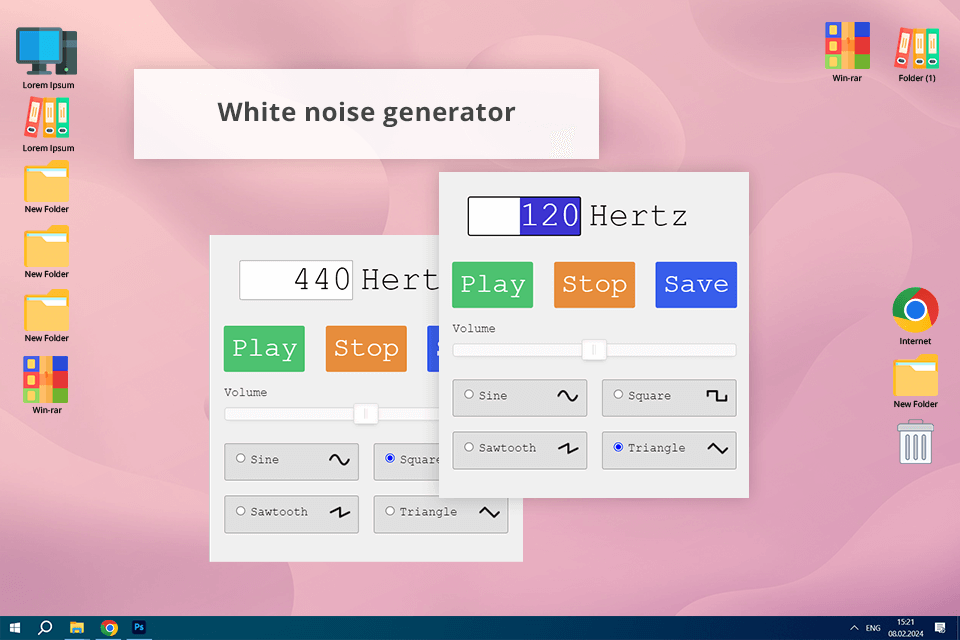
Key features:
The moment I first saw this tool, I was instantly surprised by the user-friendliness and functionality of this free online tone generator. I was looking for a precise solution that would generate the exact tones I need, and this service lets me produce any tone I want within the 1Hz-20,000Hz range, representing one of the most versatile options on the market. I was also impressed by the speed with which I can go from one frequency to another and the output’s stability.
When creating my meditation sound project, I wanted to add a relaxing 528Hz frequency. This platform delivered the tone I needed, helping me blend it into the rest of my track. It's also more convenient to use compared to alternative generators, even if it doesn't have some of the more innovative features found in premium products like simultaneous tone generation.
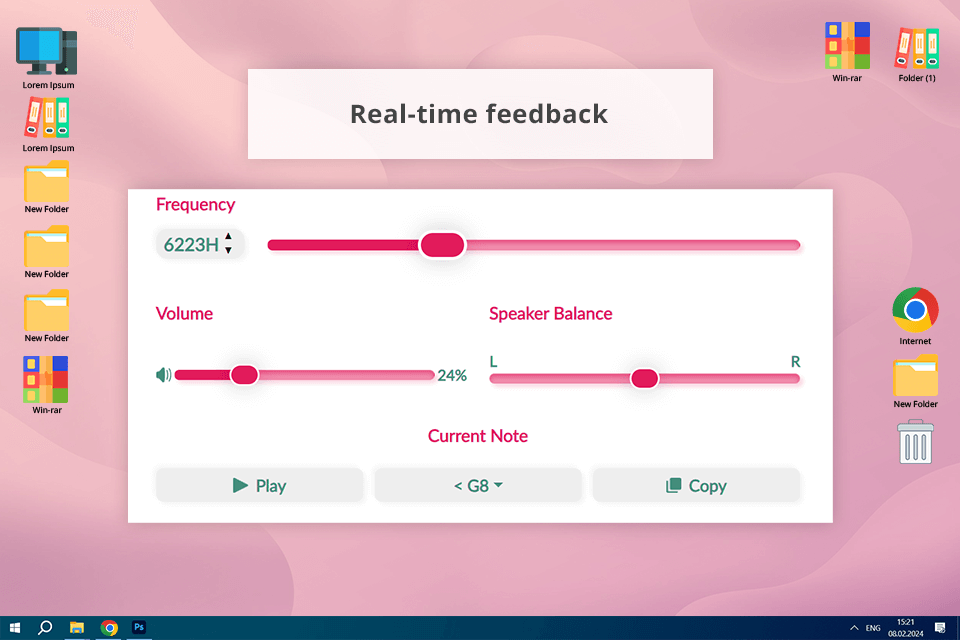
Key features:
I had previous experience using Mic Test when trying out various mics for a podcast, and it performed wonderfully as a microphone testing software. In addition to providing an expansive sound testing toolset, it’s also a reliable tone generator. I was impressed by its ability to generate tones and analyze the frequency of different microphones. I could also change the volume and track changes in real-time.
If you pit Mic Test versus the first online tool, you’ll notice that the former has a significantly more expansive toolset. For example, its batch tone generation helped me produce elaborate soundscapes by layering multiple frequencies. This came in handy when I was creating binaural beats for a meditation track. That said, using this tool is a bit more difficult, which might turn away users interested in performing quick, single-click actions.

Key features:
The Szynalski is a fantastic online sound generator that highly impressed me with its stylish interface and innovative soundwave visualization. I took advantage of this tool when creating a project that required visual feedback.
The fact that I can integrate Szynalski with other audio editing software allowed me to leverage its functionality to tackle precise frequency adjustments.
While this tone generation provides the visualization feature, which is missing from the first two options, it doesn’t allow producing several tones simultaneously, which is important for handling multilayered files. However, the impeccable frequency customization makes up for such a limitation.
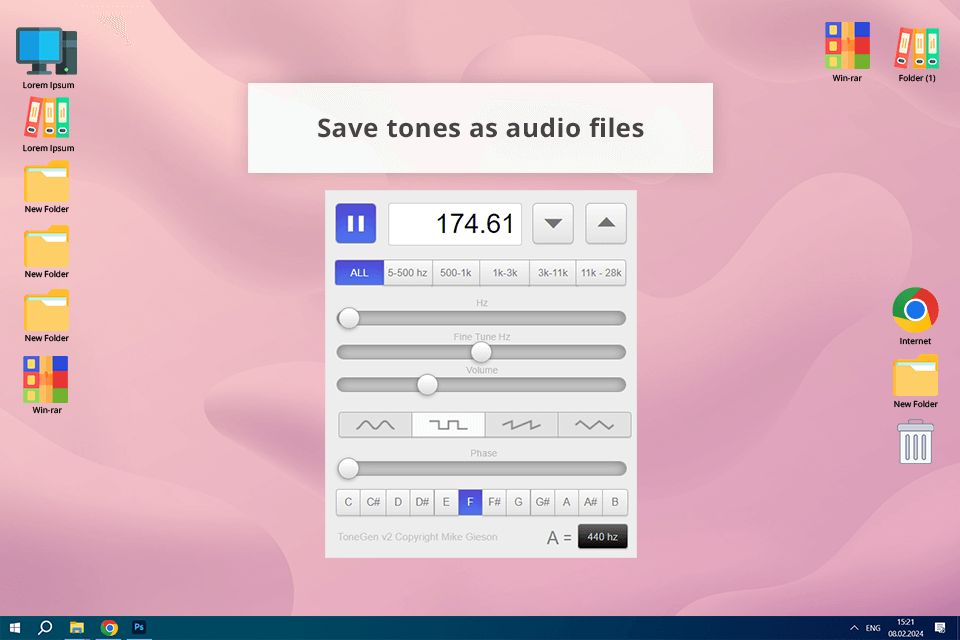
Key features:
I found the Gieson Tone Generator when searching for a ringtone creator. This tool impressed me with its functionality that lets me export tones as sound files, which can be played back on any device. It allowed me to create the ringtone I needed using the specific tones I had in mind.
Even though I appreciate the ability to save ringtones, the lack of batch tone generation was disappointing to see. That said, if your priority is to make downloadable files, you won’t find a more convenient tool for the job. It was especially useful when I was working on a tone for my AI music generator, guaranteeing a seamless integration that didn’t require me to make any extra steps or employ third-party conversion audio software.

Key Features:
OnlineSound was one of the first tools I stumbled upon when I was looking for a tone generator online. It’s proven to be very efficient at generating both pure tones and all the popular types of noise.
I took advantage of this tool to generate a pink noise that I applied to my ambient track to ensure it had more texture and resonance to it. The fact that I can integrate OnlineSound with an audio converter ensures I can conveniently export the generated tone in any format I desire.
When juxtaposed against alternative solutions, OnlineSound stands out by providing a wider selection of sound generation options, meaning it’s a more flexible solution for creators. That said, its UI can feel a bit overwhelming and turn away inexperienced users interested in fast tone generation. That said, the incredible versatility of this option more than makes up for the steeper learning curve for me.
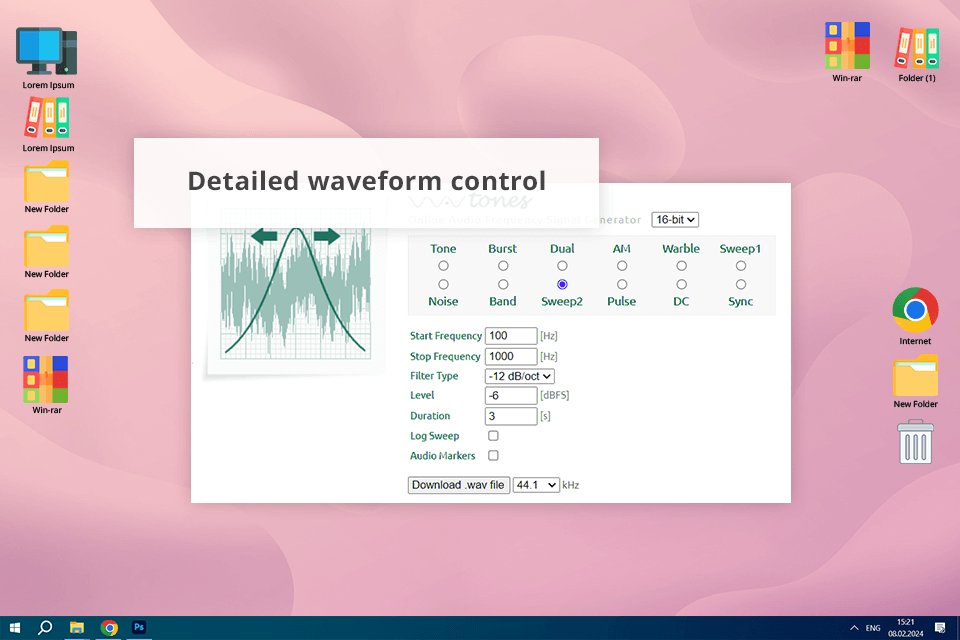
Key features:
If you’re looking for a feature-rich music tone generator you can use online, WavTones deserves to be near the top of your list. When creating my aforementioned AI music generation tool, I needed to be able to fine-tune a variety of audio parameters and this platform provided all the features I was looking for. WavTones provides robust customization, waveform shaping, modulation, and batch tone generation support.
If you pit WavTones against OnlineSound and Gieson, you’ll notice that the former offers a more robust and tech-heavy UI, which might be too difficult for beginners to learn. However, if your priority having access to as many customization options as possible while also benefiting from simultaneously generating multiple tones, you should definitely try WavTones.
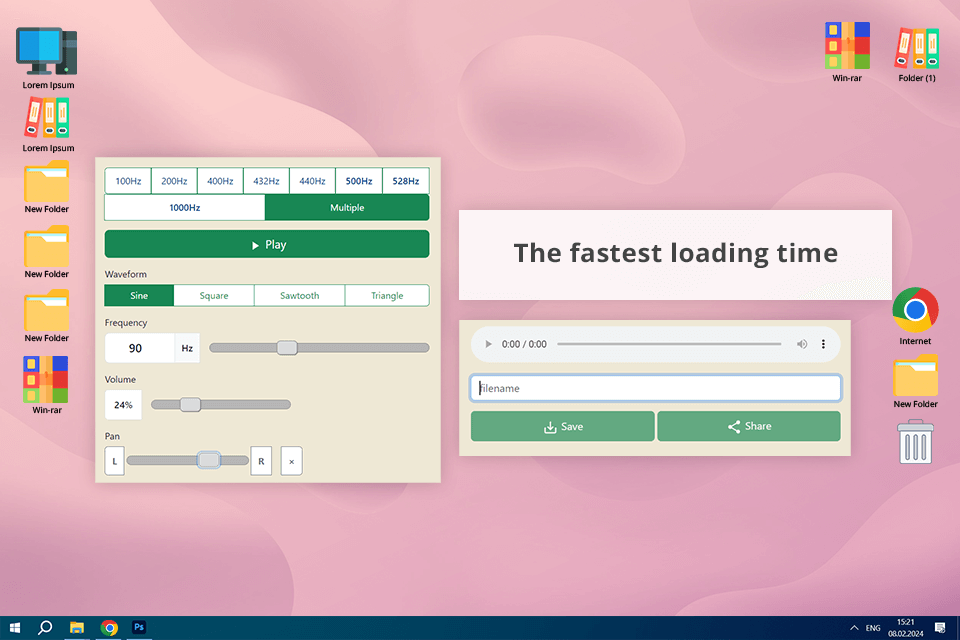
Key features:
RapidTables is my go-to online frequency generator whenever I have a simple task that needs to be done quickly and efficiently. It boasts a simplistic UI and terrific performance, which is great for performing audio tests. If I ever want to quickly create a 440Hz tone to tune one of my instruments, I prefer to use this service.
This platform offers higher speeds than the Online Tone Generator and Szynalski while also being more user-friendly. However, it lacks some of the advanced tools included in other options like waveform visualization or batch tone generation. If that’s not a deal-breaker for you, you’re bound to be happy with RapidTable’s efficiency and dependability.