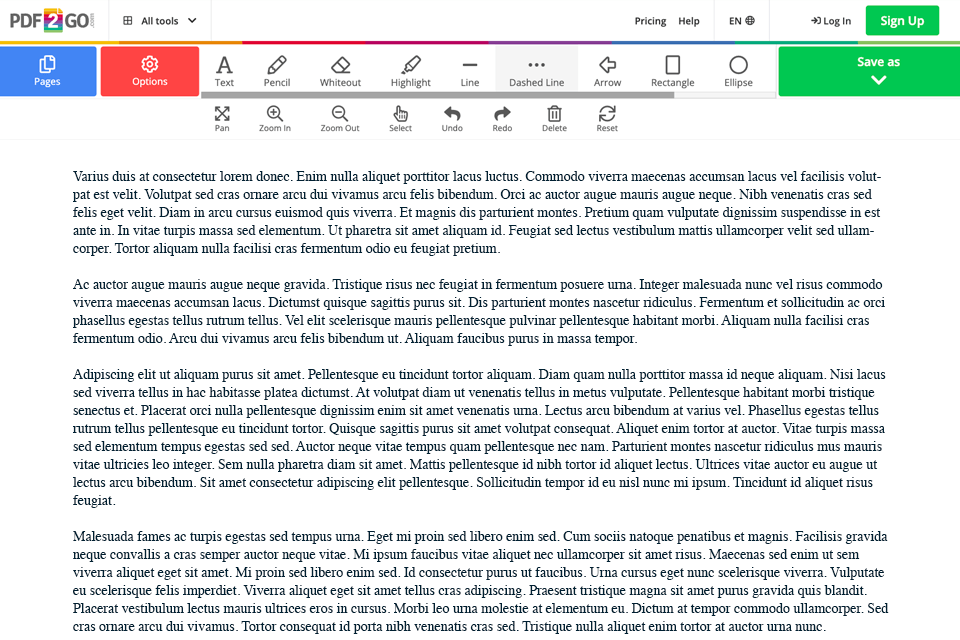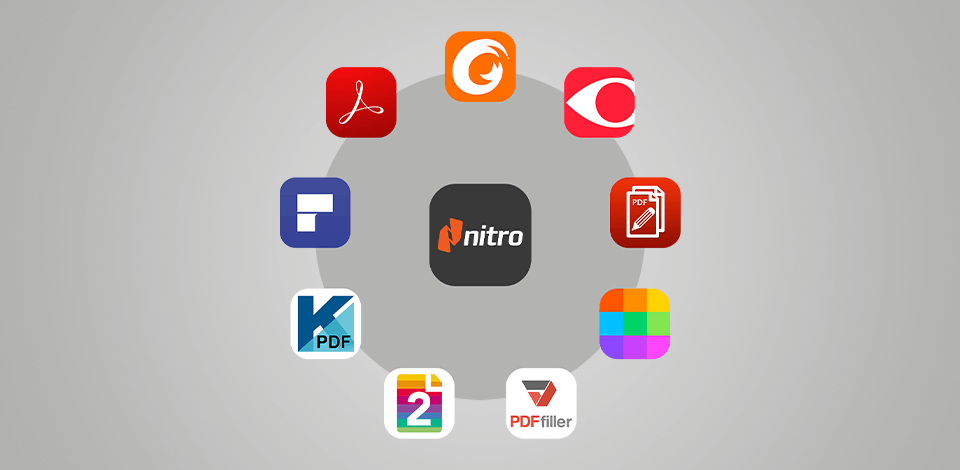
Nitro PDF Pro is a robust solution for creating and editing PDF files (Portable Document Format) and digital docs.
Users are often looking for Nitro Pro alternatives, which will have fewer restrictions in the free version, a more advanced feature set, and more affordable prices.
Check out my list of worthwhile programs to find the best alternative to Nitro Pro for creating, viewing, editing documents, and more. You can use these options as OCR software to scan printed documents and digitize them.
There are Windows and Mac-compatible platforms, as well as online options. Most of them are paid and the price starts from $12 a month, but there are also free ones.
Verdict: This Nitro Pro alternative is a great option to encounter errors or update docs keeping the ability to rebuild them from scratch. Adobe Acrobat comes with rich annotation features offering to highlight, refine, and add comments, and enabling teamwork.
What’s more, you can protect your document with a password, sign, scan, and send it to colleagues.
Both Acrobat Standard VS Pro have versions for 1 Windows or Mac user.
Compared to Nitro Pro, Adobe Acrobat boasts a more user-friendly design. You can purchase Acrobat for $22/month while Nitro provides a one-time license for $179 per user.
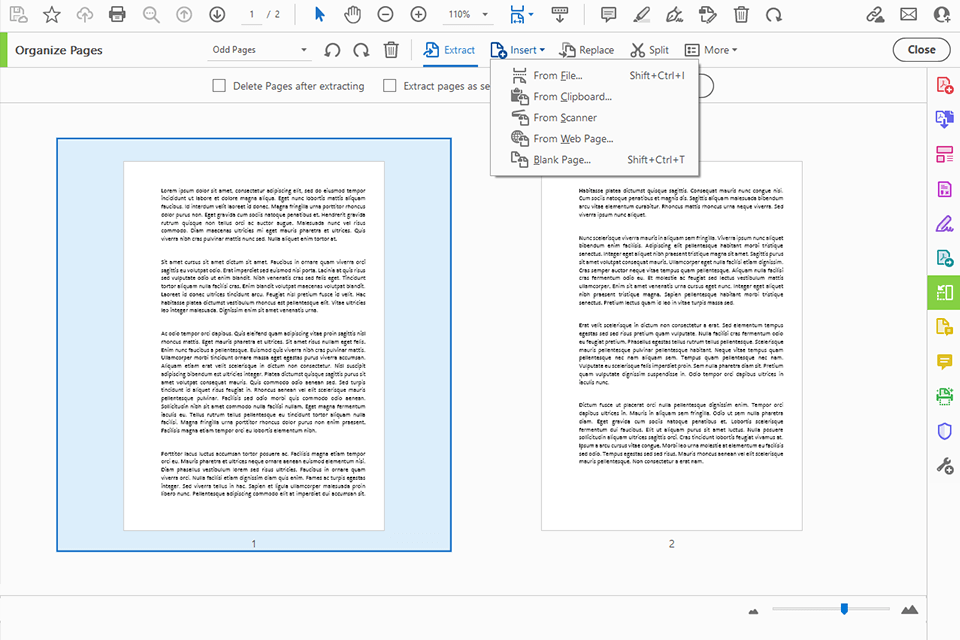
Verdict: Foxit is a simple and lightweight alternative to Nitro Pro, which is often chosen as a free PDF reader. In case you want to perform the simplest editing of your document, you need to buy an extension, but there is no price list on the site.
At the same time, the current forms and workflows with standard PDF (Acroforms) and XFA form filling are available for use.
The software is extremely easy to use and free of charge. Unlike Nitro Pro, Foxit has less convenient commenting tools, but it works quickly and without freezing.
The program is available for download on Windows and Mac and does not require special technical recommendations for the device.
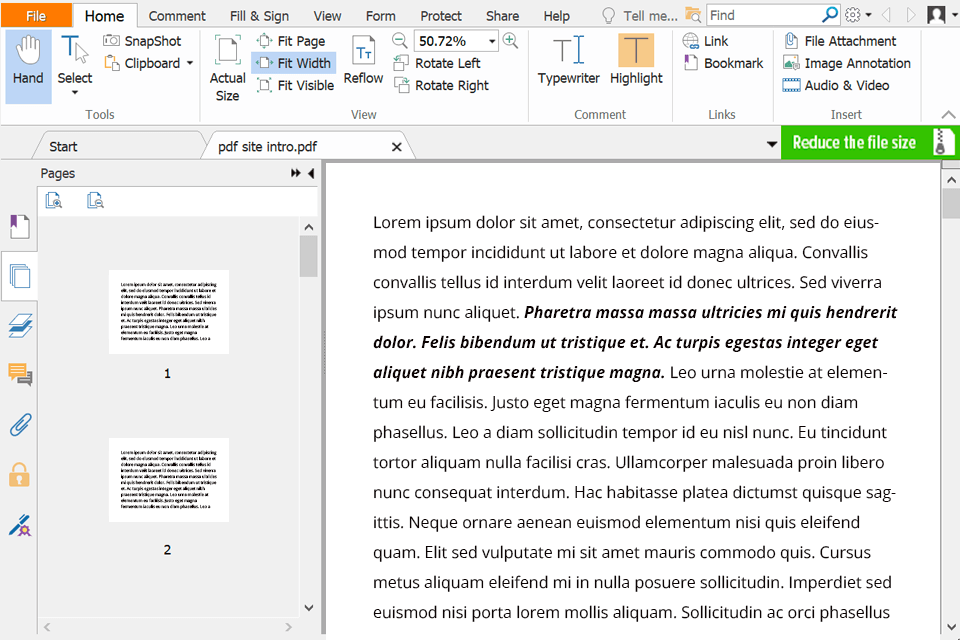
Verdict: Being one of the most affordable Nitro Pro alternatives, this PDF editor offers a large arsenal of handy options, allowing you to merge, rotate, batch process, and recognize PDF documents. Editing and making changes to your document is quick and hassle-free.
The program also allows you to customize your document by changing fonts, sizes, colors, etc. of your text. As for working with pictures, you can crop, paste, resize, and delete them.
Unlike Nitro Pro, it is compatible with Windows, IOS, Mac, and Android. What’s more, it also provides PDF conversion to images and documents. Some users will find Wondershare PDFelement more useful than Nitro Pro as it offers OCR functionality. It costs $79 and up.
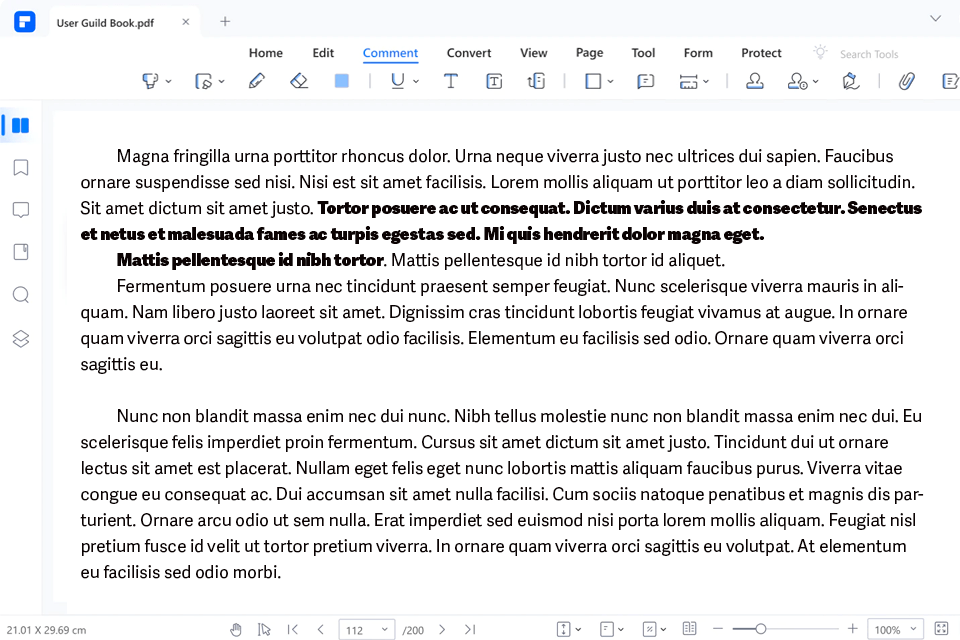
Verdict: FineReader is a full-featured Nitro Pro alternative that offers powerful text recognition features including tables, PDF conversion to many other formats, and even text search.
Concerning the shortcomings, it is necessary to mention weak settings and weak manual control. However, it makes up for robust document editing and organizing features, as well as the creation of fillable PDF forms with a variety of available fields.
I enjoy its powerful collaboration and PDF signing & security features, which makes it often preferred as an e-signature software.
Another benefit is that it is easy to learn, making it incredibly beginner-friendly. At the same time, the program is available for both Windows and Mac users, and prices for it start at $69.
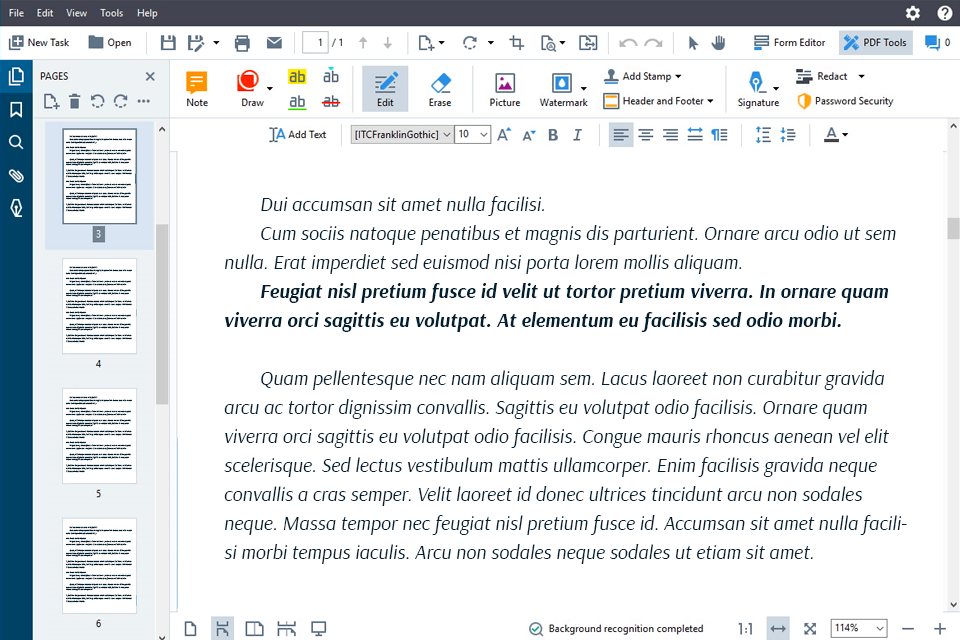
Verdict: PDF-XChange is one of the most flexible and intuitive Nitro Pro alternatives, offering standard tools to delete pages from PDF, rotate, and merge in a certain range. Here you can draw shapes, measure objects, take a screenshot, and search for content by keywords.
I love how easy it is to use PDF-XChange with its intuitive and customizable drag-and-drop interface. All panels can be swapped and located where convenient, as well as buttons that you can remove or add. Basic tools are free, but editing is available with an annually paid plan with 1-year maintenance for $121.
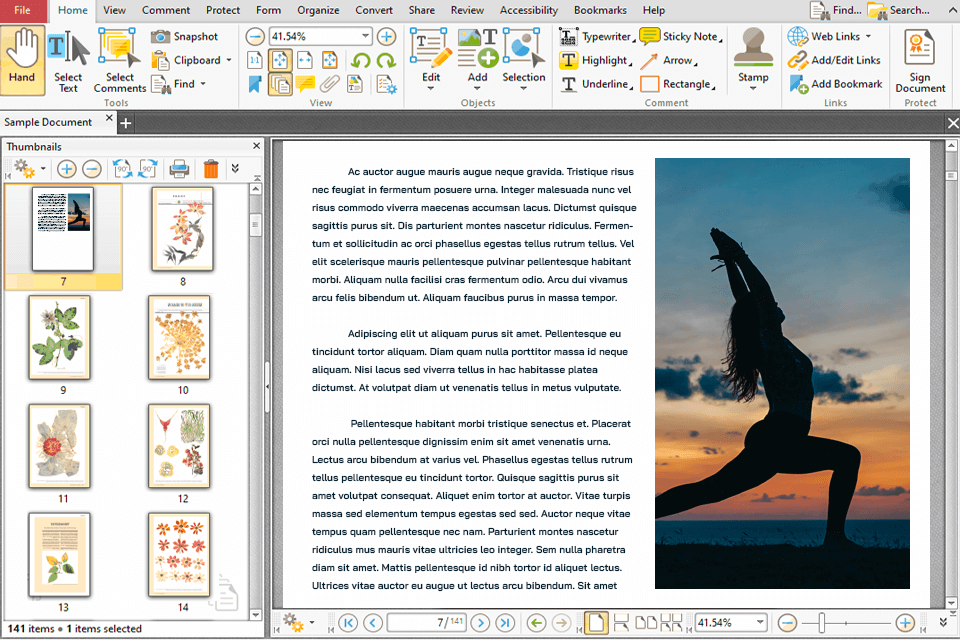
Verdict: This alternative to Nitro Pro allows for creating, editing, and sharing PDFs with other users. It is often chosen as a PDF to Word converter, but it is compatible with a wide range of text and picture formats.
Its user-friendly and clear interface, combined with a powerful set of features, ensures smooth and efficient operation.
I was surprised by how many conversion formats Kofax Power PDF supports, including even the popular and frequently used PowerPoint. Document sharing is available from Google Drive Dropbox and other well-known platforms that save your PC resources, making the process fast and hassle-free. The cost of a license is $129 and up.
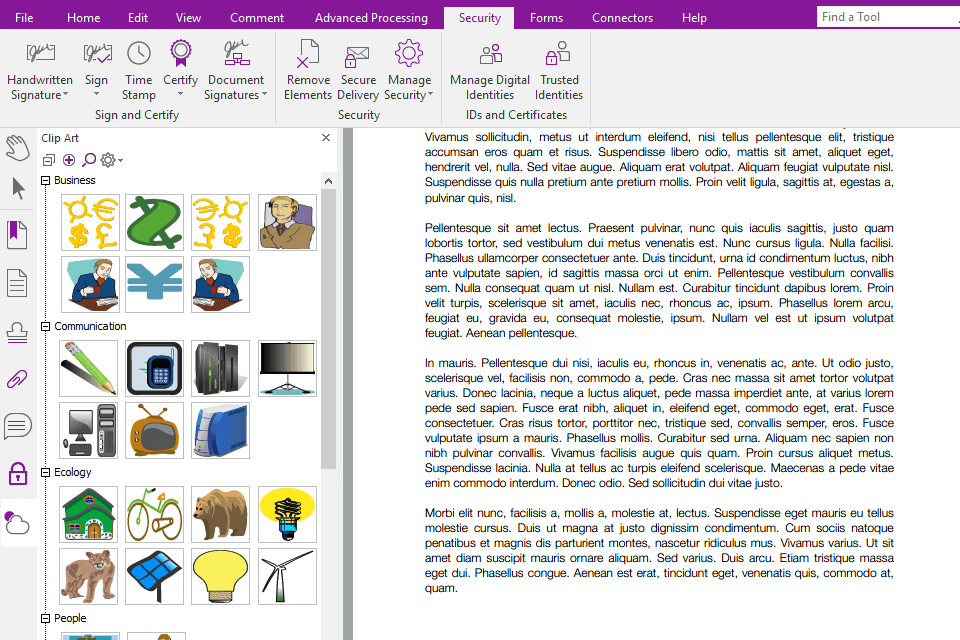
Verdict: This full-featured Nitro Pro alternative offers you a large set of tools to convert and process many documents that the company works with every day. Compressing, converting, editing, splitting, merging documents – you can do all this and more in SmallPDF.
The product offers a free version, however, it does not come with a full set of features. To enjoy the full functionality without limits, purchase the Pro version for $12/month.
SmallPDF is easy to manage documents, has high performance, and boasts powerful import features. I like that it is integrated with popular file sharing services, making it reliable and secure enough to trust even serious corporate documents.
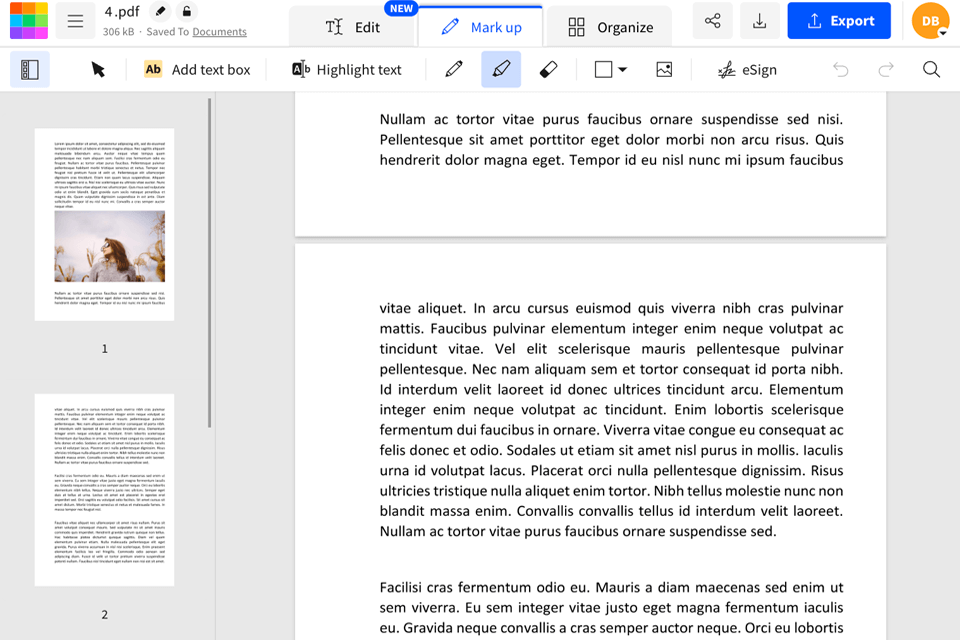
Verdict: pdfFiller is perhaps the most versatile online form builder among all Nitro Pro alternatives. This handy service allows you to create, edit, and submit various types of forms, as well as benefit from an expanded collection of customizable legal PDF templates.
This option is completely cloud-based, thus requiring a stable internet connection. Therefore, you will not find a version for Windows or Mac. The price for pdfFiller is $20 and up.
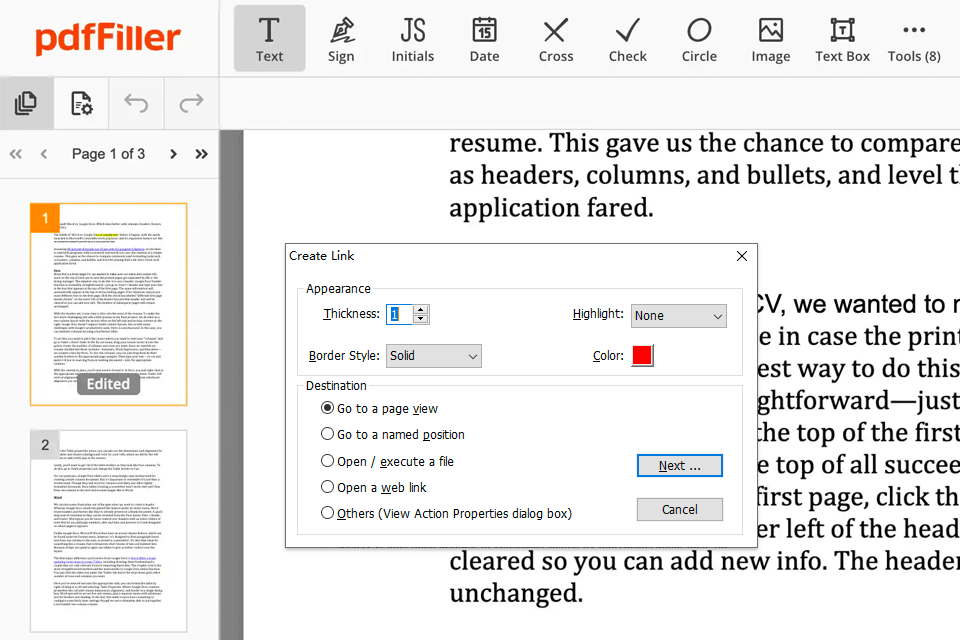
Verdict: This alternative to Nitro Pro is available on all popular browsers including Chrome, Opera, and Safari, so it can be used on every smartphone, tablet, and PC that has such a browser installed.
It allows you to merge, rotate, convert, and share files quickly and hassle-free. The service allows you to PDF files to PPT, while completely preserving their entire structure, selections, and pictures.
The PDF2Go interface could be more modern, but the platform is completely free. Despite this, it is intuitive, allowing you to split a PDF into certain page ranges and download the result separately or as an archive.