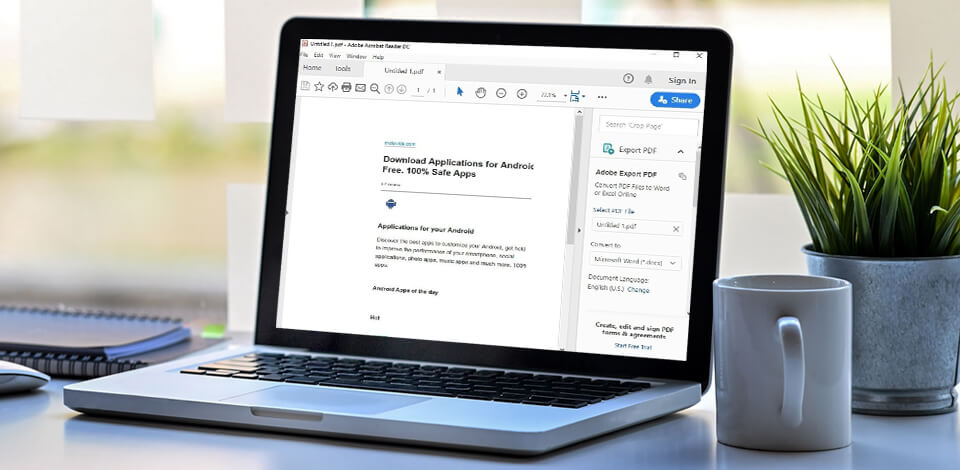
Kofax Power PDF is a highly functional editor that is quite popular among users. However, the market offers an array of faster, more affordable, and powerful alternatives and many users switch to them.
Unfortunately, the developers of Kofax Power PDF don’t offer a monthly subscription, and you need to make a one-time purchase to get this editor. Prices start from $129.
Although YouTube contains multiple educational videos on how to use the software, some features go unheeded. This is a real problem as the editor’s interface is quite complicated and may scare off some users.
The alternatives listed here are available as a one-time purchase or by a subscription. Besides, some developers offer free versions of the editors allowing you to try the functionality without paying a dime. Keep reading this guide to find a product that meets your requirements and expectations.
Verdict: Similar to Kofax Power PDF, Adobe Acrobat DC is a highly-functional PDF editor. You can use any device to perform various manipulations with PDFs like creating, converting, signing, sending, and overseeing them.
You can install a basic version of the program on PC and other Windows-friendly gadgets, whereas the Pro version runs smoothly on both Mac and Windows devices. A monthly subscription costs $25. You can save by purchasing an annual package, as the price of the monthly use will be only $15 in this case.
The latest version of Adobe Acrobat DC stands out among other Adobe Acrobat alternatives, with its support for nominal XenDesktop, Citrix XenApp и VMware Horizon licenses, a simplified document signing function, more extensive editing toolkit, and advanced options for signing and protecting documents created in cloud services. Besides, when working with Adobe Acrobat, users can save and open Dropbox files, synchronize documents and continue working with them on any other device. Moreover, it allows converting any file into a fillable PDF form that can be signed and sent with ease.
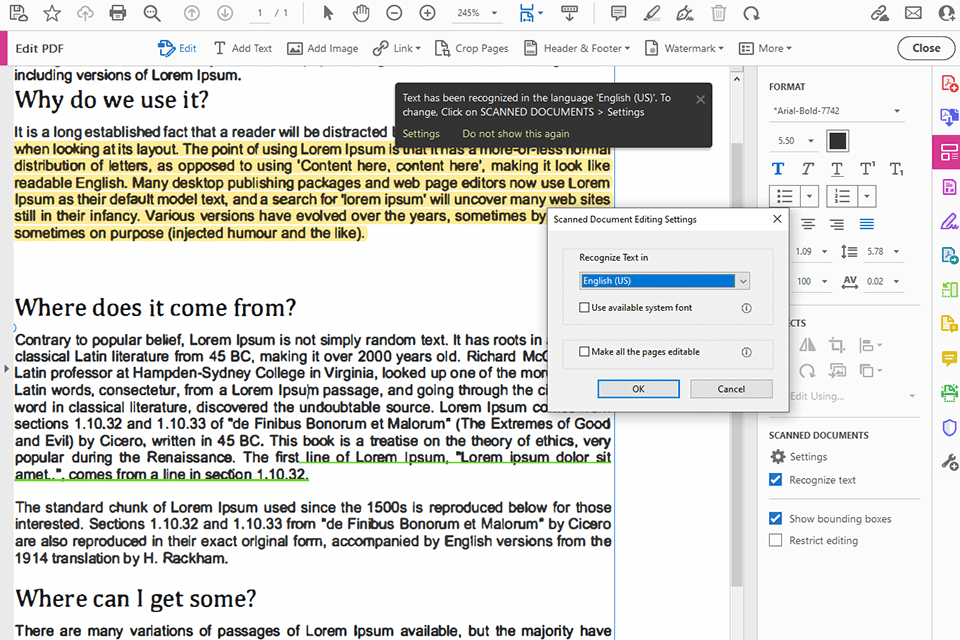
Verdict: Wondershare PDFelement is among the most popular Kofax Power PDF competitors. It has an extensive toolkit for working with PDF files and an intuitive UI, so even rookie users will master it quickly. The fact that the developers don’t offer monthly subscriptions may disappoint some users. Instead, they offer a half-yearly plan for the minimum price of $50.
The editing capabilities of PDFelement Pro are really impressive: you can use it for viewing and creating files, as well as conversing and editing the existing ones. Make several clicks to open any PDF, add text or access OCR tools.
Besides, it is possible to process several files at once and merge pages or the whole PDf files. An integrated text editor is another selling point of the program. Featuring a smart paragraph recognition engine, it allows for correcting words, lines, as well as paragraphs.
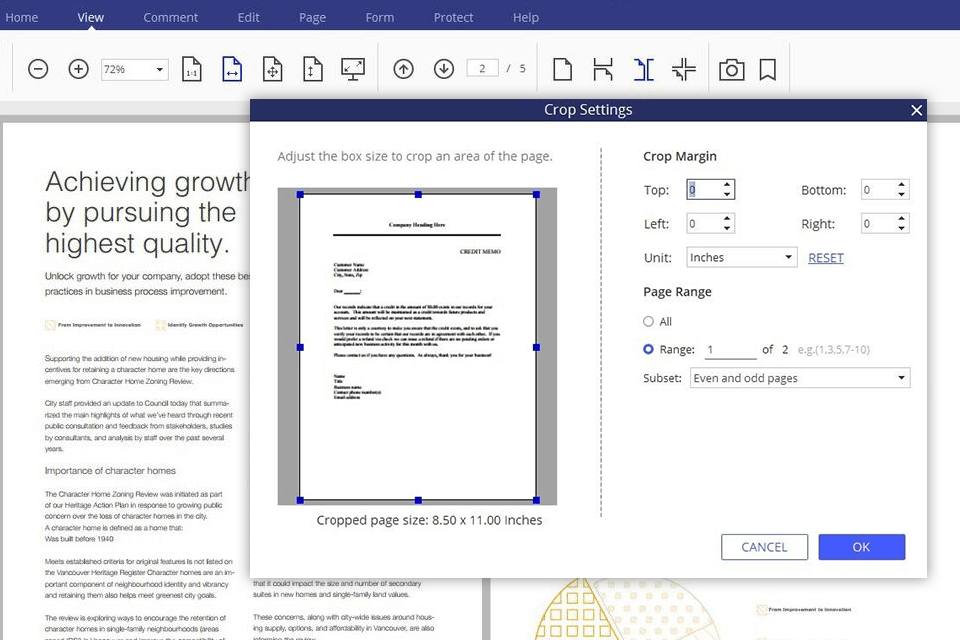
Verdict: Foxit Reader one-ups Kofax Power PDF thanks to its impressive collection of tools for both professional and amateur users. The price of paid annual subscription starts from $149. Besides, you can take advantage of a free trial to check whether the editor satisfies your needs. An extensive editing toolkit contains more than 50 tools and options for handling documents.
Using provided tools, you can create, edit and print PDFs with any data. With a handy tab system, managing several documents in one window is a simple task. The options of adding and deleting new pages, as well as merging several documents in one deserve special attention. Besides, the program allows adding signatures and notes.
Head to the basic text editor to change your text. The procedure is quite simple: you only need to upload a file and start editing it like in a classic PDF editor. Another advantage of the program is an embedded graphics editor for changing lines or shapes in a document. In addition, it is possible to customize images with new objects, text, and images.
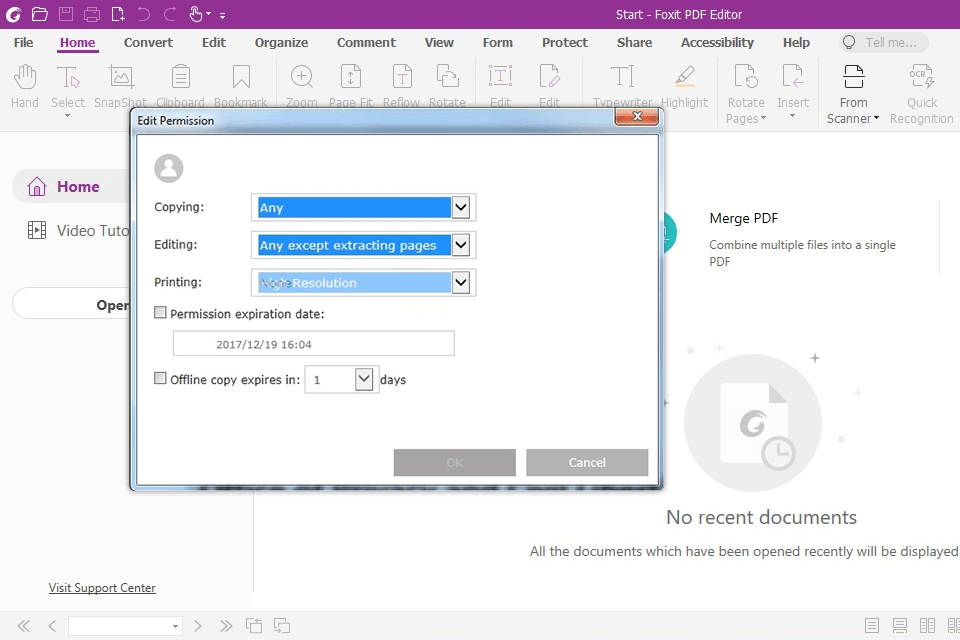
Verdict: Nitro Pro is one of the best Kofax Power PDF alternatives due to a powerful set of tools for PDF editing. Users opt for this program because of a batch processing mode, the possibility to merge several files in one, and scan documents right to a PDF format. Moreover, it can convert more than 300 file formats right into PDF in one go and allows exporting documents from various office applications including Microsoft Word, PowerPoint, and Excel. A one-time license for a single user costs $129. Besides, you can get a free trial.
Thanks to advanced protection algorithms (40 or 128 bits encryption), you can be sure your files are hidden from third parties. The optical character recognition (OCR) technology accurately identifies the content of scanned files. It allows digitalizing paper documents and turning them into editable PDFs.
Another highlight of the program is the Nitro Cloud feature for easy sharing over the network. Use it to sign documents, share and collaborate with others using any browser, even if you don’t have Nitro Pro installed on your computer.
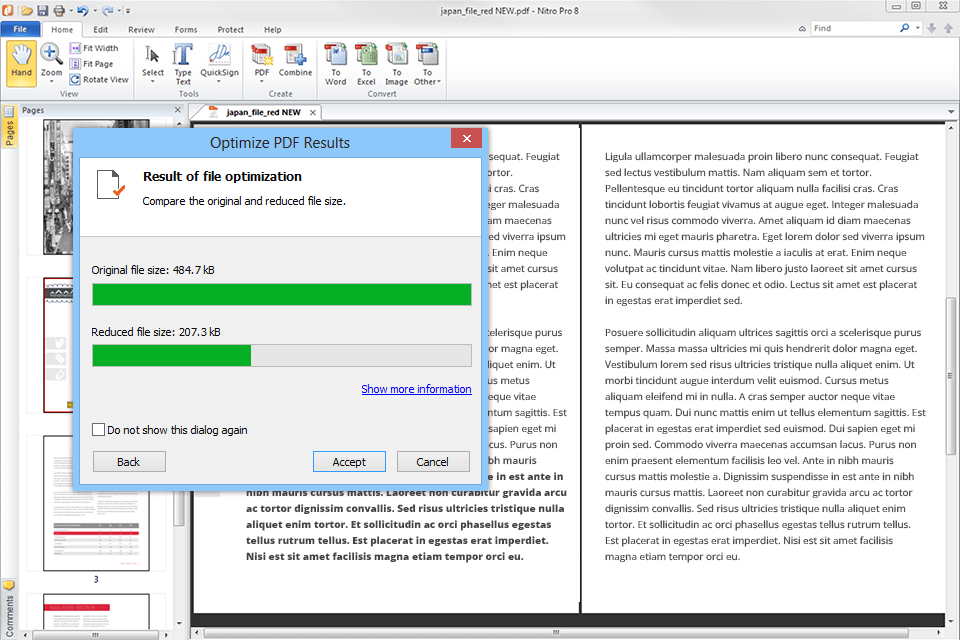
Verdict: This PDF editor can stay on par with Kofax Power PDF in terms of functionality. Using it, you can create PDFs from images, convert files to Microsoft Word, Excel, and PowerPoint formats, and add stamps, signatures, passwords, attachments, links, and certificates.
You can change the orientation and background of a document, scale, crop a page, add numbering, headers, and footers. A paid version costs from $56 per year, but you can test a free one at first.
It is very convenient to work in PDF-XChange Editor. If you partake in a team project, you can create and delete comments to indicate important details.
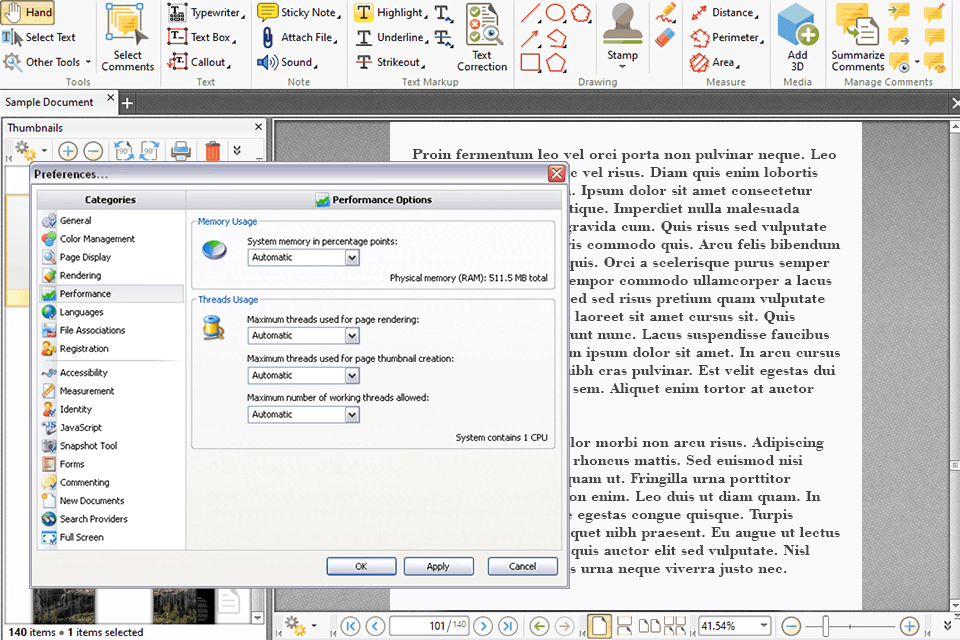
Verdict: Able2Extract Pro is a popular PDF editor app with a clear UI. It supports conversion from PDF to Word, Excel, AutoCAD, CSV and many other popular formats. Like Kofax Power PDF, it can process PDF paragraphs, text, and content in real-time.
Besides, it is also possible to cut out PDF tables and insert them into Excel files. In other words, the functionality of Able2Extract Pro is really astonishing. The developers offer a free version. Or, you can buy the program for 30 days for $35 or get a full license for $150.
This tool can handle various manipulations with PDF files. Conversion, editing, redacting, and annotating PDFs are absolutely intuitive, and some processes are even automated. It means that all the actions like turning a file to another format, exporting it to the desired folder, uploading whole directories of PDFs, batch conversion, etc, will be performed without manual interference.
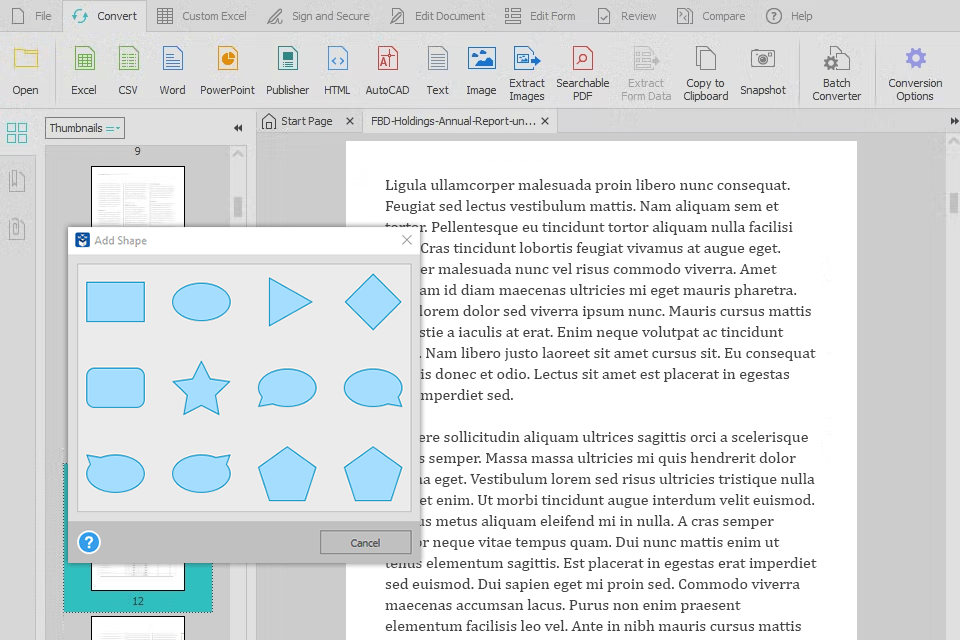
Verdict: Although many users consider Icecream PDF Editor to be the best Kofax Power PDF alternative, it can satisfy only those owning PCs. You need to pay $50 once to enjoy the full functionality of the program. Besides, there is also a free trial version.
Writing and editing text, managing pages, adding annotations, stamps, graphic objects (circles, rectangles, arrows, and lines), searching in PDF text, protecting files with passwords, and changing metadata – you can do all this in the program. I also like the possibility to add notes, highlight zones, select text, and add text comments.
With this fillable PDF creator, it is possible to edit any text in a PDF file, rearrange and delete pages, split and merge PDF files. Moreover, you can also edit PDF objects: move, resize, rotate them, protect with a password or restrict the rights to edit/copy a document as additional security measures.
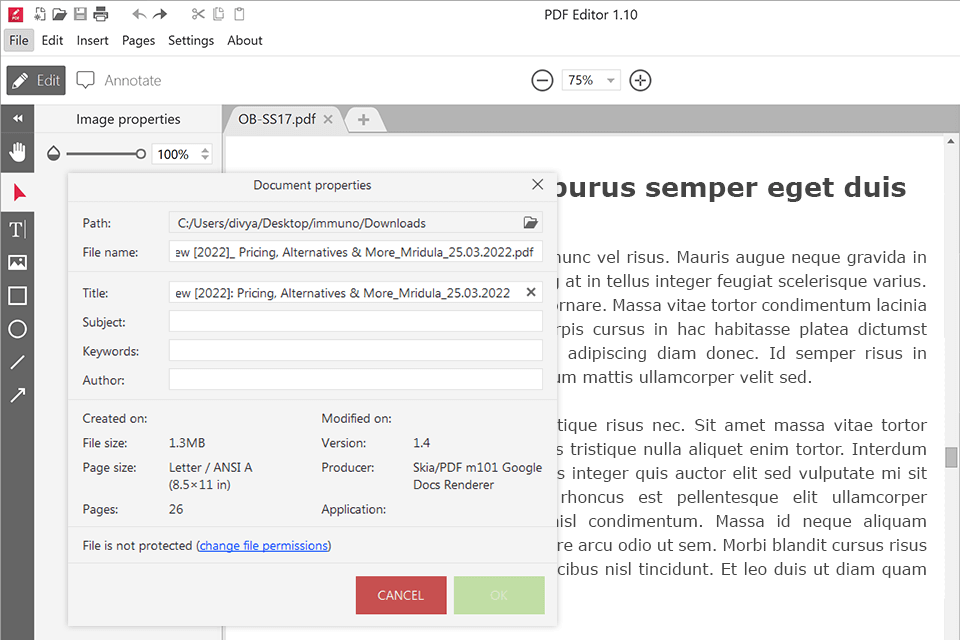
Verdict: Soda PDF is a flexible and highly functional PDF editor with numerous handy options for converting, editing, compressing, merging, and protecting documents. When speaking about usability, this editor surpasses Kofax Power PDF due to a very straightforward interface and intuitive functioning. With this software, editing a PDF is a breeze. It has a 14-day free trial, and once it expires, you can use the program for $4.15/month.
You can experiment with different indents, margins, borders, alignment, numbering, and page orientations. What’s more, it is possible to create interactive documents. Building forms using checkboxes, radio buttons, and lists, and inserting a table of contents and comments takes several clicks.
Soda PDF stands out with excellent security measures and allows working with electronic signatures and watermarks. It is convenient that the software integrates with SharePoint, Dropbox, Evernote, and Google Drive.
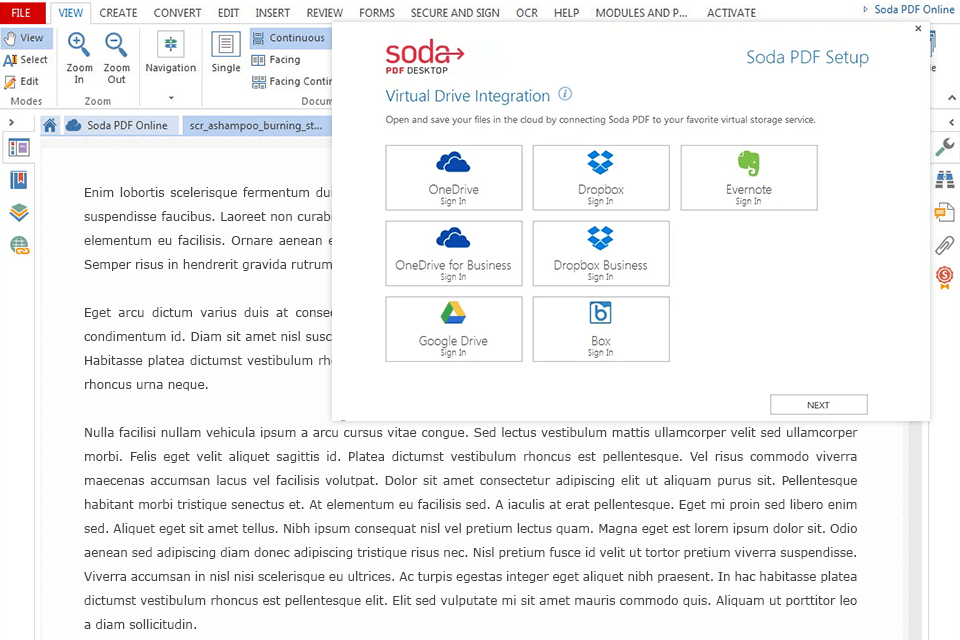
Verdict: Smallpdf is a web-based PDF reader with a version for desktops. Using available PDF-editing features, you can change your documents in a comprehensive manner.
I like that each tool can perform a single task, so there is no need to puzzle out multiple options and their functions. A free version contains 21 editing features. However, the coolest functions are available for $6/month.
Actually, this is an all-in-one solution that functions as a PDF splitter, merger, compressor, and editor. It is convenient to fulfill a specific task using a dedicated tool without hopping from one tab to another.
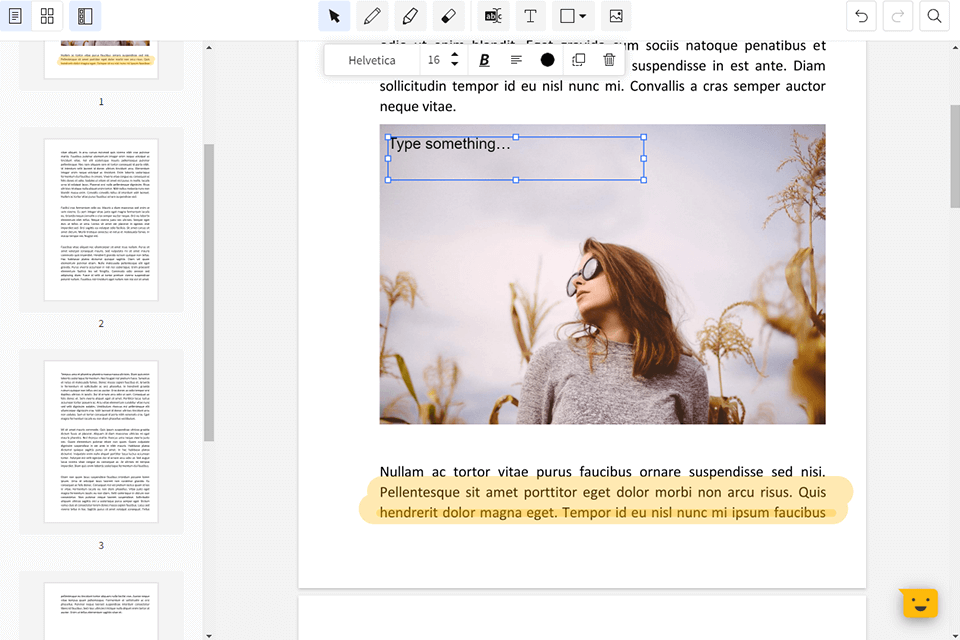
Verdict: With its top-notch security features, Seida deservedly takes the place among the best Kofax Power PDF alternatives. Like its competitor, it can remove all imported documents from the server in several hours. Another winning feature is a neat and streamlined interface.
I particularly like a single menu bar with all PDF editing tools at hand. With this option, adding text, images, links, or signatures is super easy. Once your document is ready, click the “Apply Changes” button and save the file to your PC or in the cloud storage.
Although the developers impose some restrictions on the functionality, an average user will hardly notice them. It is possible to process only three files per hour, the size of which should not exceed 50MB or contain more than 200 pages. You can get a full version of the program by paying $5 per 7 days, or $7.50/month. If you want to get the desktop version as well, you have to pay $63 per year.
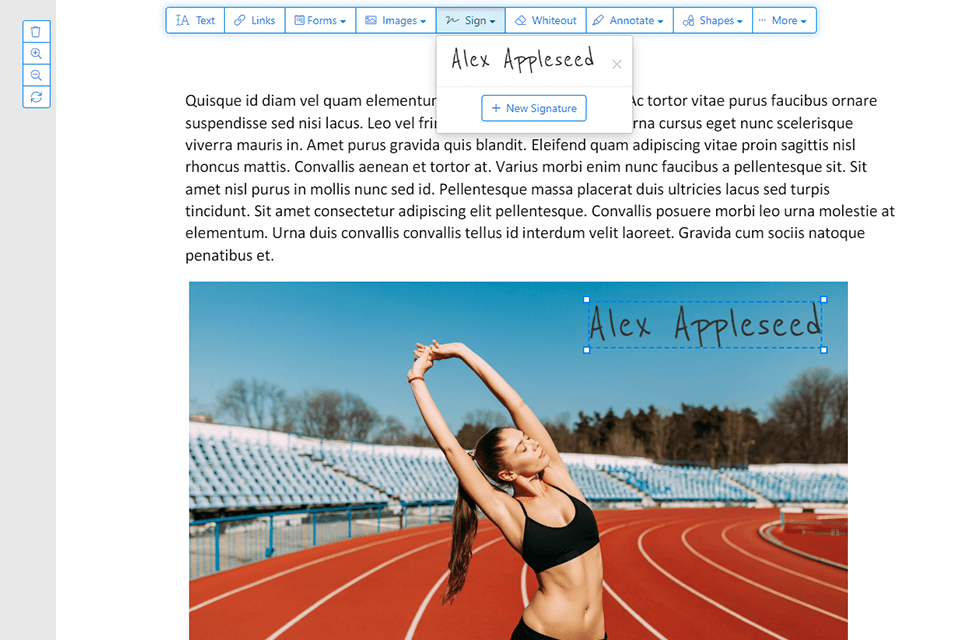
Verdict: Formswift is a web-based PDF editor that works eminently quickly. More than 1.2 million editors have already used this platform. The total number of processed files transcends 16 million.
Like Kofax Power PDF, Formswift has a basic PDF editing toolkit for inserting images and checkmarks, tweaking text, or signing documents. The processed file can be printed or exported in PDF or Word format.
You can cope with any PDF processing task without trouble. Follow Formswift Snap URL using your smartphone, allow access, and the platform will upload the necessary file from your gadget. There is only one disappointing aspect – the pricing policy. The developers don’t offer a free trial and charge $2 for it. Besides, it is valid for one week only. The price of the paid packages starts from $40/month.
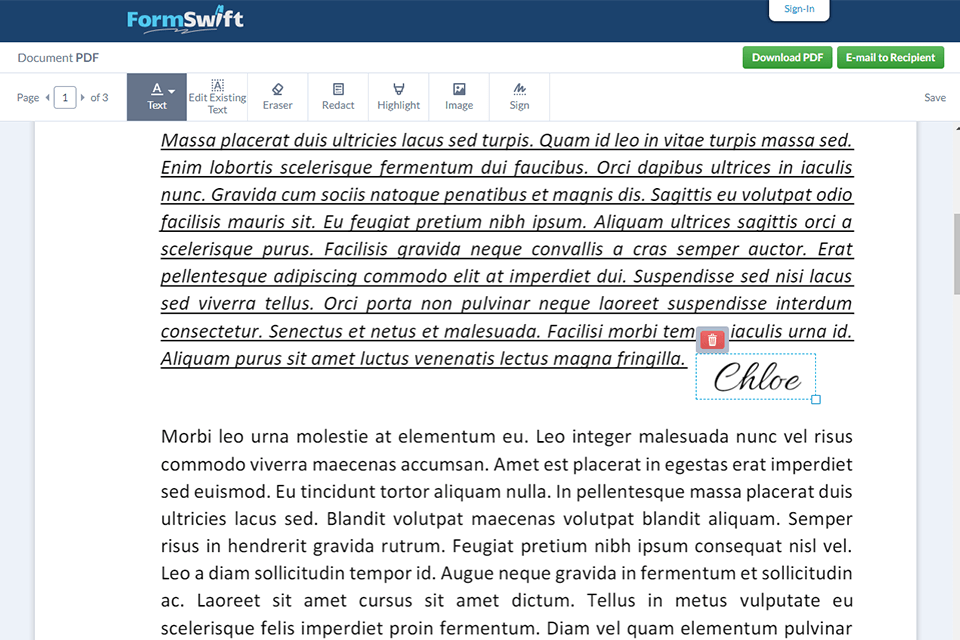
As competition grows, people are looking for more innovative or cheaper alternatives. The developers allow purchasing Kofax Power PDF with a one-time payment without providing a monthly subscription. Prices start at $129 and this is a tidy sum for some users.
Furthermore, the program has a steep learning curve and requires a large amount of computer RAM.