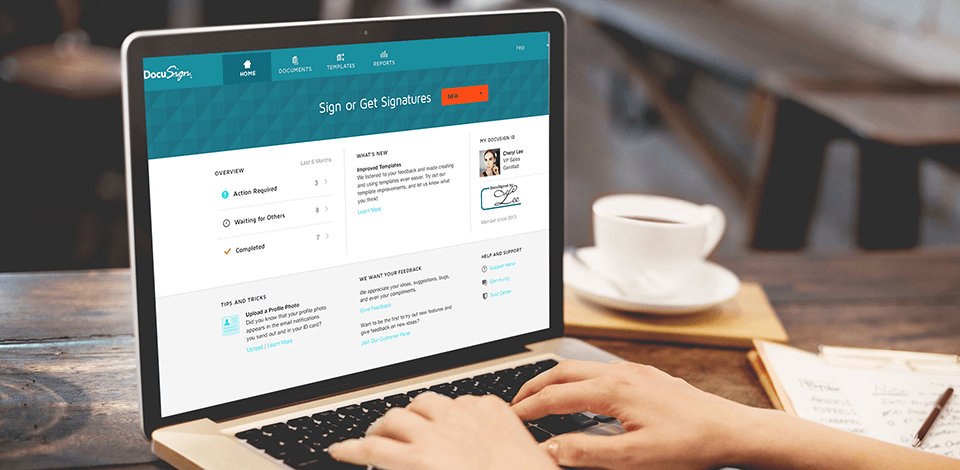
Are you on the lookout for a decent DocuSign alternative that will allow you to send recipients an e-signed document with a request to view, comment, sign, and complement the document with new details? Then the programs below will definitely come in handy.
Their functionality isn’t much inferior to that of DocuSign, and the cost of the license is several times lower. Some products are available for free. Most importantly, these programs have powerful data encryption features that allow you to create and sign your agreements without any hassle.
High-quality data and electronic signature encryption is a complex task that requires using the best free E-Signature software. DocuSign helps you do these tasks professionally, but you need to pay a lot of money for using this software. Therefore, many people are trying to find a fully functional DocuSign alternative to sign your agreements electronically.
These E-Signature apps will help you easily create and sign various agreements and keep track of the changes the other parties can do. With a rich array of modern tools and built-in features, you can easily cope with the task.
Adobe Sign, a popular Adobe Document Cloud application is a robust, multi-platform, full-service e-signature solution that enables you to replace traditional ink and paper signatures with fully automated digital signature procedures.
By downloading Adobe Sign, you can easily transfer, sign, manage and schedule electronic signatures using a web browser or mobile device remotely. It is ideal for use in any industry sectors such as finance, insurance, healthcare, pharmaceuticals, travel, and software.
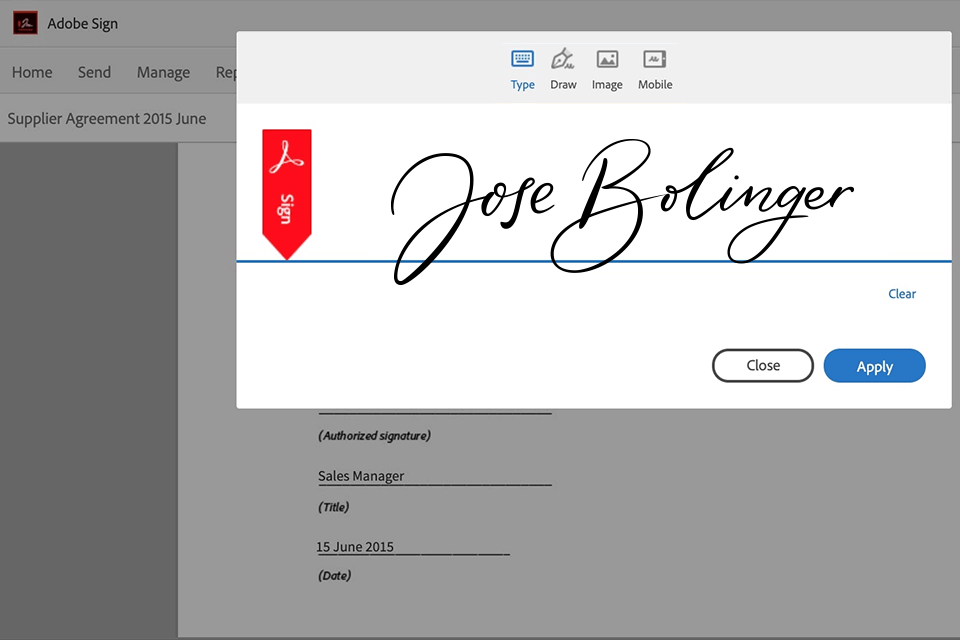
It is also used for secure electronic transactions for stock markets, financial institutions, and government agencies. Adobe's rich graphic software experiences, intuitive design tools, easy application and advanced features to further boost its reliability and dependability.
There are various ways by which Adobe Sign ensures security of the digital signatures being exchanged. The software uses advanced cryptosystems to ensure that each user is protected from unauthorized access.
PandaDoc is a document management software (DMS) solution that also provides a platform to create and share documents electronically. This DMS was developed by the award-winning software company, PandaDoc.
The PandaDoc system can be installed on any modern computer and will allow you to create, edit and search electronic documents in PDF format. It is also known as an easy application interface for a PC and it is used widely on mobile devices as well.
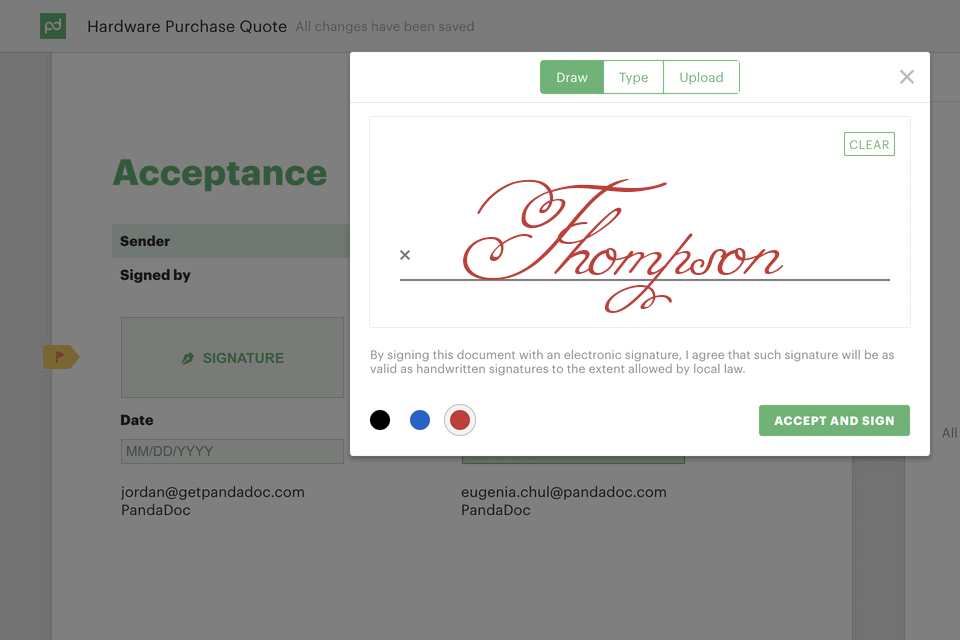
The PandaDoc program is extremely simple to use. You do not have to be a computer whiz to use the software. Even if you do not know much about electronic documents, the software will walk you through the whole process. In fact, most people with no computer knowledge can use the software.
The program does provide a few features that are helpful for someone who wants to manage their own documents. This includes the ability to: search for a specific word or phrase in a document; mark important sections of text; store information about changes to the document; and add pictures to the document.
HelloSign is a very popular web-based software application that offer you the possibility to sign up for email accounts, generate credit card payments, send secure transactions, and even conduct business online without typing a number on your keyboard.
The key advantages of HelloSign are that it has advanced security features such as fraud protection, easy access to help you manage your account, ease of use, automatic account validation, and in-depth customer service.
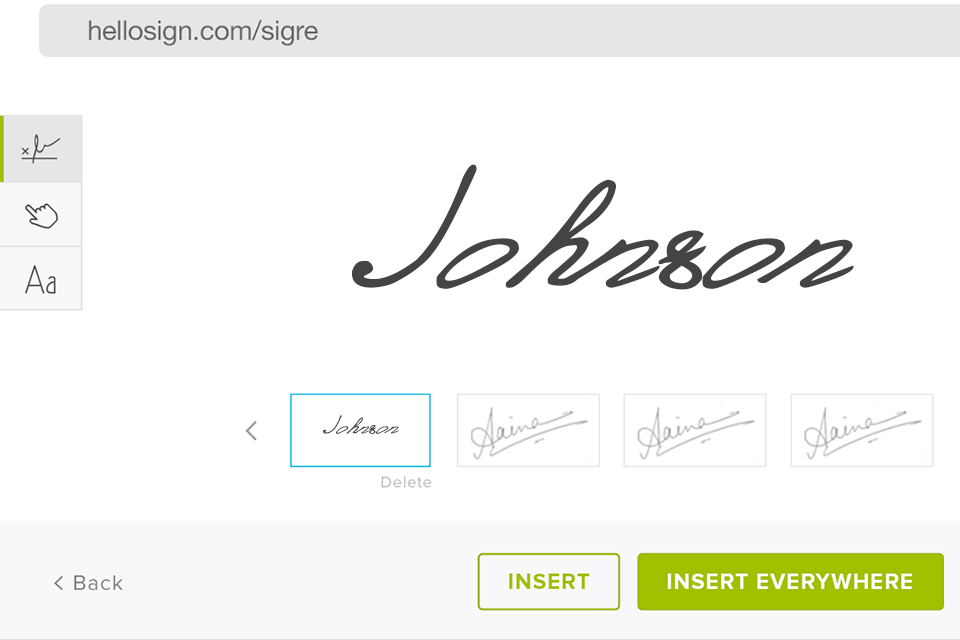
The program allows for easy access from mobile devices so you don't have to carry your laptop around or remember complex passwords. Some of the key advantages of HelloSign are the in-depth technical support that is provided for your custom-built software solutions, the convenient in-app purchase option that provide many additional features and functionalities for free, the ability to process more than just credit cards, and the ability to connect with third party merchant services.
DottedSign is a terrific solution that allows you to conveniently e-sign documents online while using your laptop, computer, or phone. It relies on enabling the user to transfer signatures from one device to another.
The transferring process is conducted by an app that serves as a virtual keypad. You can pick one of two methods for transferring e-signature files: via email or the web UI of the DottedSign tool.
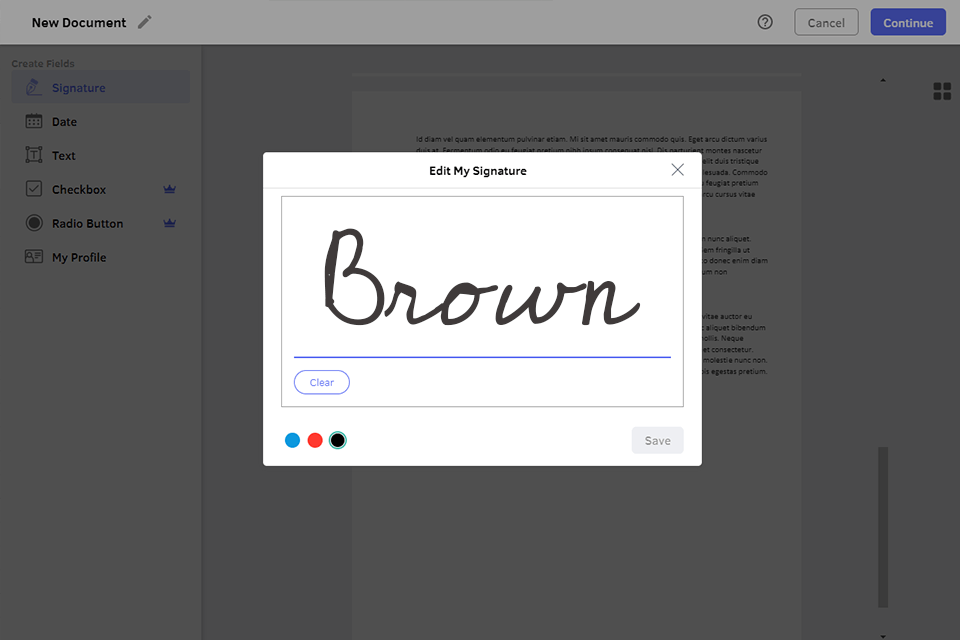
DottedSign was developed as a service that allows transferring e-signatures that have legally binding power. This platform lets you apply up to 5 e-signatures to a single document or contract and establish secure connections with other e-signatories without having to use passwords or security codes.
DottedSign is extremely user-friendly and offers easy-to-follow instructions on how to use it. The most convenient way to take advantage of this service is to install the free software that you can get from the official site and use it to add e-signatures to any contract or agreement you need. Compared to DocuSign, this option has the benefit of being offered for free, while DocuSign is a rather expensive alternative.
Used Oneflow for sales, procurement, and HR contract management. It is a great DocuSign alternative with interactive, editable contracts and real-time updates from a number of users.
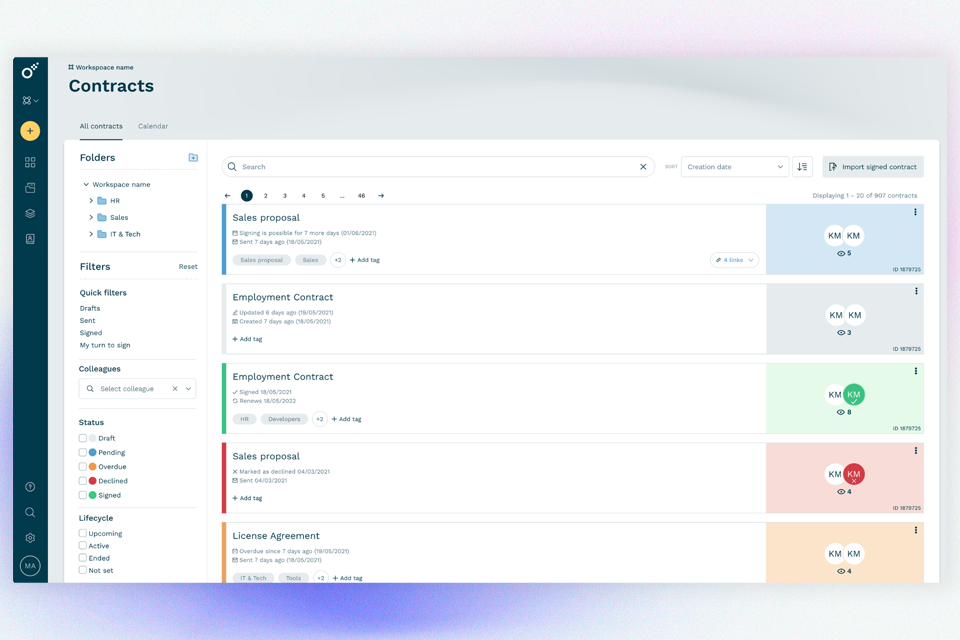
No more resending PDFs or convoluted email chains — it all stayed streamlined in one spot. Signing was a cinch too: BankID, SMS, or one-click procedures were enough for different clients. The dashboard held deadlines, reminders, and contract status in one glance.
Oneflow encompasses the complete contract life cycle from creation, signing, and follow-ups. It has templates, approval flows, audit trails, as well as connects with systems such as Salesforce, HubSpot, Google Workspace, and Microsoft 365.
SignRequest is a type of software that is mainly used by web servers to send requests to the websites. The software has the ability to check the current time and date stamp, check the time elapsed since the last request was made, check if the server is idle, perform authentication and access passwords.
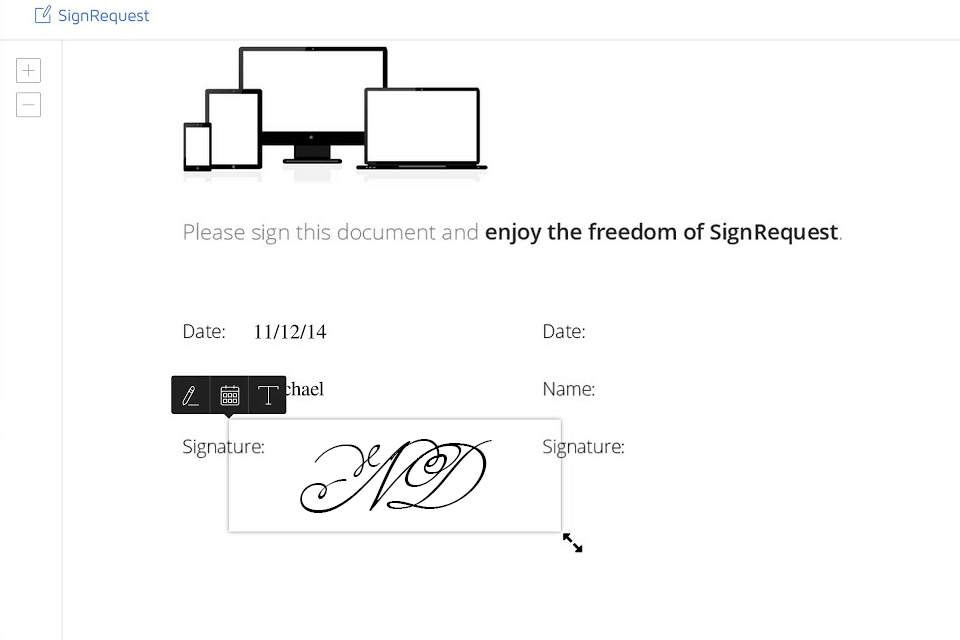
A server side script is required to perform these functions in the websites. These scripts can be written in any language like Perl, PHP or Python. However, the curl library which is widely used to manipulate text data on the web, supports only one language, so, if you are planning to use other languages then you would have to transfer the information through the internet and convert it to the appropriate format before passing on to the client computer.
SignRequest is a simple but effective software for monitoring a server's activities. You can set up this program on your computer or have it installed into a database server so that you can keep track of how long a particular page is being requested from the internet.
One of the easiest ways to exchange offers and agreements in a clear, interactive style was to use Qwilr. It functions similarly to DocuSign but has a much more contemporary appearance. Customers may view prices, read terms, and sign straight on a live page without downloading anything.
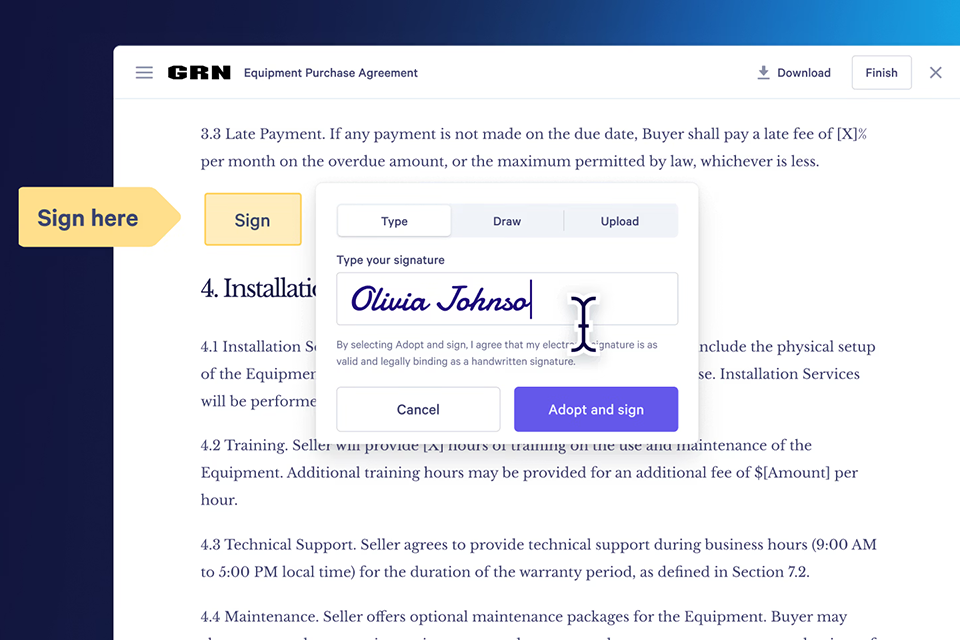
For purchasers, the signing process is straightforward: Qwilr manages alerts and audit trails, and plain-text agreements, e-sign fields, and multiple signees are added in a matter of seconds. The seamless experience allows clients to sign on any device, and approvals are returned much more quickly.
I tried Loio while preparing standard contracts and agreements for my freelancing jobs, and I appreciated having fast access to pre-designed templates without creating everything from scratch.
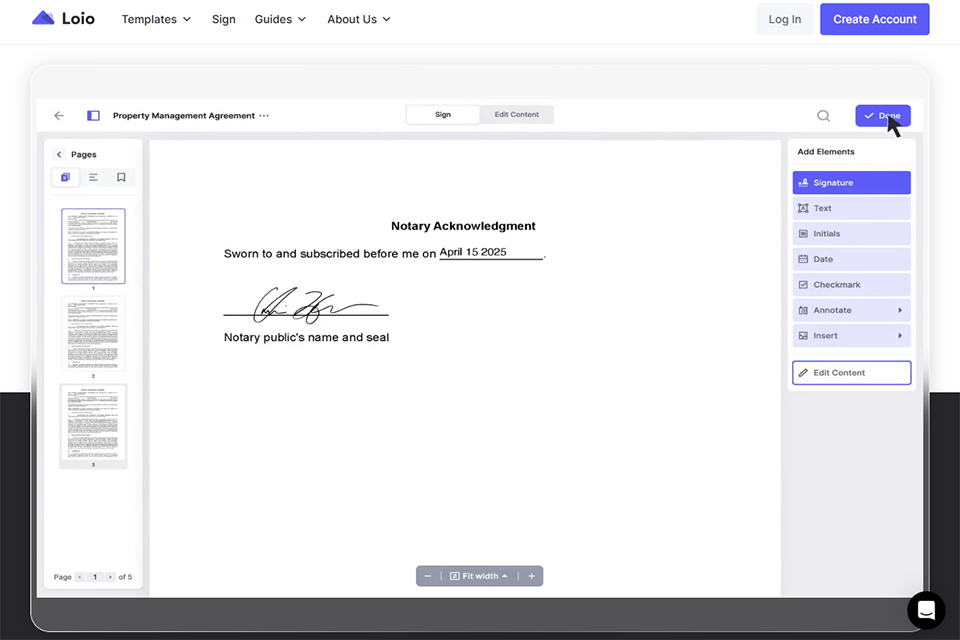
I used it primarily to edit PDFs and sign documents while moving around, which came in handy if I needed to finalize agreements from clients after a shoot. It's a DocuSign replacement, but the focus is much higher on edit and template ability.
The price runs about $12 a month, which is fair if contracts or NDAs are something I do regularly. For me, it was hugely helpful in the photography space when contracts or release forms with models had to be sent through — no printing, just quick electronic workflow.
KeepSolid Sign is a common software used by web developers to create sign scripts in HTML. KeepSolid Sign creates invisible HTML code to be placed on the webpage that you want to send a document or file. This software can be used to create forms, fields and labels in a few different ways.
For example, when creating an email to a person you will have to enter information into the fields provided. You then need to create a signature section at the bottom of the email that is used to deliver your message to the person by the internet.
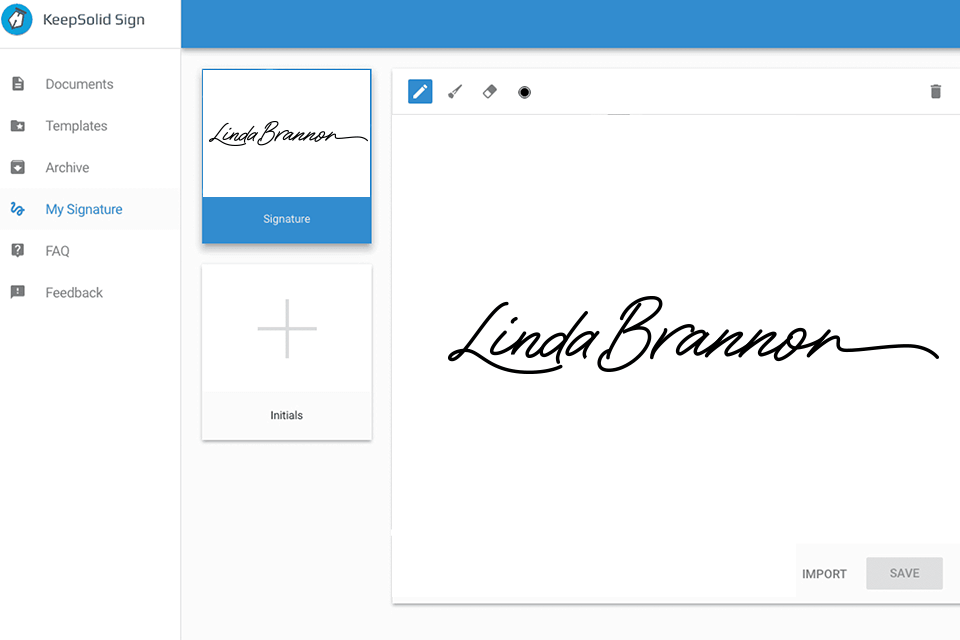
When users are signing documents for e-signing they usually automatically detect form fields. This makes it incredibly easy for them to insert form fields into their documents without having to do any programming.
Making digital signatures and electronic form easier to use has been one of the main reasons why so many more businesses are adopting KeepSolid Sign onto their websites. Creating electronic forms and online forms happen to be much faster as well.
Juro, a leading software developed in India is the most sought after outsourcing company in India that offers complete ERP solution. The Juro Group of Companies has been at the forefront of offshore software industry for the past decade and is renowned for its pioneering work in information technology.
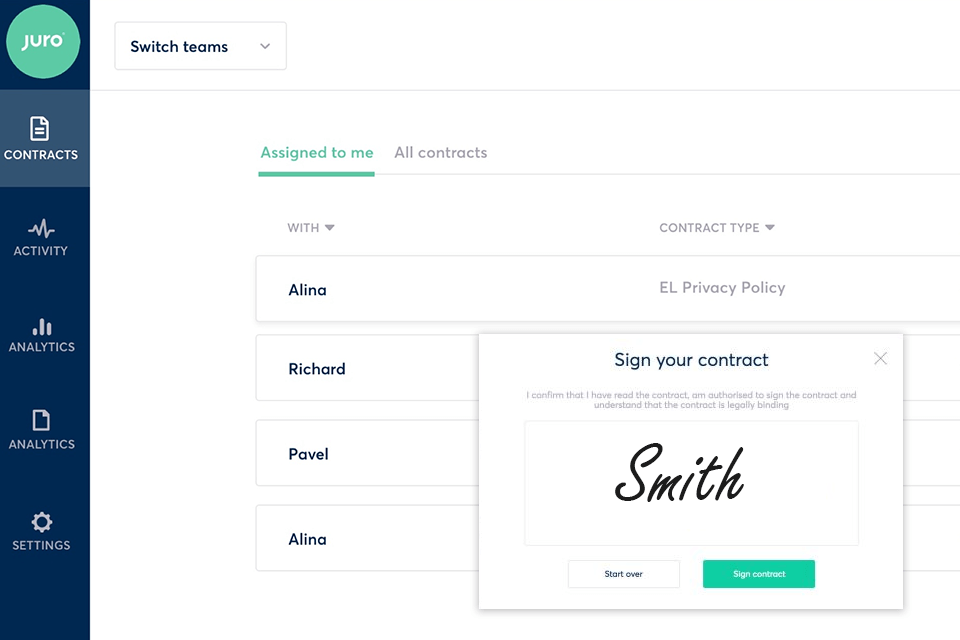
Juro is the leading ERP solution provider in India. It enables easy and effective integration of internal applications and business processes and helps organizations efficiently streamline their data management processes and operations.
As compared to other ERP systems, Juro software has an additional functionality of being configurable and tailored to meet the unique business requirements of every organization. It has been designed such that it can seamlessly integrate with the existing business logic and processes and this feature makes Juro the best choice for any type of organization that requires extensive reporting and analysis tools and functionality.