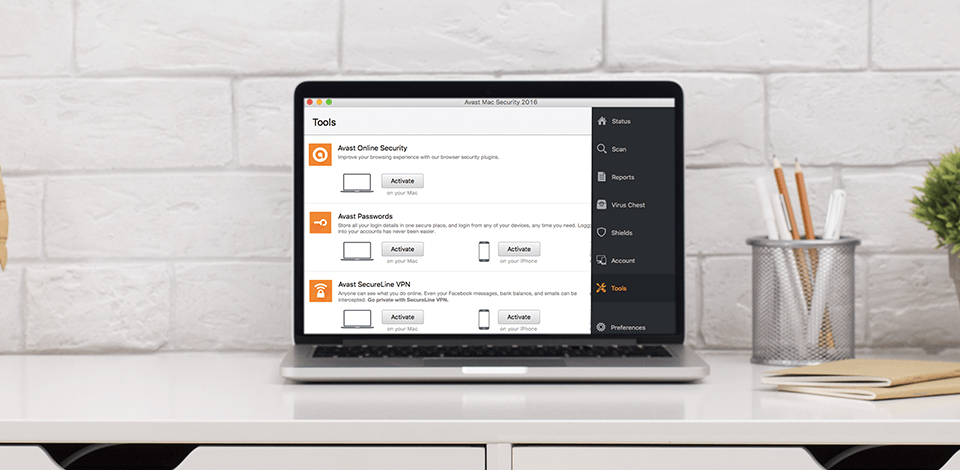
Want to get a worthy Avast alternative that will shield you from annoying ads, protect you from Trojan attacks, and also include offers high-quality parental controls? Then the programs from the list below are worth checking.
They are budget-friendly and are suitable for teamwork. Some of these alternatives have a built-in VPN server, instant manual scans, and an offline mode.
You need a decent antivirus program while working alone or in a team. Avast can offer you good protection for your computer. However, it is not very effective for a company or large businesses. Therefore, some people are looking for a quality Avast alternative. Below you will see the best Mac antivirus software as well as options for Windows devices.
Using these free antivirus software, you can visit any website without worrying about the safety of your data and computer. The latest smart tools can detect even the newest viruses and spyware and ensure high-end protection.
Kaspersky Antivirus is a well-known antivirus solution developed by Kaspersky Lab, a leading software firm based in St. Petersburg, Florida. It is mainly designed to guard personal computers from computer viruses and is specifically designed for running Microsoft Windows, but a commercial version for Linux users is also available.
This software has been around for quite a while now and has a very good reputation among computer users, which is evident from the hundreds of positive reviews that can be read online. This software is designed to help protect computers running Windows and hence is essential for any computer that may be on the network or in the house that requires computer protection.
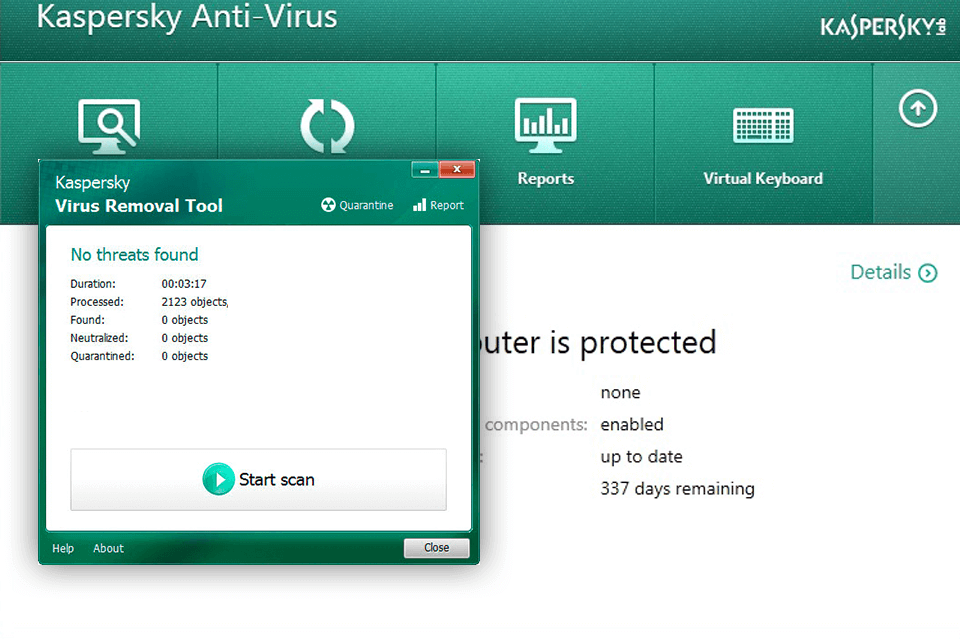
Kaspersky anti-virus software comes with two main components, namely the Antivirus Engine and the Firewall Protection. These components work together to provide complete protection from virus infections and help in detecting and removing malicious codes that threaten the computer system.
The Antivirus Engine component scans the machine for threats and triggers the scanning process when threats are found. It also allows the user to set up scanning options, scan passwords, and manage email attachments.
AVG Antivirus is a powerful line of virus protection software produced by AVG Technologies, a renowned subsidiary of Avast Software. This software can be downloaded for free from the AVG website, and it is an excellent virus program. It's available for Windows, Linux and Apple iOS. However, it has been reported that this software may not be compatible with the "iOS 9" and that it may cause a number of errors on some devices.
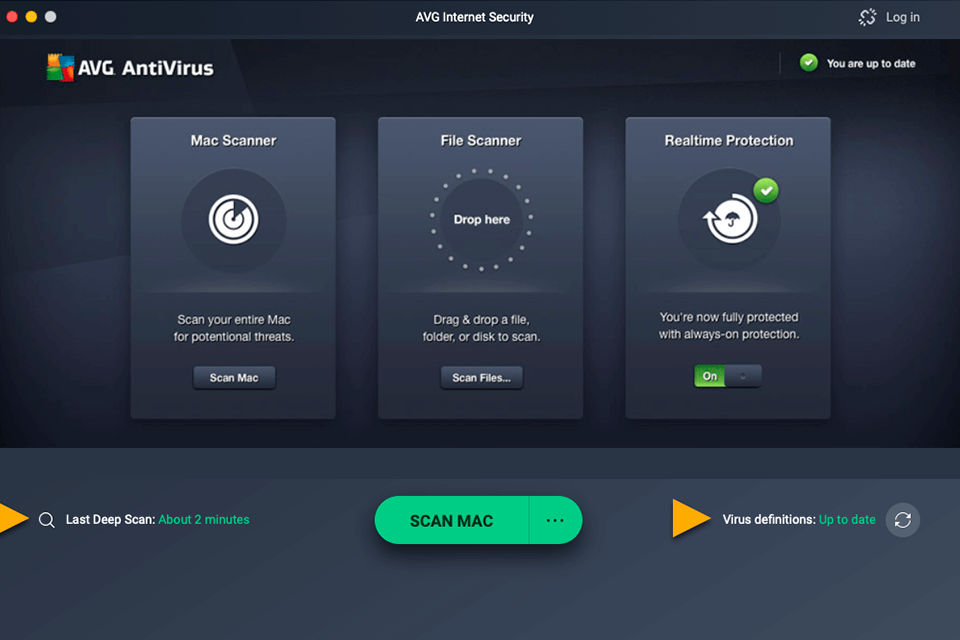
AVG Antivirus is similar to the other AVG antivirus packages that are available for download on the AVG website, except that it also includes AVG Firewall, which will prevent a number of malicious codes from being able to execute. This firewall security feature is included in every version of AVG Antivirus and works by detecting all threats, before they can execute their code in the system, and then preventing them from loading.
One of the unique features of the AVG firewall security package is that it has a junk-file remover, which allows the user to delete all the files and settings that are not needed by the virus program. One interesting aspect of the AVG software is that it does not require the user to have any type of virus scanner installed - it only requires that the computer has a valid internet connection and the latest version of Windows.
Avira is a famous German anti-spyware program, which boasts about 500 million users around the globe. The appeal of Avira lies primarily in its simplicity, tons of built-in features, and even a free basic version which give you the opportunity to test it out without shelling out a single cent.
But with so many great (or downright horrible) anti-spyware programs around, you may wonder if Avira Antivirus really is worth your attention. To begin with, this program is well-designed and user-friendly. A good example of this is the built-in installer, which gives you a chance to run the program directly from your Windows desktop without having to install it first.
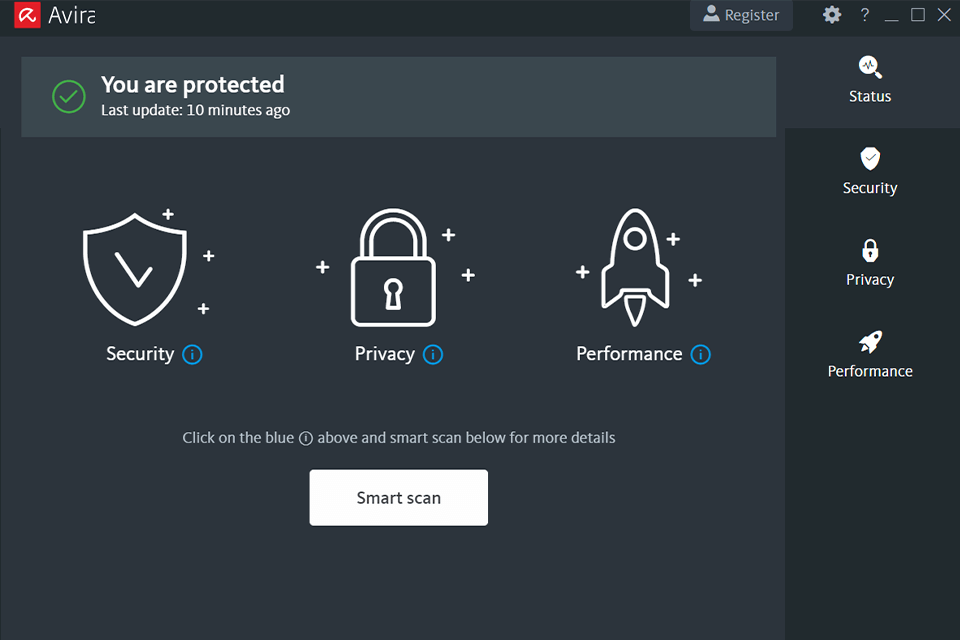
On the other hand, the main disadvantage of Avira lies in the amount of fake files it detects as malicious on your system. It's a great feature because it lets you detect threats even before they do any damage, but as soon as you realize that your machine is under attack from these kinds of files, all the fancy features of the software start to look pretty useless.
In the pro version, you can disable some scanning features, which will help reduce the number of false positives, but the biggest disadvantage is that the software starts to slow down after some time. It has an easy startup time, but in general it runs rather slowly due to its considerable number of features and options.
Malwarebytes is a powerful anti-malware software for Microsoft Windows operating systems, which detects and deletes malicious software. Launched in January 2015, it was created by Malwarebytes Corp.
It has become one of the most popular anti-spyware programs on the internet, because of its powerful virus removal abilities. In order to download this program, you can access the website link below. It is available for free download and is a good program to be used on all versions of Windows.
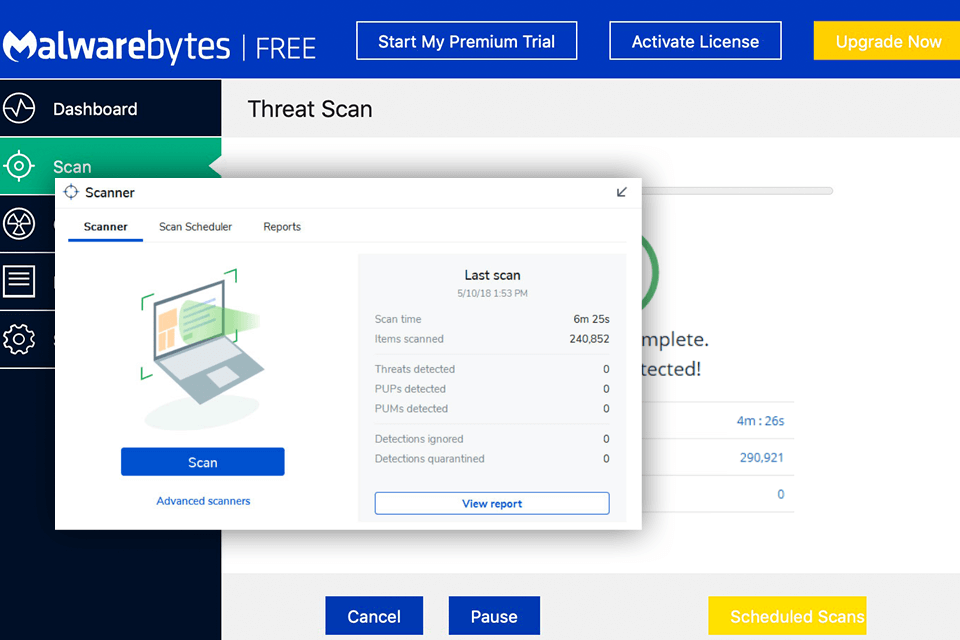
This program can also be utilized to scan and detect Trojans and other malware like viruses, worms, spyware, adware, Trojans, and keyloggers. The main feature of Malwarebytes is that it has real-time protection, that is, if malware attacks, the scanner will immediately detect and remove the malicious program.
So, if you are using the computer while visiting a site or if you are downloading some files from the internet, this program will protect your PC. Comparing Malware Hunter vs Malwarebytes, the latter has a huge database of viruses, spyware, adware, Trojans, worms, malware and other threats, it can detect and remove a wide variety of malware.
Panda Free Antivirus is one of the more common antivirus software tools which are available for download on the internet today. Many people find this software to be effective at removing malware such as spyware, adware and viruses. However, like most antivirus programs, it does not remove computer errors which can result in a computer infection.
Many people end up wasting money on various products because they cannot get rid of their infections. In this article you will learn what is the best tool to remove a virus from your PC and how to make sure that you always have the right antivirus program.
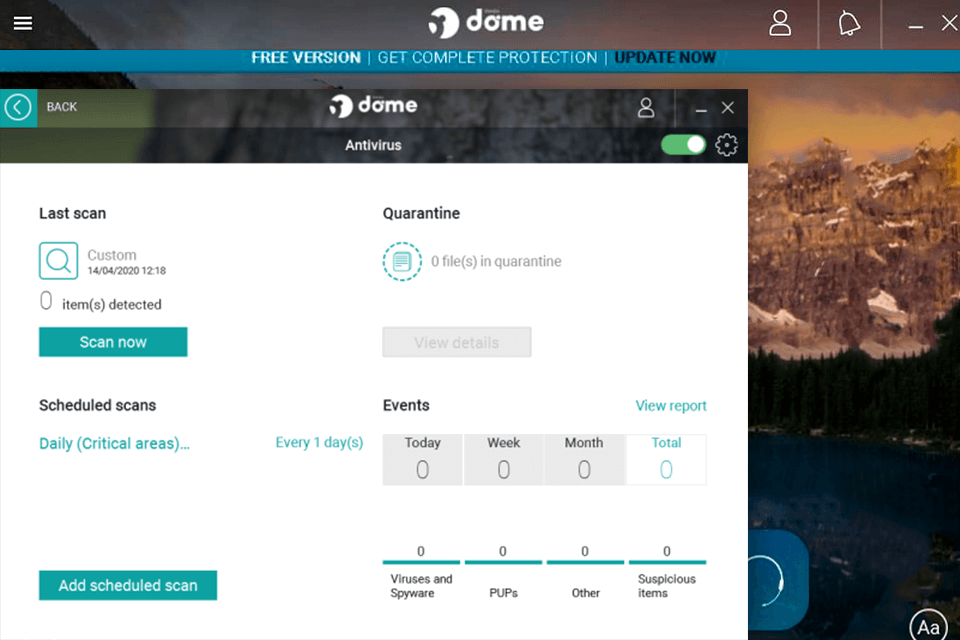
Panda Free Antivirus comes complete with peoples comforts like a privacy protection client, a firewall and an uninterrupted gaming mode. It also comes with Windows XP (vista), Windows Vista (with SP2) and Windows 7 (vista plus SP2). Unlike many other products, there are no added features, other than an anti-malware application which comes with a limited data usage allowance of 150 MB per day.
This software cleans through all the files on your system and removes the false positives, which are created by the real threats on your PC. This software also detects and removes Malware such as Trojan horses, keyloggers, worms, malicious websites and viruses.
Emsisoft Anti-Malware comes with a free version to protect your PC from malware threats. Emsisoft is a virus, spyware and adware removal tool that helps you get rid of malicious programs on your system.
This program also helps you prevent malware attacks by removing infected files and cookies from your computer and helps you recover files that have been corrupted or lost. The program is available for free download at the official website or can be purchased through the purchase link on the left side bar of this page.
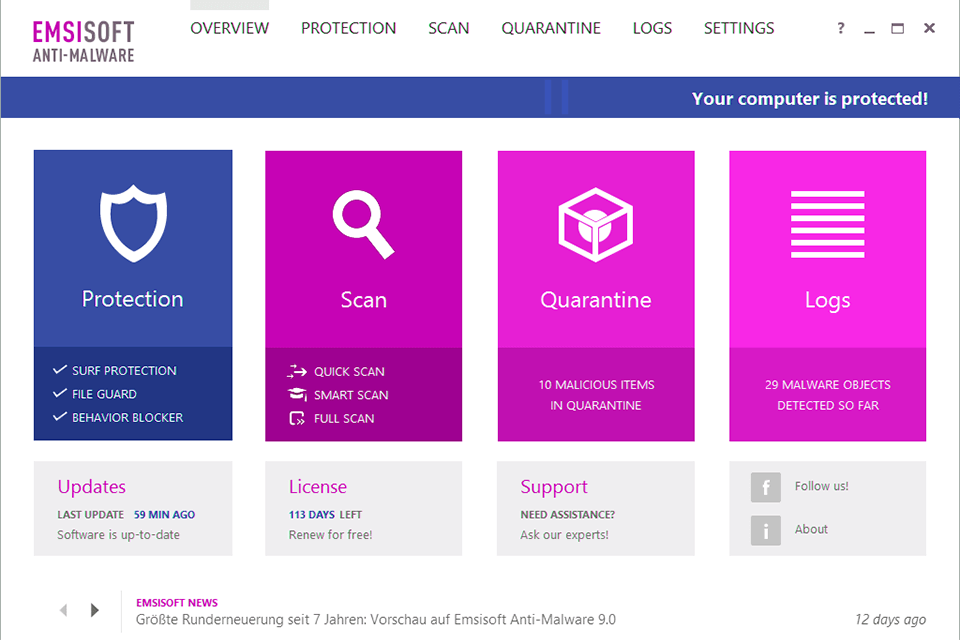
Emsisoft Anti-Malware also is known as EMSS Killer is a powerful malware remover/anti-spyware program that protects computers from various viruses, spyware, Trojan horses, bots and other threats. It uses two separate components for protection: real-time file protection (the scanning component) and behavior blocking (which blocks the harmful actions).
Its built-in local scanning detects infections in the most vulnerable areas on your computer and removes them with an automated backup facility. It updates itself with the latest definitions and perform a complete scan on your computer every day.
Clam AntiVirus is free software, open source and cross-platform antispyware software toolkit capable of detecting several kinds of malicious software like viruses, spyware, malware, Trojans, adware, and spy bots. One of its best uses is as a server-side email virus scanner on email servers.
It works very well in detecting Trojan horse (Trojans that installs software with the aim of spying on or stealing personal information) and worms that can be used to hack into your email account.
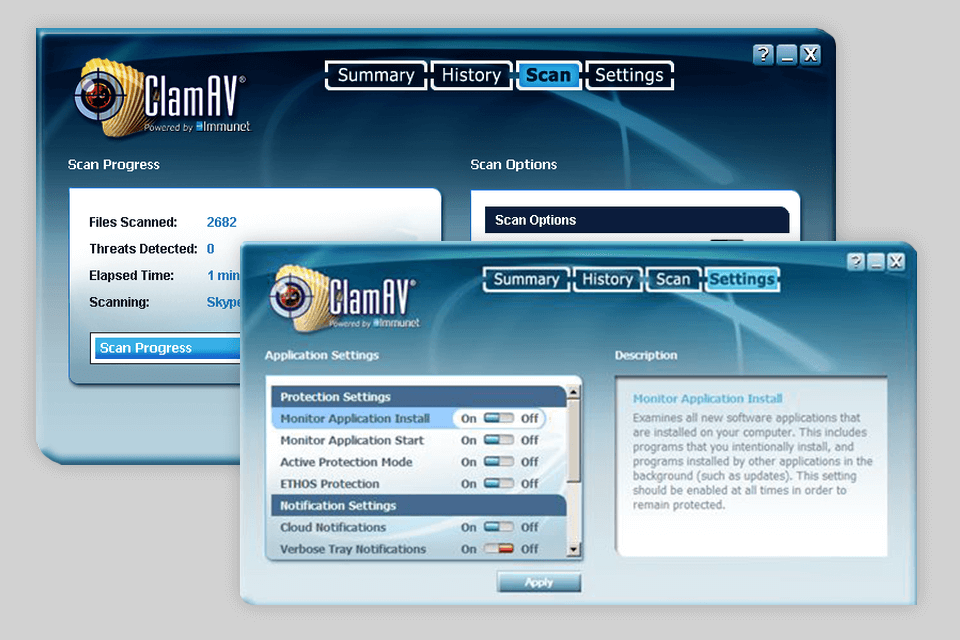
It also detects and removes adware, ad adware that delivers unwanted advertising content to your email box or windows. The program is great at removing spy bots, which may have been installed by web hackers to monitor your web browsing activities.
The reason for this popularity is that it functions as both a spam blocker and a spam fighter. The two features that make Clam AntiVirus a great program to have been its spam filtering ability and its anti-virus protection abilities. Below, I'll tell you more about what this program is capable of.
ESET NOD32 is the low end antivirus program when compared to the other company s antivirus products. It focuses solely on anti virus, which is way more powerful than any of the competition. ESET skips all the unnecessary extra file shredder, password protection manager or whatever unnecessary side add ons, and instead makes the assumption that it left nothing out.
It does this by simply being the most efficient antivirus program that can be purchased for less than sixty dollars, and yet still give you all of the protection that you need from viruses, spyware, Trojans and malware.
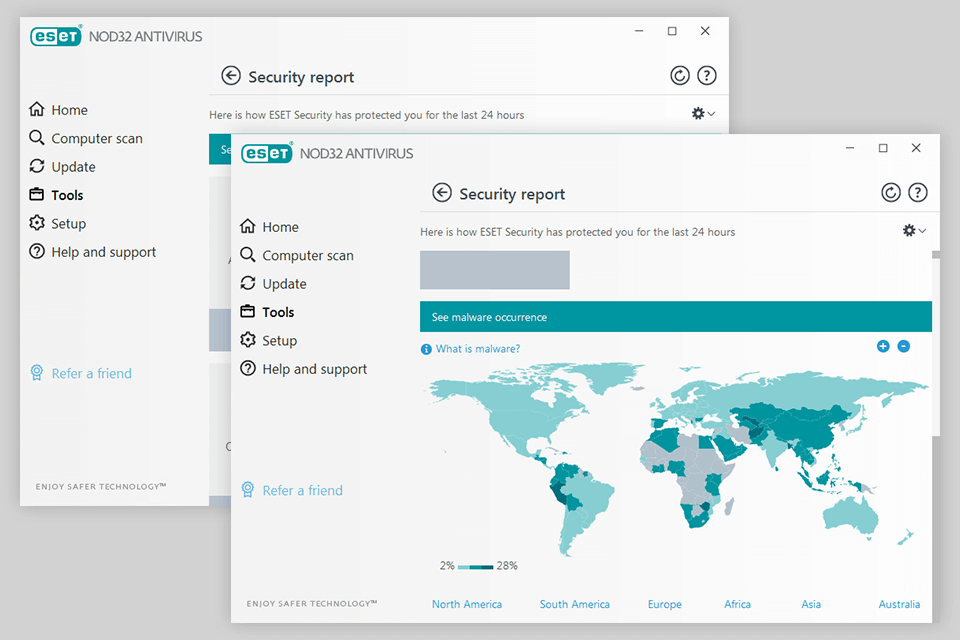
The reason why ESET is not the most widely used antivirus solutions on the market is because they still do not have full package scanning, which allows for full virus and malware removal. In fact there are only a few people who use their scanning tools on a regular basis, because of the lack of scanning options.
If you want the best protection, than the only way to go is with one of the top-rated software programs, and ESET NOD32 may be fine for a few individuals, but if you have a lot of money or are a business professional, then you should consider spending your money on the top-rated products.
BitDefender Antivirus is perhaps the most popular antivirus software you can get on the market today. This is because of two main reasons. First of all, BitDefender has been around for quite some time and has been proven effective by millions of users.
It is one of the only antivirus programs that can reliably protect you from phishing scams, computer viruses, and even the man made malware that can destroy your personal information and affect your ability to perform tasks online. With this in mind, there are a few functions you should be aware of when using this software.
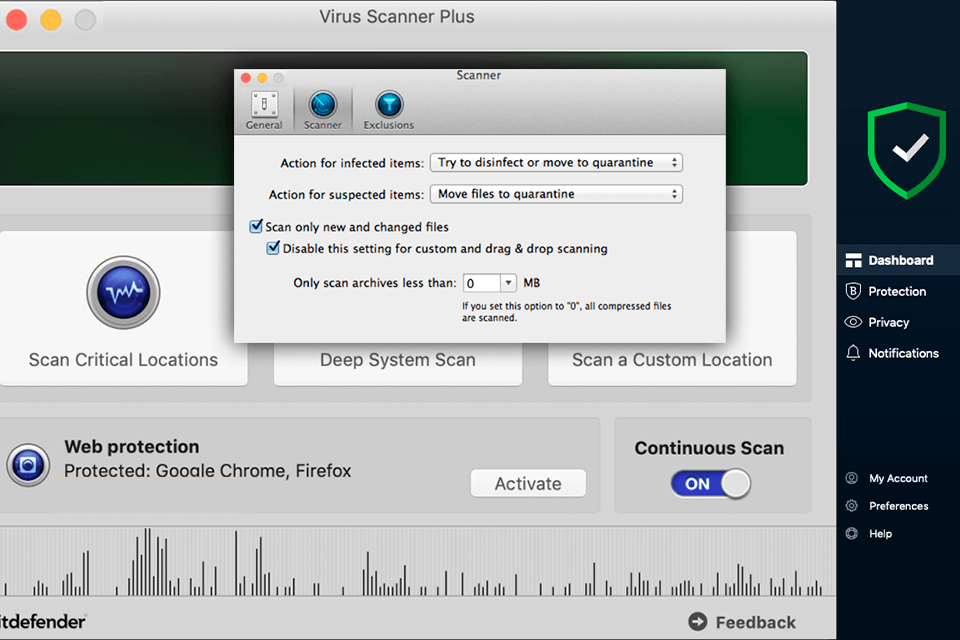
One of the most appreciated features of this antivirus software is its built in phishing detection and removal tool. This tool scans your system for known phishing detection signatures and then removes them from your computer.
This includes any of the fake websites that have been created to steal your details, such as those that pose as legitimate banks or credit card companies. By using the BitDefender webcam filter feature, you will be able to reduce the number of these threats to your PC.