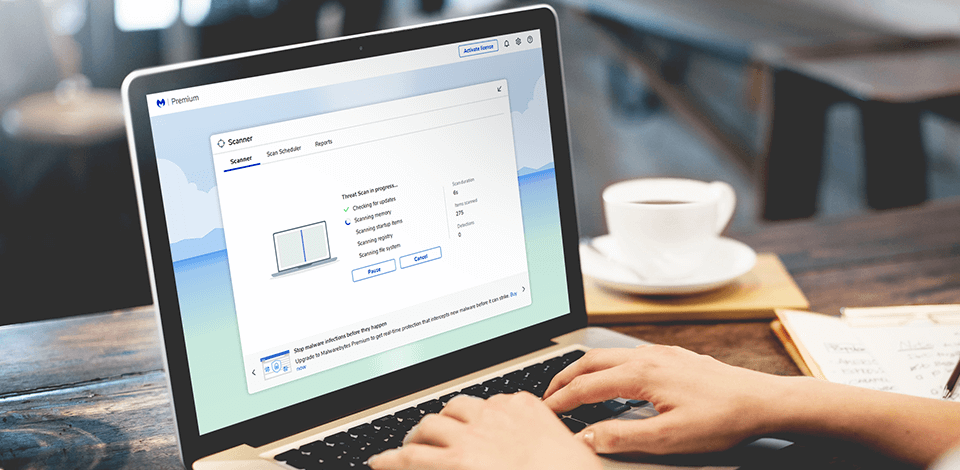
We’re certain that most people are constantly looking for a good Malwarebytes alternative that can protect their computers even from the latest threats on the Internet.
That is why we’ve prepared a list of the top 6 programs that are capable of not only protecting your hardware from pop-up ads but coping with spyware and Trojans. With low license prices and high-quality protection, these programs serve as decent alternatives to Malwarebytes.
Protecting and maintaining privacy is not an easy task, which is why Malwarebytes requires a lot of money for its services. Thus, many people strive to find a fully functional Malwarebytes alternative that is capable of providing quality round-the-clock PC protection. Today’s market offers a large number of antivirus software with powerful functionality and modern features, below we have presented the top 6 programs that are good Malwarebytes alternatives.
Using these three alternatives, you can freely surf the Internet, visiting any sites and tabs. In case of danger, the programs will automatically and instantly eliminate any threat to your PC using powerful protection systems.
Avast is a free version of the paid version of the software which has been developed by AVG Technologies s.r.o. with the express purpose of providing the user with a good free antivirus engine to be used with the personal computer without having to pay any money.
This software has been designed in such a way that it is able to detect viruses and spyware that are hidden inside the computer system and destroy them completely. Avast also detects various types of Trojans, adware and malware that can install itself in the computer without the knowledge of the user.
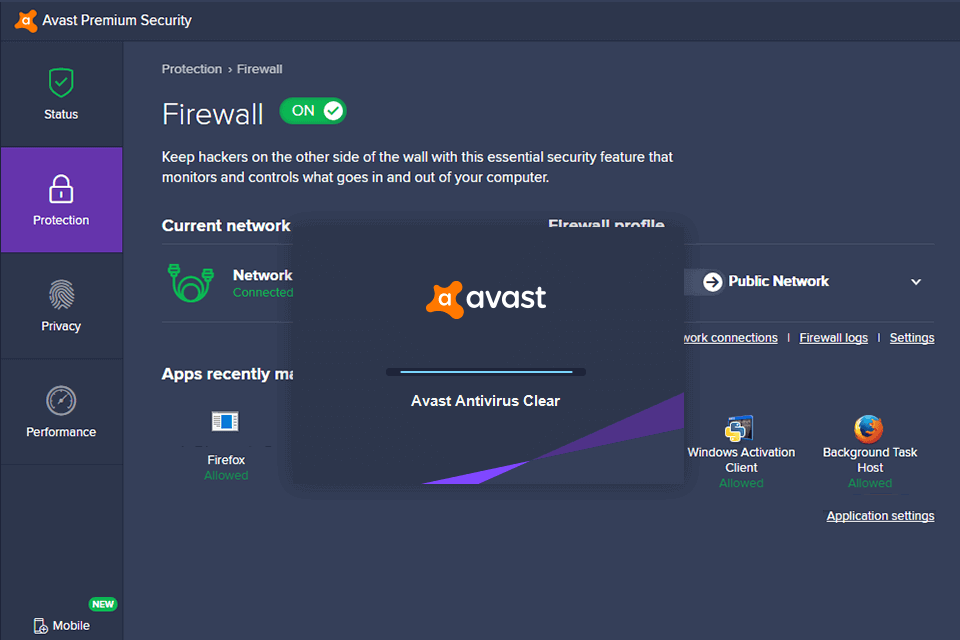
While Avast is considered as the most reliable anti-spyware program in the market, this software does not work on all types of windows systems. Windows users are able to download and run the free version of Avast from the website, while Macs need to visit the Macauce downloads site in order to be able to run the free version of the program.
When you are installing Avast on your computer, you should keep in mind that you have enabled "lean and scan" option while installing the software so that you do not have to manually scan your computer each time you want to update the program. This will help you to save more time and effort as the program will perform its scans automatically without your supervision.
Spybot Search and Destroy has quickly become one of the best known, trusted, and most popular free anti-spyware tools available. Both Spybot Search and Destroy are considered very reliable free software by many cyber security experts who rate free tools highly.
Spybot Search and Destroy comes with three different versions. The basic version is the bare bone program offering general protection for Windows. The advanced version offers advanced functionality such as daily scanning, an online database of virus signatures, and an upgrade detection tool.
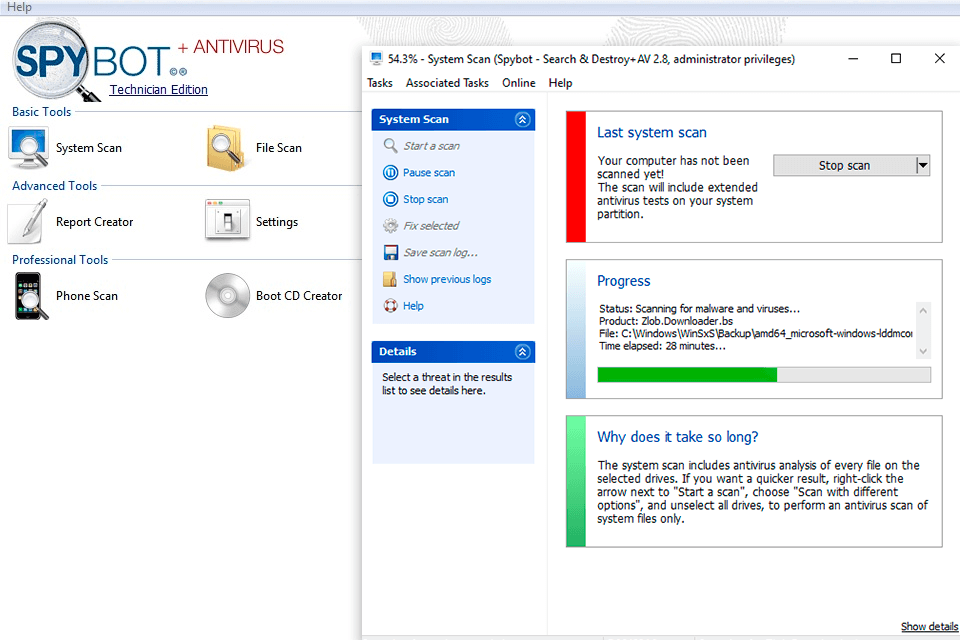
As far as how effective this program is, well, that depends on what you are trying to protect. If you are trying to block malicious programs such as viruses and malware, then you will likely be better off using the basic version which protects from simple Windows viruses.
However, if you want the protection of AdAware, Spybot Search and Destroy should work fine in getting rid of those annoying intruders. The program is available for purchase on their website, where they also offer free Spybot Search and Destroy download of the latest version.
SuperAntiSpyware is an advanced anti-spyware software program that will detect and eliminate various malicious software, adware, spyware, Trojan horses, malware, keyloggers, fake security applications, and many more potentially dangerous programs from your PC.
This program uses signature files to determine whether a program is malicious or not. If it has a malicious signature, then it is deleted immediately by SuperAntiSpyware. This program is extremely effective at detecting and removing various Spyware infections.
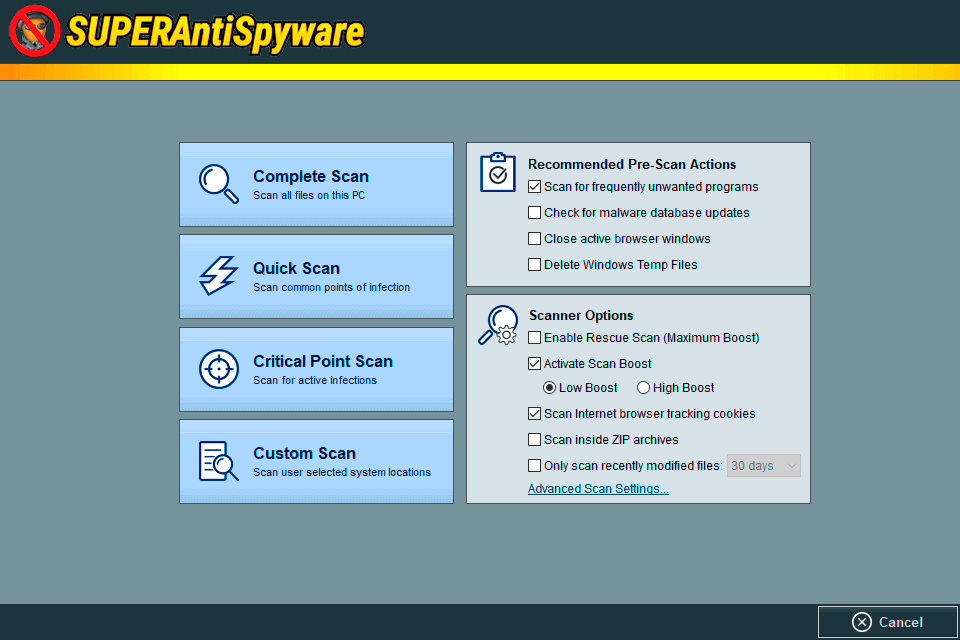
SuperAntiSpyware comes with a complete scan and repair tool which works quickly to fix common problems. Super AntiSpyware can be run directly from your Windows CD/DVD drive to ensure that it performs the complete scan and repair of any issues it may find.
This tool is also a powerful adware and spyware removal program, which has been developed by a large Canadian company in order to provide the best customer support around. If you need to get rid of Adware and Spyware from your system, then SuperAntiSpyware will get the job done effectively and quickly.
So, what is Emsisoft Antispyware? It is a French anti-spyware program that protects your PC against various different threats: from spyware and adware to viruses and Trojans. The program provides efficient protection against viruses and Trojans, but not enough protection to keep you safe from malware. If you're looking for a good anti-spyware program, then look for a program by the name of Emsisoft.
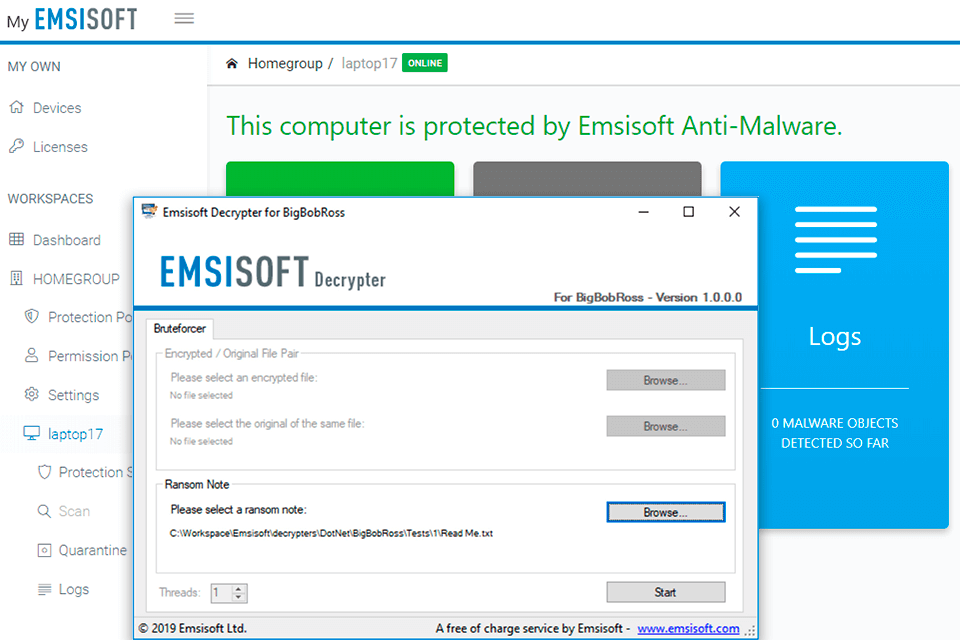
Emsisoft Anti-Malware comes with two components: real-time file protection and behavior blocking. The real-time protection part of the Emsisoft program detects and removes files when they are opened by viruses, malware or Trojans. The behavior blocking component of the Emsisoft program prevents other programs and utilities from running on your system while the program is being processed.
HitmanPro is an extremely popular and powerful piece of software that seeks to protect your computer from malware, including viruses and spyware. It does this by performing deep searches on infected files and directories and then removes any of the infections that are found.
There are many different types of infections that can infect your computer, but HitmanPro has an extremely powerful removal tool that takes care of all of them. The software has been developed by a large Canadian company, who have used the software for several years to successfully fight off various forms of malware.
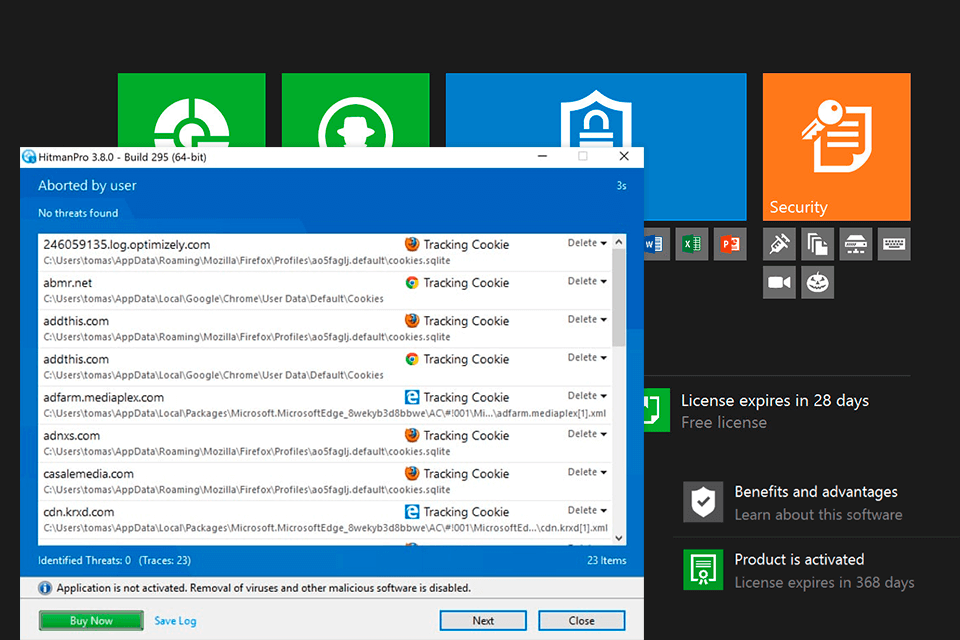
If you want to use this software to protect yourself and your PC, then you should download HitmanPro onto a computer that is not infected and perform a free scan. From there, you should be able to see what types of threats are on your system and what the definitions for these threats are.
You should then go ahead and use one of the removal tools provided by the software to remove each of the infected files. You can choose to manually remove files or, if you prefer, use the software to perform the removal automatically. Either way, you should see a dramatic increase in the speed and efficiency of your computer system.
Kaspersky Anti-Virus software is a leading antivirus tool suite, which has been used to help protect computers around the world from computer viruses and other issues which may pose a threat to them. Kaspersky has continued to gain much popularity because of its powerful virus protection abilities, as well as the ease of use that comes with it.
Though it is one of the most popular Mac antivirus software, there are a few basic things you need to know in order to be sure that it will work as intended and help protect your computer from the threats it needs to survive.
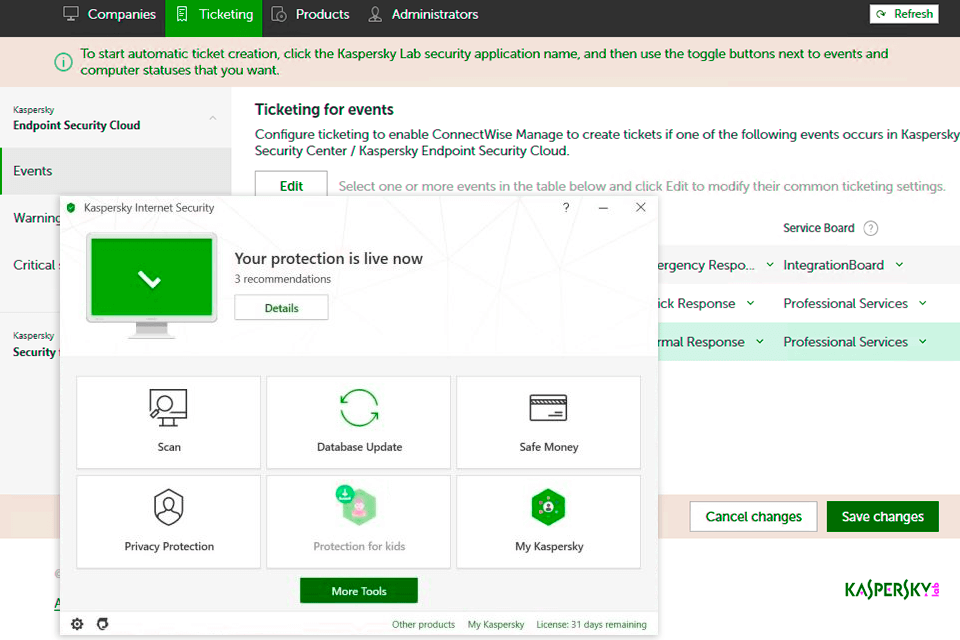
One of the first things to realize about Kaspersky AntiVirus is that it is primarily intended for desktop and laptop use. As such, if you are looking for this software on your personal machine, you are probably going to be getting it through a web browser interface, which does not work very well on the older, or rather new and possibly unstable operating systems which are on the market today.