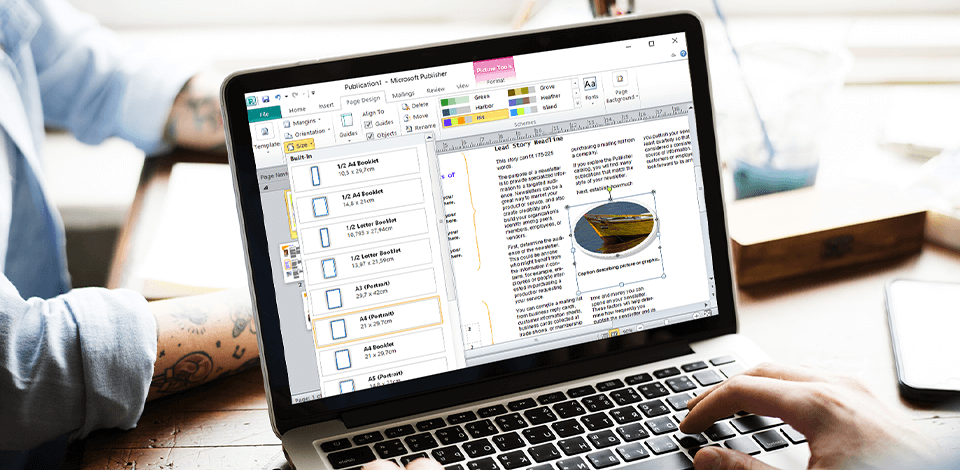
Read this post to find a decent Microsoft Publisher alternative that can support EPUB and SWF export for e-books, digital publications and journals. We have prepared a list of budget-friendly programs that you can buy as individual tools without a Microsoft subscription. With these alternatives, you can export tagged text content to use in other digital and online formats.
The best book design software comes in handy for creating posters, flyers, brochures, magazines, newspapers, presentations, books, and e-books. This is rather difficult work that requires certain skills and usage of advanced software. Microsoft Publisher cannot provide full functionality for these tasks. Therefore, many users are searching for a quality alternative to replace Microsoft Publisher. Such a program should be compatible with Windows and macOS.
Using these three alternatives, you can focus on pages and design rather than drafting and proofreading. The e-book software can save you a lot of time. Besides, the latest smart tools can create any design you want for your project.
Adobe InDesign is a line of professional computer application designed by Adobe Inc. It is used to produce aesthetically appealing works including flyers, posters, brochures, books, books and catalogs.
While the program offers pre-designed templates, one can also design their own work with the help of tutorials and guides. The program enables the users to combine text with graphics and images in various styles that can further be customized with text boxes, labels and buttons.

The biggest advantage of this type of software is that one can easily change fonts, colors and background while creating a new layout for the project. Adobe InDesign also offers several tools that can be useful in modifying different elements of the artwork.
The software has a package of standard features along with a number of advanced ones that are unique to the program such as text toolbar, format toolbar, tool tips, auto format conversion, insert, shadow, 3D objects, grid, scroll bar and many more.
Scribus is an open-source web-based professional desktop publishing software application available for all major desktop operating systems. It's designed for creation, designing, and preparation of electronic documents for professional-quality printing output using a personal computer.
Scribus can create interactive and animated PDFs and forms as well as simple-to-use graphic formats. For any kind of business that requires a lot of printing work to be done, from book keeping to image faxing, from planning the marketing strategy to mailing lists, from tracking employee records to inventory control, from tracking government compliance to making sure the company complies with all regulations, Scribus is a program that can help you do it all.
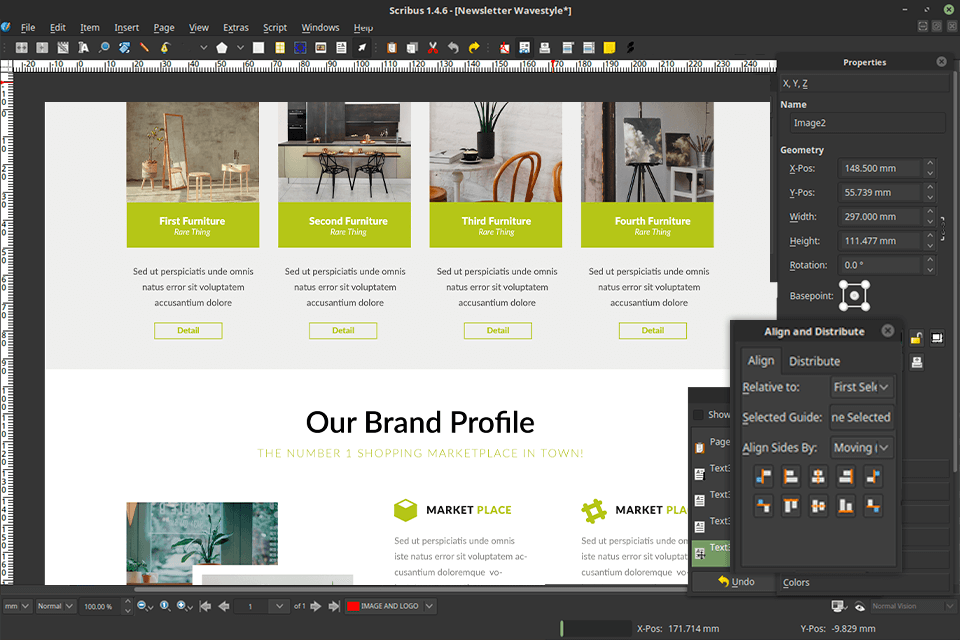
The basic function of Scribus is to produce professional-looking electronic printouts using the PC keyboard or a standard personal computer mouse. In addition to producing printouts in a standard word processing program, Scribus provides many additional capabilities and options to enhance the productivity of your employees, increase profitability, improve customer service, and cut costs.
Affinity Publisher is the award-winning desktop publishing software developed by Serif Corporation for both Apple Macintosh and Microsoft Windows, as well as an iPad version planned for launch in 2020. It is part of the Affinity series of graphic design tools and software, which also includes Adobe Photoshop, and Affinity Paint Shop.
The company has been in the market for more than a decade and is based in Germany. Users of the programs who like the ease of use rating it with a 4.5 star rating.

Affinity Publisher was designed for the professional photographer and graphic artist who needs to produce high quality image files in a timely manner. This software allows the user to manipulate their images using Photoshop compatible brushes and features an intuitive interface, which makes working with the program quick and simple.
The program offers edit and blend tools, as well as a wide variety of tools for retouching. In addition to the usual tools available on a Photoshop program, the program also features an array of graphics tools including a Shape Match tool, Eraser tool, Graduated gradient tool, and Brush Strokes tool.
Swift Publisher is a professional-grade, free trial version software available exclusively for MAC, which belongs to the software category Design & Photography category and was released by Beelight Software.
In case you are searching for this software on internet, then you will come across many software's which claim to be the best software for MAC but all of them are actually not so and it is difficult to choose the software for MAC from amongst so many products in the market. So in order to choose the best software available, I have written this short article and hope that it can be helpful for you in your MAC buying process.

Features-wise, Swift Publisher is fairly unique compared to other desktop publishing software. In fact, it has all the features that are commonly found in professional graphic design packages like Adobe Photoshop, Paint Shop Pro and in the least, it comes with 100 image masks along with text boxes.
This software is designed in such a way that you can use these text boxes to add images or graphics to your projects without having to understand complex images and drawing techniques. In fact, you can just use basic shapes and image formats to create images or graphics. As you go on using the software, you will learn more advanced techniques of desktop publishing along with the flexibility feature.
PrintMaster was an early desktop publishing and printing software for the Apple II, CPC and Motorola CP/M. This award winning software allowed users to print graphics, text and logos from various software packages including Paint Shop Pro, CorelDraw, RealSlideshow, PhotoShop, CorelDraw, GoldenPalace, Direct Composer, Agresso, and many others. It also included a package of photo editing softwares to help you edit your pictures for use in digital collages.
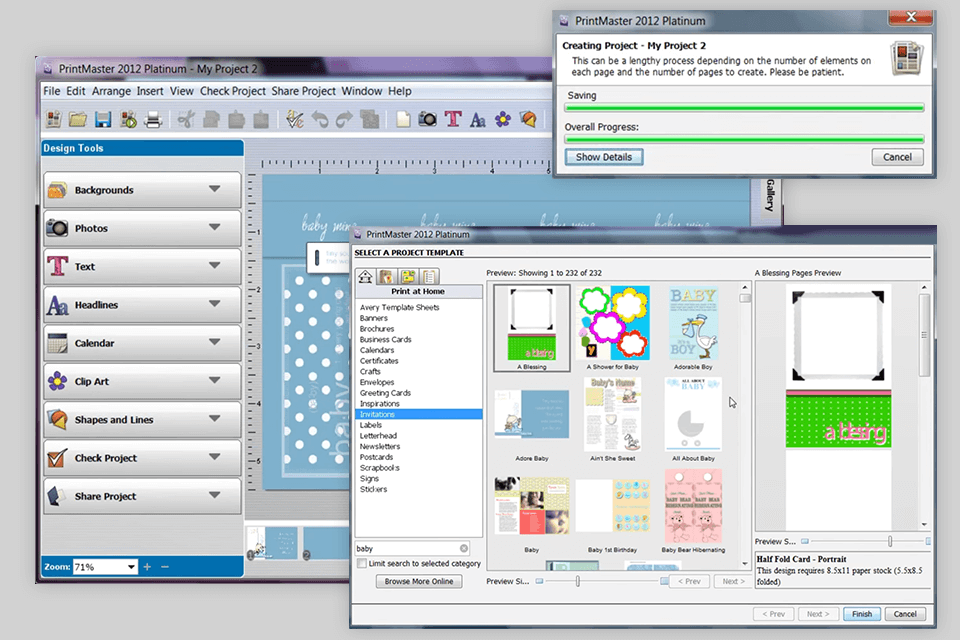
The PrintMaster software included a series of standard artwork tools as well as some uncommon but useful features such as grading, grid splitting, overlay, rotation and cropping. It was one of the first programs to include password protection of images, which allowed the user to create prints without having to be connected to the printer at all times.
PrintMaster could also be used on any of the Apple II machines, especially the "Homebrew Computer" series, to print pictures from color or monochrome cameras directly to the computer. In addition, the program could also be used on the Motorola CP/M systems to create printouts of photographs and data.
QuarkXPress is an open-source desktop publishing software for making and modifying complex web pages in a simple WYSIWYG editor. It runs on Windows and macOS. It was originally released by Quark, Inc. back in 1987 and is currently owned and marketed by them. Quark owns and supports several open source IDL, JavaScript, and CSS Frameworks.
QuarkXPress can be compared to Adobe Dreamweaver and Microsoft FrontPage, as it allows the publisher to include components such as cookies, form objects, and form handlers. However, the biggest difference between QuarkXPress and other WYSIWYG (what you see is what you get) editors is that it has a "flat design" interface where each form has a default appearance before being edited.
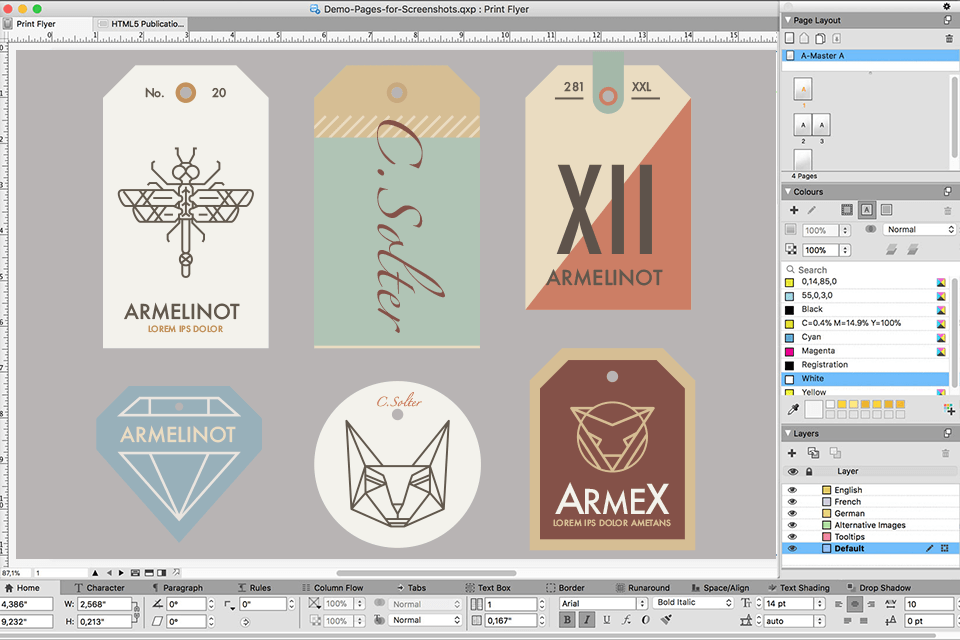
Another difference is that this program has been designed to be user friendly, with simple drag and drop menu functionality and built-in support for nearly every common programming language. This program is not only used in online publishing, but is also becoming extremely popular for creating websites for offline businesses, as well as being used as a photo printing software.