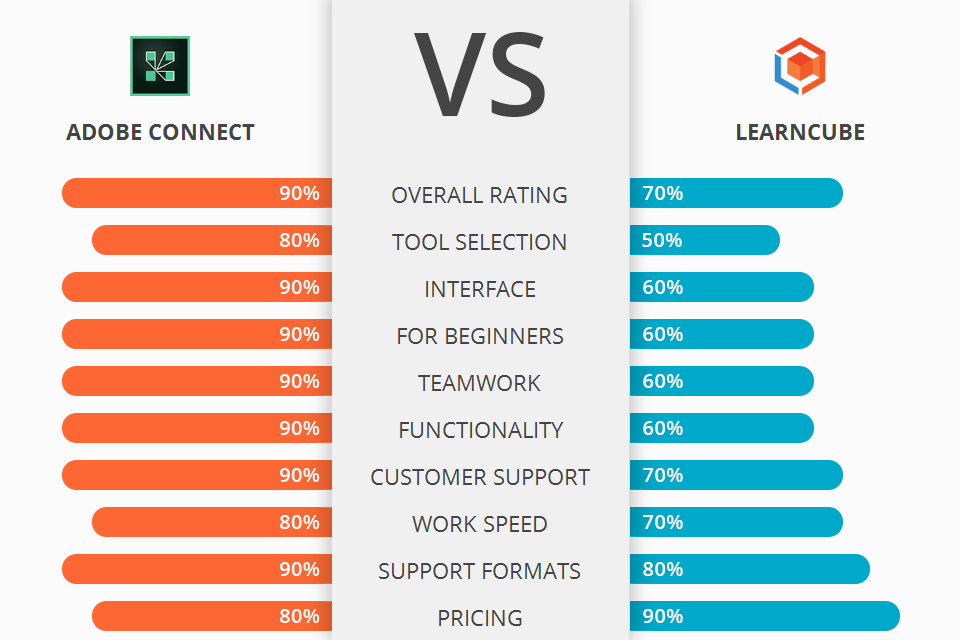
Looking for an advanced program to show presentation and share desktop area? Need software with powerful modular features? Check out my overview of the Adobe Connect vs LearnCube battle and select the best software for your tasks.
Adobe Connect is an award-winning tool that integrates multiple components of technologies to improve collaboration, efficiency, quality, and security. The most common uses for Adobe Connect are for business meetings, teleconferencing, and online training.
Learn Cubicle provides software that allows users to share information online with others through web conferencing. You can send audio, photos and documents to the general chat, as well as invite to a conference on demand.
Adobe Connect automatically connects each participant to the appropriate site, downloads and stores all of the participants' information, and creates a virtual meeting room. There is no separate download of software or any technical support needed.
Adobe Connect Features:
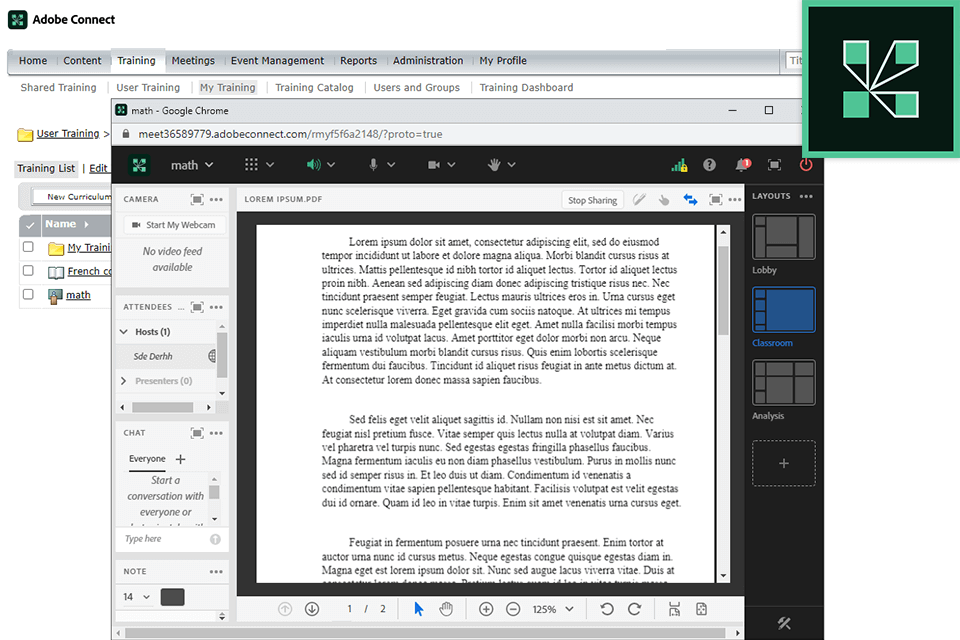
With Adobe Connect, you are able to connect to multiple electronic devices simultaneously. It allows you to bring your office online. It lets you share files with colleagues at a click of a button and you can even sync your library of images and graphics with others on the network.
Adobe Connect allows you to build and develop real-time applications, including interactive pages, which are great for creating user interfaces that are cutting-edge and highly customizable. Use its many versatile screen capture functions to create visually stunning prototypes and deliver great visual experiences to a wide audience.
This also makes it easy to share your work with others through the Adobe Connect platform. You can even save your work into a password-protected online gallery.
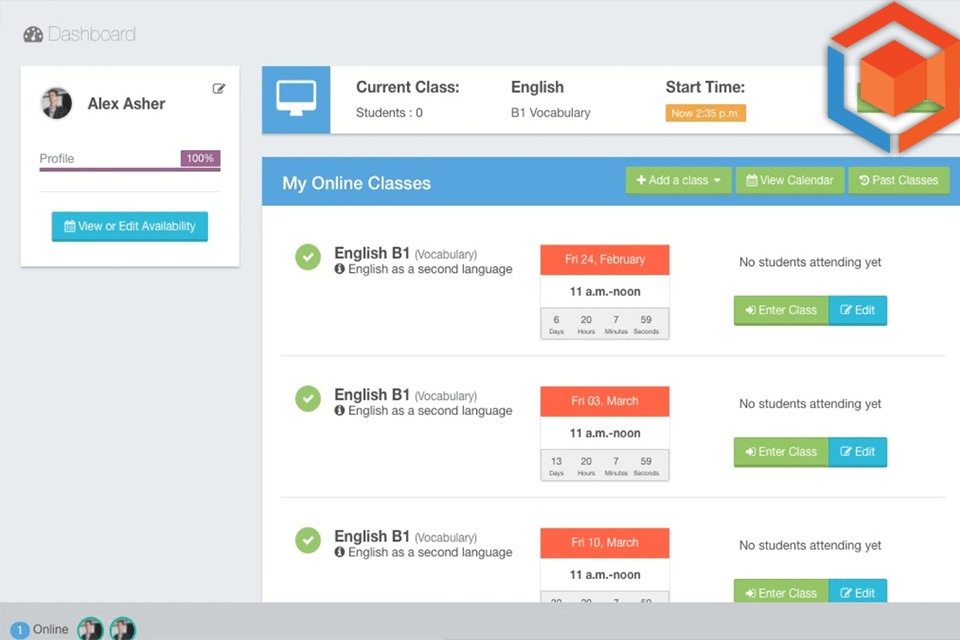
LearnCube is a cloud-based learning management tool suitable for organizations of all sizes, both corporate and educational.
Virtual classroom includes: reliable live video + high quality audio, interactive online whiteboard, instant access to your saved lesson materials (PDF, video, Google docs, etc), student access via link (ie download-free), teacher features (multi- tabs, pointer, highlight, video-sync, instant conjugation tables, etc).
One of the features of this software that is useful to most people is the fact that it can be used to share documents that need to be printed on paper.


| STARTING PRICE | $55/month | $12/month |
| FREE TRIAL |
| WINDOWS | ||
| MAC | ||
| LINUX | ||
| iOS | ||
| ANDROID |
| LIVE SUPPORT | ||
| PHONE | ||
| CHAT SUPPORT |