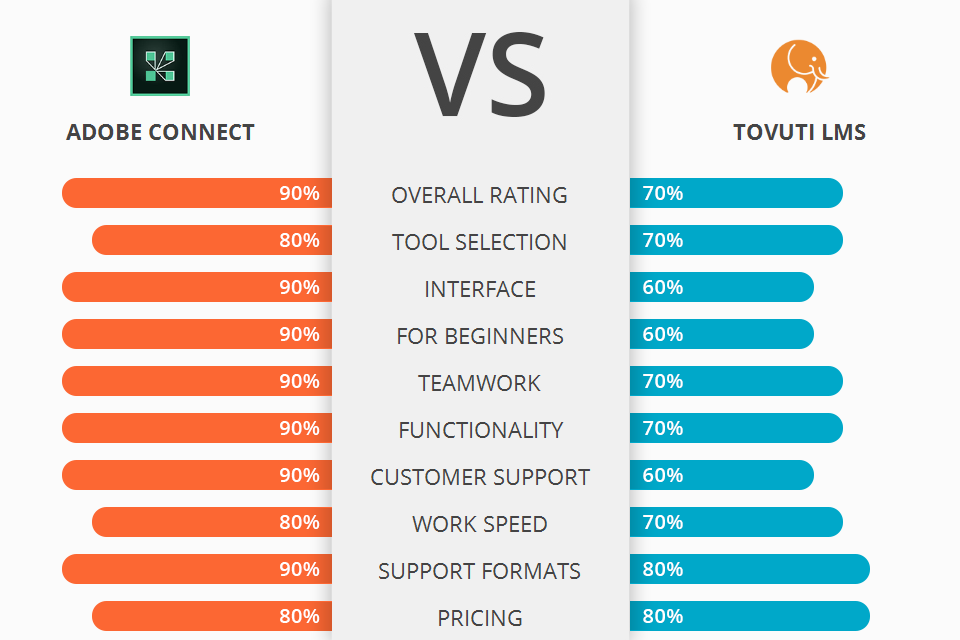
Do you have to stay home because of quarantine regulations and are looking for a quality program for holding work conferences and video tutorials? I’ve compared Adobe Connect vs Tovuti LMS and am ready to share my opinion.
Adobe Connect is a suite of software specifically designed for local, remote training, online collaboration, presentations, and remote desktop sharing. All conference rooms are automatically set up into 'pods.
Tovuti LMS allows users the ability to make and receive presentations. In addition to being completely hands-off, Tovuti LMS Web Conferencing is also highly customizable, allowing its users to view their computer screens in real time via a dedicated connection to their computer.
The major advantages of Adobe Connect are available meetings, customizable conferencing, and safe data. Adobe Connect is a secure webinar software which enables you to manage your meetings or presentations very easily. This platform also encourages easy collaboration among participants.
Adobe Connect Features:
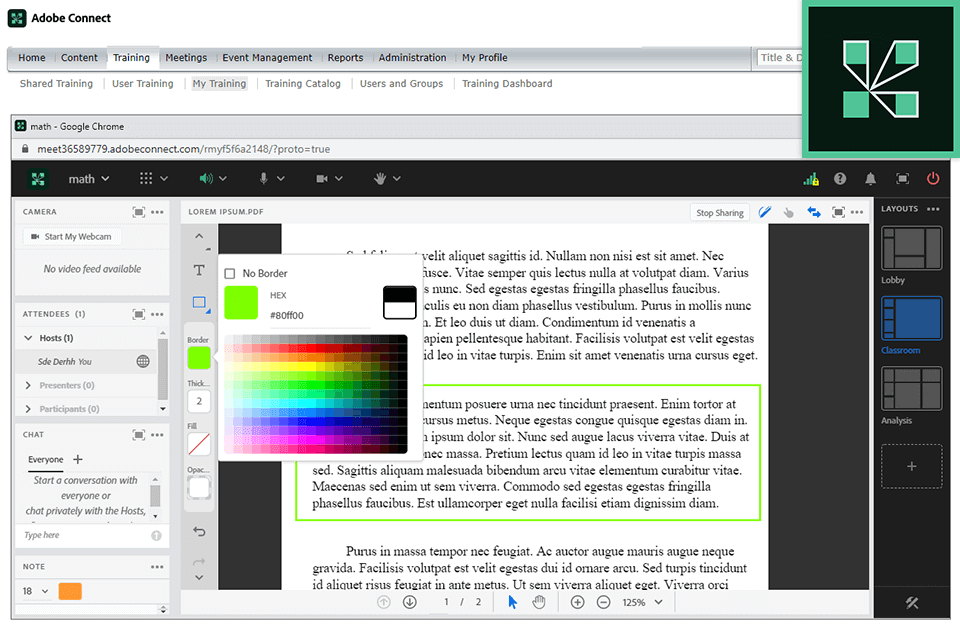
With Adobe Connect you can share rich visual experiences with people around the world, share data and information, and edit and manipulate images with ease. You can also publish documents, photos, or graphics.
Some features of this software include: meeting, shared folders and shared documents, project collaboration and virtual meeting service - where up to 25 participants can connect to the channel at the same time and participate in a live, virtual meeting.
One of the main features of Adobe Connect is its browser-based interface. With this software, you can easily go from your desktop to your mobile phone and then to the web meeting. Apart from this, the software also features other features such as the ability to manage a project from anywhere.
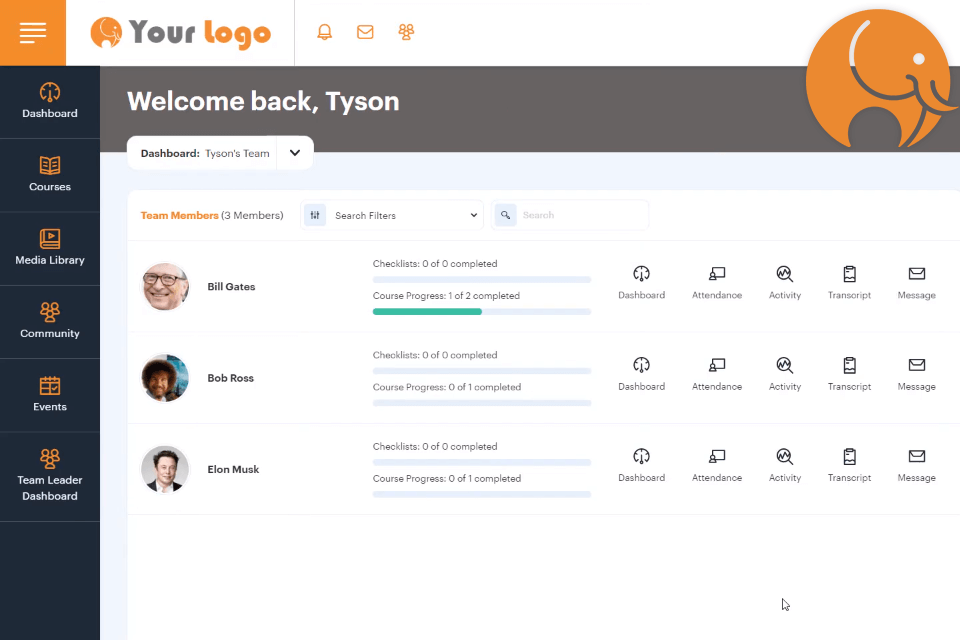
Apart from all the facilities that LMS Web Conferencing has, it also enables you to conduct training sessions for your employees and thus it helps you save lots of time and money.
One of the best features of Tovuti LMS Web Conferencing software is that it has a number of modules that help in conducting different types of training and seminars using this software.
One such module is the Microsoft Office Works module, which is very effective when it comes to handling the documentations of different documents in different formats. The other modules which are provided by Tovuti LMS Web Conferencing software are Microsoft Project, Microsoft Excel and Microsoft PowerPoint modules.


| STARTING PRICE | $55/month | Individual |
| FREE TRIAL |
| WINDOWS | ||
| MAC | ||
| LINUX | ||
| iOS | ||
| ANDROID |
| LIVE SUPPORT | ||
| PHONE | ||
| CHAT SUPPORT |