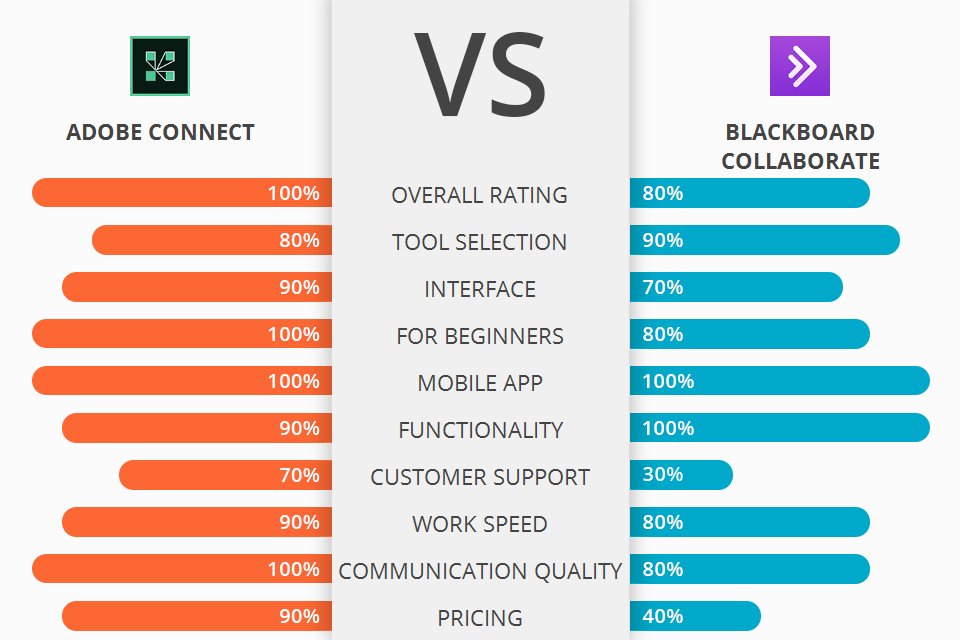
Are you going to try out Adobe Connect vs Blackboard Collaborate conferencing platforms? I recommend you to compare their distinctive features first.
Adobe Connect is the new platform for sharing and conducting live conferences on the web. It is an intuitive, easy-to-use set of tools for creating, managing, and synchronized collaboration online.
Blackboard Collaborate is a software tool that enables collaboration among multiple users at the same time on the same page. It is the most powerful method of web conferencing and makes it possible to share presentations, documents, and files with people all over the world.
Adobe Connect is a universal collaboration web platform, so I recommend to use it for multiple purposes. You can use it to host a variety of meetings, from simple brainstorming sessions to training sessions and sales presentations. It comes pre-loaded with several powerful features that are designed to make collaboration easier, more productive, more targeted, and much easier to manage.
Adobe Connect Features:
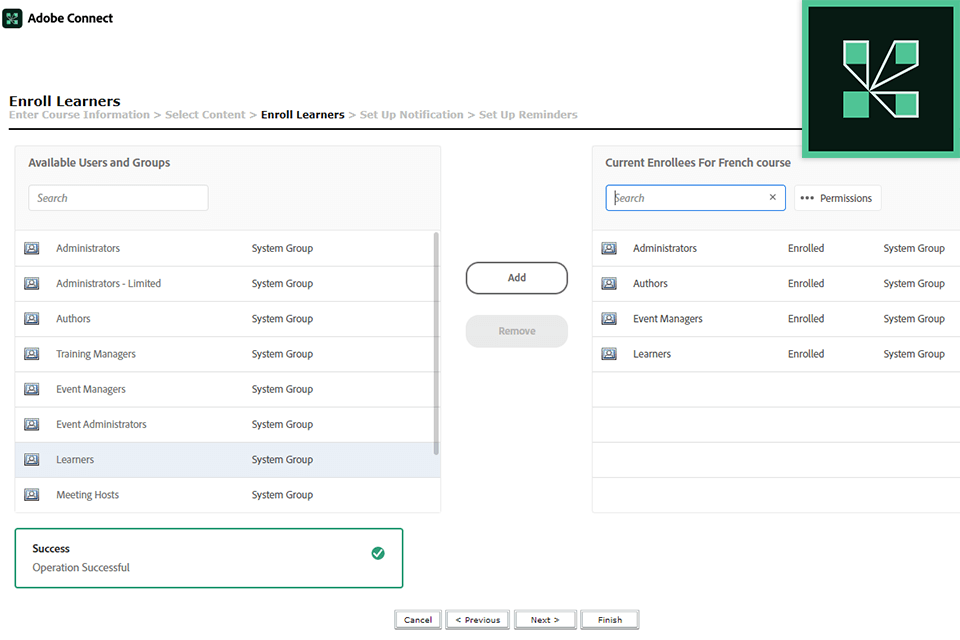
Adobe Connect has the capacity to allow groups of up to 25 participants dial-in to a video conference, each receiving a unique call capture number as per their profile. Through chat, each participant is given the ability to individually add various notes, view the others' visuals and edit their PowerPoint presentations - all from the comfort of their seat, on the spot.
This ease-of-use comes at a very cost-effective price: for just one month, businesses can get access to the same video conferencing features and hosted web access as bigger organizations. And thanks to its intuitive navigation and simplified setup process, it is simple for users to share information with each other even more efficiently, with little or no technical knowledge required.
Adobe Connect also plays host to a number of innovative features that make it stand out from the crowd. For example, users can now exchange large files such as PDFs, BlackBooks and other digital formats directly between their computers and web browsers - something that was previously only possible through email.
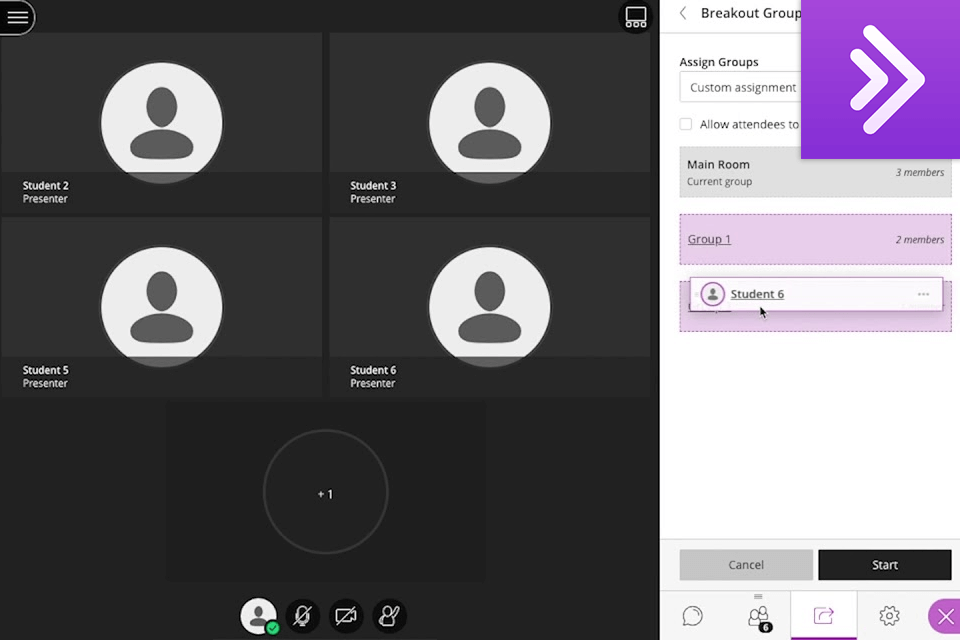
Blackboard Collaborate platform enables the users to edit all the documents in various file formats, mark them as drawers or notes. Also, it is possible to lock the screen so only specific people can see the document.
The software has other features such as a one that allows creating worksheets with different fonts and sizes, and an itemized menu that gives you control over the document properties. It is recommended for all the participants to have Adobe Acrobat installed on their systems for video conferencing features to work the most effectively.
Blackboard also offers a number of plug-ins, so that all your standard document formats like PDF and PowerPoint can also be edited in the program. If you are using video conferencing with this program, then you need to select the option 'Auto Save Features' so that the information is saved automatically in the cloud and not on the Blackboard servers. This way, you do not have to worry about losing data, and you can always do your meetings at a later date.


| STARTING PRICE | $50.00/month | $9.000/license |
| FREE TRIAL |
| WINDOWS | ||
| MAC | ||
| LINUX | ||
| iOS | ||
| ANDROID |
| LIVE SUPPORT | ||
| PHONE | ||
| CHAT SUPPORT |