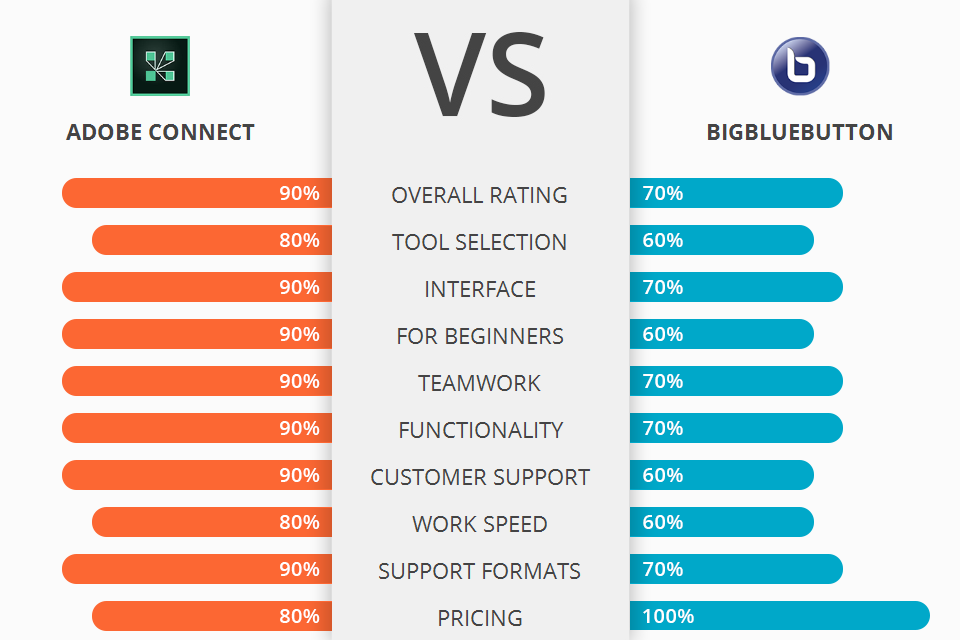
Are you a teacher and have to conduct video lessons at home due to COVID-19? Looking for good software that has a straightforward UI and efficient tools? I’ve compared Adobe Connect vs BigBlueButton, described their unique features and now I am ready to name the winner.
Adobe Connect is a comprehensive suite of products for online collaboration, online training, desktop sharing, video conferencing, and remote collaboration. All meeting rooms have been arranged into 'channels', with each channel performing a certain.
BigBlueButton is a software solution that allows you to have a productive meeting with up to 2 processors and unlimited meeting rooms. With the features included in this software solution you can hold phone calls, presentations, and live meetings all from the same software platform.
Adobe Connect comes with a rich set of features that enable businesses in various industries to: Share documents, communicate with colleagues across locations, exchange information and collaborate on documents. These are just some of the main features of the Connect suite of software that includes: Online Meeting, Screen Sharing, Adobe Connect Central, Activity Streams, Push Notifications, and Mobile Phone Integration.
Adobe Connect Features:
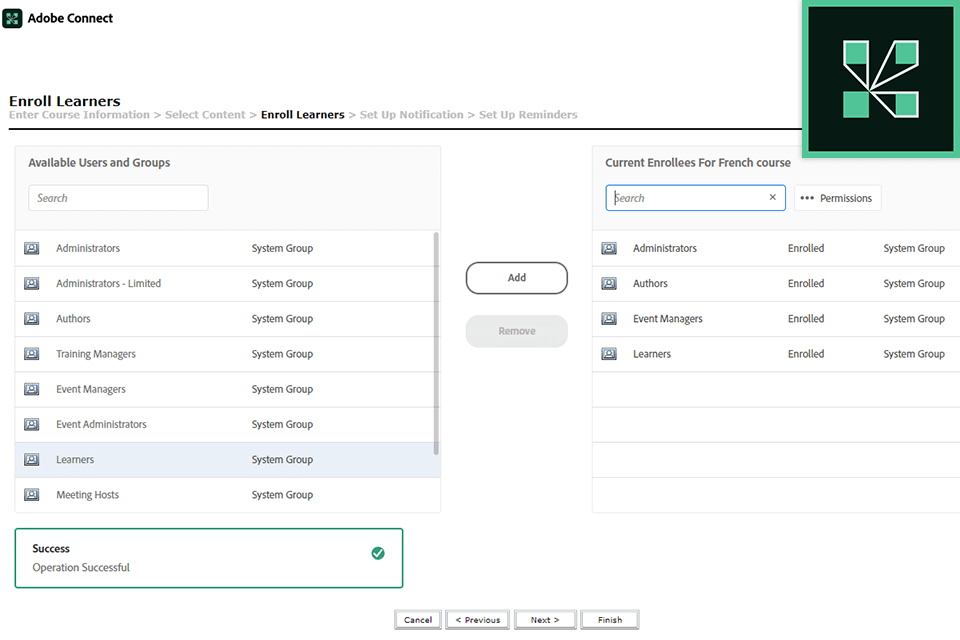
Adobe Connect automatically connects each participant to the appropriate site, downloads and stores all of the participants' information, and creates a virtual meeting room. There is no separate download of software or any technical support needed.
This software also includes a range of tools for webinars, which are very popular for increasing brand awareness, increasing sales, and creating higher margins for profit. With the help of webinars, you can present any information that is relevant to your audience and present it in a clear and concise manner.
Adobe Connect allows you to host webinars online and schedule them, thus you don't have to worry about scheduling them or holding events for different dates and times.
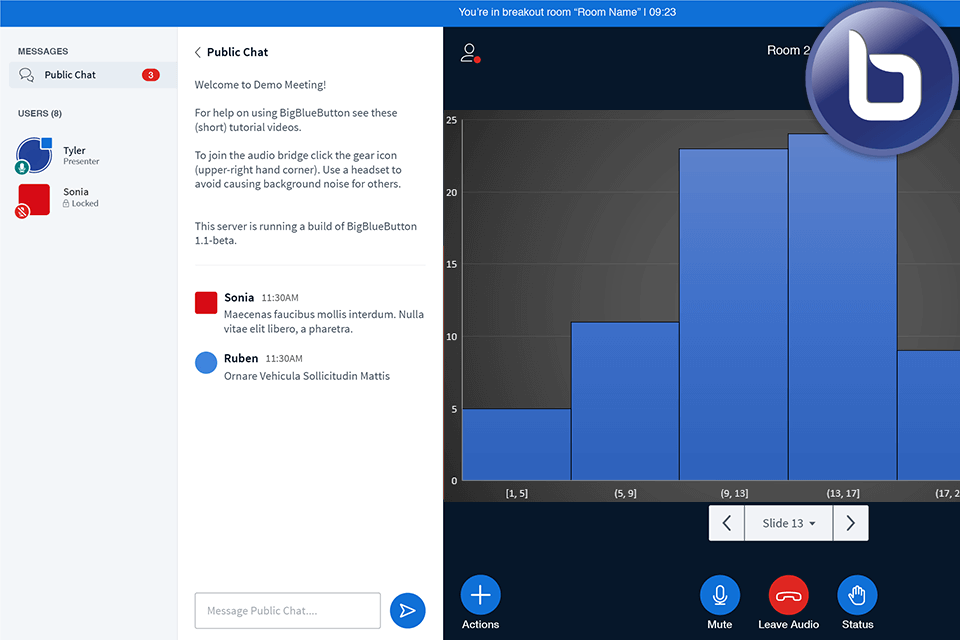
You can use the BigBlueButton software to host hundreds of Web Conferencing sessions simultaneously. The interface allows you to customize your presentations and add music, slides, and videos to your presentations in real time. You can use the audio-video feature to share messages and links with other conference participants while the slide show feature helps you to present information in a slideshow-type format.
BigBlueButton has several add on features including GoToMeeting, which allows you to use a conventional phone or voicemail to conduct a video conference. This feature is useful if you want to conduct a sales presentation in the office, or any other type of presentation.
Some of the tools that are included in the software include a document viewer that allows the user to view all of the documents that have been uploaded as well as a chat function that is used by the conference members to communicate with each other. There is even a video component to the conference software that allows the participants to see each other in a slow-motion picture format.


| STARTING PRICE | $55/month | FREE |
| FREE TRIAL |
| WINDOWS | ||
| MAC | ||
| LINUX | ||
| iOS | ||
| ANDROID |
| LIVE SUPPORT | ||
| PHONE | ||
| CHAT SUPPORT |