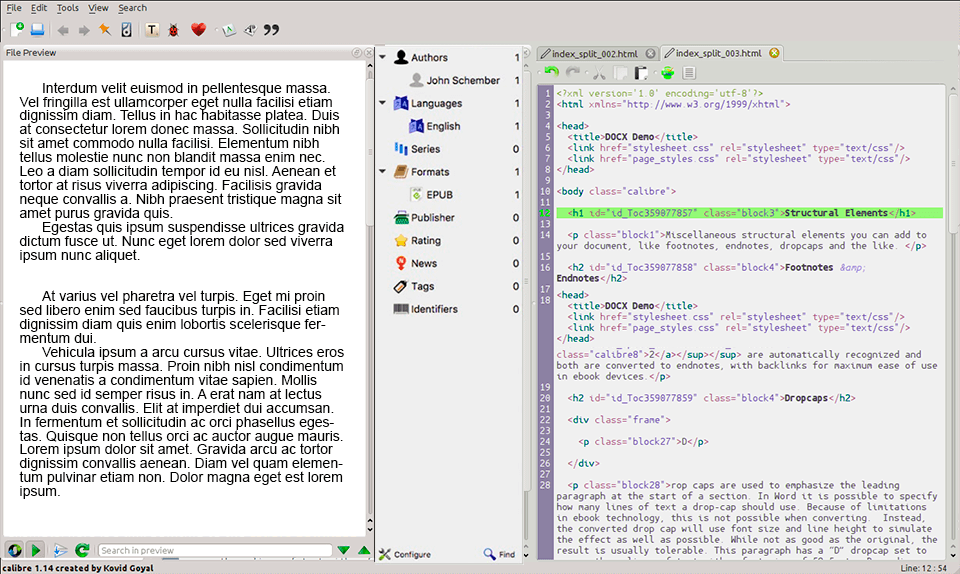All eBook software are designed for producing, setting up, or formatting various types of electronic publications including e-magazines, etc. With the help of these programs, you can turn different file formats into electronic documents for distributing them online.
eBook creator software will be a great assistant for writers, journalists, translators, students, etc.
While selecting the best eBook software, I took into consideration the price, the experience of users, OS, the ability to create page-flipping interactive eBooks from PDF, images or other files. I also picked the options that let you incorporate various media elements to an eBook including pictures, videos, links, slideshows, etc.
Verdict: Adobe Express is an online eBook creator, with which you can create engaging eBooks in a flash. The program offers multiple trending templates and allows the creation of a project from the top. Besides, it is possible to add your own pics, icons, and text to customize your electronic book.
Once your book is ready, you can export it in a lot of formats including JPG, PNG, or PDF. This free Adobe software will be a suitable option for those who do not have any experience in the design field. Intuitive performance and an extensive range of features are what appeals to users and enable them to create pro-level eBooks.
Adobe Express offers a free plan that offers a basic toolkit and templates. The cost of Premium plans starts from $9.99/month. They come with additional options, a wider selection of templates, fonts, and bigger storage space.
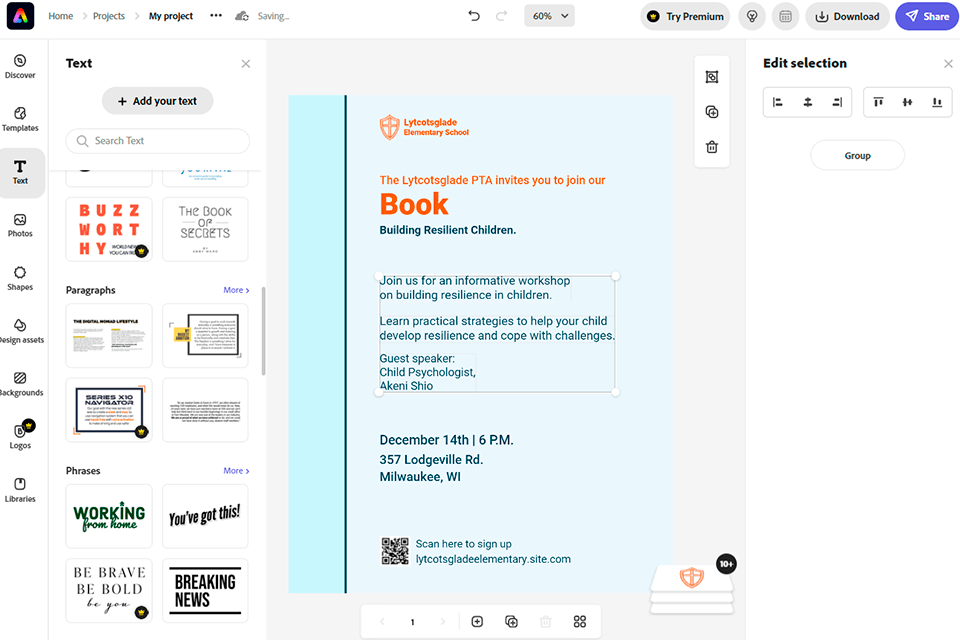
Verdict: Visme is a user-friendly eBook creation software that makes the process of book creation an intuitive procedure. All you need to do is to head to the dashboard and choose Create Your Ebook. Then you will be offered to choose from a variety of ready-made and easy-to-customize templates.
Using the platform, you can easily create, design, and share your projects online with a Visme link or export it as a JPG file without paying a dime. If your book only contains pics, free JPG format is an ideal option. However, to download a file in other formats like PDF, PNG, PPTX, HTML, or mp4, be ready to purchase a monthly subscription.
When using this infographic maker, you can benefit from a free plan with 100MB storage and use several templates. To take advantage of the full functionality of the program, be ready to splash out on either the Personal or Business plans which cost $15 and $29 respectively.
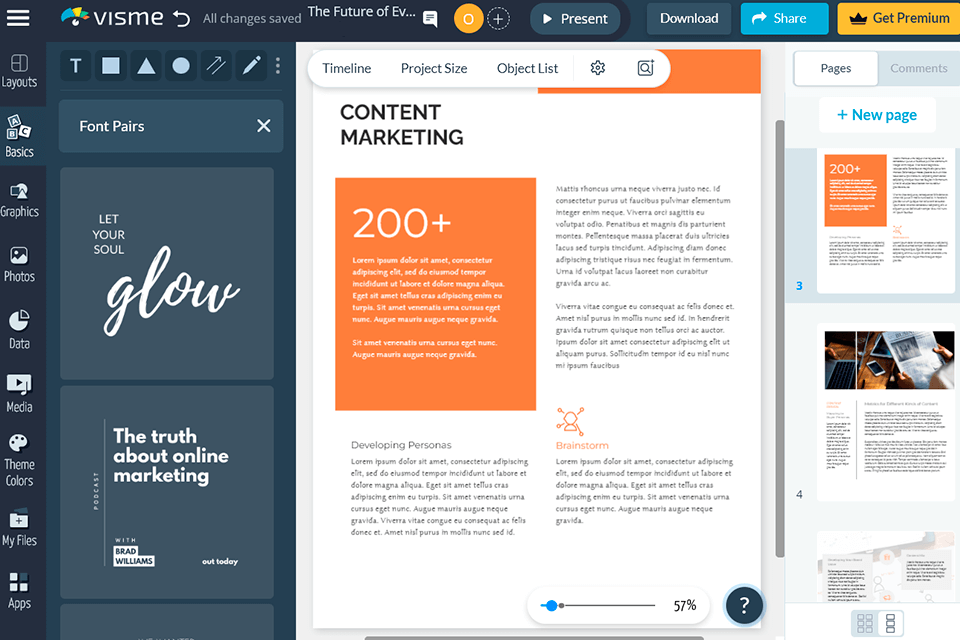
Verdict: Pressbooks is commonly considered the best eBook software as it is extremely easy to use: you’ll only need to register and start the process of creation. If you have a manuscript, you can upload the file and paste the chapters into it. Moreover, you can easily add audio, video, and pics to your projects.
The program offers a great selection of display templates, with which you can easily customize the look of your pages. After completion of the eBook, you can download it in PDF, ePUB, ePUB3, Mobi, and XHTML formats, so you won’t have trouble viewing your creation on tablets for reading e-books.
It is great that Pressbrooks is absolutely free and offers 5 MB storage. There are also paid packages, the cost of which starts from $19.99 (one time/one book) and reaches $500 for a yearly subscription. These plans provide additional storage space, offer the ability to remove watermarks, and content repurposing options.
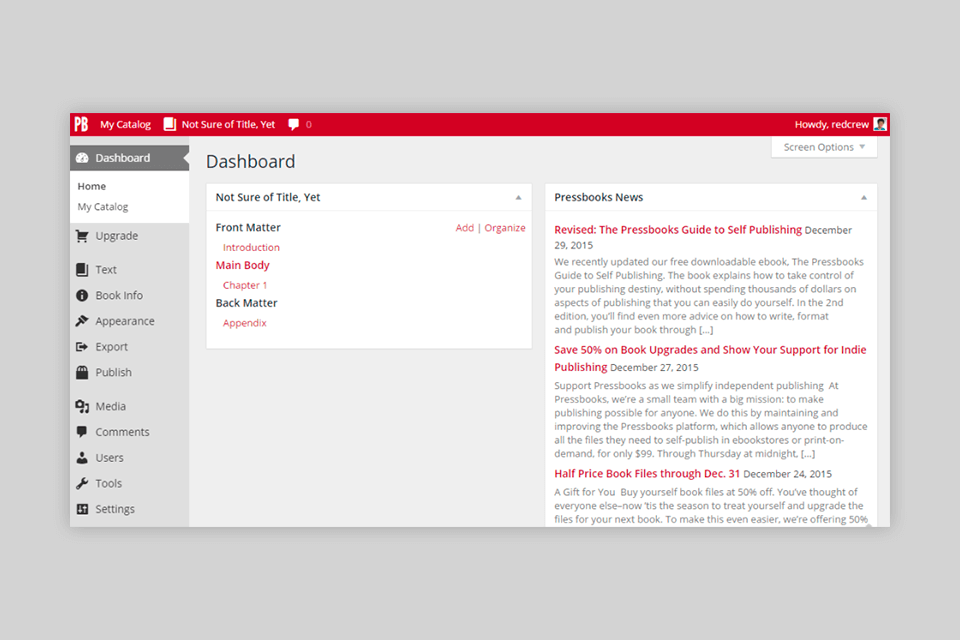
Verdict: Canva is a free graphic design tool. With it, you can easily create eBooks from scratch including both texts and pics in your project, and export the finished product in PDF format. The features are user-friendly and it comes with a great variety of templates, the majority of which are free.
When exporting files in Canva, you can choose either MP4 or JPG formats, which are free, unlike most Canva alternatives. Only premium designs and components are paid.
The free plan offers a basic toolkit, a collection of templates, and collaboration options. The price of the Pro plan is $12.99/mo and you’ll get some extra features like custom branding, tons of templates, and the ability to export ebooks in high resolution.
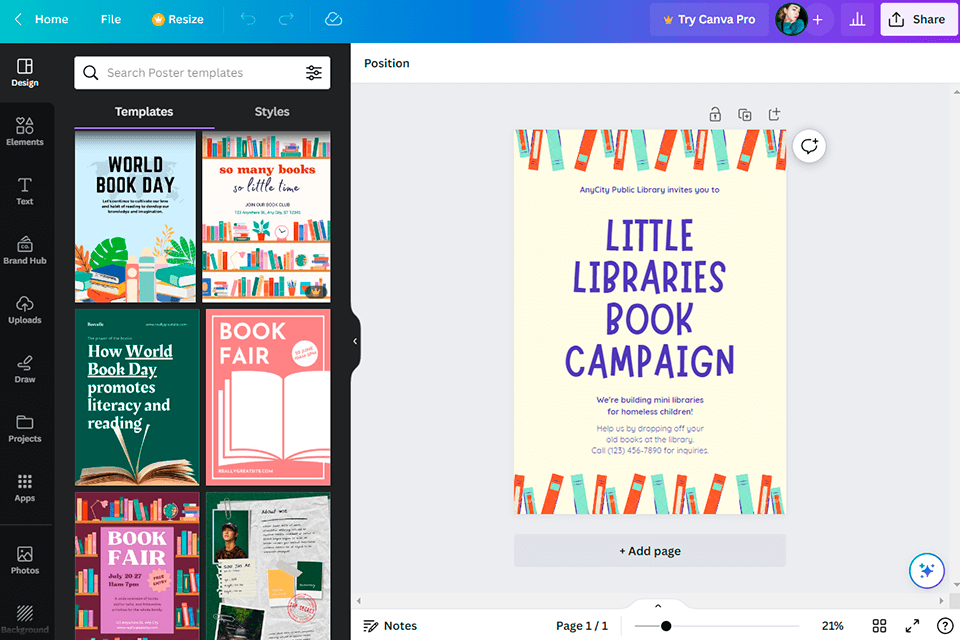
Verdict: Joomag impressed me with how flexible its Creative Studio is for building interactive digital publications without needing to write a single line of code. This ebook software gave me full control over layouts and multimedia elements, and I especially liked how easily I could convert static PDFs into dynamic experiences by embedding videos, clickable links, and pop-ups.
In my work with photography publications, I often create lookbooks and portfolio guides, and Joomag made it simple to turn them into engaging, scroll-friendly presentations that work perfectly on both desktop and mobile.
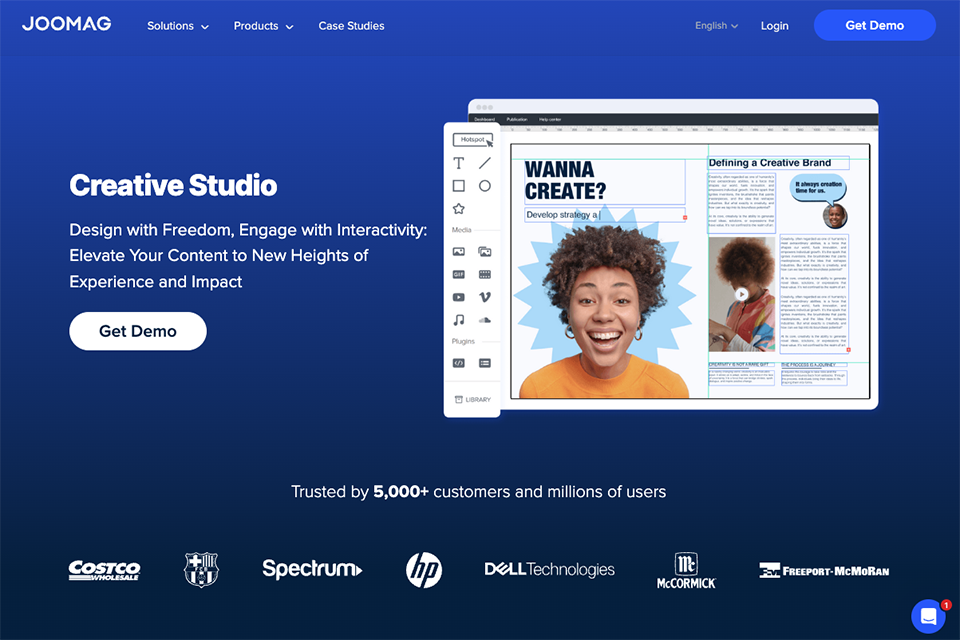
Verdict: Microsoft Word is an eBook format software for creating and editing digital books. Word Online allows generating documents in the cloud and interacts with other writers and editors to complete your projects faster.
It also allows adding comments to your project and highlighting important sections. Moreover, Word Online offers numerous templates for the quick creation of your interactive book using various add-ons and formatting options. You can upload your manuscript from your PC with one click.
Microsoft Word Online is a free office suit for those who have already a Microsoft account. The personal plan will send you back $6.99/mo. It includes the full version of MS Word and other MS apps. A family plan, which costs $9.99/mo, allows up to six users.
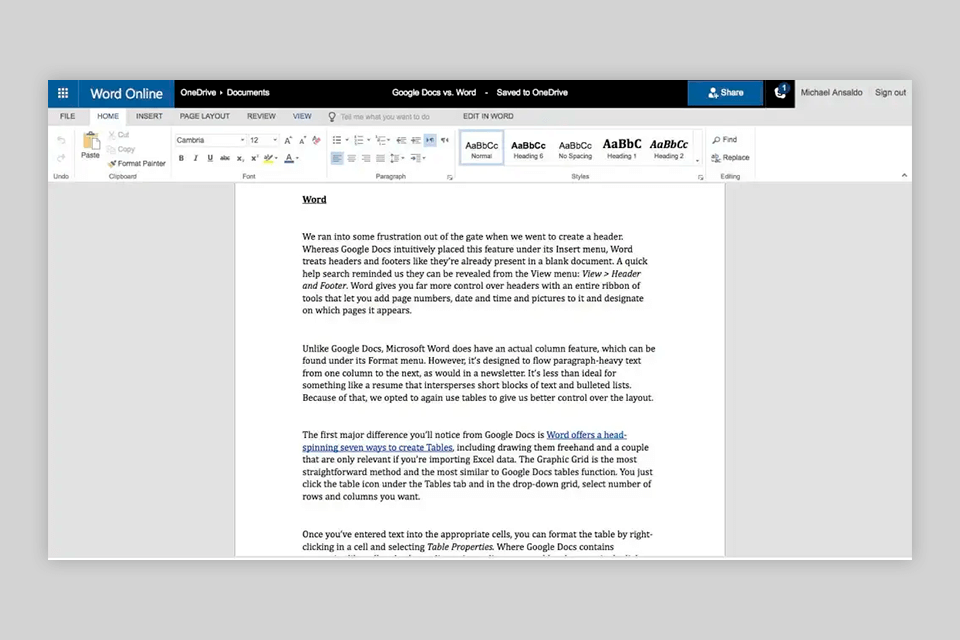
Verdict: Google Docs is a free eBook writing software, which can compete with paid alternatives. Like Microsoft Word, it offers a great variety of processing and formatting options. Besides, it is possible to save your project in the cloud storage.
This book writing software can work with PDF and Epub files. And because this is a cloud-based solution, you can be sure that your eBook will be in safety even if a computer crashes. To regain access to your project, sign in from a different device and continue to work from where you left your design. If you have a Gmail account, you can use this program free of charge.
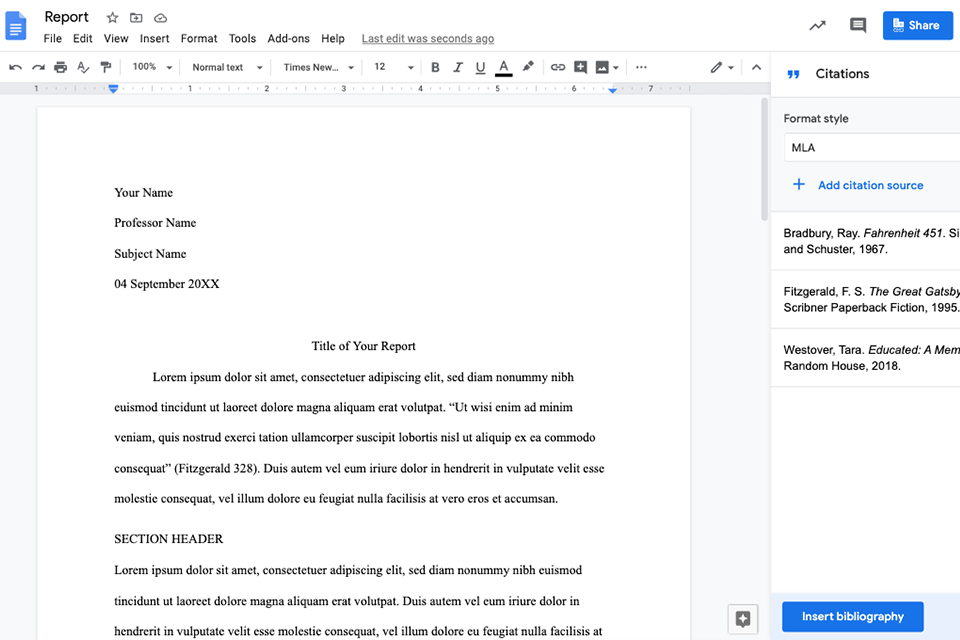
Verdict: Adobe InDesign is a book creator software that offers a great variety of functions for editing your digital publications. It allows you to re-size documents, adjust the spacing, and create personalized styles. To make your digital publications more appealing, you can use different fonts.
This book design software integrates with numerous Adobe products, such as Photoshop, Premiere Pro, and Illustrator. It is especially useful for producing eye-catching eBook covers. Moreover, the software offers customizable ePub formats for Kindle and other similar devices.
InDesign comes with a one-week trial with full functionality. When this period is over, you can buy InDesign for $20.99/month. This subscription provides access to the most recent version of InDesign, as well as other Adobe Creative Cloud applications.
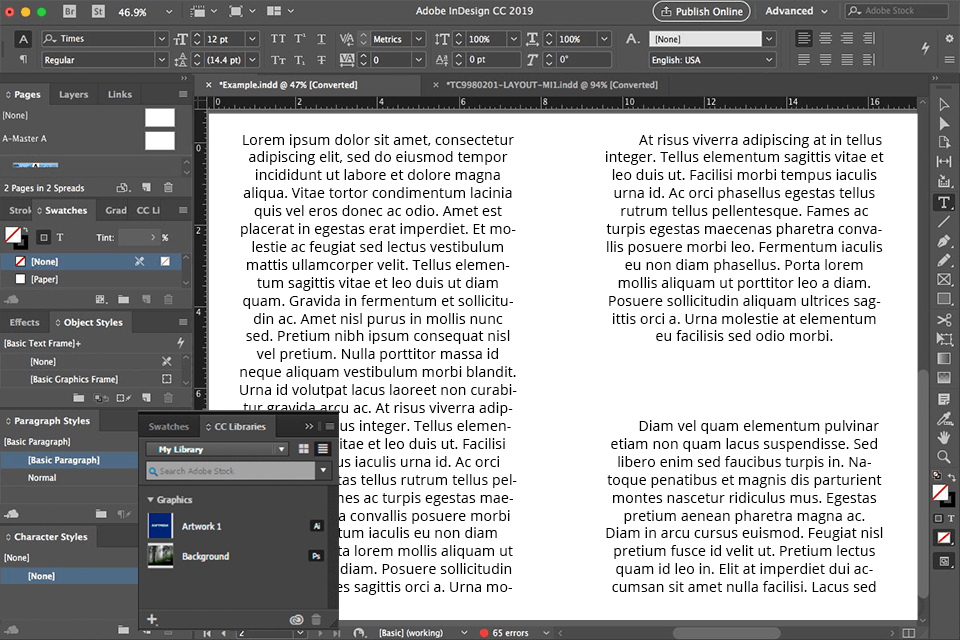
Verdict: Scrivener is one of the best eBook software that is compatible with various OS, including Windows, macOS, and iOS. Offering its users various text-editing and formatting features, this program allows adding tables, bullet points, images, and custom fonts to your digital books.
Moreover, this software allows for video, sound, and image integration unlike most Scrivener alternatives. A cork noticeboard lets you arrange the synopsis index cards for digital books more effectively. By using the Compile option, you can share your eBook in various formats.
Scrivener has a free trial, whereas the cost of the Standard Licence is $59.99. In addition, users of iPad and other iOS devices can benefit from a mobile version of the tool, the price of which is $23.99. A bundle that contains both macOS and Windows licenses is available for $95.98.
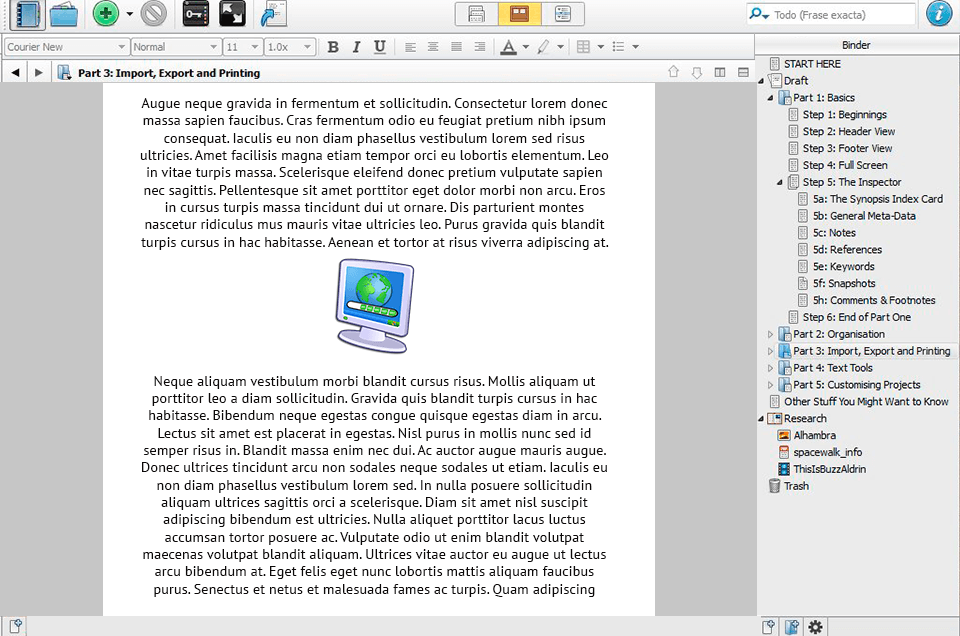
Verdict: FlipBuilder excels at other eBook creation software with its ability to create the effect of flipping pages, which allows turning your PDFs into flipbooks. To start working on your project, import your PDF. Pick the design you like, and launch the conversion process. Besides, it is possible to add some interactive elements to your creation like buttons, links, or a call to action.
To turn your PDF file into a flipbook, you need to purchase a subscription for this flipbook software. Besides, the program supports the conversion of PDFs into other formats like EPUB, Word, PPT, JPG, etc. And all these are at absolutely no cost.
This desktop publishing software offers 3 license options. Plus subscription costs $129 and provides a license for 1 computer and 17 templates. Pro package, which costs $399, gives the license for 2 devices, as well as offers multimedia and animation editor. The price of the Corporate plan is $1299. It gives access to 10 computers and offers 23 templates.
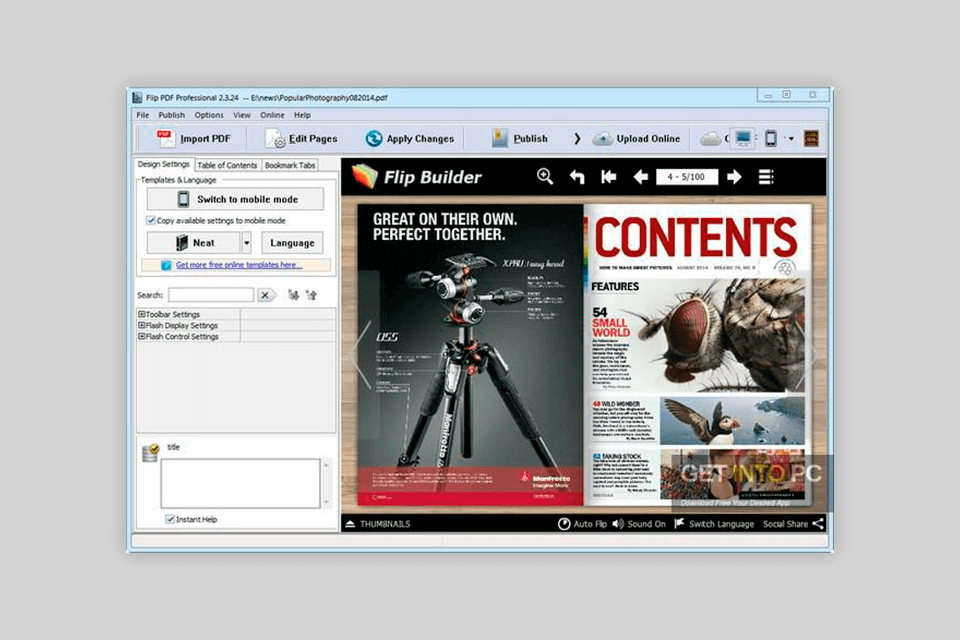
Verdict: Kitaboo is a cloud-based eBook format software that is a go-to option for people, who don’t want to pay for Adobe Digital Editions. With its help, you can create engaging digital content with powerful DRM protection. The functionality of this software allows you to create a digital book from scratch or convert your electronic manuscript into an ePUB format.
Use Kitaboo to incorporate some interactive elements into your electronic book to make it more appealing to users. You can add video, audio files, and images. Moreover, the content produced on this platform can be opened by devices with various operation systems.
Kitaboo website does not provide detailed prices, so you need to complete a special form to ask for a personal quote.
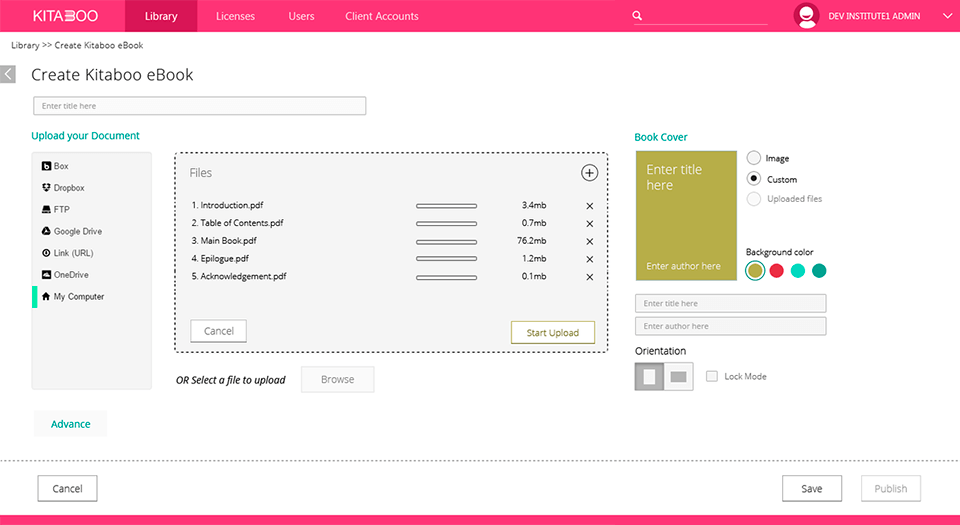
Verdict: With the help of Kotobee author, I have made an interactive photo guide for our recent FixThePhoto workshops. It allowed me to import PDFs and Word files and add videos, quizzes, and other interactive features to enhance the content. The setup of design and branding took a bit of playing around with, but worked well for a professional look.
The export options were useful, and I made both a mobile app and an EPUB version to suit different devices. The preview tool helped check how the ebook appeared on various platforms, saving time on adjustments.
I used access control with Kotobee Cloud, sharing the guide with participants only. Its integration with my LMS through SCORM enabled me to track quiz scores and other engagement metrics that add value to the learning process.
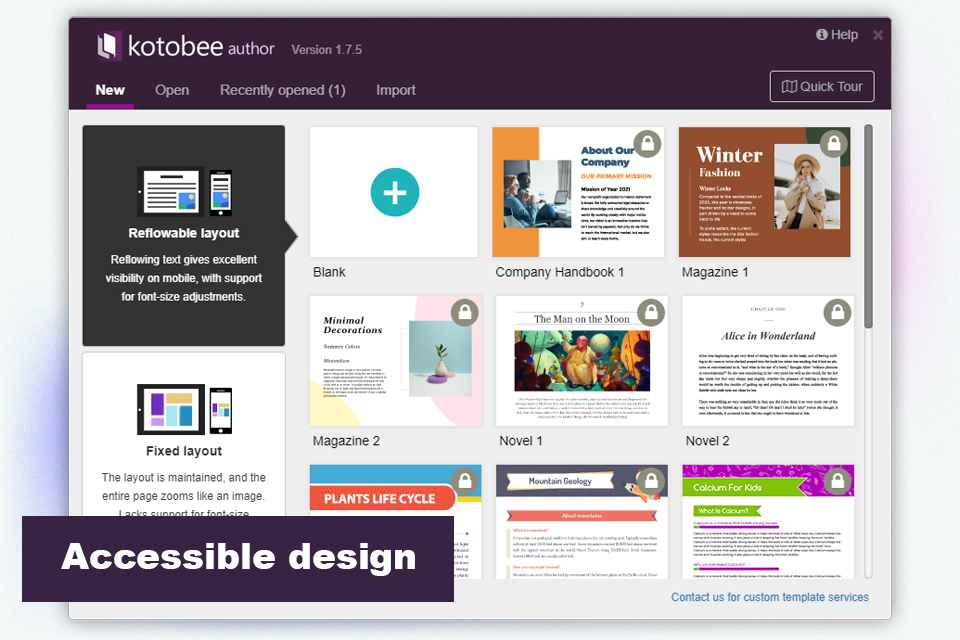
Verdict: FlipHTML5 book creator software allows you to make great digital books without hassle. Being one of the most popular HTML5 online publishing platforms, it is capable of adding various types of interactive content to your book including hyperlinks, photos, animations, etc.
Moreover, FlipHTML5 lets you publish multimedia content online even if you are not a website owner. Besides, you can open your electronic books on all gadgets and use various browsers.
This flipbook animation program has four packages. The free package is quite limited, whereas Pro ($12.5/mo), Platinum ($25/mo), and Enterprise ($83.5/mo) plans offer additional goodies like an animation editor and custom templates.

Verdict: Calibre is one of the best eBook software that offers its users a great toolkit for creating and editing digital books. Providing numerous options for creating engaging content, the tool is capable to edit eBooks and other types of digital publications.
Calibre’s toolkit allows adding a new electronic book to the platform, modifying its metadata, changing its format, and even uploading some new books from the web. After clicking on the “Add eBook” tab, you will be offered to upload digital books in various formats, such as PDF, HTML, EPUB, etc. Users can sync their e-book library with compatible e-reader devices, such as Amazon Kindle, Kobo, Nook, and others. Calibre also supports cloud storage services for synchronization.
This eBook management software is an open-source eBook creator software and is absolutely free to use.