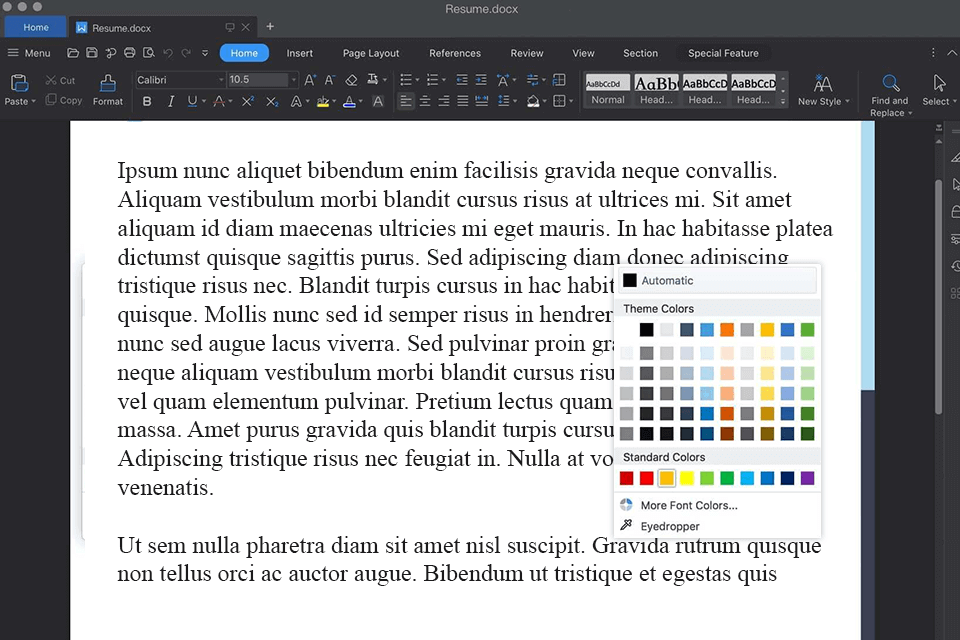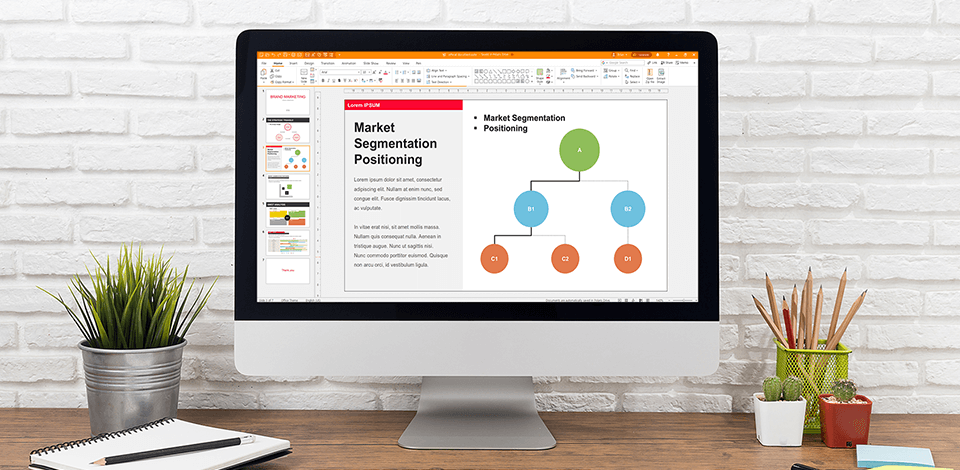
The developers have significantly improved free office programs by packing them with the capabilities of the best paid software. Such suites usually include applications similar to those offered by Microsoft.
First of all, they contain tools for creating and editing presentations, working with tables and text. So if you don’t want to pay $69.99 a year for Microsoft Office, I have compiled the top 7 free alternatives.
Today, you can find many options for replacing Microsoft Office, whether you want to save money or just dislike the product. Since programs differ in their capabilities and feature sets, it can take quite a while for you to choose the best free office suite. To make your life easier, I’ve looked at dozens of available options and picked the best ones.
Verdict: Microsoft 365 online includes almost the same tools as the desktop version. Unfortunately, some advanced features, such as pivot tables, are not available, but Google doesn’t offer them either.
This option is the best Microsoft Office alternative if you do not want to stray far from the usual tools offered by the MS product.
Integration with Microsoft OneDrive and the ability to work with files immediately without converting them are powerful arguments in favor of Microsoft 365. To share your documents through OneDrive or access the files stored there, you only need to sign in to your Microsoft account.

Verdict: Google Workspace consists of several programs, such as Google Sheets, Gmail, Google Meet, Google Docs, Google Slides, Google Chat and Google Forms. It benefits from tight integration with Google Drive storage. If you are looking for the best free office suite for business purposes, then this is a great choice.
It is compatible with most operating systems, and you can use this software on any PC with a modern web browser. Google Workspace supports many formats, including Microsoft Office files. Moreover, thanks to the integration with various plug-ins, you can add the tools you need.
Unfortunately, this free office suite has some problems with offline use. Of course, you can work with offline solutions through plug-ins with the Chrome browser, but their performance leaves much to be desired. Nevertheless, the online version is quite reliable and stable.

Verdict: Dropbox is known as the best file sharing platform. In addition, it has a dedicated application for text work called Dropbox Paper. Thanks to its tight integration with Dropbox, you can share files very easily.
This service is great for simultaneous teamwork. You can also easily convert documents to DOCX and PDF file formats. To add a file, you need to drag it into the active Dropbox Paper window or drop it into your Dropbox folder.
If you need the best Microsoft Office alternative for text work with a simple and intuitive interface, then this option is for you. It is completely free for registered Dropbox users. Free accounts can use up to 2 GB of storage.
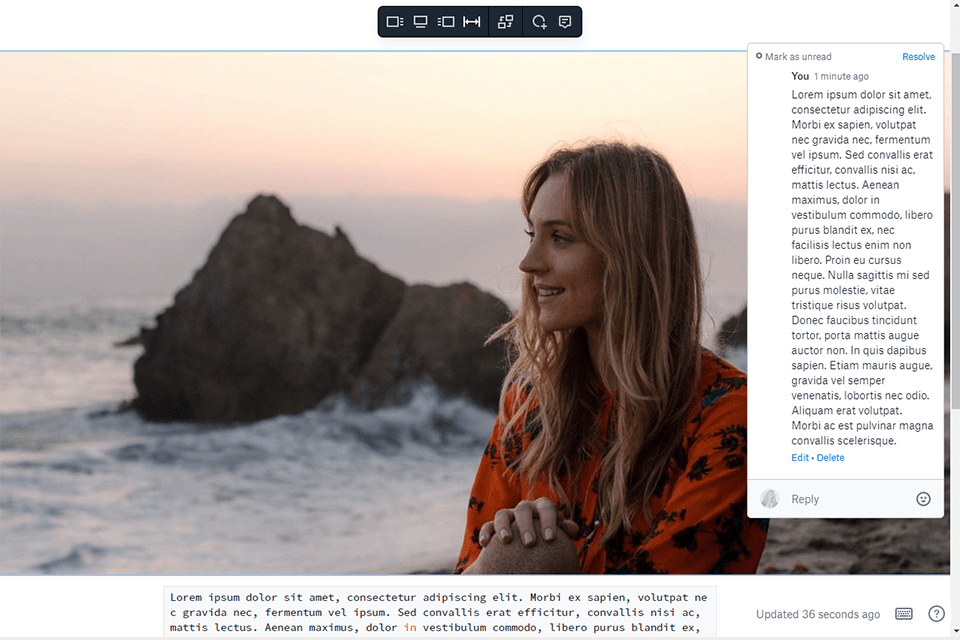
Verdict: While Zoho Workplace is not as popular as Google Docs, it has enough strengths to make it the best free office suite for those who need powerful tools for word processing. Due to its advantages, it has attracted such well-known brands as Nike and BBS as its regular users.
Unlike the traditional Word document view, Zoho has a new formatting sidebar. Overall, the program has a well-thought-out and easy-to-understand word processor packed with all the tools you need to create professional-looking documents.
However, these are not all the benefits that make Zoho Workplace one of the best free office programs out there. It also features impressive collaboration capabilities, a great file management solution and a powerful website building tool.
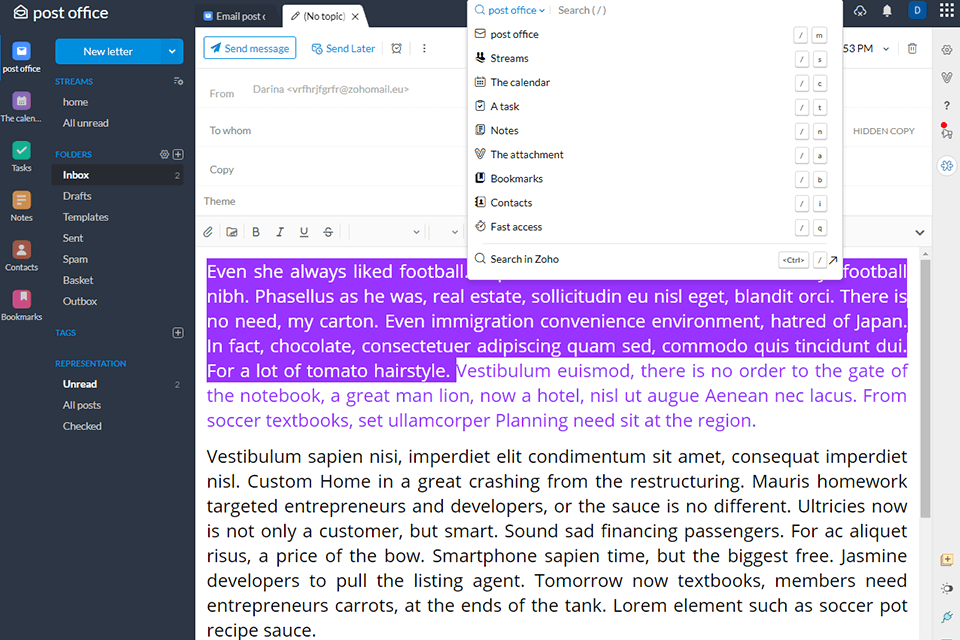
Verdict: This open source office software is compatible with many operating systems, including Windows, macOS, Android and iOS. Moreover, some Samsung handsets come with this app pre-installed. It has a clear and user-friendly ribbon interface. You can change some of the custom settings as needed. It also supports all Microsoft document formats.
Since Polaris is a cloud service, you need to register to use it. You can do this using your Google or Facebook account. If you have a free account, you can use the service on three devices (two mobile and one desktop). You also have 1 GB of cloud storage and 60 MB monthly data transfer.
If you need more space for your files, you can save them on your PC or other devices. Another option is to connect Polaris Office to Google Drive, Amazon Cloud Drive, or choose between Microsoft OneDrive and Dropbox. Keep in mind, these services are among the best cloud storage for photos.
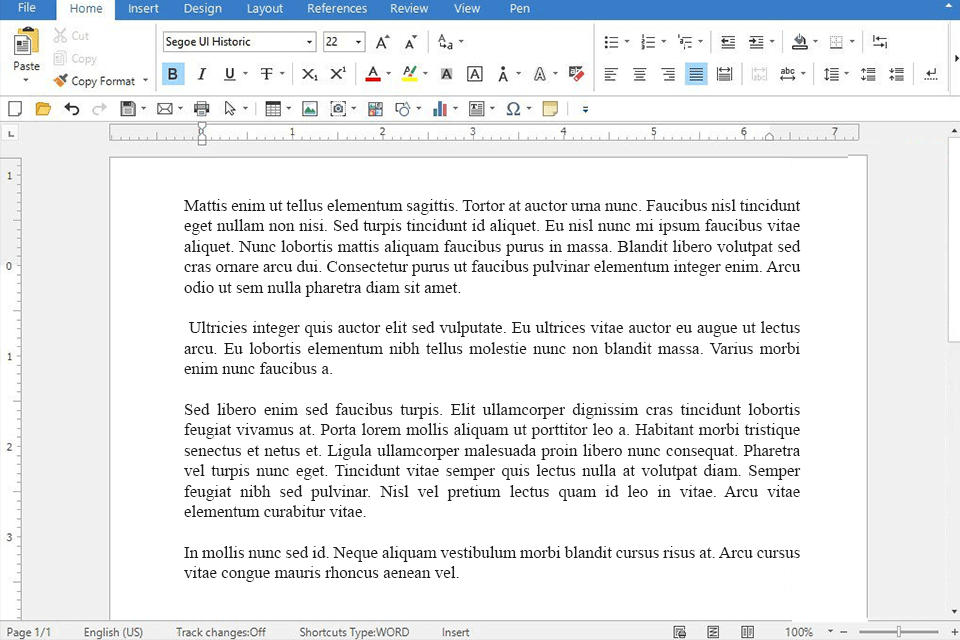
Verdict: LibreOffice is a great free alternative to paid Microsoft Office. It has almost an equal collection of tools and functions that can be found in Word, PowerPoint and Excel. Plus, you can work with all Microsoft document formats.
After downloading LibreOffice, you get six programs for most office tasks. They are Writer, Calc, Impress, Draw, Math and Base. Besides traditional tools for working with tables, texts and presentations, you will find options for vector diagrams, mathematical functions and databases. These are the last three programs on the list above. This is quite a valuable find because there are very few free alternatives to Microsoft Access and similar paid software.

Verdict: WPS Office Free is a special edition of the more advanced paid suite. It consists of three programs that are good alternatives to Word, Excel and PowerPoint. Their tools are not inferior to their competitors.
It supports all Microsoft file formats, so this software package is very convenient for collaboration with other Microsoft users. The lack of database software is compensated by a separate free PDF reader that comes with WPS Office.
The disadvantage of this option is advertisements. However, they do not appear often. Considering that this is a free package, such a drawback is not significant.