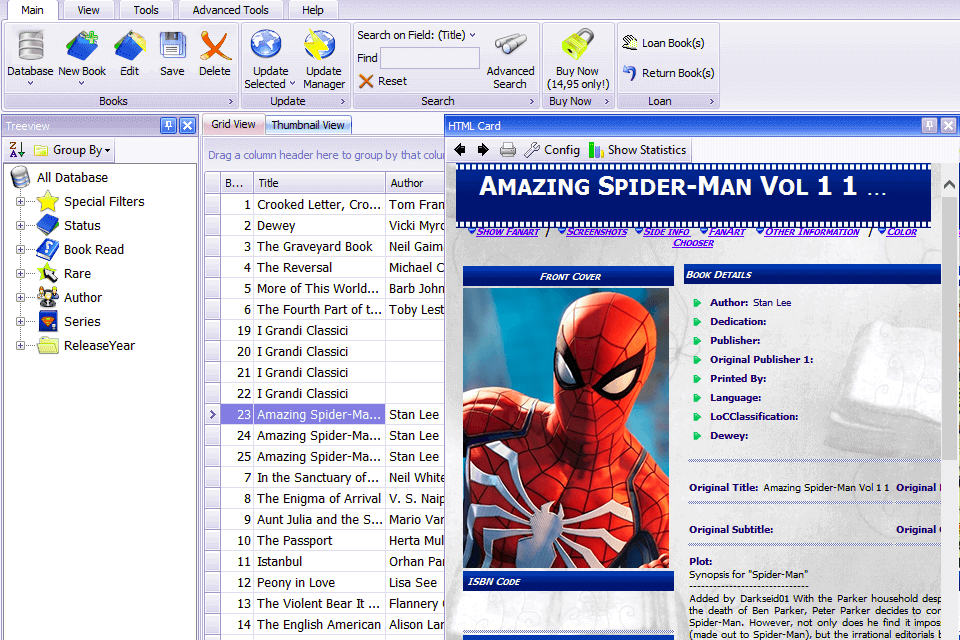The best eBook management software includes all the necessary tools and features to arrange your electronic library in the best way. Thus, you can manage multiple formats such as FB2, PDF, and many others.
By organizing your books in a convenient order and managing them easily, you can spend more time reading books. You can arrange your collection by customizing titles and authors. If you want, you can insert annotations of your favorite paragraphs.
While compiling this list, I considered various sorting options – grouping by author, title, tag, and publisher. I also looked at search capabilities and filters, setting up full-screen mode, and adding bookmarks (tags and comments). Besides, I took into account printing support and the price.
Verdict: Adobe Digital Editions eBook Management Software allows the user to easily create book covers, title pages, metadata and graphics. The software offers flexible and easy to use functions and makes publishing eBooks a very convenient task. The management features in the software allow you to schedule tasks and dates and monitor bookmarks. You can also add comments, bookmarks and share links to your books using the built in social networking applications like Facebook, Twitter and LinkShare.
Apart from all these advanced functions, this free Adobe software also offers a number of convenience options for ebooks users like automated management, backup and restore of data, creation of bookmarks, tracking keywords and many more. Also you can to export data to PDF file, convert file types, set passwords and configure Auto Manager for the printing and management of your PDF files.
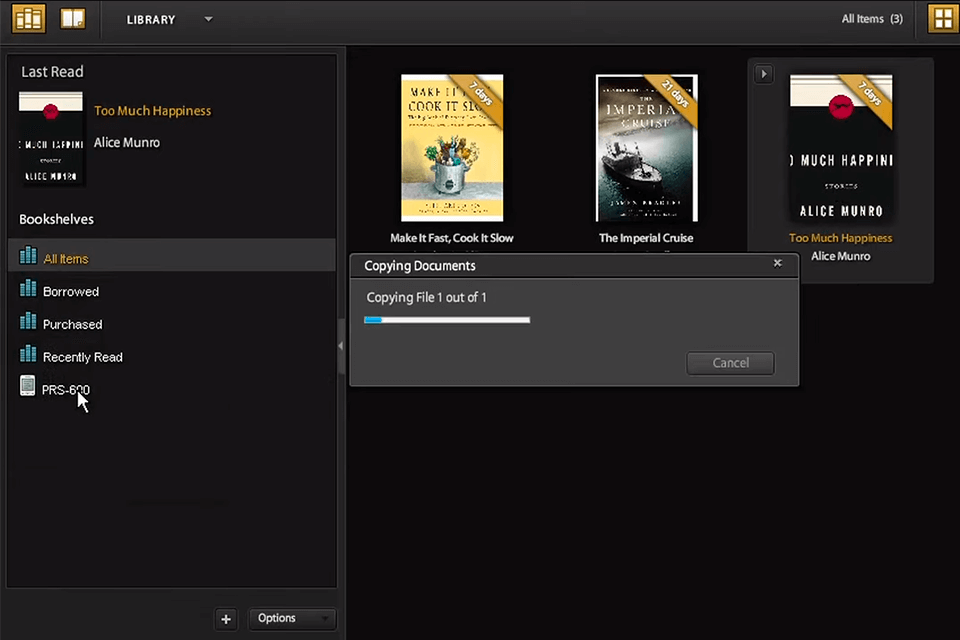
Verdict: Calibre can be used to manage both printed and digital eBooks. This eBook software allows users to search and extract data from any type of electronic document in different file formats. It makes it possible to access, view and edit documents in different formats. This software enables users to search for documents within a PDF file, TIFF file, HTML file, Word document or any other. Moreover, with Calibre, users can organize and search their documents easily without losing any information.
In spite of the fact that it can be used as a publishing tool, it has another important feature that is the capability of converting documents into other file formats. It also offers security features and is a very convenient utility program for writers because it allows them to work on a computer that is located anywhere in the world.
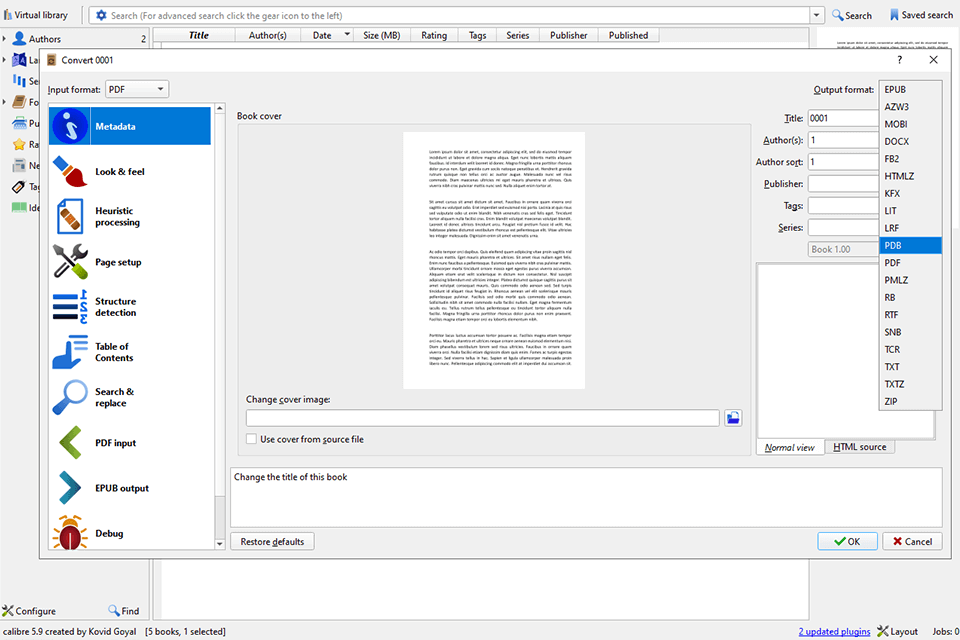
Verdict: Epubor helps to manage your eBooks on a number of different online storage providers. You can either install this particular software on your own PC or you can actually use the provided USB key to "mount" the software on the device you want to use it on.
One nice thing about using this eBook management software is that there are no complicated set-up processes or technicalities required on your part. You can also set up automatic updates to your eBook library using this software by simply connecting your computer to the Internet every time you save an eBook or update your information.
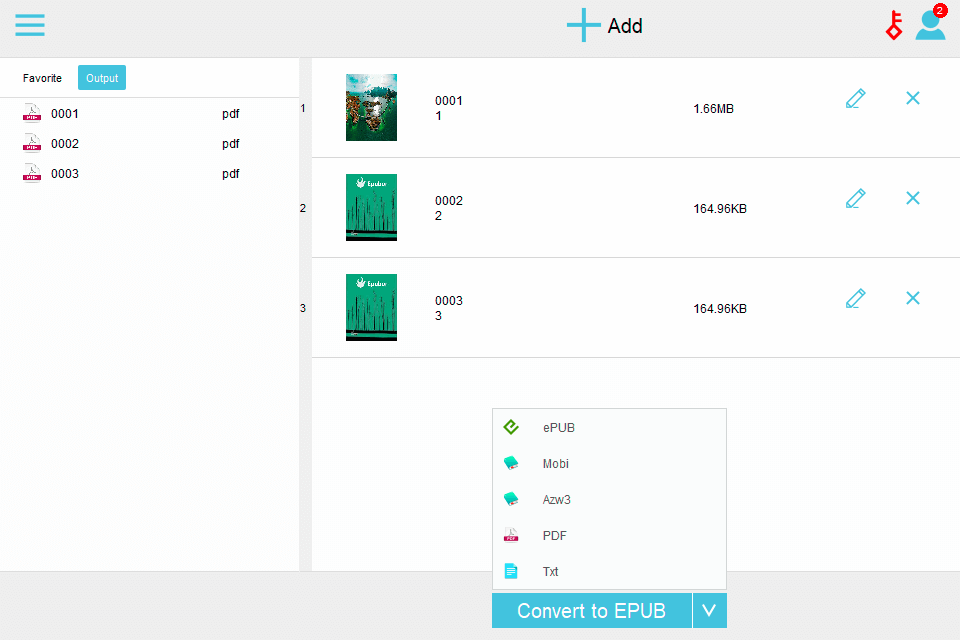
Verdict: Alfa Ebook Manager allows the user to create, edit, search and download various kinds of books and media files, including PDFs. A major advantage of using this tool is that it allows for the creation and modification of books. The program has a built-in reader. If you want to read favourite novels in vacation, you may need tablets for reading eBooks.
Another major plus of this software is that it doesn't require complicated server installations. This software comes with a variety of templates that the user can personalize according to their needs.
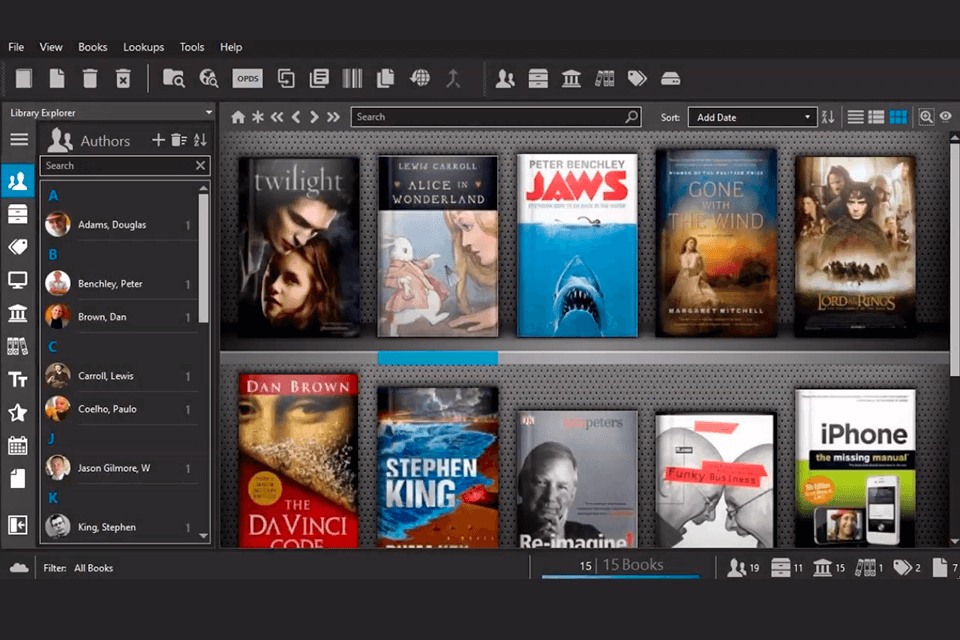
Verdict: eXtreme Books Manager has been created for writers and webmasters to manage their eBooks online. It is a simple system of downloading your book from the website, uploading it to your local PC and then keeping track of all changes. The program will download new versions of your eBooks on its own schedule, thus, ensuring that your work remains updated.
You can also check your eBooks for errors and re-read them whenever you want. Another benefit of using this eXtreme books manager is that it helps you organize all your eBooks in a neat manner. You can search for keywords and the appropriate section of your eBooks is listed for easy access.