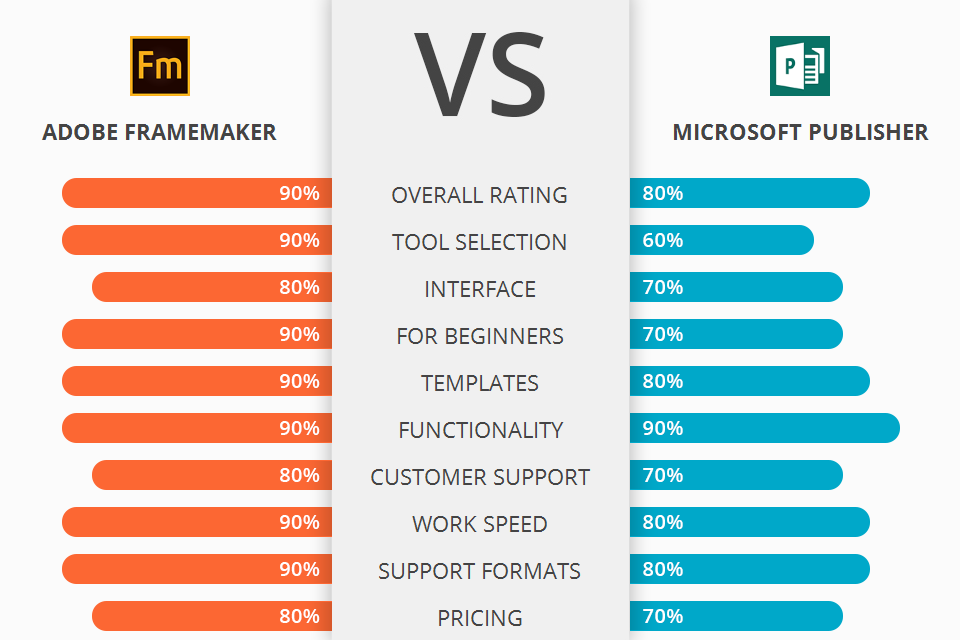
Looking for powerful software for writing and editing large, complex documents, including structured ones? I checked out the capabilities of each member of the Adobe FrameMaker vs Microsoft Publisher competition and am ready to share my opinion.
Adobe FrameMaker is a powerful document processor developed for writing and editing complex or large documents, such as structured documents. A big advantage of using FrameMaker is that it can export and import content from different applications, allowing the user to work on many documents at one time.
Microsoft Publisher is a text editor that is mostly based on changing the look and design of a page. It comes with a range of features which can be used to create, design and publish documents such as posters, brochures, business cards, newsletters, manuals, website content, blogs, sales letters and more.
While the Adobe FrameMaker software is similar to other document programs, it has several unique features that set it apart. Among those features are the use of drag and drop features, support for multiple document types such as PDF, Word, Excel, and PowerPoint, and a "rendersheet" feature that allow users to not only create a basic layout of the document, but also define its boundaries and sizes.
Adobe FrameMaker is the winner >
Adobe FrameMaker Features:
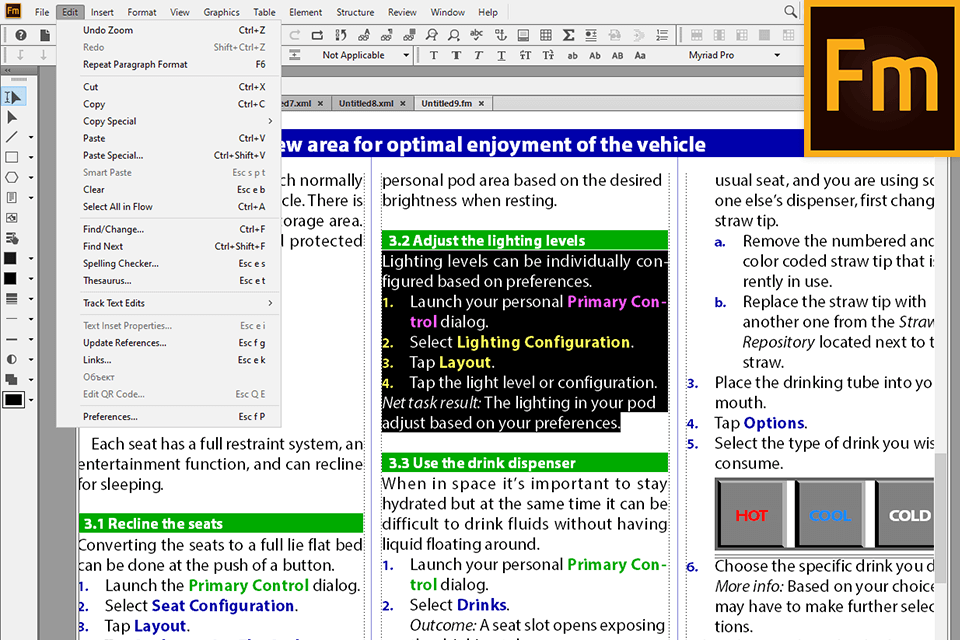
With a large number of templates available and an easy-to-use interface, this software makes it simple to create and modify documents in minutes with the click of a button. By providing organized and well-structured information within a format that can be easily manipulated by the general public, this software is definitely worth your consideration.
Some of the advanced functions include the integration of PDF (Portable Document Format), which allows for large-scale document sharing on the Internet, and the ability to edit and update documents from remote locations, as well as printing them.
Other functions of the software include converting PSD files to many other formats like Flash and other image formats, renaming files and the ability to edit and merge fonts and text. Apart from all these, the software also provides the user with a powerful set of functions to help in creating interactive documents and other kinds of web pages.
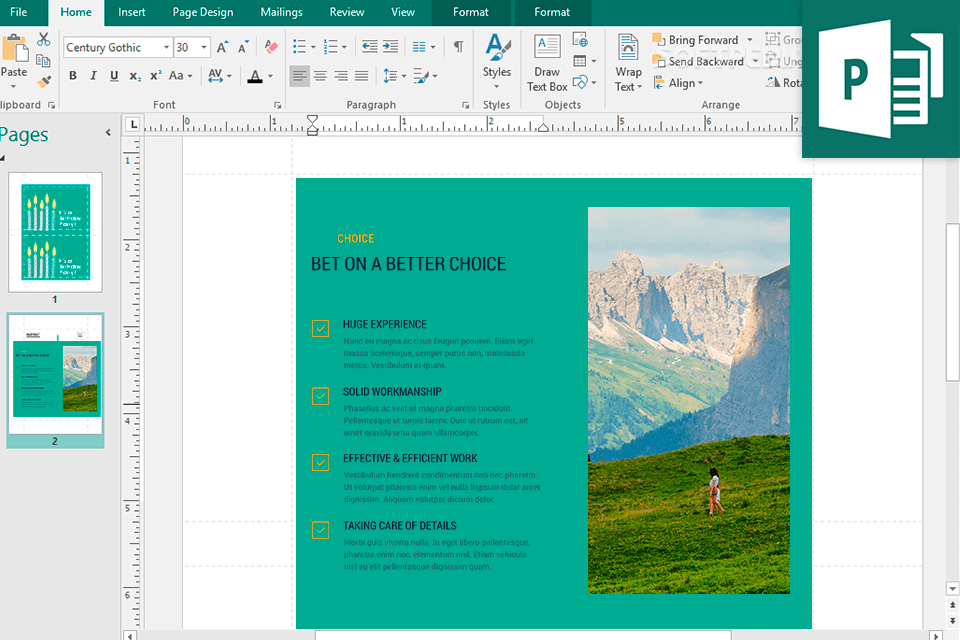
People, who aren’t interested in Adobe Framemaker download for one reason or another, frequently choose Microsoft Publisher. The software allows you to open many Word documents including text, PowerPoint presentations, and images. One of the best features of Microsoft Publisher is the print preview which allows you to view a finished product before you print it out.
Microsoft Publisher allows to create styles, insert graphics and photographs, mark up pages and search for digital content. Besides, you can create and manage multiple pages in a publication, including setting page size, orientation, and margins.
To save on time you can save your work in a variety of formats including PDF (Portable Document Format), HTML (hypertext markup language) and many others. You can even synchronize your electronic content with your Microsoft documents so that you can share information and work on them together, this feature is known as eConnect.


| STARTING PRICE | $29.99/month | $99/month |
| FREE TRIAL |
| WINDOWS | ||
| MAC | ||
| LINUX | ||
| iOS | ||
| ANDROID |
| LIVE SUPPORT | ||
| PHONE | ||
| CHAT SUPPORT |