
Do you need a great Dreamweaver alternative packed with free HTML tools to create websites? We have collected powerful software that you can use without large financial expenses.
These alternatives are capable of performing various actions including auto-complete code, syntax checking, auto-save, and restoration of deleted materials. For basic tasks, you can easily replace Dreamweaver with the options described here. However, they can’t cope with professional projects.
Work with web technologies such as CSS, JavaScript, various server-side scripting languages and website building is quite challenging and requires the best laptop for web design and professional programming skills. Dreamweaver provides all the necessary tools but its cost is too high for many users. Therefore, people are trying to find a full-featured and cheap Dreamweaver alternative that supports all popular programming languages.
With these three alternatives, you can create and design websites with ease. Choose the best HTML editor that supports syntax highlighting, code completion, real-time syntax checking, and code introspection to generate hints.
Aptana Studio is a software company that creates web-based application development solutions for use with various programming languages. Aptana is the industry standard for developing enterprise level applications.
Aptana Studio offers many products that are related to web-based application development. Aptana Jaxer is one of the many products of Aptana. Aptana Jaxer is an Internet compatible browser tool for the Mac OS X operating system.
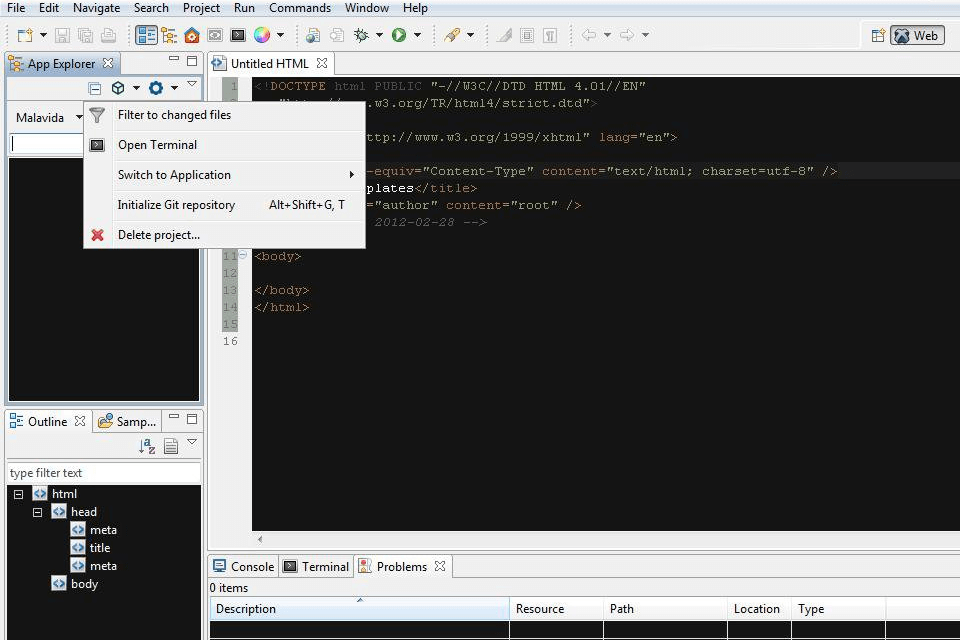
Aptana Studio is more of an extension of the Aptana software suite, rather than a stand-alone program. This type of program provides additional functionality for those who need it. Aptana Jaxer is one of the products of Aptana studio and it is available in several versions, namely, the Jitterbug, Aptana XPilot and the Enterprise edition. Aptana Jaxer supports the Java platform and therefore any Java program can be run on Aptana Jaxer.
BlueGriffon is a freely distributed WYSIWYG (what you see is what you get) text editor for the web. It's based on the discontinued Nvu editiress, which itself is based on Microsoft FrontPage software, and which in turn is using the familiar Windows Presentation Foundation (WPF) platform.
Because it's based on FrontPage, it's easy to install and run on multiple operating systems, and is ideal for both beginners and advanced users alike. Unlike other programs like FrontPage, BlueGriffon doesn't require that you use any plug-ins or downloads in order to be able to run the program.
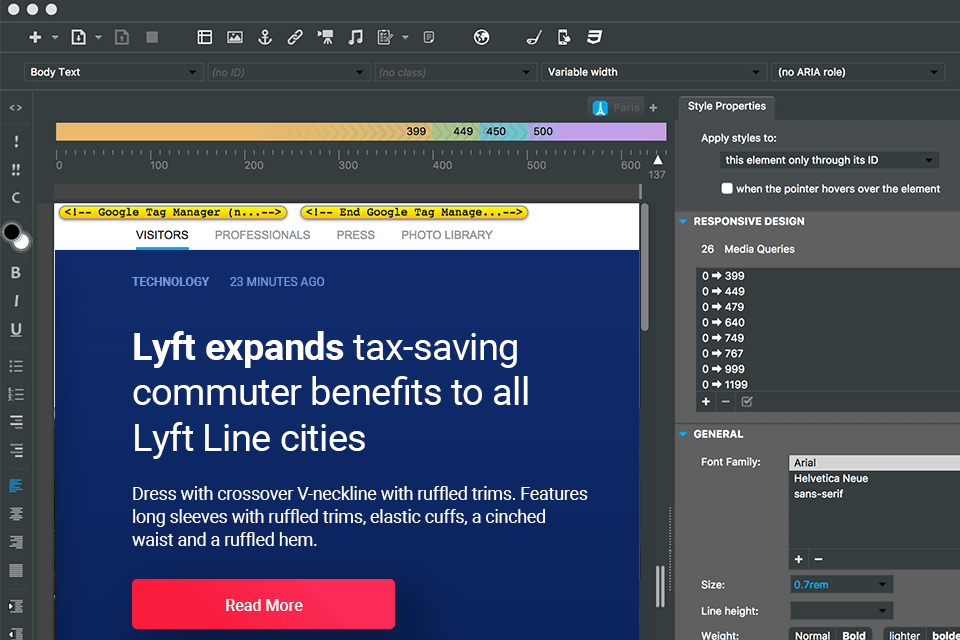
The unique feature of BlueGriffon is that it has both a publishing application and a web editor. For web designers, this combination offers a way to simultaneously create a website and still have changes appear live on the screen for viewing by other web designers or the site administrator.
As with other web editing software, BlueGriffon has a basic capability to copy text from an electronic document. It also offers a feature called "web rolling", in which a document is edited using the web browser, and then the document is embedded into another web page, making it easy for multiple web designers to collaborate on one document.
Bluefish is a powerful yet easy to use editor for the Windows environment. The interface is split into several pages. The main page looks like any other word processing application and there are also sub-pages depending on what you are trying to accomplish with your Bluefish document.
The biggest page of the Bluefish application has the main window and this is where all of your editing is done. To the right of this main page is the document manager which performs almost exactly the same function as an external file manager, letting you select the files you would like to edit and name or delete files as you wish.
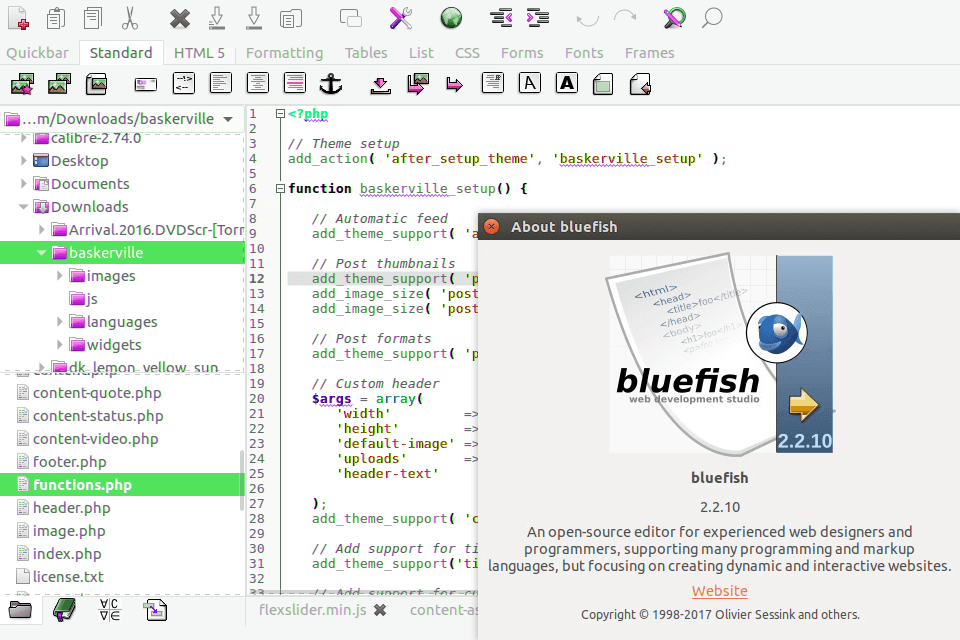
The main reason that this program is so popular is due to the fact that it has several advanced features not found in most other word processors that are available today. Some of these features include support for HTML, embedded codes, andcripts, full screen mode, and password protection of your data. It also has an extensive library of different templates which you can use. The Bluefish documentation is very easy to follow and if you get stuck there is rarely ever any confusion.
SeaMonkey is an open source and free web based suite for browsing the Internet. It's the upgraded offspring of the now long gone Mozilla Firefox browser project, and the product's development was led by the same team that created Mozilla Firefox.
SeaMonkey also owes much of its popularity to its impressive design and user interface. The interface has been designed to look and feel very much like the popular Mozilla Firefox browser, yet is presented in a very 'lightweight' and portable format.
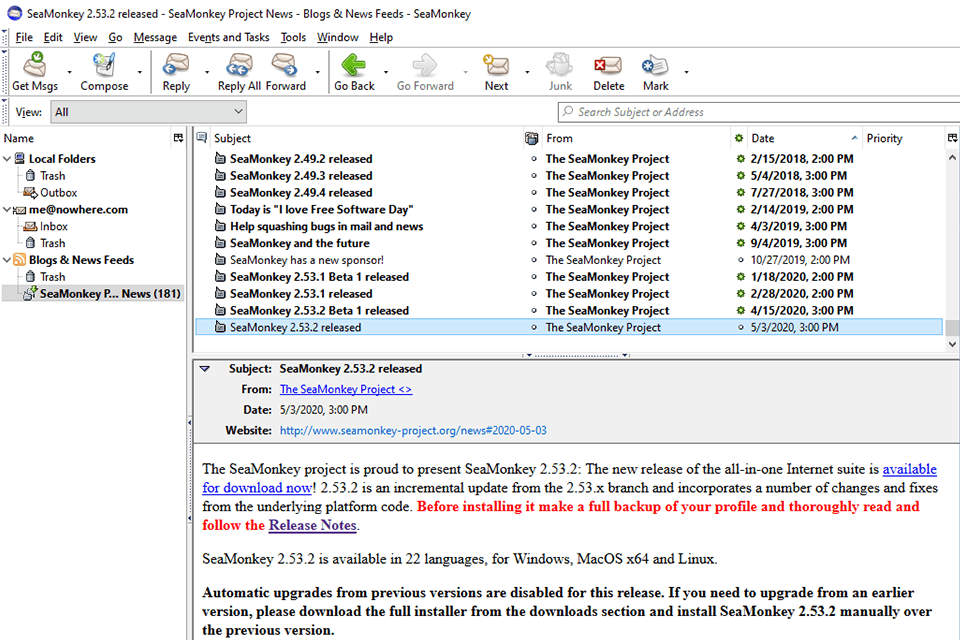
Because SeaMonkey automatically formats HTML documents as required by search engines such as Google, this provides websites with a far greater level of online interactivity than they would enjoy if only Internet Explorer or Mozilla Firefox could read their web content. In addition to making SeaMonkey compatible with most browsers, the software also offers users the ability to install plug-ins and codes through a graphical user interface.
Apache NetBeans is an easy-to-use, flexible content management system for the Web. NetBeans was developed by Sun Microsystems as an alternative to classic development environments like PHP and MySQL. NetBeans supports a variety of databases including MS SQL Server, Oracle, MySQL and MSSQL databases.
NetBeans can easily be integrated into an existing server and applied in a matter of hours to create a fully-functional, enterprise-class website. This is a common use of NetBeans for developing online sites and businesses.
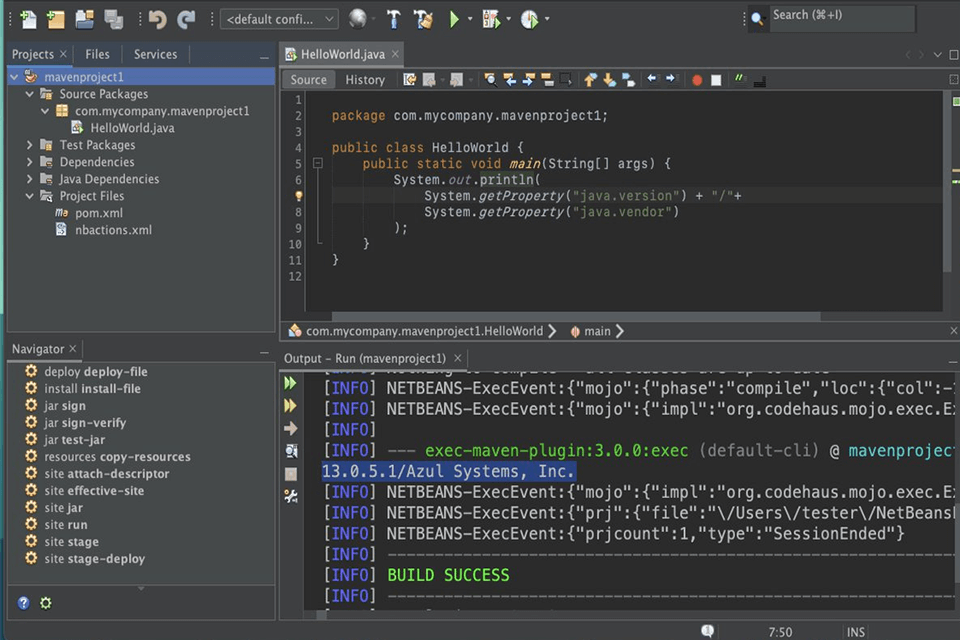
NetBeans is a well-designed and highly efficient open source integrated development environment software for the Java platform. NetBeans enables software developers to create rapidly interactive websites with a wide variety of capabilities, such as tools for data modeling, configuration management and search engine optimization.
The most important advantage of using NetBeans is that it's an open source software that allows anyone who wants to take it, regardless of the expertise or previous programming experience, to create fully functional, secure, robust and aesthetically pleasing websites.
Brackets are built on a philosophy of simplicity, which enables it to be an extremely powerful and flexible HTML editor. It can be used directly from the browser or downloaded as a plugin. Although originally developed for webmasters and front-end developers, it has now developed into a complete platform with extensive user community and a huge range of extensions available.
Brackets are primarily targeted at webmasters and web front end developers. Although it is basically just a text editor, however, it is also highly optimized for CSS, HTML, and JavaScript (and derivatives like SASS, Less, CoffeeScript, or so on) and for documenting pretty much anything.
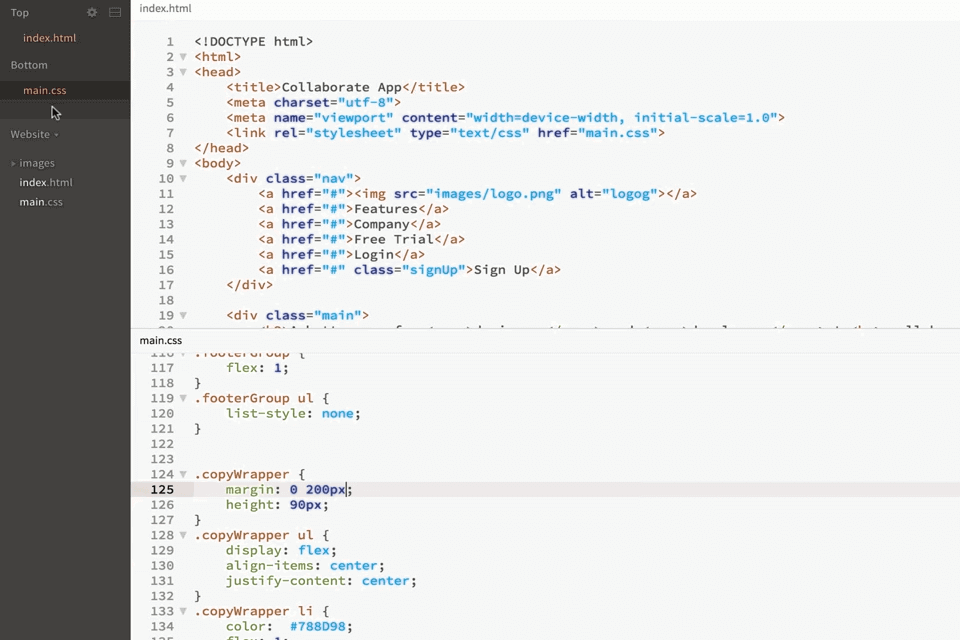
There are many extensions available for Brackets. There are full-featured HTML preprocessor like Microsoft's FrontPage or Mozilla's Greasemonkey which allows one to quickly type out complex styles and JavaScript.
One can also use Brackets' simple built-in visual editor which includes tabbed browsing for code completion, support for most HTML tags, highlight a code with colored bold, jump to definition area, search matching bracket and insertion point, and support for multiple input types including plain text, password, tokens, and keywords.
Wordpress is the leading blogging application and service on the Internet today. It is simple to use and has many features that will astound you. If you are considering building your own web site or blog, then one of the most important aspects of your website is the Wordpress software that you choose to use. Understanding exactly what is Wordpress and how it works is very important if you want to build a professional looking website.
Wordpress is free and open source book writing software written in PHP and compatible with MySQL or MariaDB. Some of the key features of this software include: a very user friendly software structure and template system, known as themes, along with an active and growing community of users and designers worldwide.
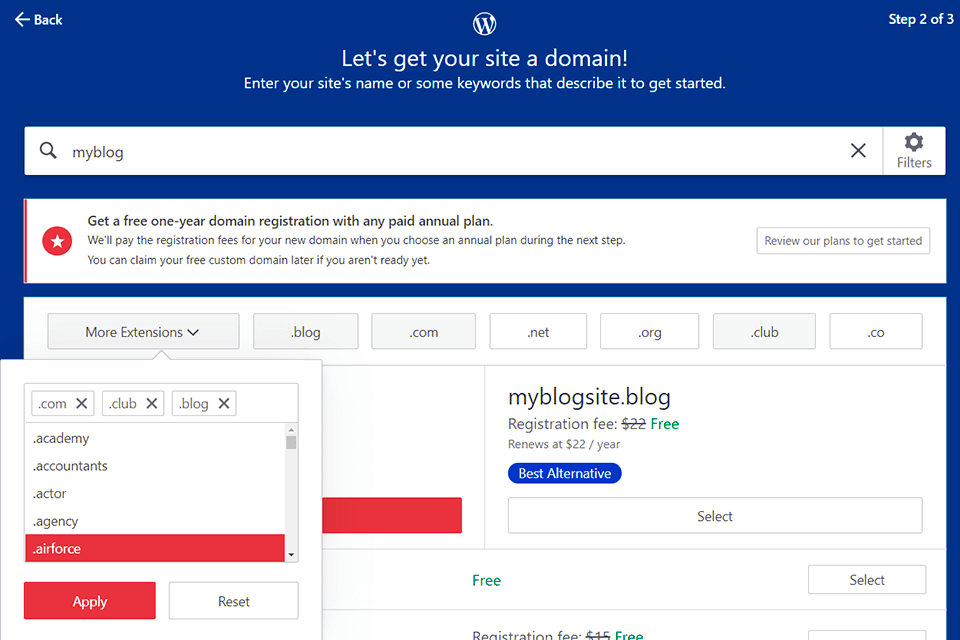
One of the most attractive aspects of Wordpress websites is the source code. Because of the open source nature of WordPress, any person with even minimal computer knowledge can write their own Wordpress website without needing to pay for any coding or tech support.
Because Wordpress websites are maintained and upgraded manually, technical support is not always available, but WordPress users have built in plugins that make them very user friendly and that allow them to update their WordPress website on their own.