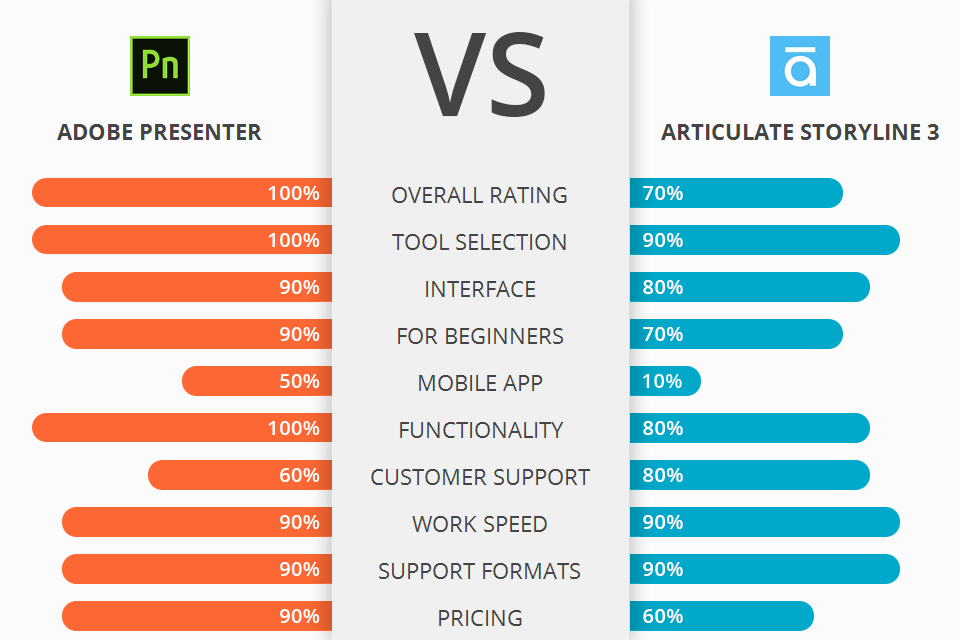
What to choose between Adobe Presenter vs Articulate Storyline 3? Read the article to compare the features of each software.
Adobe Presenter is a visual presentation tool that offers many features that are not available with other presentation software.
Articulate Storyline 3 is a framework which assists in making an engaging, compelling and exciting business presentation.
If you need a professional-grade software for creating presentations or online courses, Adobe Presenter will be your best choice. It comes with a wide array of advanced features, which are combined with intuitive and easy-to-learn interface.
Adobe Presenter is the winner >
Adobe Presenter Features:
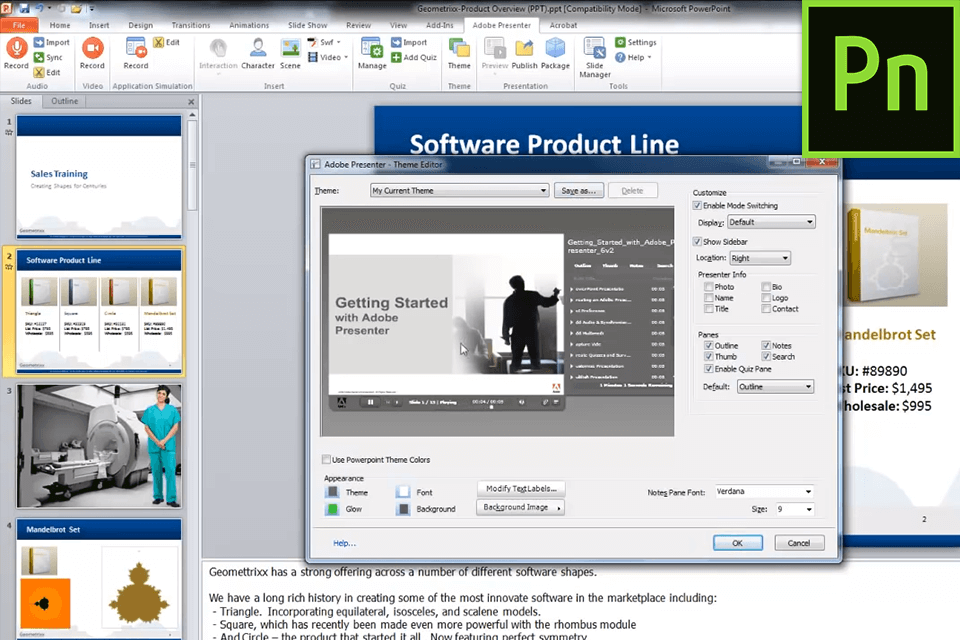
Adobe Presenter is bundled with features that can assist you with things like creating a slide show or a presentation. They include such options as controlling the layout, adding transitions and graphics, modifying text, hiding or displaying items, controlling the appearance of the presentation and adding and remaking elements to the background.
There are also a number of graphic-based add-ons available as well as options to customize the color of the background and the appearance of the fonts. You will have the ability to create custom labels, links, buttons and check boxes.
Some of its main features include: drag-and-drop interface for simple slide formatting, automatic alignment of text boxes within a presentation, password protection of files and data, encryption of presentation files before they are presented, an editor that supports multiple languages and data types, support for inserting metadata into a presentation, an image library that includes thumbnail images of items in a presentation, the ability to preview a presentation in different styles, as well as an advanced item lists feature for creating custom lists.
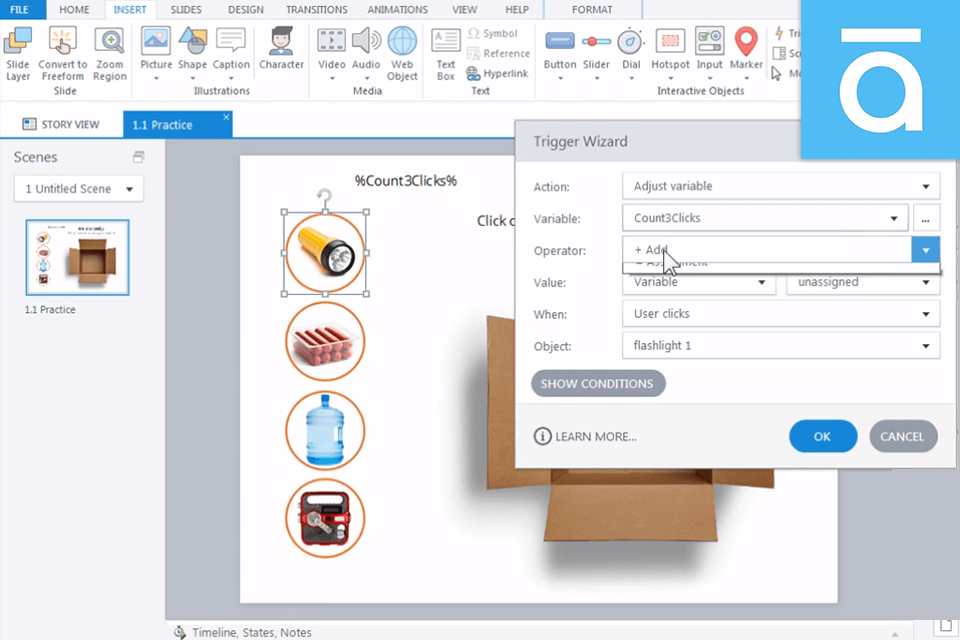
Articulate Storyline 3 allows you to create a professional, high-quality presentation in the least possible time. You can add audio and video files as well as transitions and graphics. A number of presentation features not only make your presentation look more beautiful, they also make it more interesting to look at. Another advantage with the Articulate Storyline 3 is the selection of templates, that help you use graphics in a more appropriate way.
It comes with a fully customizable layout and toolbar, drag-and-drop features, integrated search functions, a large range of ready-to-use components and elements, and viewing and printing capabilities over a network or over a USB connection. The company has packaged in this software many tools that will assist in allowing you to present your information through an interactive and easy to use interface.
One final advantage of this tool is that it can integrate with third-party services. This integration provides an alternative method of saving time on set up and maintenance, as well as collaborative work with existing systems, and reduces the learning curve for users.


| STARTING PRICE | $14.99/month | $1.398/license |
| FREE TRIAL |
| WINDOWS | ||
| MAC | ||
| LINUX | ||
| iOS | ||
| ANDROID |
| LIVE SUPPORT | ||
| PHONE | ||
| CHAT SUPPORT |