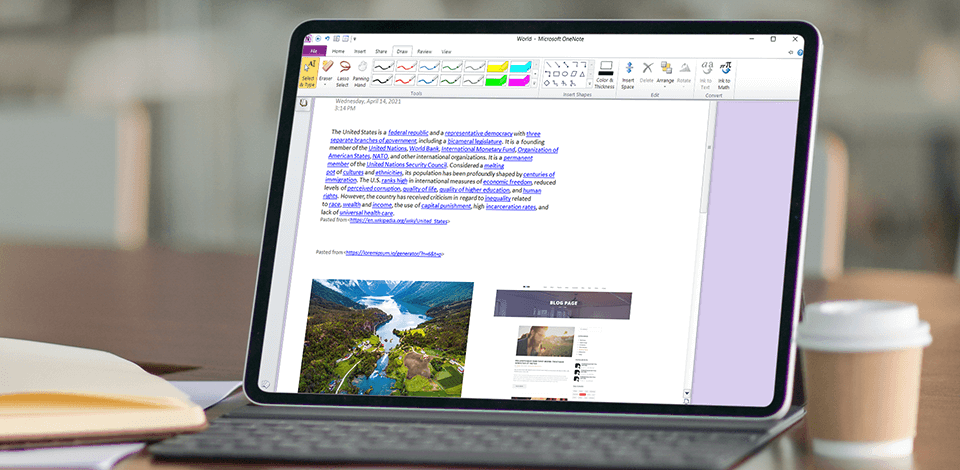
Are you looking for a decent Microsoft OneNote alternative that can move, annotate, and edit notes while working as a team? Do you need a program with word editing and drawing tools so you don't have to use third-party text editors? Then the options from the list below will suit you.
You don't have to pay a lot to use them and you can instantly work with your team thanks to automatic data updates. You can also share notes with other users from any device, including a smartphone, a computer, and a tablet.
You need the best note-taking app to create a document with unlimited fields and the possibility to add both text, video, and audio files. Microsoft OneNote allows doing all these things, but you can use it only with a Microsoft 360 subscription. Therefore, some people are looking for a quality Microsoft OneNote alternative.
These three alternatives are powerful enough to replace the best note-taking app with stylus. You can add text, images, tables, and drawings in any program. Besides, you can let other users edit these notes any time you need. Innovative text tools and an intuitive interface are very handy.
A Zoho Notebook is just one of the many types of Notebook on the market. There are many others, but this specific one was created to help business people in enhancing their productivity, and it does a great job at that. This software also gives you an added measure of security, in case that you need to send important information through the computer to a client or colleague.
The fact is that if you use anything that is connected to the internet, there is a chance that a hacker could be watching your every move. For this reason, you need something that can keep track of all of your activities, while giving you the option of deleting files whenever you want.
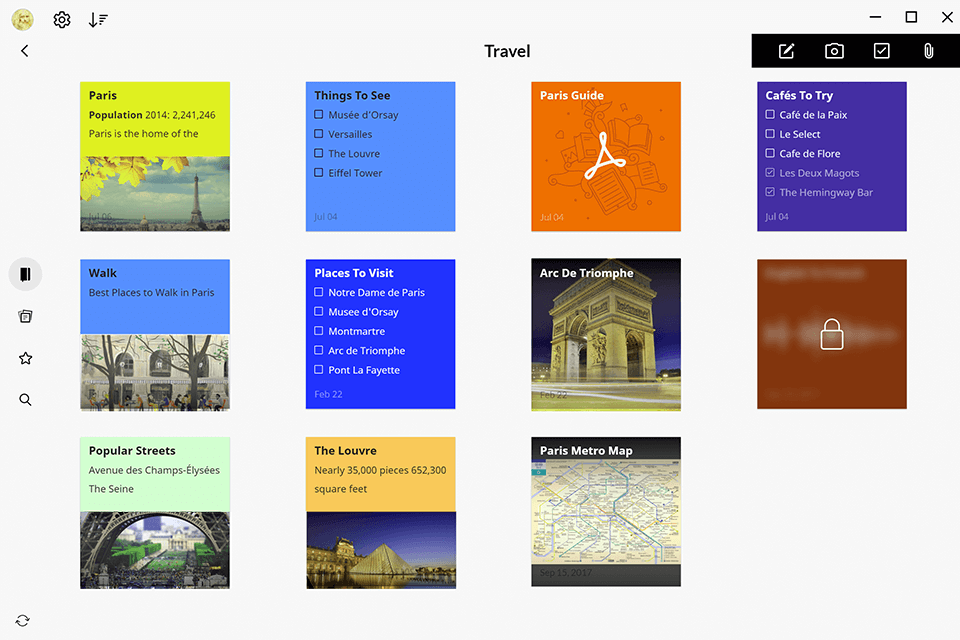
In addition to keeping track of what you are doing, a Zoho Notebook also lets you create and edit various documents within it. If you have ever sent a document via email before, you will know how easy it is to delete things that you don't actually need.
With a program such as this, you can save time by creating documents that are easy to open up and then re-editing them if you want to make any changes. You can even save them as PDF's for future reference, which is extremely convenient.
Google Keep is a document-taking service available as part of the free web-based Google Docs suite available from Google. The service also comes with Google Docs, Google Sheets, Google Slides, Google Drawings, Google Sites, and Google Forms. This service allows one to store, search, create, receive, edit, and organize any type of document, not only documents.
The program was first launched in January 2009 and provides a free text editor, online version of the physical program, and an option for users to upgrade to the paid version. The free version does not have all the features of the other two versions.
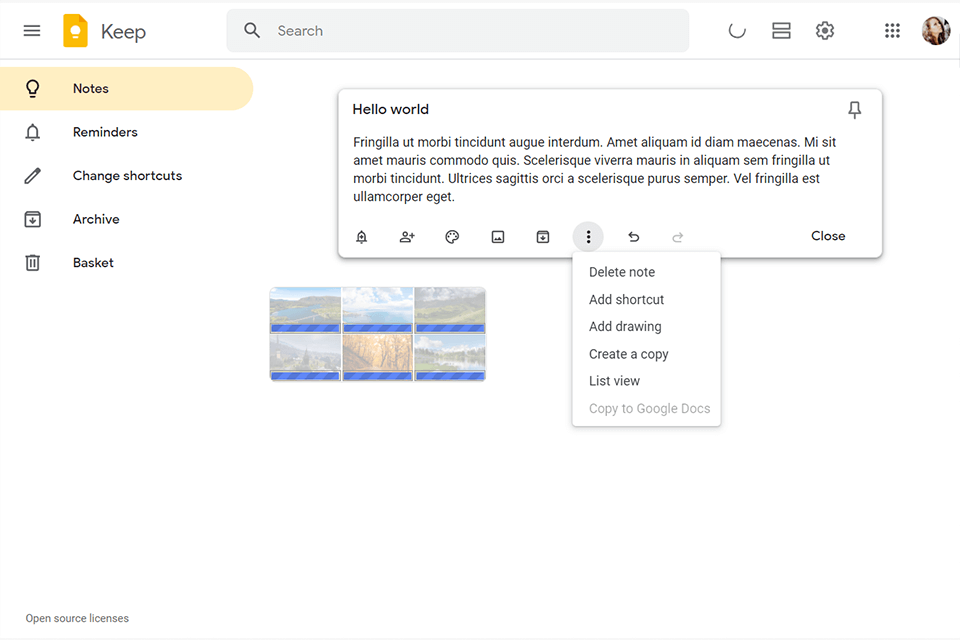
If you own a business and need a way to store your customer information (such as credit card information), this program will serve you well. It is best used for small to mid-size businesses that are expanding their business and need ways to manage their information.
By using this program, you can keep track of customers, inventory, expenses, and schedules. Google Keep allows you to access the information from anywhere, so it makes sense to keep your business on the web if you want to keep up with your business.
Evernote has become one of the most popular online note taking tools. With more than 400 million users, it's no surprise that Evernote has so many features. What is unique about Evernote? Unlike many other online note taking programs, it does not have a huge selection of apps, allowing you to simply choose one Evernote application. That said, it does have some unique characteristics that set it apart.
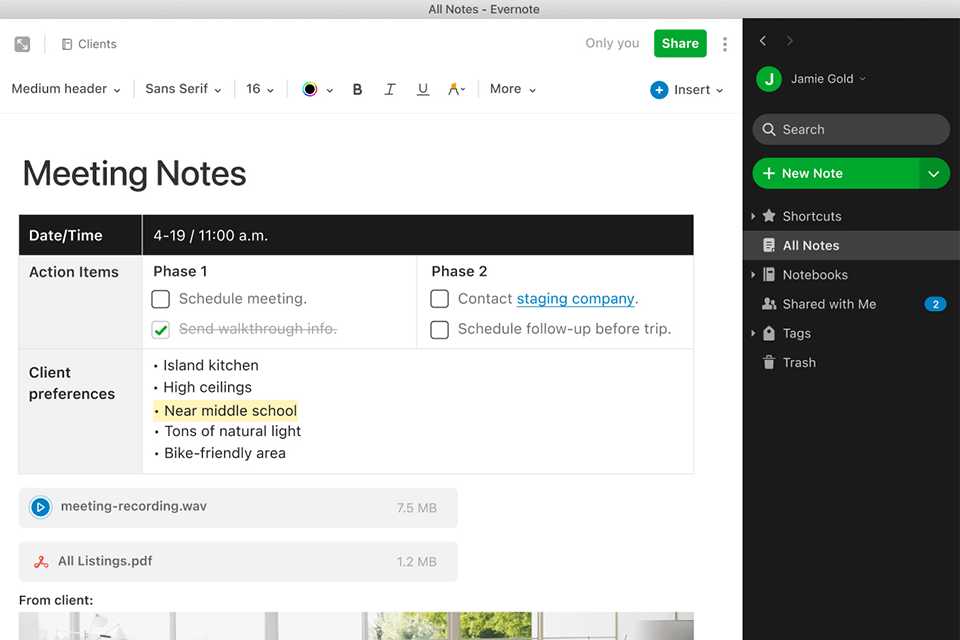
One of the biggest differences between Evernote and other online note taking programs is how it's different from the typical desktop/laptop note taking tools out there. First off, Evernote is a web-based program, so all your notes are stored on the Internet.
In addition, Evernote syncs all your information, whether you're using a laptop, desktop, smart phone, or a tablet. As a result, you can access your notes from almost anywhere. Evernote also uses a service called "Webmarks," which allow you to organize and manage your notes on the web.
The Bear is an innovative new program designed for iOS and is designed by professional illustrators and cartoonists to help people express themselves visually in a fun way. Unlike other note-taking apps before it, the Bear does not require any special skills or knowledge.
The program gives you lots of "notes" which are just like little mini poems. These notes are then used to create your very own unique journal that you can carry around with you at all times.
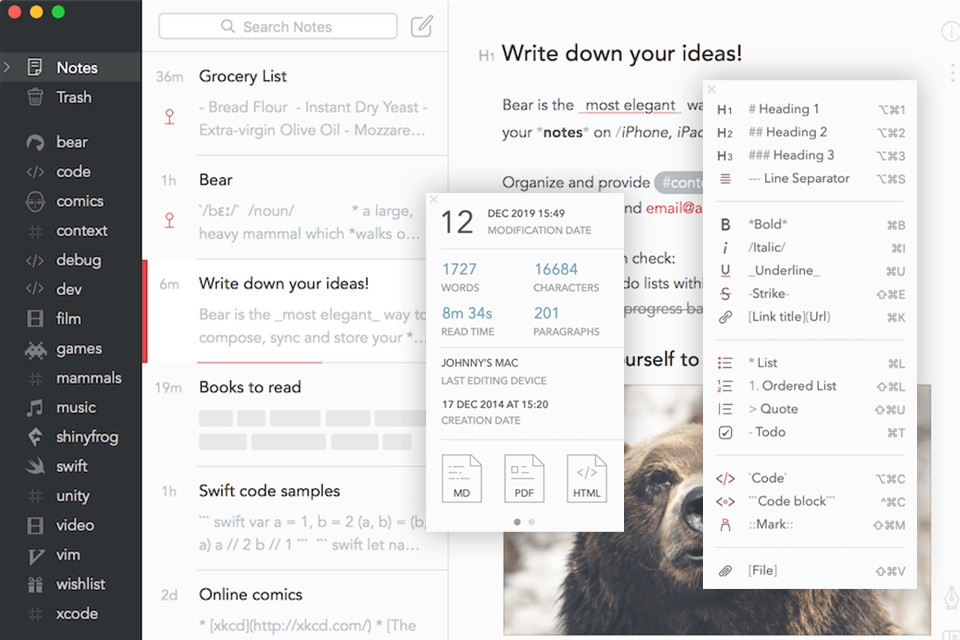
The Bear is one of the first fully featured apps to be launched with iBooks, the popular digital book app that makes it easy to store and share your own written thoughts on the fly. Apple has clearly positioned the Bear as a specialist application rather than a general purpose app such as a web browser or a simple calendar app as seen with many apps today.
That said, the Bear does still have some very strong features that sets it apart from other apps. For example, the use of specially created "notes" that can be dragged and dropped on specific items within the "Notebook" window makes it easy to organise and store your thoughts.
ClickUp is an all-in-one project and productivity tool built for teams of all types across any industry. Not only can you bring all your work in one place with this app, but it also boasts a scalable architecture, attractive UI, and powerful note-taking features.
ClickUp Docs allows users to create beautifully outlined wikis, knowledge base, roadmaps, meetings agendas, and more, making it an ideal Onenote alternative. Teams can also work simultaneously in the same Doc thanks to the collaborative editing feature; edit in real-time and collaborate on ideas together from anywhere.
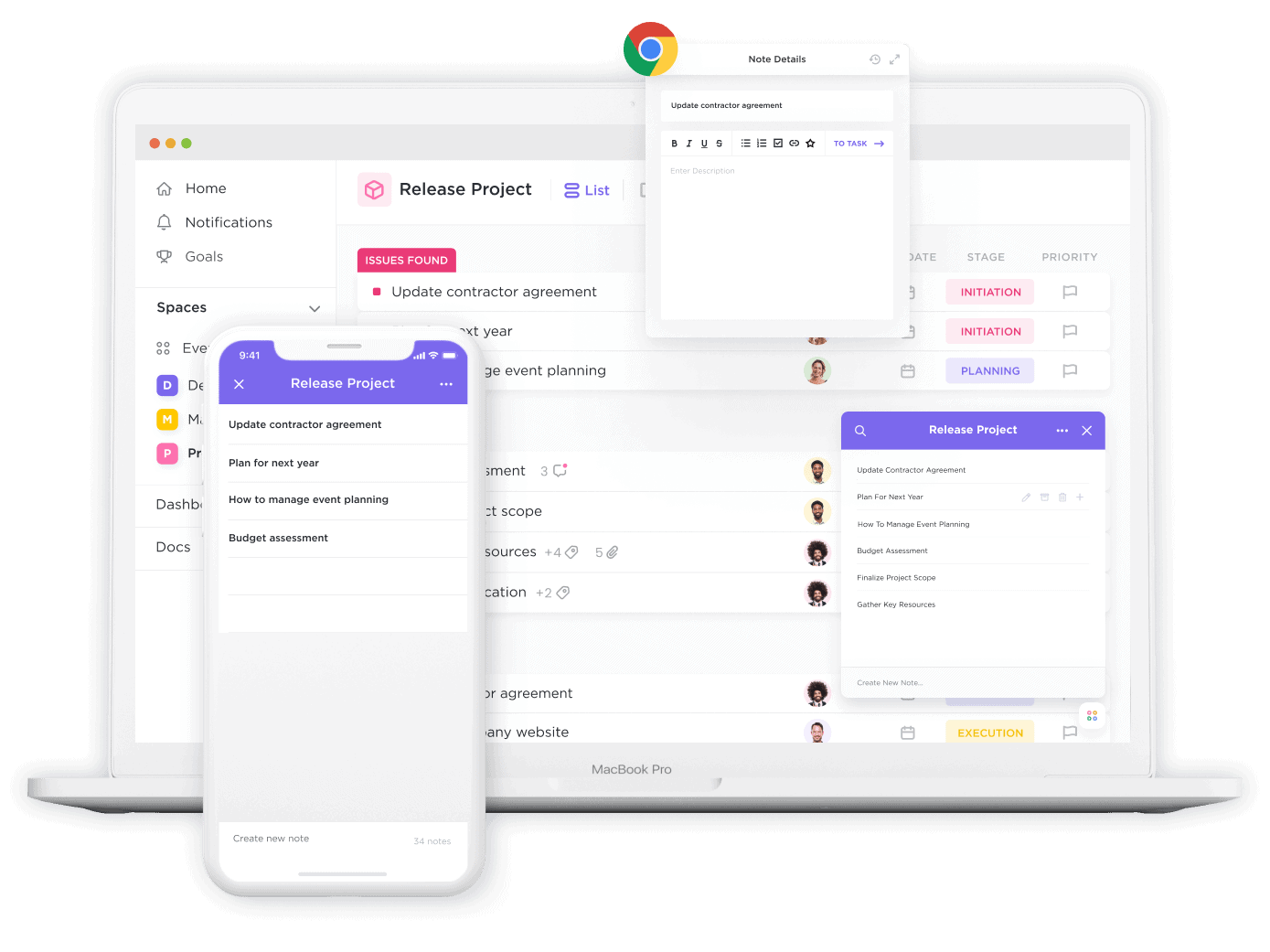
In addition, ClickUp offers a Notepad to quickly jot down ideas, format with rich editing, and transform your notes into trackable tasks. Best of all, you can download ClickUp's Chrome Extension and mobile app to help you keep your Docs and Notepad handy wherever you go.
NoteLedge is a piece of software that was originally developed for the Apple Macintosh computer. The software was initially intended to be an add-on for users who needed something more out of their computers, and not necessarily more functionality. As the popularity of the Mac began to grow, the NoteLedge company released the first version of its software to the public as a free download.
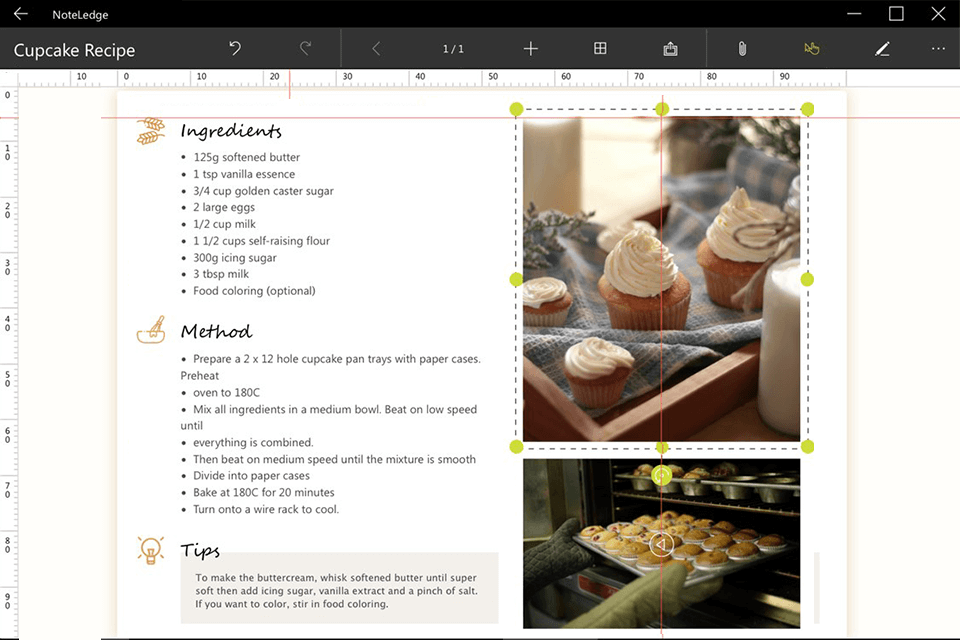
One of the functions that NoteLedge has that is most commonly useful to those who use their computers on a daily basis is the NoteLedge toolbar. This toolbar displays a series of tools which are available for anyone to use right from their computer. As soon as the user presses a button on the software, the screen below the toolbar will change, showing various tools that are related to the selected function.
This is very similar to the Windows Task Manager, which is also available from Microsoft. The only major difference is that the function displayed by NoteLedge is much larger and more detailed, displaying even more function than the Windows Task Manager.
Simplenote is a powerful software application that helps you organize your life's events, appointments, tasks, ideas, and much more. All of your notes, stored on all of your different devices. Now get Simplenote for iOS, Android, Mac OS X, Windows Mobile, Linux, or even in your web browser. Notes stay up to date across all of your devices and automatically synced, instantly and automatically.
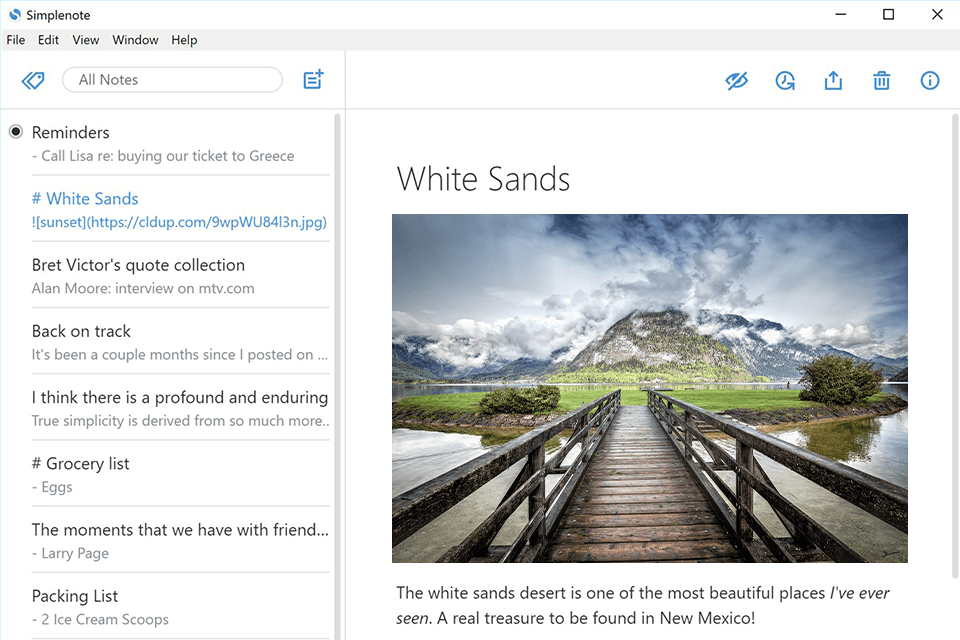
Simplenote offers an array of neat features: Organizing your events is very easy with Simplenote's reminder function. Just tap the "remember" button in any note to schedule a meeting, phone call, or send text messages. The calendar lets you see your entire year's events with simple one-touch clicks. And, Simplenote has an excellent support system, with answers to commonly asked questions right there in the FAQs section.
The most popular version of Simplenote for the iPad is the Simplenote Pro, which gives you access to all of Simplenote's features for a more professional look and feel, while giving you the ability to sync your notes from your iPad, iPhone, Android and other devices across your Simplenote account.
Treesheets, which have been around for quite some time are getting a major update and now offer a few new features that were not available in the past. These new features make life much easier for both users and web administrators. You no longer need to know what is displayed in each email and can view it in the drop down menu that is on the right hand pane of your tree.
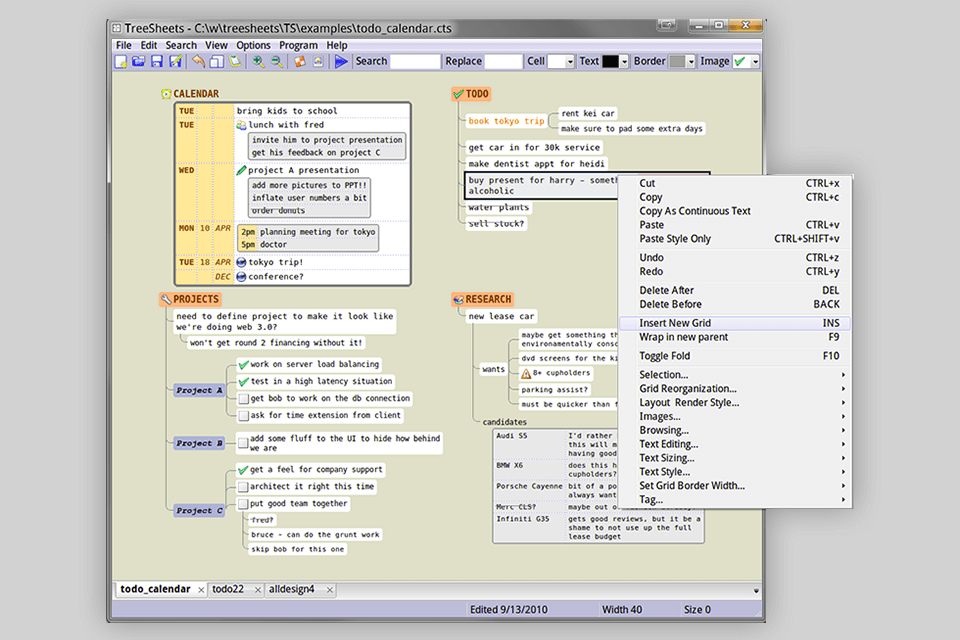
Another added feature is the ability to search by keywords or text. This makes finding email addresses much faster and much easier than before. If you type something in the search box, the program will tell you if the email address matches a query you entered in just a few seconds.
If there is a match, you will see a notification on the right hand pane of your tree spreadsheet letting you know that you have successfully searched for that particular email address. This makes managing multiple lists much easier and you can do bulk searches easily using the program.