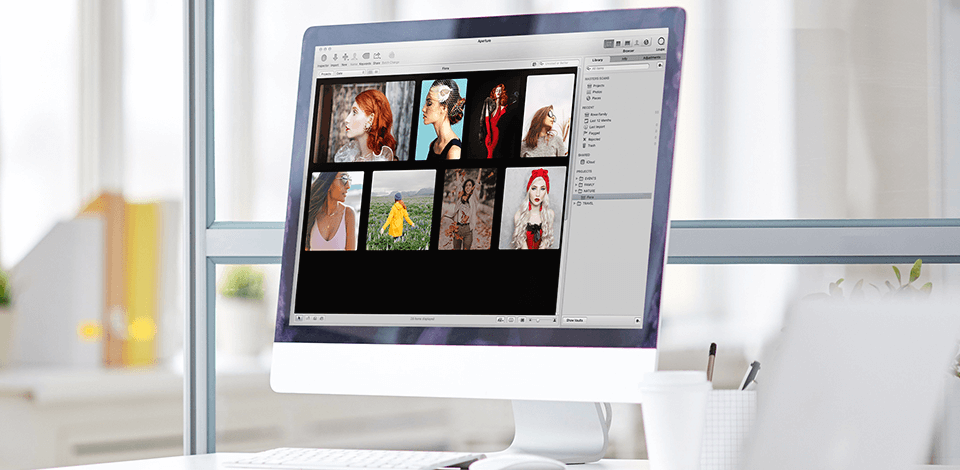
Need a decent Apple Aperture alternative to work with RAW and PSD files and perform fast skin smoothing and polarization? Then look below. I have collected feature-rich alternatives to the Apple product. Using these tools, you can do photo editing of any complexity. Even if you are a beginner, you can easily grasp how they work.
RAW image editing requires powerful tools and professional skills. Apple Aperture doesn’t provide functions for complex image editing, applying effects, and improving lightning. That’s why some users are trying to find a high-quality Apple Aperture alternative.
These 3 alternatives can help you perform non-destructive photo editing, image organization by keywords, places, and GPS metadata. A wide range of powerful features and intuitive tools will make photo editing process a breeze.
Adobe Lightroom is an extremely popular, editing tool for batch editing and color correction. Adobe Lightroom is a comprehensive creative picture editing and photo manipulation software developed by Adobe Incorporated as part of the Creative Cloud membership group.
It's supported on Windows, macOS, iOS, and android. It's pretty much the best editing software available for the PC today. But what is so great about Adobe Lightroom that makes it so popular with both amateur and professional photographers?
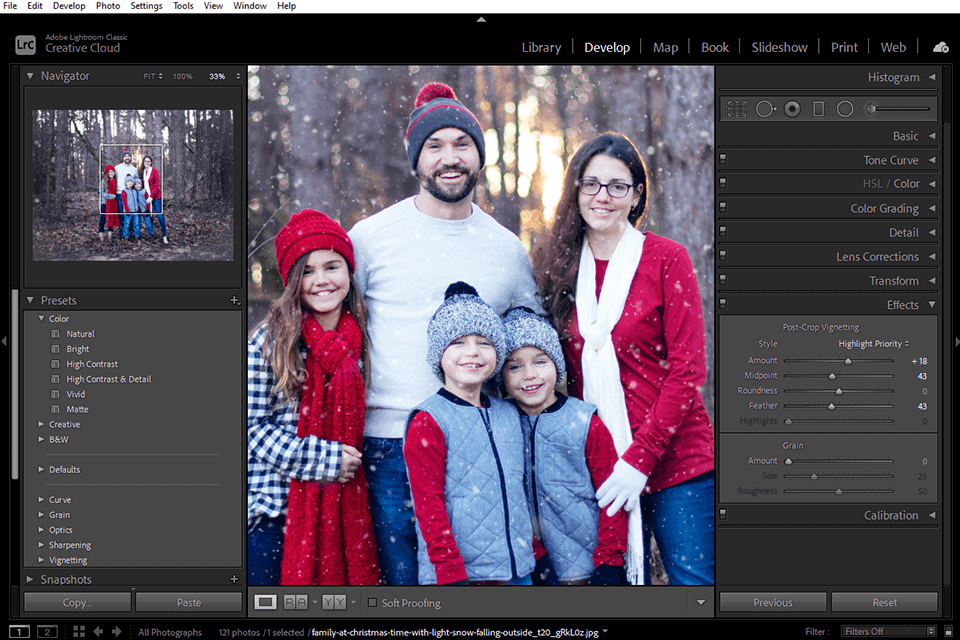
With Adobe Lightroom, you are able to store many more photos and images in your computer than what you are able to store in your Photoshop main file. This is because Adobe Lightroom has a special feature known as the Adobe Skyrocket mode.
With this mode, you can open up Lightroom and upload any number of images from your digital camera or web camera into this photo editing software without converting them to the proper format for your Adobe Photoshop CC program. In fact, when you use Adobe Lightroom, it acts just like an online storage locker, uploading your images whenever you need them and not having to convert them first.
Luminar is a free, open-source photo editing software program developed by Skylum for Windows and/or macOS. The program can be downloaded from the company's website. It is designed for both editing and cropping images with little to no effort on the users part.
This is achieved by the software using a powerful layer of Photoshop-like features allowing photographers to change images with little effort or knowledge on Photoshop at all. It can save hours of time as it allows photographers to quickly make any type of photo modification they need in the least amount of time possible.
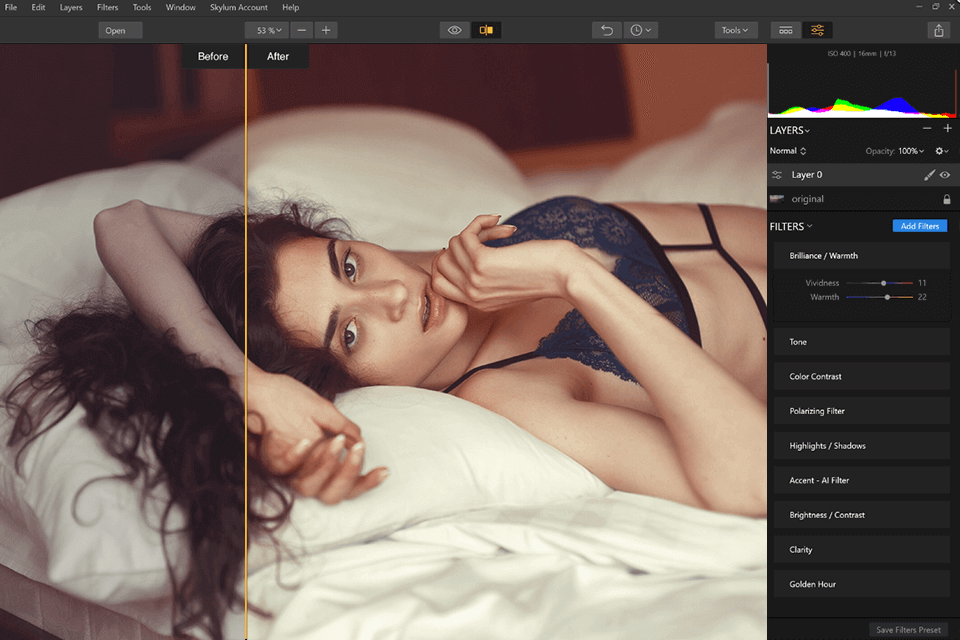
There are four different areas of the software where users can perform a number of operations, such as adjusting contrast, restoring color, enhancing lighting, or cropping. The software can also perform a number of functions automatically, such as optimizing images for the Web, applying filters to pictures, sorting images and adding text.
A typical feature of the software is that it allows for automatic red eye removal of pictures taken using point and click technology. Another feature in the program is facial recognition, which allows users to correct misaligned or unnaturally shaped faces and adjust skin tone colors.
Capture One is an award winning software, developed by Phase One Software. In addition to standard image editing features, this software also performs other image processing functions, such as image cataloging, raw processing, and masked image processing.
Capture One works well with various different digital cameras including Nikon, Canon, Kodak, Fuji, and Casio. The software can be used for on-the-fly photo retouching, optimizing images in your photo book, or even for advanced photo editing, such as restoring a picture or retouching one hundred percent.
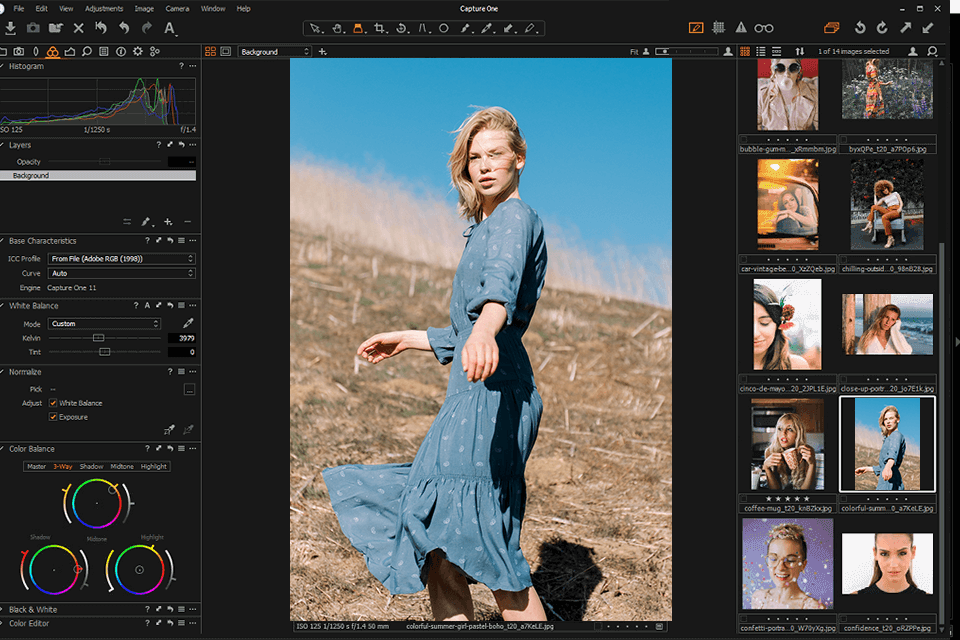
One cool feature of Capture One Pro is that it allows you to edit and save images in the program. This means you have all your captured images in one location and can access them at any time. If you need to share an image with your friends, all you have to do is upload it to the software and select "Share photo."
It is easy to use, has all the standard features that you would expect from a professional photo editing software program, and is an inexpensive, fun way to enhance pictures. So, if you are looking for a fun, simple, easy to use program that allows you to make creative images, then capture one pro may be just what you need.
If you have ever thought about getting creative with your pictures and using photo editing software then you should definitely think about using the Picktorial application. The Picktorial software will enable you to express your creativity by transforming your pictures into amazing images, all done with the aid of only one piece of software.
The software is actually a software for digital photography, allowing you to convert your normal photos, which are usually in high resolution, into high quality digital images, which will be much clearer and better than the images you might have taken using normal cameras.
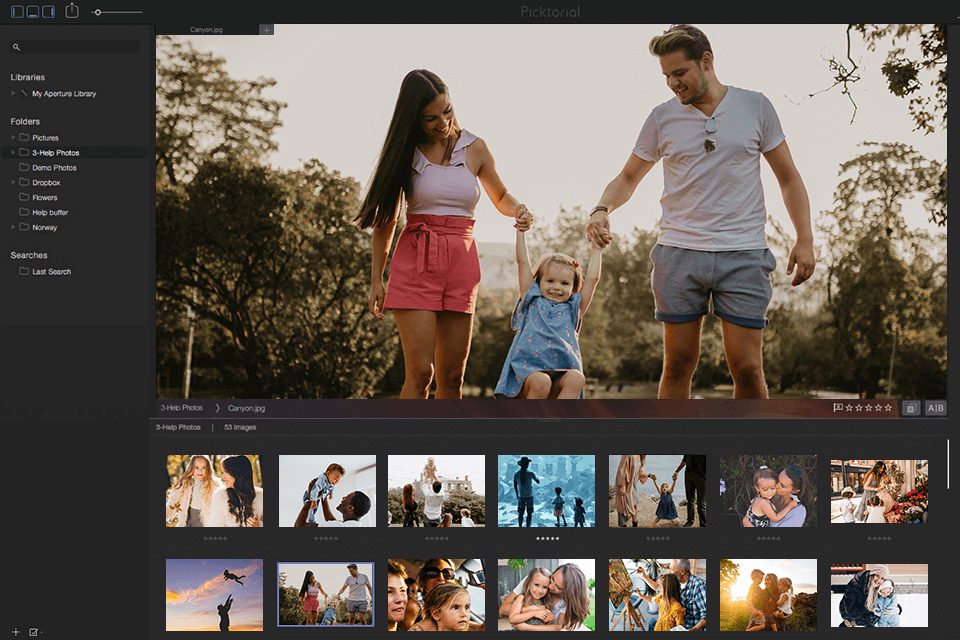
One of the greatest features of the Picktorial software is that it allows the user to make edits and modifications to the picture in real time. This means that the picture you take with the Picktorial software can be edited and altered on the fly, right on the spot!
What's more, this amazing photo editing software has also been designed so that even if you are not skilled at using Photoshop, you can still easily work with the software! It has been created in such a way that even people who know absolutely nothing about photography can still use the program to make great images.
Aurora HDR is a new augmented reality (AR) photo app that combines state of the art technology with intuitive design. Unlike other AR photo apps, Aurora HDR is purely digital. It doesn't require much processing power and is ideal for use on iPhones and iPad devices running on low-powered platforms.
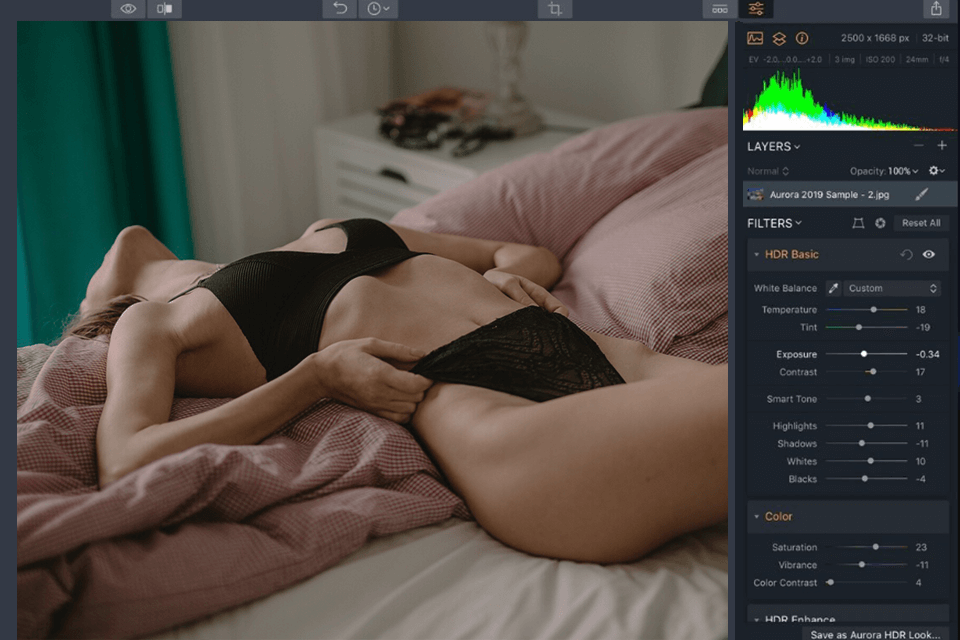
This photo app uses both wide-angle and telephoto lenses to create panoramic scenes and augmented reality scene optimization. The software merges live feedback from the photographer with computer-generated lunar mapping. The resulting photos have a natural luminar look with subtle shading and are rendered in true color.
Aurora HDR is capable of generating and saving high quality images as well as manipulating the photographs. I am particularly impressed with the way the software recognizes and utilizes the natural tone of my images the result is truly impressive.
Affinity Photo has been around since the mid-2000's. Before there were photo-editing programs like Photoshop, there was a program just for making pictures. This is what is called the Paint Shop Pro. You could draw, stretch, and paint, but nothing like these advanced programs are now. Affinity Photo is basically a raster graphics editing software developed by Serif for macOS, iOS, and Windows.
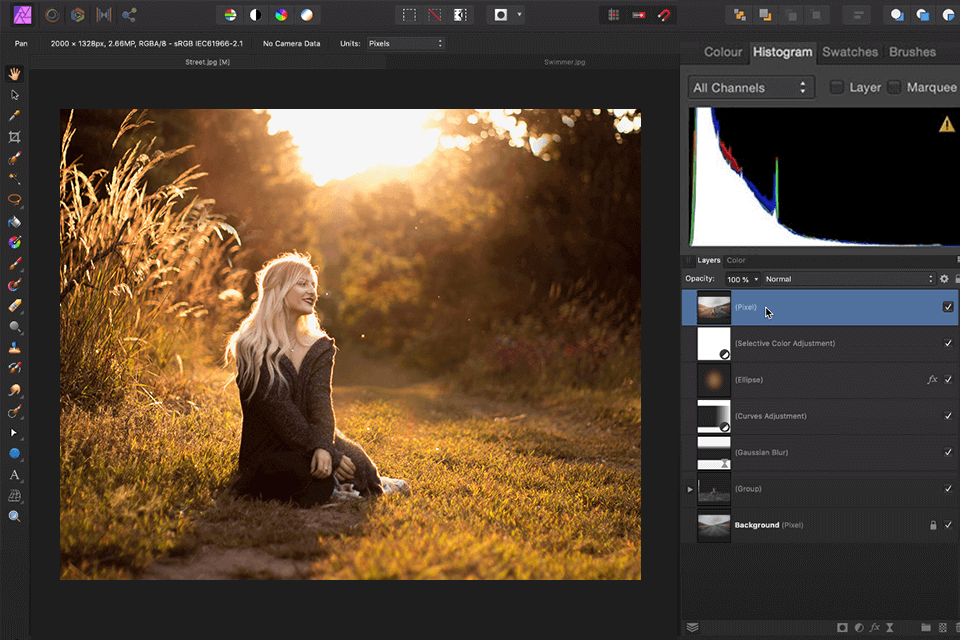
It is completely free of charge so you don't have to worry about spending money on any license or subscription. The application works perfectly well when you use Microsoft Word or Adobe Acrobat Reader to open PDF files or any other file format for that matter.
You can either save your favorite pdf files, share them with your friends or colleagues, or keep them for future reference. You can even synchronize your notes and work through the internet. Foxit Reader is also available in a free trial version which can be downloaded from the website for a period of 30 days.