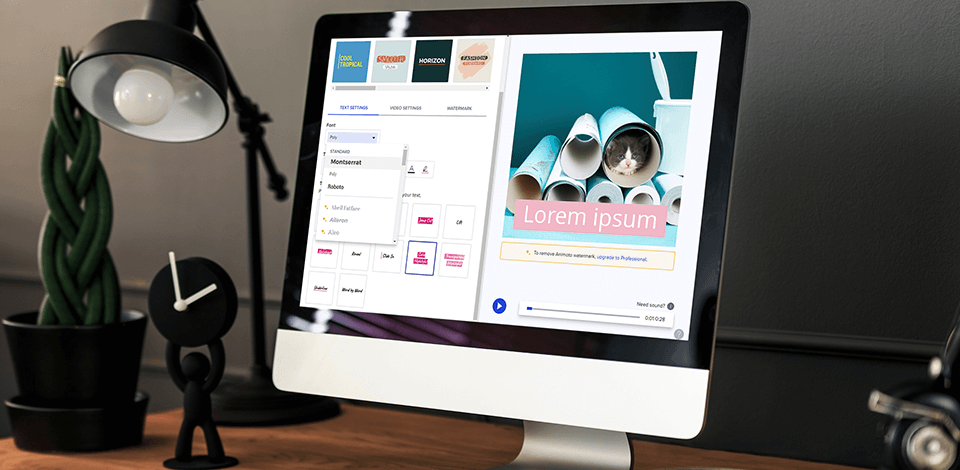
Are you looking for an Animoto alternative that will help you with professional-level video editing and will not cost much money? If you are interested in finding full-featured software that will allow you to work with any video format, choose any quality level, use third-party plugins, as well as artificial intelligence tools, we’ve prepared a list of the best Animoto alternatives.
Working with 4K and 8K movies you need powerful editing tools, and Animoto cannot fully provide this functionality. Therefore, many people working at a professional level are forced to look for an Animoto alternative to constantly keep the high quality of their projects.
These alternatives will help you easily edit and combine video clips using the latest smart tools, as well as work with audio files and images. Rich functionality and simple tools allow you to perform complex work without great editing skills.
Adobe Premiere Pro, otherwise known as Adobe Premiere software is one among several products of Adobe Systems Incorporated that are designed for easy and efficient movie and photo editing. It is different from other products in that it offers a first class feature set along with several advanced features that are very useful for photo and film-making professionals.
In fact, Adobe has claimed that Adobe Premiere Pro will make editing your videos as easy as editing your photos. If you have been wanting to edit your videos using Adobe software, then the time is right as Adobe has just launched this software product in the market.
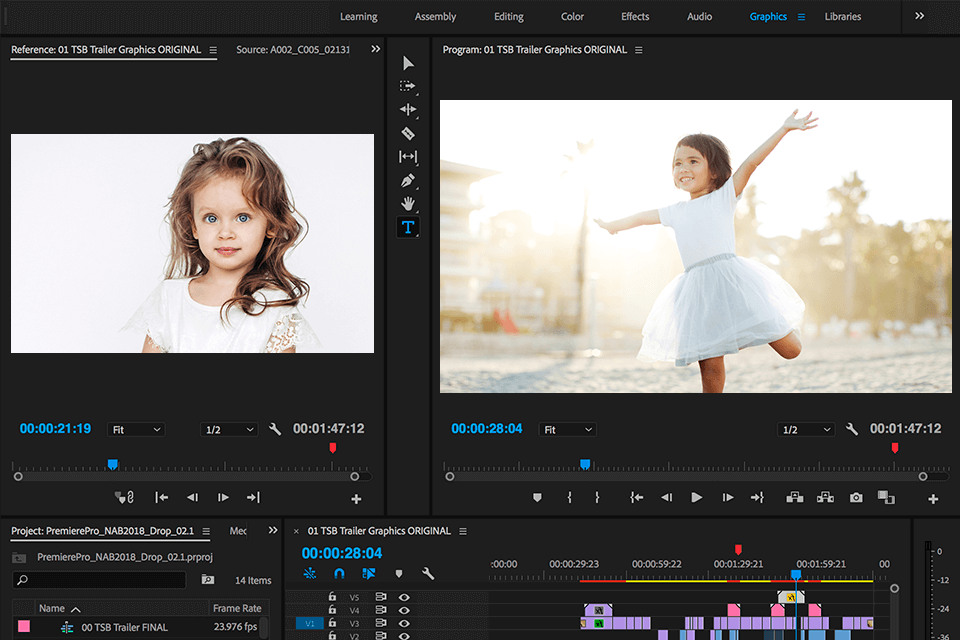
When you're using Adobe Premiere Pro on your PC, you can import videos from your camera or your digital camera, which means you can start editing while still on location or in the studio.
It is possible to render motion graphics, add text, apply graphics, adjust levels, and create visual content in real time - just like in a traditional movie theater. You can also add audio to your project, although you need to import an audio track from your computer to your Premiere Pro software, not your soundboard.
Filmora is an excellent video editing software which balances powerful functions with an intuitive user interface at an affordable cost. It also supports all modern video formats, and high definition and 4K video production.
Though it does have some minor problems with its social networking integration options, it is still a wonderful simple yet effective editor. I'm particularly fond of the fact that Filmora provides an interface for easily uploading your work to YouTube as well, in addition to providing support for most other file formats that are used on the internet these days.
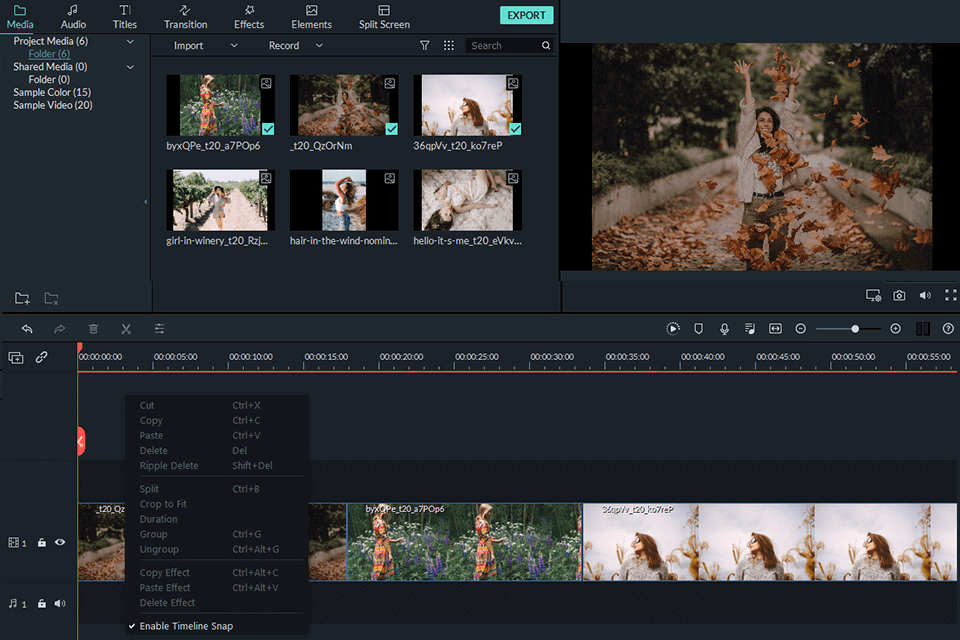
Filmora uses proprietary technologies called HEVC (High Efficiency Video Coding), and H.264 to compress and process video. There's also a proprietary format called xAVC, which is used by Filmora for its screen recording capabilities.
The screen recording feature allows the user to convert the recorded footage into a lossless format, which can then be compressed and sent through the internet with little or no extra work. You can also view your recordings on any iOS device with the proper cable.
WeVideo is one of those programs that everyone seems to either love or hate, but with the right amount of use you will discover why it is so popular. The WeVideo software allows you to upload any video from your webcam directly to your computer so that you can watch it on your television or other device.
If you are looking for a software solution to record video remotely and stream it directly to a computer then this is the software for you.
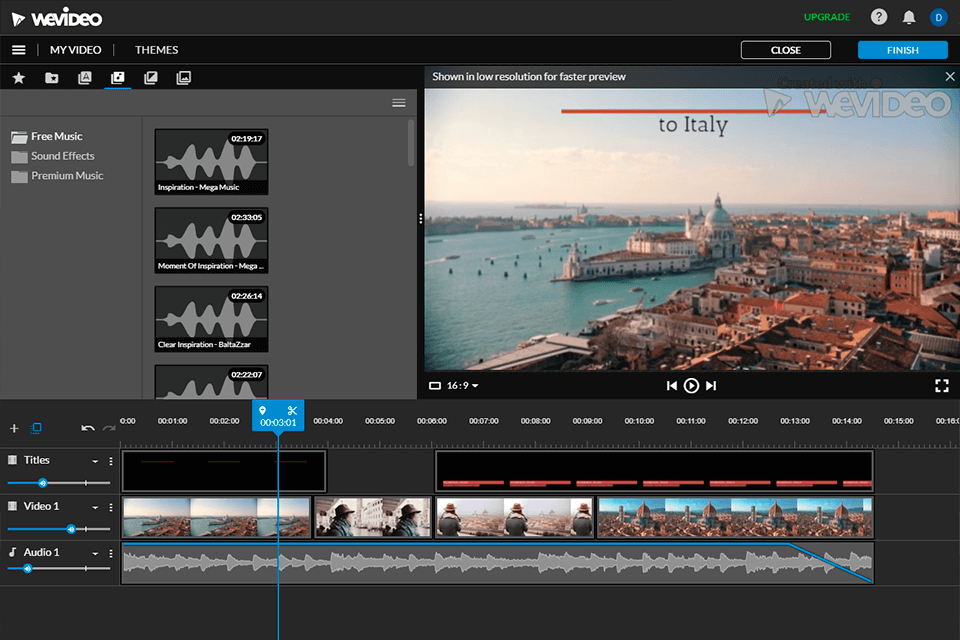
The software works in harmony with the Microsoft Office programs such as Microsoft PowerPoint, Publisher, Acrobat Reader, etc. and you can easily import videos from these programs and save them on your hard drive for editing.
Screencasting is also available with this software, which means that you can view the screen captured image on your computer screen as if you were at the location where you captured the picture.
Camtasia is a powerful video presentation software, developed and released by the techsmith, Inc., which enables the user to record an interactive video tutorial or presentation right through his Windows-based PC or Mac computer.
Audio or video slides may be added at the same time along with other slides, or on their own. These versatile features enable users to have the best of both worlds - the flexibility to do presentations both on-site and remotely over the Internet, as well as the ability to record and share that same tutorial with others who might be interested in the same subject.
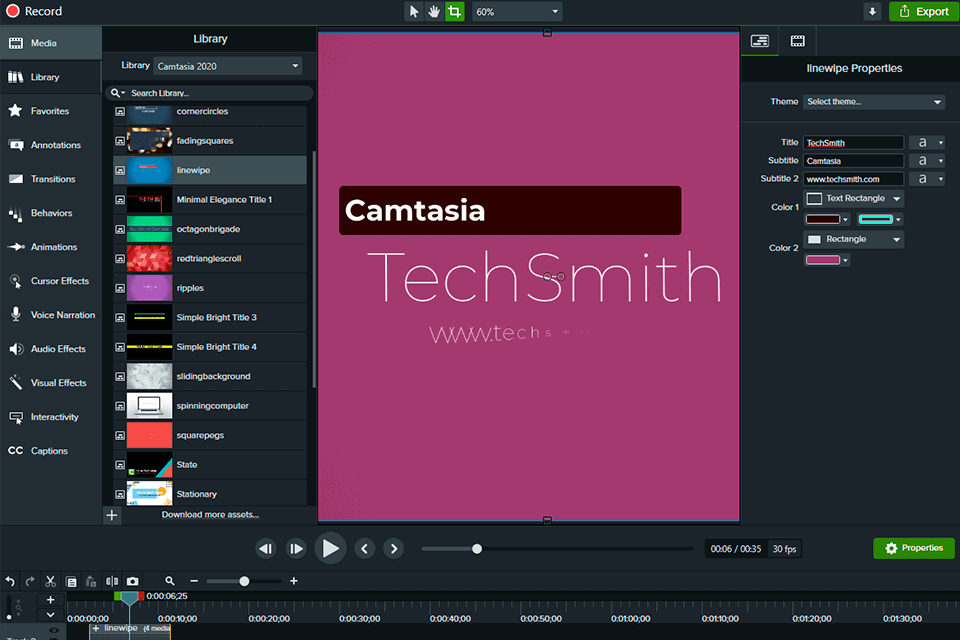
Camtasia provides extensive features that make it ideal for teaching professionals who need to provide training on various topics but cannot afford to hire additional staff to do so. Features include one-on-one guidance, recording, playback and editing, automatic transition between slides, and much more.
One of the best things about Camtasia is its convenient single user license structure. This means that even individuals with no prior experience in computer use can easily and effectively utilize Camtasia, and so this software could very well be the perfect solution for those who are teaching a product or service to the masses.
FlexClip is a free, open-source video editor which allows you to instantly create amazing videos for your site without the headaches. It is basically a simple browser-based video editor with many drag-and-drops functions which assist even the most inexperienced of users make professional and beautiful videos (personal or commercial) within just minutes.
Even if you're not tech-savvy, FlexClip is easy to use. Simply download the software, get set up and start making your videos. A standard account with a hosting provider is also free, so there's no need to pay for any extra software or equipment, so you can start right away.
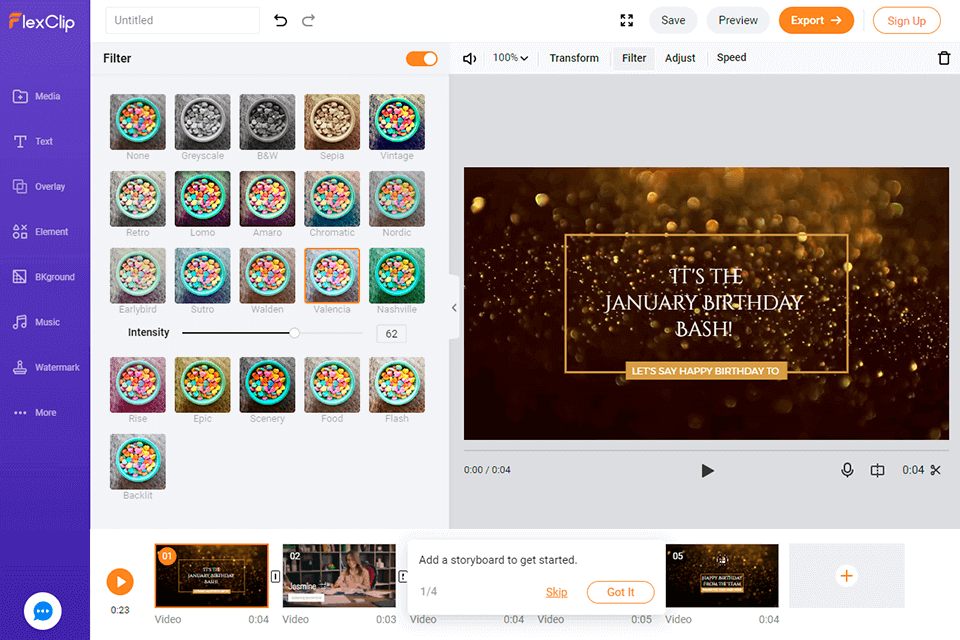
Another great feature of FlexClip is the option for editing. You can quickly make any changes to your videos - adding music files or transitions, changing images or text, or rearranging the order of videos. FlexClip offers various options for editing, allowing you to create unique videos every time.
There's really no limit to what you can create using FlexClip, as the program runs seamlessly behind the scenes and doesn't require any knowledge of programming languages, allowing you to focus on your creative ideas
DaVinci Resolve is a video editing and color correction (Vancouver) software application originally designed by da Vinci Systems, which is now owned by Blackmagic Design. DaVinci Resolve can be used on Macs, PCs, tablets, smartphones and digital cameras alike.
The software allows users to add text, logos, clip art and other graphics to their videos, while adjusting video and audio quality, panning and tilting, and performing other editing tasks. In addition, the software includes a library of over 500 images and graphic files that can be imported into the software.
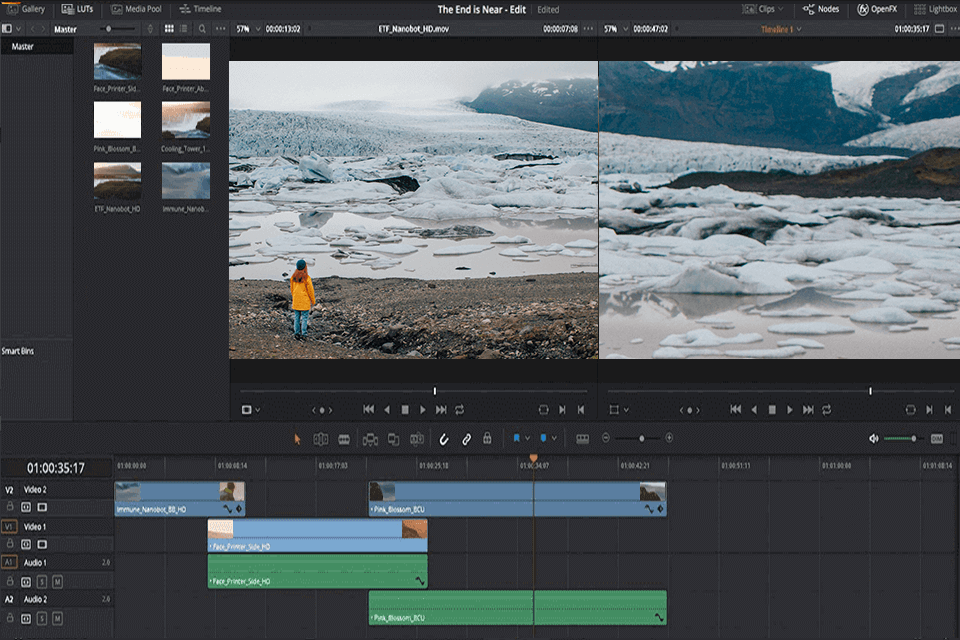
Another notable feature of DaVinci Resolve is its NLE (Neural Numpy) feature, which enables the user to adjust and mix the colors and tones in the video, thereby giving him more control over the final product.
The NLE feature also allows the user to specify different levels of contrast, saturation, hue, brightness and other related functions, depending on the needs and requirements of the scene or the application.
VEGAS Pro is a powerful, software-based video editing software that first released by Sonic Foundry, and since then, by Sony Creative Software, and finally by Magix.
The software works flawlessly. It includes a vast amount of tools for visualizing, editing, producing, and compositing, as well as a large library of audio tracks. The program also includes an in-depth manual. The program was created for both novice and experienced film and video editors who want to create high-quality videos and movies.
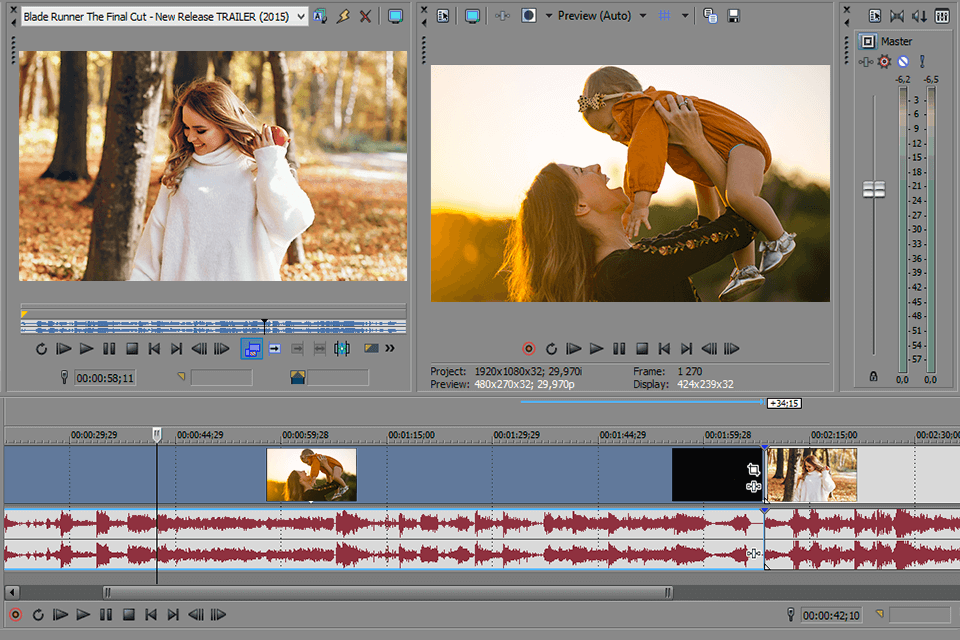
The VEGAS Pro program offers a wide array of professional-looking videos, editing and mastering options, and other features and functions to help you create the most professional results possible.
This is one of the most revolutionary, and yet, most sought-after video editing programs. In this software, the visual elements of your project are customizable and can be changed in real time with a simple click of the mouse. The visualizers in this software allow you to see at a glance the progress of each step in the editing process.
Moovly is an innovative software that offers a cloud-based application which allows users to build and produce high quality multimedia content: video presentations, web animations, interactive information web graphics and anything else with a strong mix of motion graphics and animation.
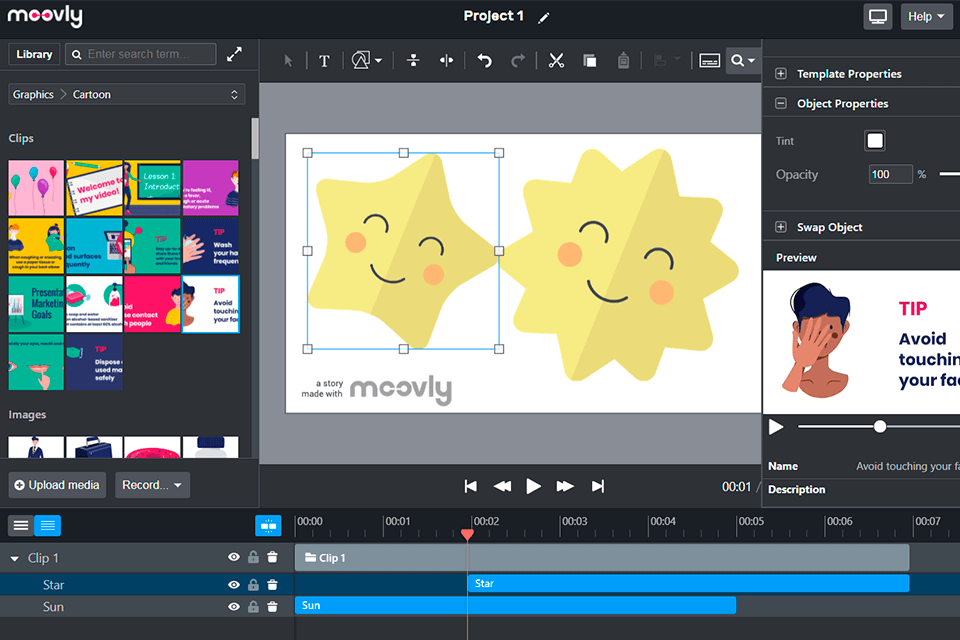
Moovly has some of the best features available in the market today. The main features of this innovative software include: drag and drop interface, portfolio integration, RTML integration, full screen mode, infinite canvas support, touch gestures, image-editing features, and many more.
In addition, Moovly has other features as well such as: video compression, screen capture, image compression, and a lot more. All these features will definitely help you to enhance the look and feel of your application while simultaneously increasing its functionality.