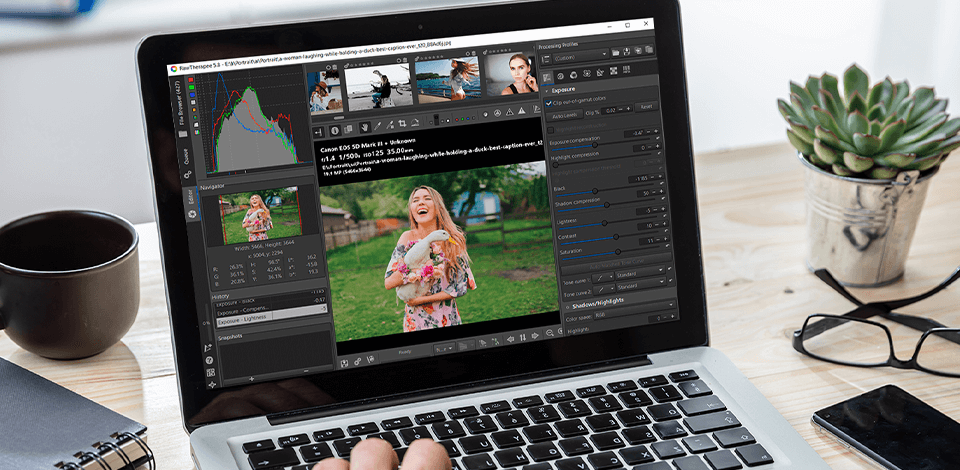
Are you looking for a good RawTherapee alternative that can work with thumbnails, perform noise reduction, panorama stitching, and more? I tested many products and described the best options below. All programs in this list have a wide range of tools and functions, thanks to which you can edit, modify and use as RAW file converters.
Performing professional correction of light, color, and geometry is a complicated job, so RawTherapee can’t guarantee 100% success. Therefore, many people often have to look for more functional programs for complex tasks. Fortunately, the market now offers a wide range of programs for working with RAW images, and I’ve described the best ones below.
Using these 3 alternatives, you can edit and convert files in RAW format, use HDR tools and stitching panoramas. An extensive set of functions and tools in these programs allows you to perform video editing of any complexity.
Adobe Lightroom is an advanced image editing and photo manipulation software built by Adobe Inc. in conjunction with Adobe Touch. It's available on Windows, macOS, iOS, Android, and tvOS. Adobe Lightroom CC is not a clone of Adobe Photoshop or any other software, but instead, is a brand new program that tries to simplify everything that is involved with Adobe Lightroom.
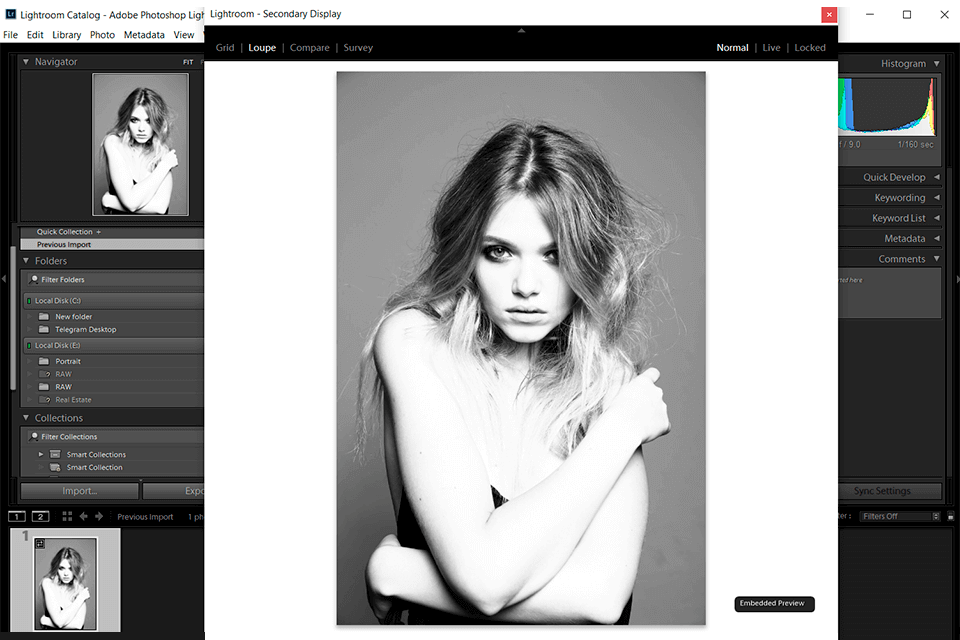
This software has a wide variety of features, some of which may confuse beginners. It is very easy to use even though it doesn't offer the many advanced features that Photoshop does. Although the interface may seem very basic, once you learn the shortcuts and other functions that you can utilize, you will find out that this program is actually very powerful. Many photographers love this software for several reasons.
LightZone is a tool that is created to help users of RawTherapee in saving time. The program enables you to organize your layers, so you can remove duplicate layers and change the order of other layers without having to restart the editing session.
You will find that LightZone is different from other layer-based software. This software also has the ability to save a project digitally, so you can edit multiple versions of any project with ease.
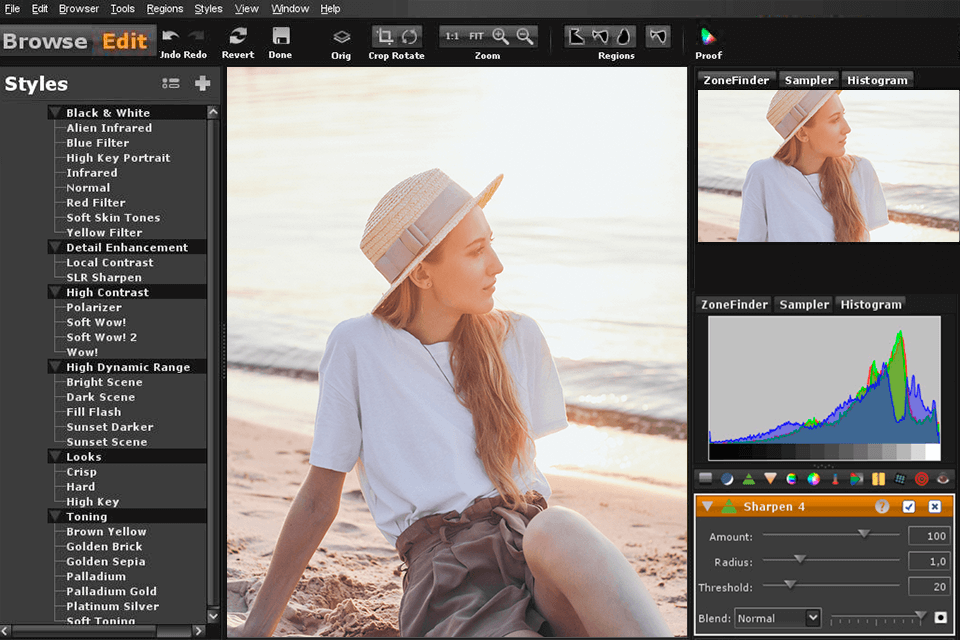
The main feature behind LightZone is its ability to organize layers and allow you to save your work digitally. In other words, you can take an image with Lightzone and open it up within Photoshop using the layers option. From there, you can add in text, add effects, adjust colors, and whatever else you need to do to change the appearance of your image.
Rawstudio is a powerful software that enables photographers, graphic designers, and photojournalists to manipulate and edit digital photos. Rawstudio is stand alone software to edit and read images in raw format from most digital cameras. It is especially designed for operating quickly on a huge volume of photos, while other similar software are designed to process one photo at a time.
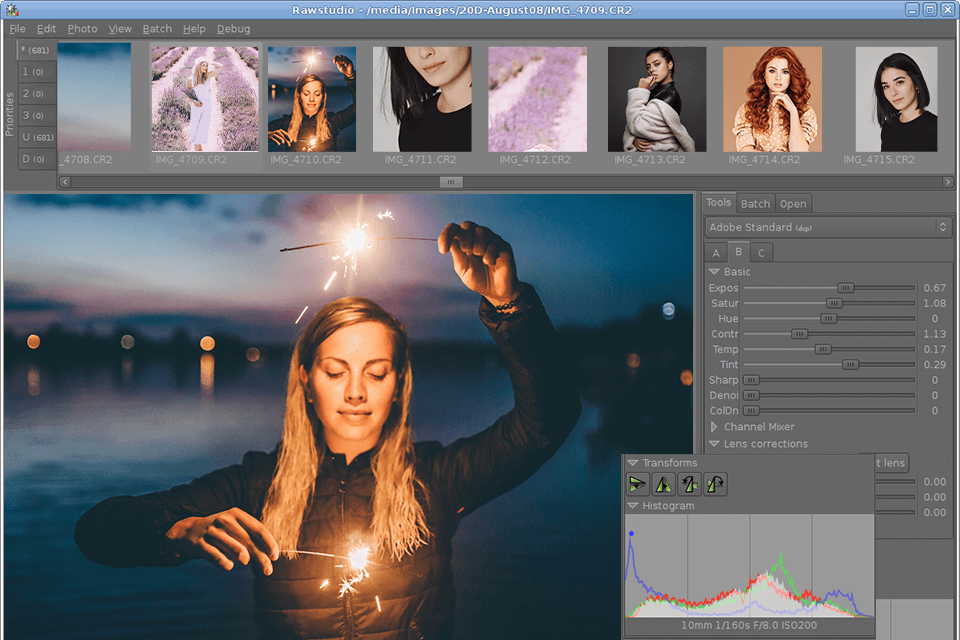
Rawstudio was developed by Luciano Di Maria and released in October, 2018. Rawstudio does not require installation of any special software and is therefore very easy to use. The software allows you to open and edit hundreds of photographs with just a few clicks and allows the user to manipulate, combine, and crop photographs according to your taste.
Rawstudio is also a fully featured editing program, allowing the user to apply filters, adjust colors, sharpen / darken images, rotate, zoom, and add text.
RAW Converter is a type of software which converts images from one format to another such as from JPG to PICT or from PSD to WAD. This software can be used on both Windows and Mac OS X Operating Systems. Most of the programs offer conversions with the highest quality and for free.
This is because they do not require any extra downloads or other costs and offer the full functionality on both PC and Mac OS X.
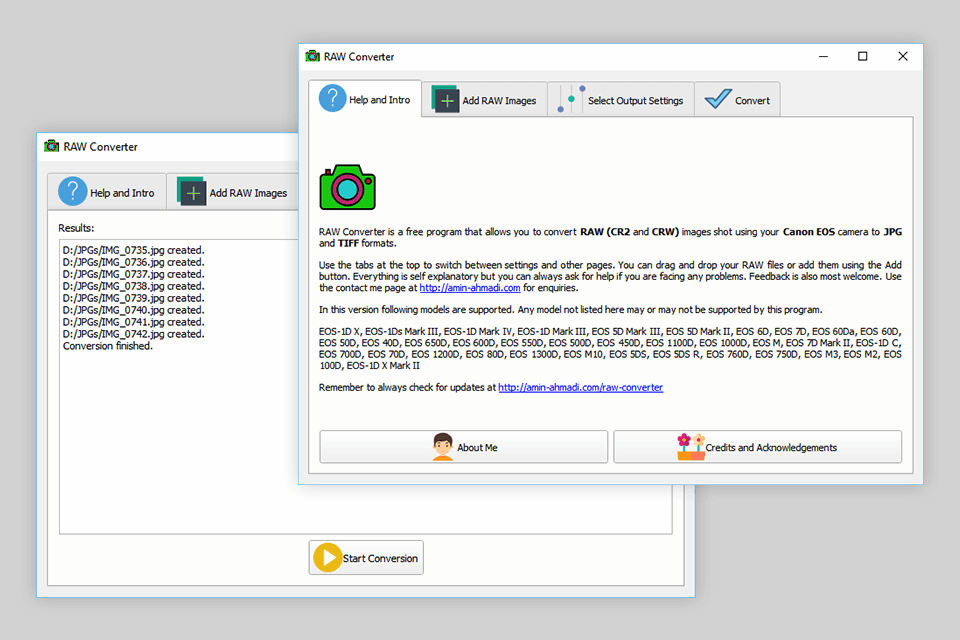
This type of program is ideal for those who are doing some serious photo editing as most of them allow to change the size and colors. This in turn will improve the final image and appearance.
A typical program that offers this feature converts the files in a raw format, which means that every bit of information stored in these files is untouched. The result is that you get to save money and also get to do your photo editing just like you want it to look.
Capture One is an excellent image editing software, developed by Phase One Software, a company located in Los Angeles, California. In addition to basic image editing it also performs image Cataloguing, Raw image processing, and tethered video editing.
Capture One functions with many different types of digital cameras and as well as TIFF, JPEG and Raw image files from most of the major digital cameras. It has been designed for professional photographers as well as beginners who want to learn the basics of using this type of software.
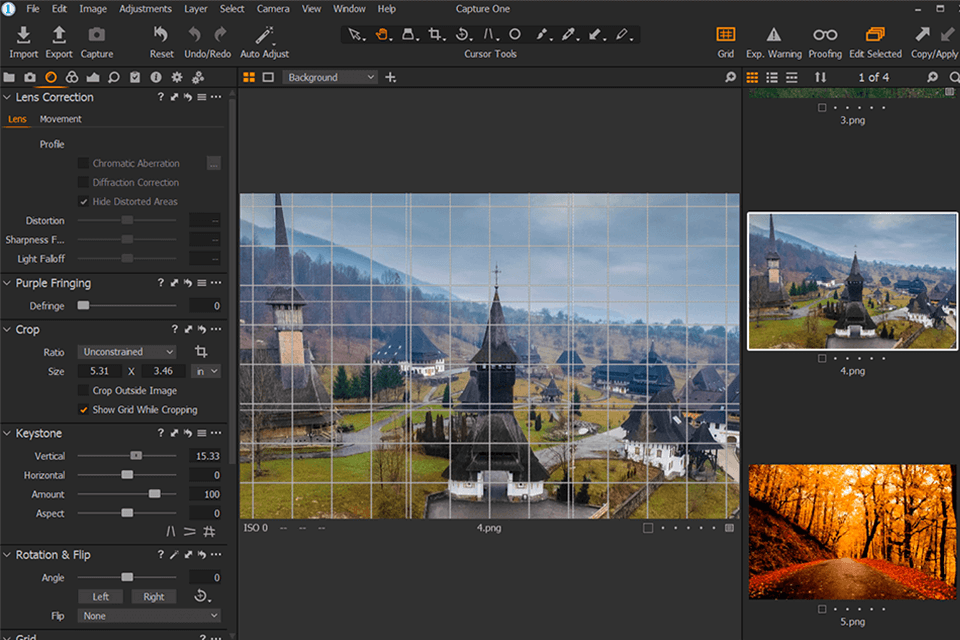
The Capture One software allows photographers to make adjustments, as well as digital photograph transitions, while their work is in the camera. This type of software allows the photographer to make corrections on the fly. In fact, some photographers call this, as, live tweaking.
The ability of this software to make instant adjustments as you go along with your assignment provides photographers with a seamless way to make adjustments, even when on location, without being in the field.
Photo editing programs, such as the one supplied by Picturenaut are intended to make your pictures turn out better than they would have otherwise been. The software allows you to crop, edit and resize your pictures, which is great for individuals that are constantly improving their portfolio or for professional photographers.
This editor in particular is really nice and easy to use, although some of the features such as the 'rotate' option can be a little confusing at first.
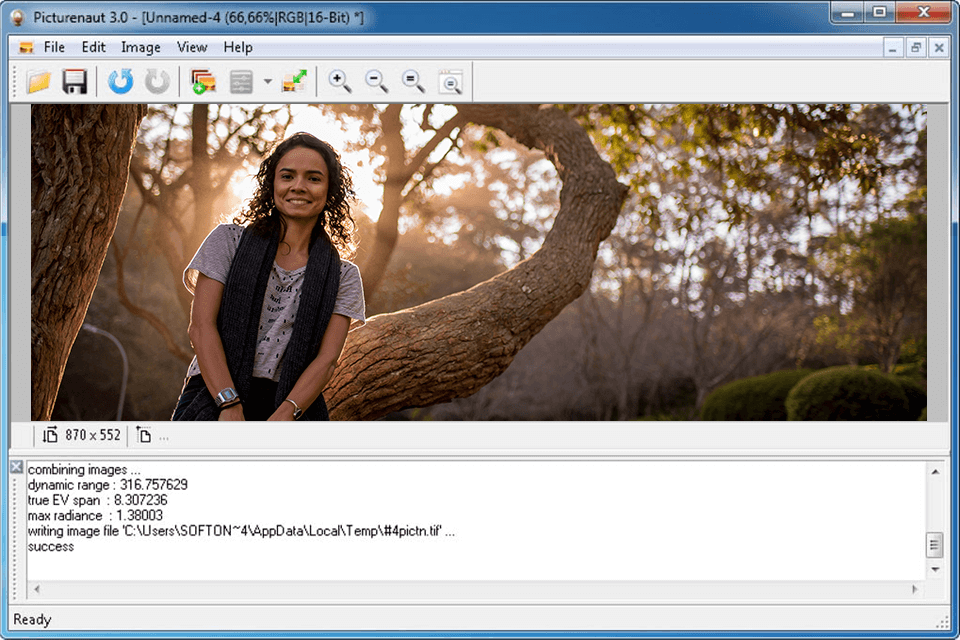
The Picturenaut program is fairly straightforward to use, and once you have learned all of the functions you can save your work with it rather than using another program. Some people may find it difficult to use the Rotate option, which is one of the easiest functions to use within the program.
Overall, this program provides an excellent solution for individuals who wish to take the perfect picture every time they use their digital camera. The program has a user-friendly interface and is very fast to load up and run.
Figma is a free vector graphics software that is mainly web-based, using other offline features only enabled by desktop software for Windows and macOS. The Figma Mirror software for Android and iOS enable viewing Figma designs on mobile devices as well.
While the Figma website was initially developed as a desktop-based software, it has since been adapted for use as an app for both iOS and android, using the Adobe Elements plugin for both platforms.
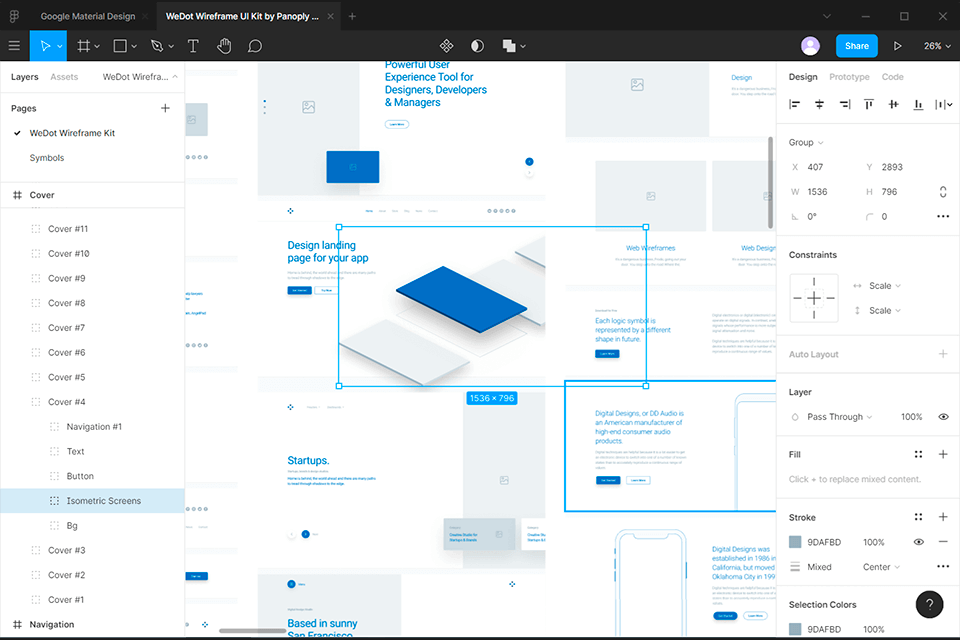
Figma also provides a number of tools and features for designers to make their work much easier and streamlined, including a project styles editor, support for nearly all kinds of art formats, an effect library that includes over 150 professionally-designed shapes, and hundreds of tips and tutorials.
One of the most useful features of Figma is its AutoShape module that allows designers to easily adjust dimensions for objects during the designing process.
Raster graphics editor, Pixelmator, was designed by Lithuanian twins Saulius and Aidas Dailide; and based on a combination of proprietary and open-source technologies. Features include: Raster graphics, editing tools, palette, selection, painting tools, navigation, and multiple layers-based editing, layer-based paint/style management, tool shortcuts, and full-screen mode.
In addition to that, the software has a host of bundled add-ons, such as: drawers, tool brush, text effects, mouse sensitivity, keyboard shortcuts, and a volume slider.
Pixelmator does not have a lot of unique features, but the ones it does have are quite useful. For example, when you create a document in the document creation interface, you can set the size and font of the text and change the color scheme. You can also make the text bold or italicize it.
Another useful feature of the program is the Undo/Redo feature; this enables you to undo any task you are currently doing, making it easier to correct mistakes later on.