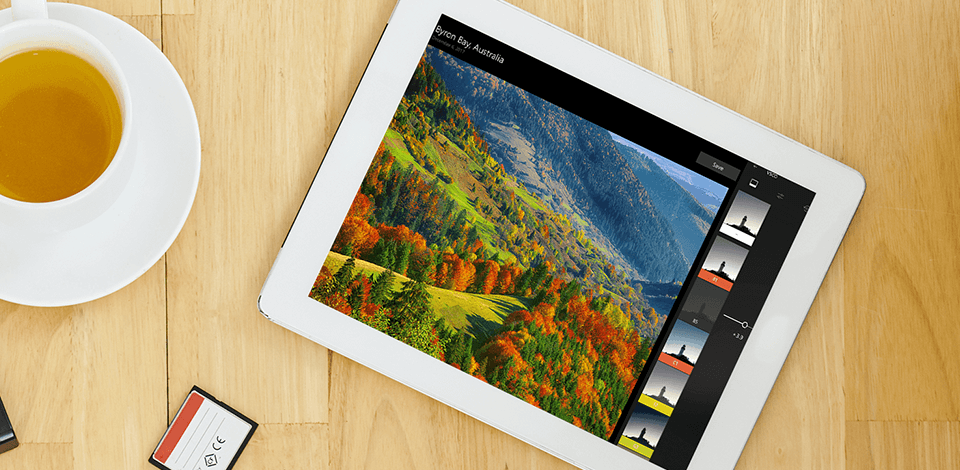
Are you looking for a VSCO alternative capable of professional work with colors on your photos? If you are interested in a decent full-featured alternative to VSCO then check out this post.
I have described popular programs and apps that are capable of performing all basic manipulations you may need for improving your pictures. Moreover, you can use them for working with filters and effects.
Adjusting the white balance or performing high-quality skin enhancement is not an easy task. Therefore, VSCO may not cope with such work due to the lack of professional tools.
Many users have to look for a decent VSCO alternative to perform high-quality editing. Nowadays, there are tons of beginner photo editing programs with various functions and it is difficult to make a choice. Below, I have presented the best options for you.
These 3 programs allow you to perform both simple and quick editing and complex manipulations, including color correction, white balance adjustments and work with RAW files. Thanks to the extensive set of tools and functions, you can achieve professional results.
Adobe Photoshop Express is a powerful, free picture enhancement and collage creating software from Adobe Inc. The program is available on all mobile devices, including smart phones, tablets and even Windows Phones. It can easily be installed on Windows tablets and PCs, through the Microsoft Store.
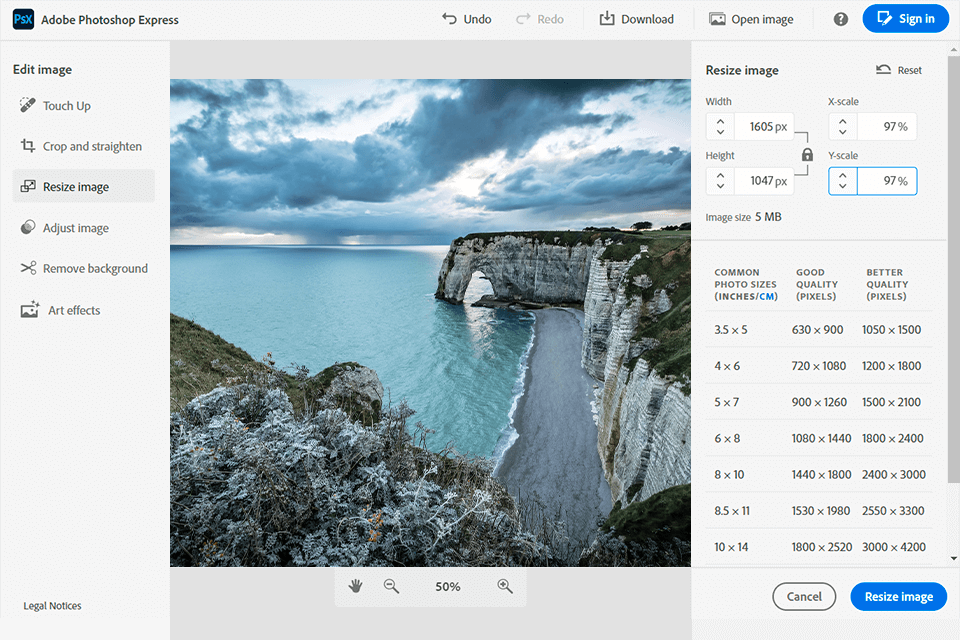
Adobe Photoshop Express offers various editing functions. If you need more, you can upgrade to Adobe Photoshop Pro, which is sold separately. Although you can download the app for free, you may have to pay a small fee if you want the Premium version of the software.
PicsArt software is available on both smartphones and Androids. From the i-Phone App Store you can easily find this software by searching for PicsArt Photo Editor and Collage. On the Android Market, the application is available as PicsArt Photo Studio.
To download this software, simply open the application and click on the + sign. After that you will need to sign in to the PicsArt account via the 'links' at the bottom of the screen.
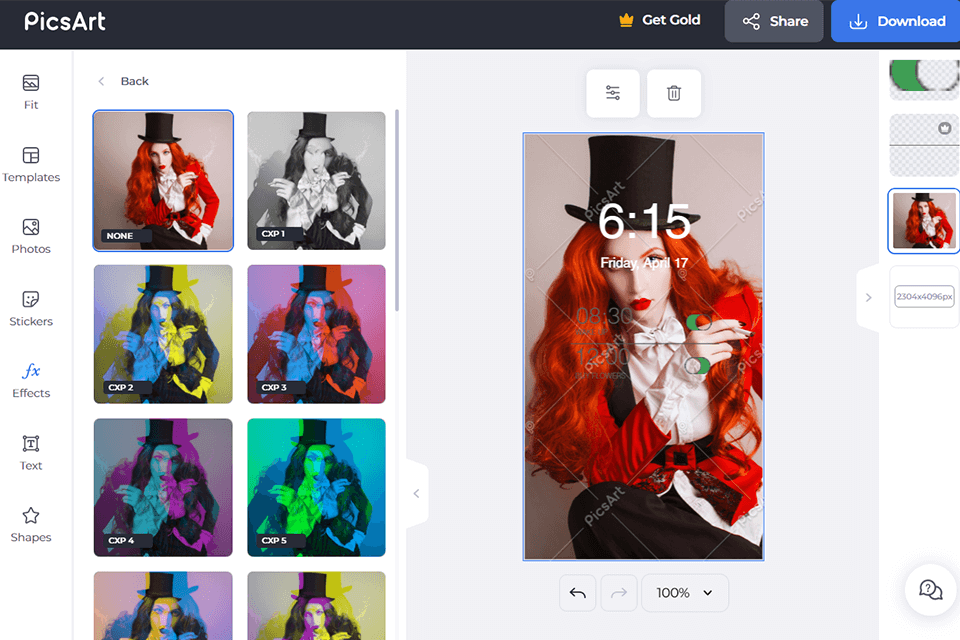
To use the PicsArt software one needs to customize its look and feel with different themes according to their personal choice. In addition, to make the application more user friendly, it has several features such as, one-touch retouching, multiple editing, and live canvas stretch.
The software enables one to merge all the images into one master picture, which can be saved on the device or emailed directly to the person.
Picsay is a free program to edit pictures of your friends, family and of course of your own family. Picsay Pro Apkis the world's most powerful app. This program gives you extremely easy to use features to edit your pictures on your phone. This program is totally free on both the mobile app and on the web store but the pro version is definitely not for free.
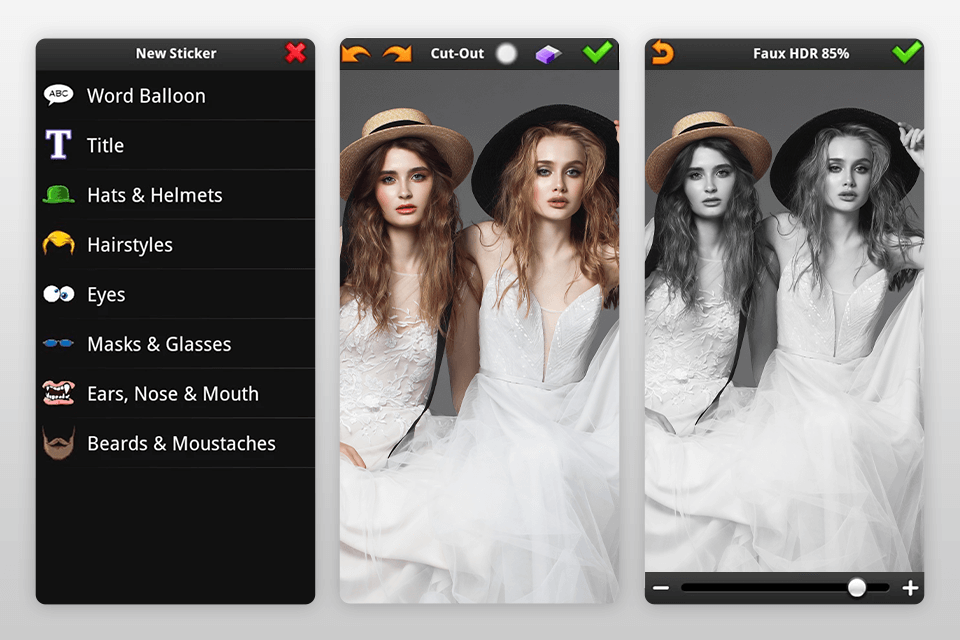
The only pro I am going to say about Picsay is that its interface is a little bit cluttered and doesn't have as many features as some other apps. Other than that, what is so great about this app is that you can go from making a pic to sharing it on social media in under an hour.
It's just so fast. You can share your amazing it with all your friends and family in the comfort of your homes or on whichever network you happen to be on.
Open Camera is a free software program designed by Google to help you take quality pictures. It works just like a dedicated camera application, but it adds an extra layer of protection on top.
You can even use it to create filters on top of your normal camera view or take photos of your environment without using any extra equipment. It's also helpful for locating hidden objects in photographs.
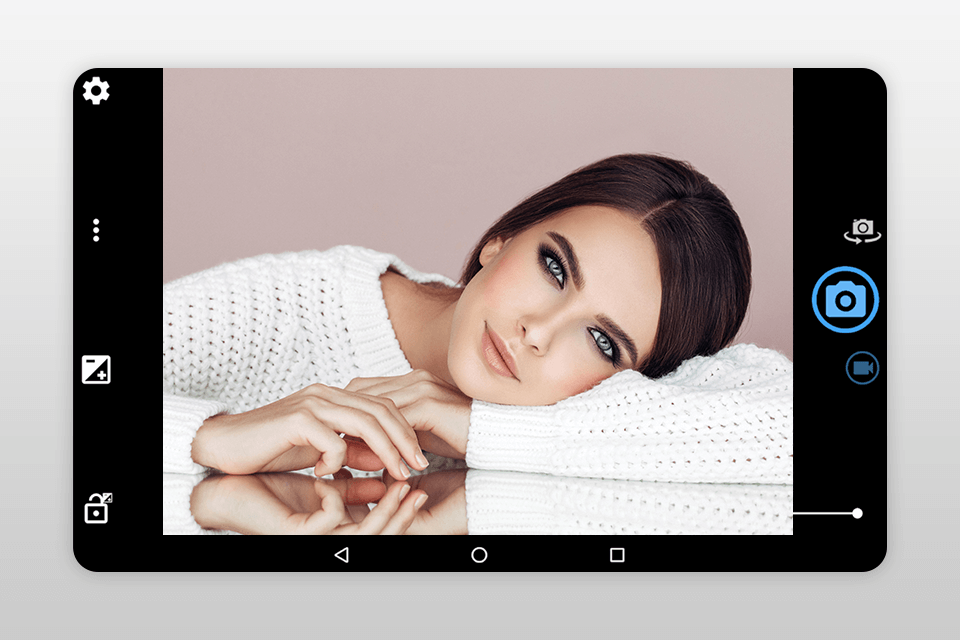
Fortunately, there's a very easy way to get Open Camera on your phone. All you need to do is download Open Camera from the Google Play Store and install it. Like most third party apps, it will require root privileges.
Once it's installed, it will replace your current camera apps and cover all of the missing features you've come to appreciate. If you're worried about running the latest version of Android and aren't too familiar with installing software, this is a great option.
Snapseed is a powerful editing program for Android and iOS, which allow users to instantly improve photos from their smartphones and apply various digital filters to them. It was initially developed by Nik Software, which is now owned by Google.
It lets users enhance photos with different effects from photos taken with a smart phone camera or via other means, such as with a tripod or with a digital camera over a computer. The program is free to download from the Google Play Store.
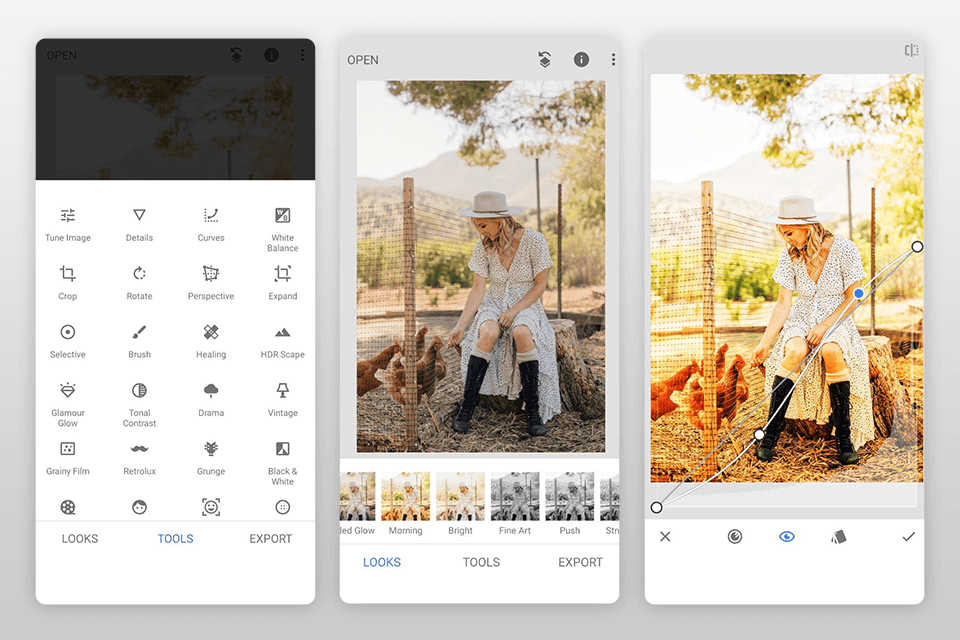
One of the things I like best about Snapseed is its ability to crop, rotate and focus photos in order to make them look their best. In fact, this function is probably the most powerful one offered by an app of this kind. The second feature that really sets it apart is its ease of use.
After launching the Snapseed app, all you have to do is select the photos to be edited, drag and drop them into the appropriate place on the canvas that displays your photo.
Instagram is an American online photo and video social network service owned by Facebook, developed by Kevin Systrom and Mike Krieger in October 2021 and initially launched on iOS within the App Store for free. Now, it has been downloaded by millions of users worldwide and was ranked as the top smartphone application in the App Store for both camera and music uses.
It offers many filters and stickes you may use for free and enhance photos before publishing.
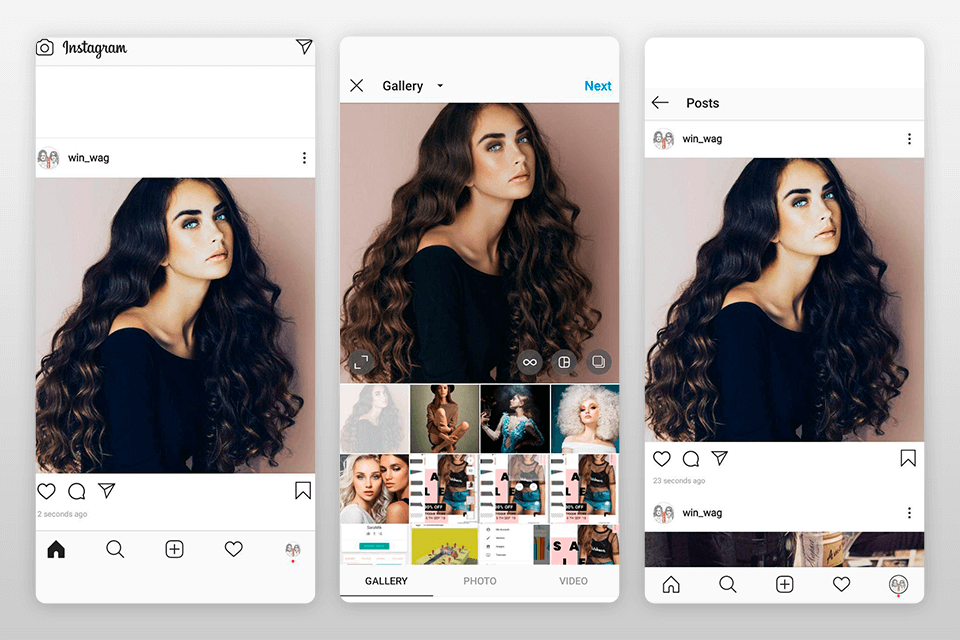
Instagram software has the ability to create an Instagram account which can be filled with images and videos directly to your followers' pages for them to view. You may also want to upload text links so that customers can click on them and be taken directly to your website or blog for further information on your products or services.
Camera360 is an application that was released in June 2019 and offers an unique combination of two innovative applications. The first feature of this software is its ability to transform the users' ordinary cell phones into digital cameras, which can be connected to a PC.
Moreover, the software also allows for the users to upload their pictures and videos directly from their cell phones to the PC. Camera 360 lets you control all your digital camera's functions using only your cell phone.
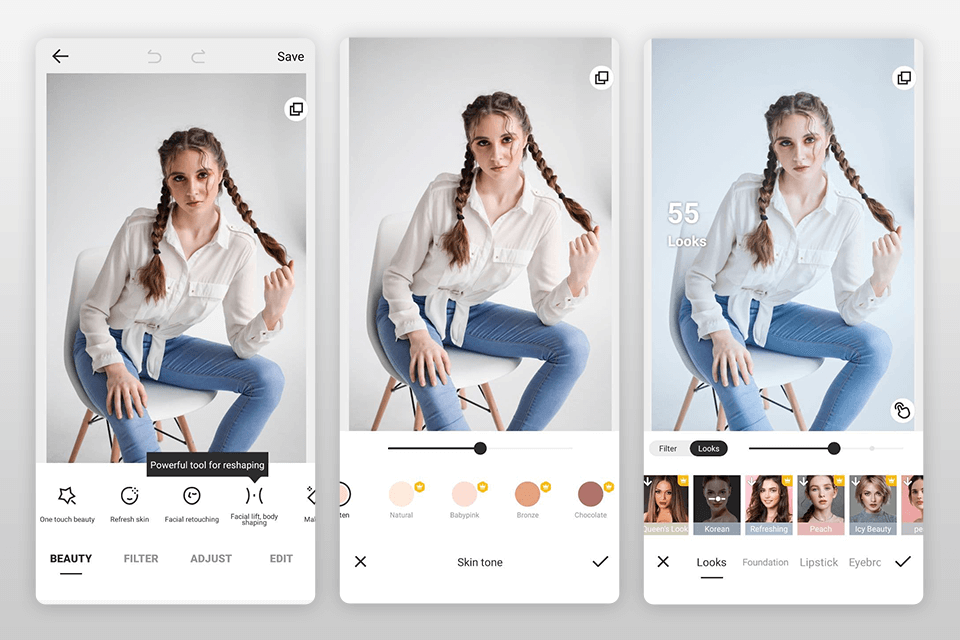
The software has also incorporated some useful tools like, edit, crop and freeze features. This software will also allow the users to preview captured images before they are stored. All these features and additional features of this software make it a great choice for all kinds of businesses.
Another remarkable aspect of this software is its ability to work with IOS and Java platforms. In addition, it also provides complete control over the user's data.
Retrica is an excellent addition to any smartphone and takes mobile photography to a whole new level. One of the first things you will notice when you download Retrica is that it looks and behaves exactly like its older brother, Cam Studio.
That said, it does have some unique features that are useful to those who need it. For example, there is an option in Android Kit Kat to turn off the screen tap noise reduction. This is useful for those whose handsets do not support the screen tap noise reduction feature.
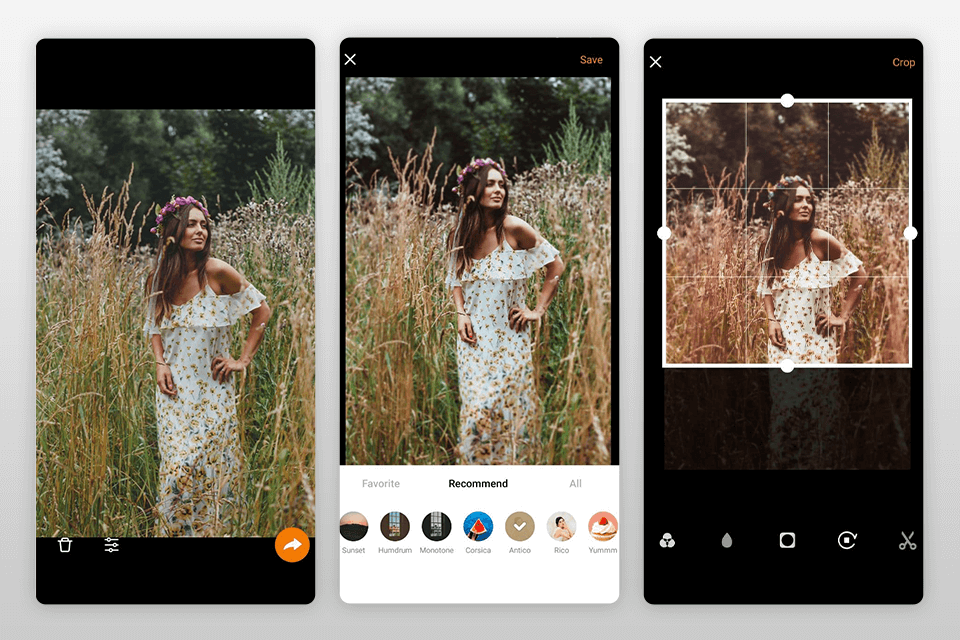
Retrica also integrates with Dropbox, Google Drive, and Picasa. This makes it easy to sync your data, especially if you use multiple storage services. When you sign up for Dropbox account, your data is automatically backed up and stored on the service.
You can also access your files from Google Drive. If you want to share pictures from your phone with your friends, Retrica is the perfect service for this.
So what the Darkroom does is to turn your camera into a web cam. You can view the photos taken by your phone on your computer using Darkroom web browser. Also, the software gives you the flexibility of controlling the exposure and color settings directly from the camera, without any software installed.
In fact, the Darkroom is different from the stock camera because it does not have any software so it uses the SD card for uploading images to your smartphone.
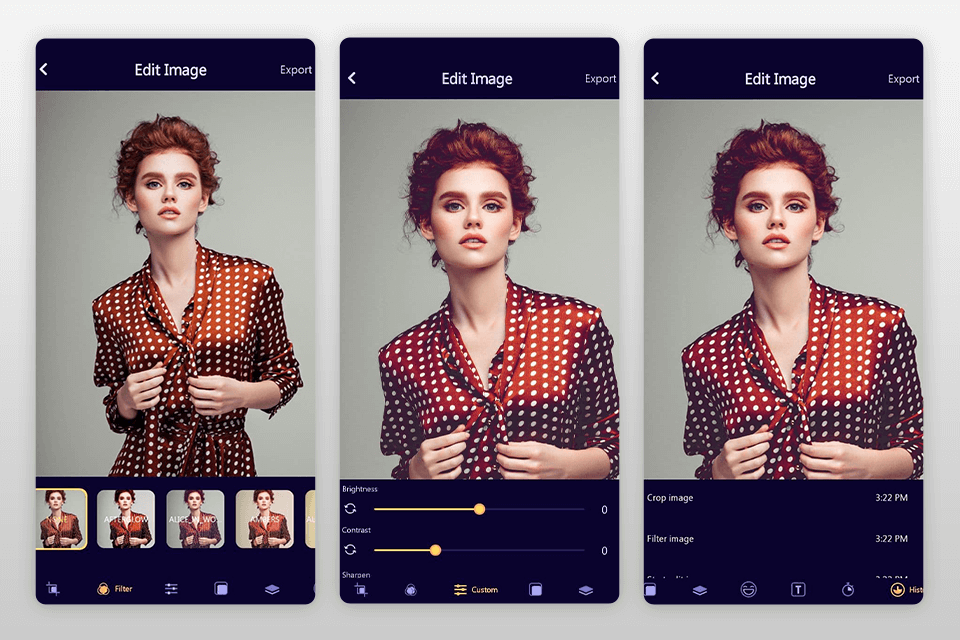
One of the functions which is quite useful is the photo retouching function. If you are planning to make a print or photograph of a very old photograph, you can use this function to restore the original look of the item.
Another function is the 'print preview' function, which lets you take a printout of a photograph and check for errors and corrections before printing. So with a single click, everything changes in real time!