
Are you looking for a quality Windows-compatible GarageBand alternative that offers piano-style, musical notation-style editing and playback following the MIDI standard? Then check out the list below. These programs are no inferior to GarageBand in terms of functionality.
Plus, the cost of a license is significantly lower. You can also use some free options. But the main advantage is a powerful set of sound recording and editing tools that allow you to create a perfect composition.
Creating original compositions or playing music live with a USB-MIDI keyboard is a serious task that requires both professional skills and the best music management software. GarageBand does a great job, but its free version has some limitations and is only available for Mac OS. You have to pay a lot to get the premium version. Therefore, many people are trying to find a full-featured GarageBand alternative with advanced sound editing capabilities.
These 3 alternatives can help you easily create music, podcasts, beats, and various audio tracks. Using a music management software for beginners and pros, you can experiment with different instrumental effects and voice recordings, as well as ready-made MIDI keyboards.
FL Studio is the evolved end-all solution to all your beat making needs. Its new 'Pro' -level software gives you the ability to create, edit and record an unlimited number of audio tracks in a fraction of the time and with maximum quality. Its intuitive interface makes editing & mixing a breeze.
FL Studio comes included with the royalty free beats pack 'Royalty Free Music', this pack contains all the sounds from the Pro version of FL Studio, giving your music the real touch it deserves. If you're a serious beat maker, you will love the new additions by FL Studio.
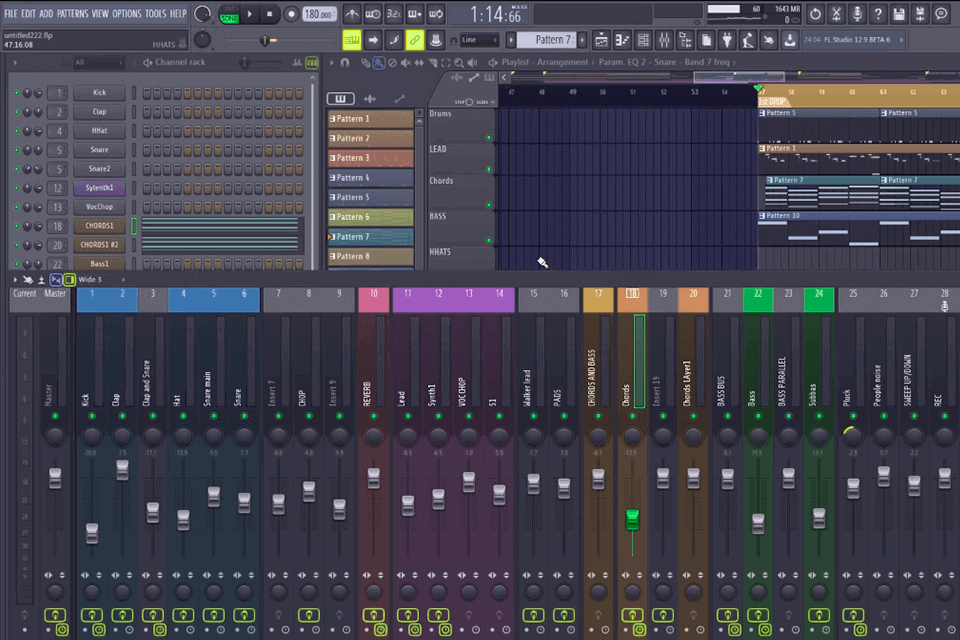
With new FREE MIDI files, a completely drag and drop interface makes FL Studio a super fast way to create music creation hits. With a huge collection of sounds, from traditional pads, percussive drums and more, FL Studio guarantees maximum versatility in your tracks.
Many of today's leading DJs and producers began their careers by downloading the FL Studio demo, creating their very first productions as virtual studio daws. FL Studio comes with a huge library of sounds, giving you all the sounds you need to build your own professional-sounding tracks. And the best thing about it, they are all available in the FL libraries.
In this new Reaper patch, we are going to look at exactly how Reaper works, the main functions, and some examples of the software itself. Reaper stands for sequencing and arranging software specifically designed for both live performances and recording. With Reaper, you can create any sound imaginable. You can do lead guitar riffs, keyboard solos, everything.
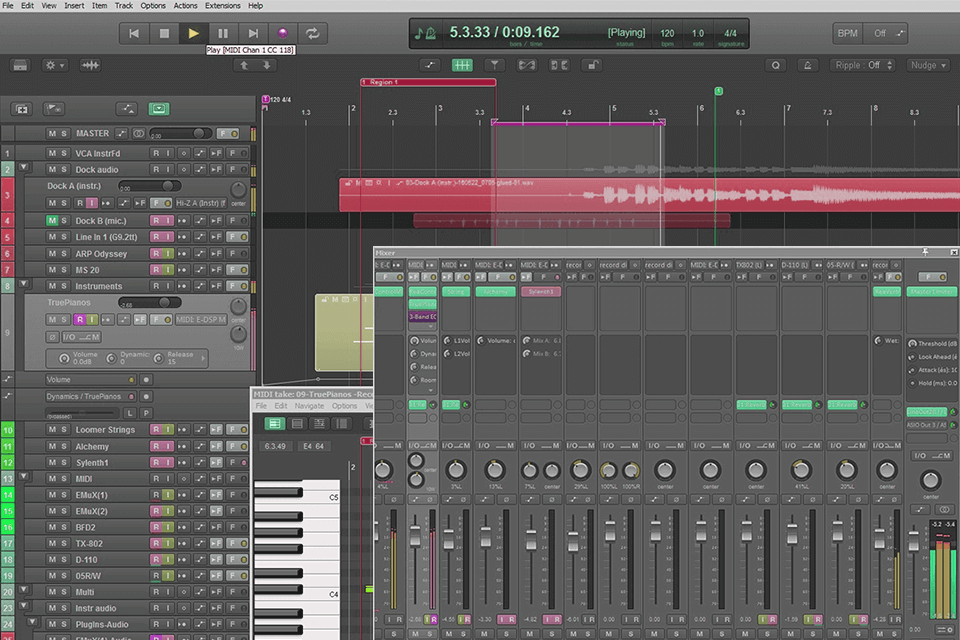
Reaper at its core is a powerful digital audio reaper. It not only can record, edit, and mix live, but like some other DAWs, it is also a powerful vocal, sound mixing, and audio editing app. If you have ever seen a computer jockey use reaper, you know that the sound coming from the microphone or headphones has always been processed in post production.
The sound engineer would insert a microphone signal into the audio tracks, usually through a USB or FireWire interface, then run Reaper through the entire mix. Because of this ability of Reaper, many professional audio editors are using it as their primary DAW, especially when editing live recordings.
Music Maker JAM is a new digital synthesizer and digital audio software that allow users to create their own audio tracks. In addition, the program is perfect for beginners as it has an easy-to-use interface and the learning curve is pretty much non existent.
The JAM music maker is extremely simple to use as it contains only four main parts which consist of a graphic user interface, wave editor, compressor/tone control and a special "LADSPA" pattern editor. Although it is very basic when compared to other programs, Music Maker JAM still features several professional tools including a comprehensive arpeggiator, envelope follower, wave-shape transformer, wave edit and much more.
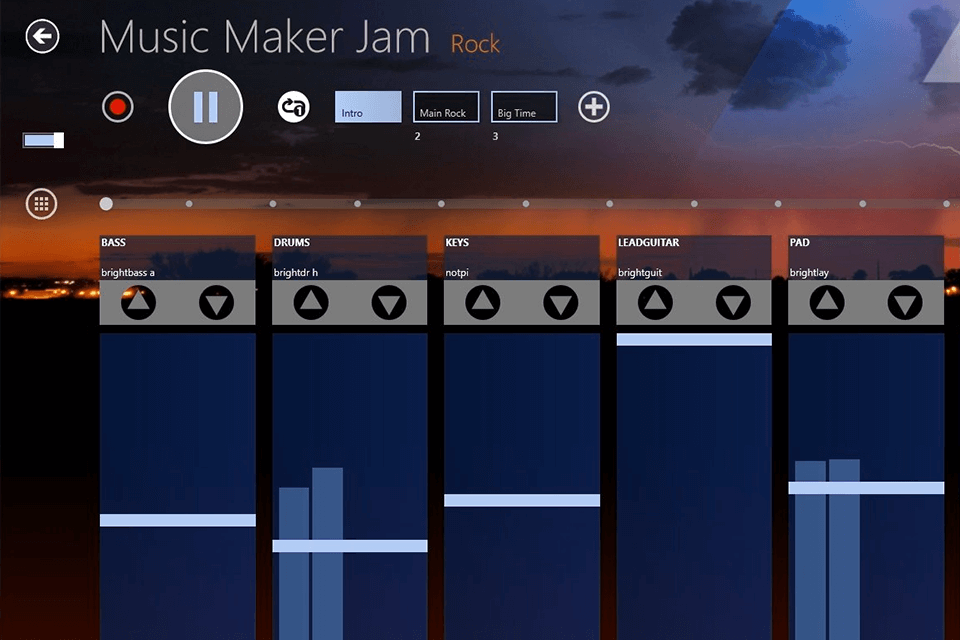
Since the program is entirely digital, users can save their work in several formats such as MP3, WAV and others. This is perfect for both serious music production as well as for beginners who want to learn more about music creation. The program enables users to import all their music library as well as other digital audio files.
This makes it possible to work on multiple projects at the same time without the need of hiring additional staff or getting special equipment. In addition, JAM is compatible with almost all major platforms including MAC, PCs, Linux, Solaris, IBM OS and others.
OHM STUDIO is a multi-track sequencer/digital audio workstation that is fairly new on the market, but already it's starting to become one of the most popular computer software programs out there. OHM STUDIO was developed by Steinberg, who then took it and made it available to other users on CD.
OHM STUDIO owes much of its popularity to the fact that it can be used with practically any software program out there - which is a major advantage over other programs that were available at the time.
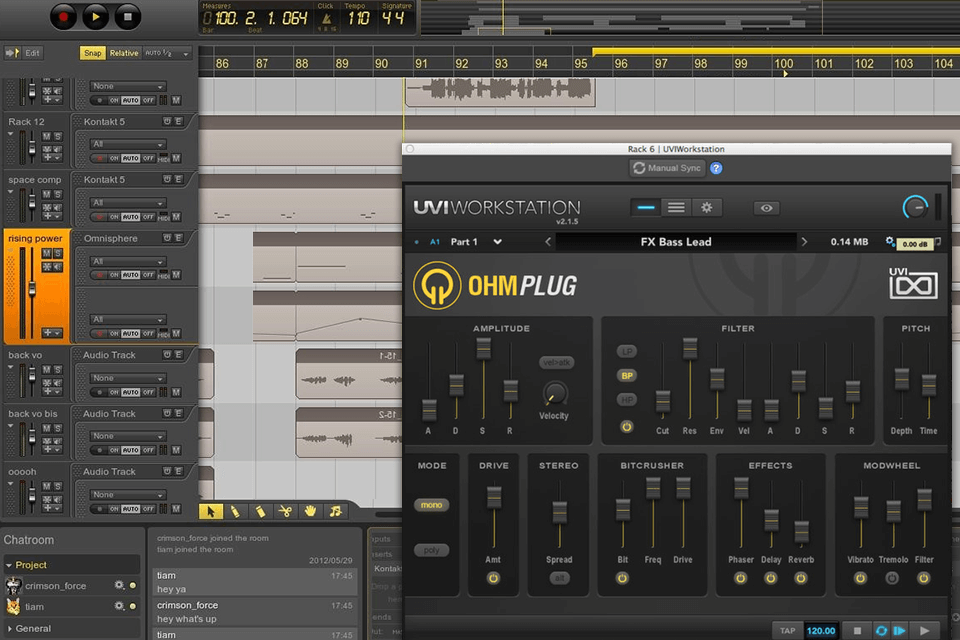
However, OHM STUDIO also has some great features, which makes it different from many others. One of OHM STUDIO most distinctive features is the MIDI-over-USB interface. With this, you can connect your OHM STUDIO software up to a PC and use it wirelessly, rather than having to use a USB cable.
Although it's a great tool for both composing and performing digital audio work, OHM STUDIO or doesn't stand out too much above the other OHM STUDIO plug-ins out there. OHM STUDIO multi-track sequencer is just as robust, if not more so, than the rest.
Cubase is an electronic music creation, arranging, editing and sequencing tool developed by Steinberg. Cubase was originally just a simple MIDI sequencer and running on the Atari ST. However, it soon became a complete software solution, able to run audio and MIDI tracks as well as creating them.
With time, Cubase has also become popular as a music recording software for the PC. Many people use Cubase because of the user friendly interface. Although Cubase isn't as popular as Digital Audio Workstations (DAWs), Cubase does offer some benefits over them, and this article will compare the two.
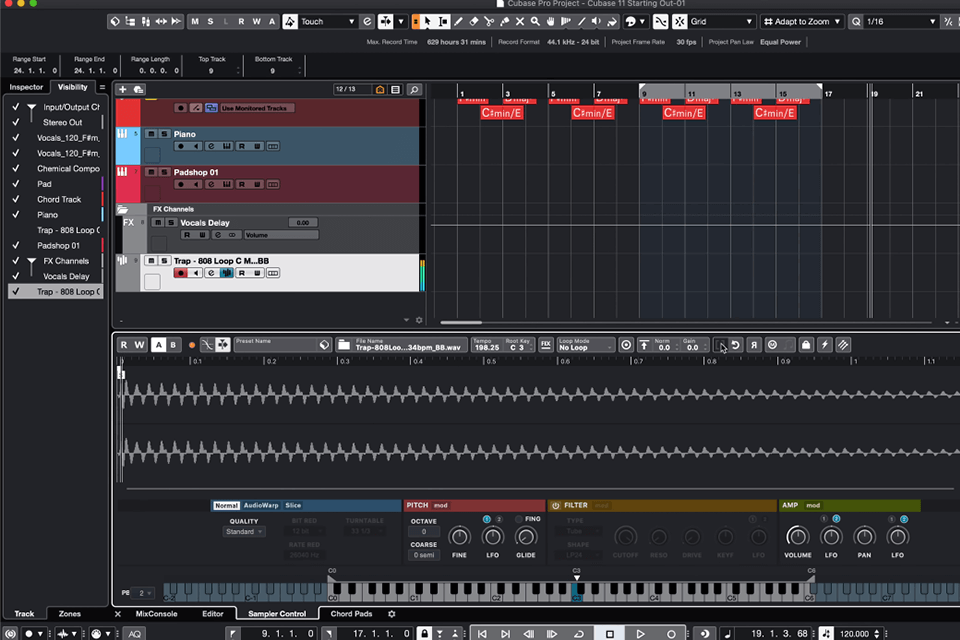
Cubase Pro is a WYSIWYG (what you see is what you get) software application that allows you to create, manage, and manipulate audio and MIDI tracks. One of the best features of Cubase Pro is the fact that it's cross platform compatible, so it works great with Windows, Mac, Linux, and even PSP devices.
This means that you can work with your favourite platforms without having to be a computer genius. Cubase Pro is an ideal starter Cubase software package, and Cubase users may find that it evolves into a good software product as they continue to develop and add new features to Cubase Pro.