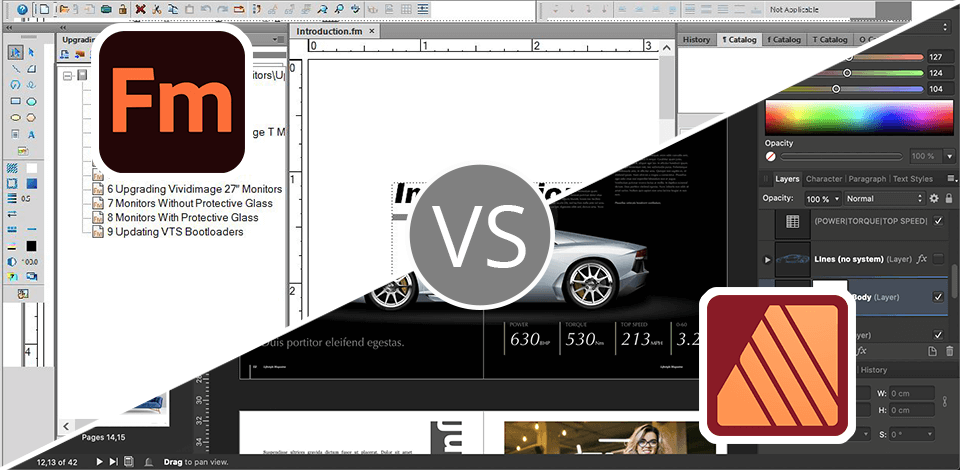
Testing FrameMaker and Affinity Publisher on similar tasks for my guide, I realized that there are differences in features and settings of each product.
Adobe FrameMaker can give more advanced tools to provide an opportunity to work even with the most complicated document with great numbers of pages, formulas, images and tables of different size. It supports XML format and structured authoring, so you are able to update your technical documentation with ease and use lots of helpful applications from Adobe.
Affinity Publisher, on the other hand, is created for users with some experience who has already worked with typing editors. Its interface is much simpler, and it provides users with an included beginner set of tools for design.
Absolutely perfect software for me is Adobe FrameMaker, as most of the time I have to spend at work with rather sophisticated projects, which require special technical facilities that work fast and without lags. This is really quite an expensive desktop publishing software, but at the same time, it offers a better choice of tools for those who often have to work with technical documentation.
|
|

Adobe FrameMaker
|

Affinity Publisher |
|
Rating |
★★★★☆ 4.5/5 |
★★★★☆ 4/5 |
|
Best For: |
Users who need to create complex documents |
Users who require robust desktop publishing capabilities |
|
Free Trial |
✔️ |
✔️ |
|
Price |
$39.99/mo, paid yearly |
$69.99 |
|
Platforms |
Windows, Mac |
Windows, Mac, iPad |
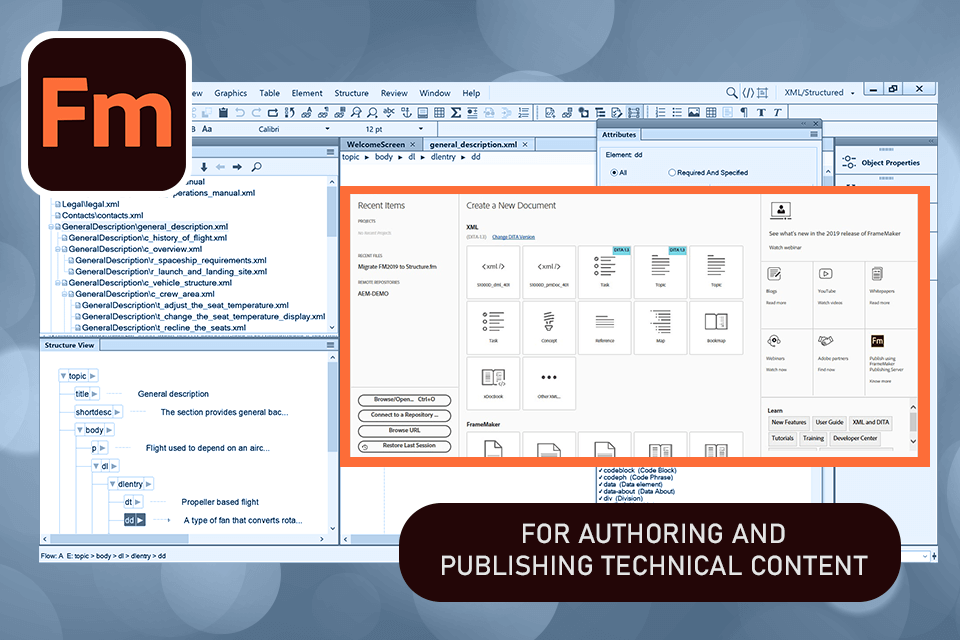
When using Adobe FrameMaker, I was able to work on large publications with ease and give my technical manuals a professional look without experiencing any lags. The program made it easy for me to create a 500-page user guide with diagrams and pictures.
When comparing FrameMaker and InDesign, I discovered that both of them perfectly complement one another.
Thanks to the Structure View feature available in FrameMaker, I can quickly organize complex guides and navigate through them with ease. The in-built collaboration tools allow me to work together with my colleagues on my projects. Besides, I can split long documents into chapters and create guides in multiple languages, which makes this tool invaluable.
The program supports XML and DITA formats, which makes it easier for users to manage their content. Besides, it allows for structured authoring and has tools for creating user guides with a responsive design. Due to this, I can use this software to create technical manuals that look great on different devices.
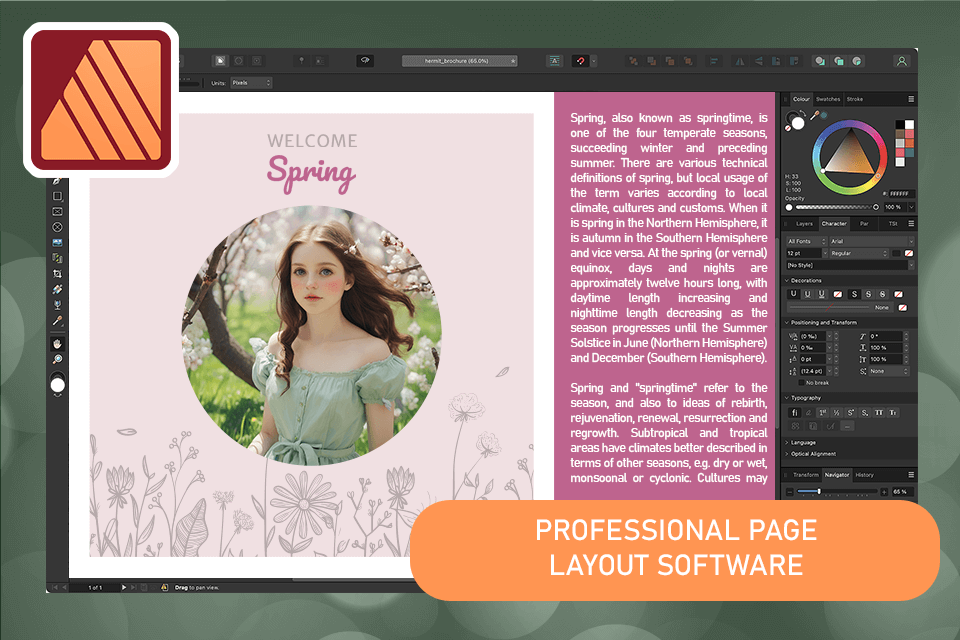
After using Affinity Publisher, I can confirm that it’s a great option for those who work rather on technical manuals and guides with many tables and formulas. With it, I can significantly streamline my workflow by applying custom presets and further customize them to make my user guides more stylish and professional.
Affinity Publisher allows you to create and edit vector graphics and quickly switch between Affinity programs, including Photo and Designer, which can save you a lot of time and is a little bit cheaper than Adobe subscription.
What makes Affinity Publisher different from Microsoft Publisher, is that I can add pictures, graphics, and other shapes to my guides without breaking the overall look. You just need to drag and drop a file to add it to the project. Super easy and fully customizable with dimensions help button.
Still, with this software, I have to manually re-import an image each time I edit it by using other third-party tools. It makes the tool much less handy, as most of the time I do need to update pictures in my file, thus slowing down my workflow. So, if you do it for work and quite often, then Adobe’s program is better.
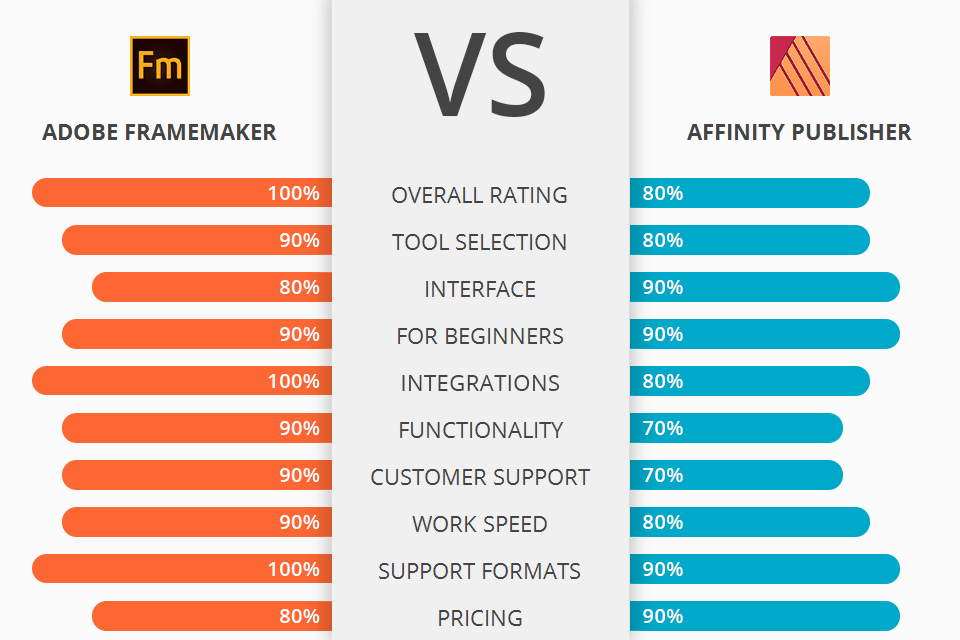
| Pros | Cons | |
|---|---|---|
|
Adobe FrameMaker |
Create user guides in multiple languages |
Only an annual subscription |
|
|
Responsive HTML5 design |
|
|
|
Templates for workflow optimization |
|
|
|
Allows users to quickly create manuals in PDF format |
|
|
|
Advanced trapping tools |
|
|
|
|
|
|
Affinity Publisher |
Pro-level layout tools |
Does not support important text styles |
|
|
Customizable styles |
Does not allow to work with tagged PDFs |
|
|
Integrates with Affinity software |
|
|
|
Supports many formats |
|
|
|
Live preview feature |
|
|
|

Adobe FrameMaker
|

Affinity Publisher |
|
Free Trial |
✔️ |
✔️ |
|
Paid Plan |
$39.99/mo, paid yearly |
$69.99 |
|
|

Adobe FrameMaker
|

Affinity Publisher |
|
Windows |
✔️ |
✔️ |
|
Mac |
✔️ |
✔️ |
|
Web |
❌ |
❌ |
|
iPad |
❌ |
✔️ |
|
|

Adobe FrameMaker
|

Affinity Publisher |
|
|
✔️ |
✔️ |
|
Chat |
✔️ |
❌ |
|
Social Media |
✔️ |
✔️ |
|
Community |
✔️ |
✔️ |
I would highly recommend the use of Adobe FrameMaker over Affinity Publisher for users who are not very experienced in publishing and don’t need it for everyday tasks at the work. It will improve your workflow with the help of different custom templates.
Usually I use it so that I can design my user guides about photo editing very fast. If Affinity Publisher is an ideal solution to work with the layout and design of pages, then Adobe FrameMaker is the software that gives more opportunities, allowing a multi-page document to be prepared by even zero-experience user to take its structure to publishable standards.