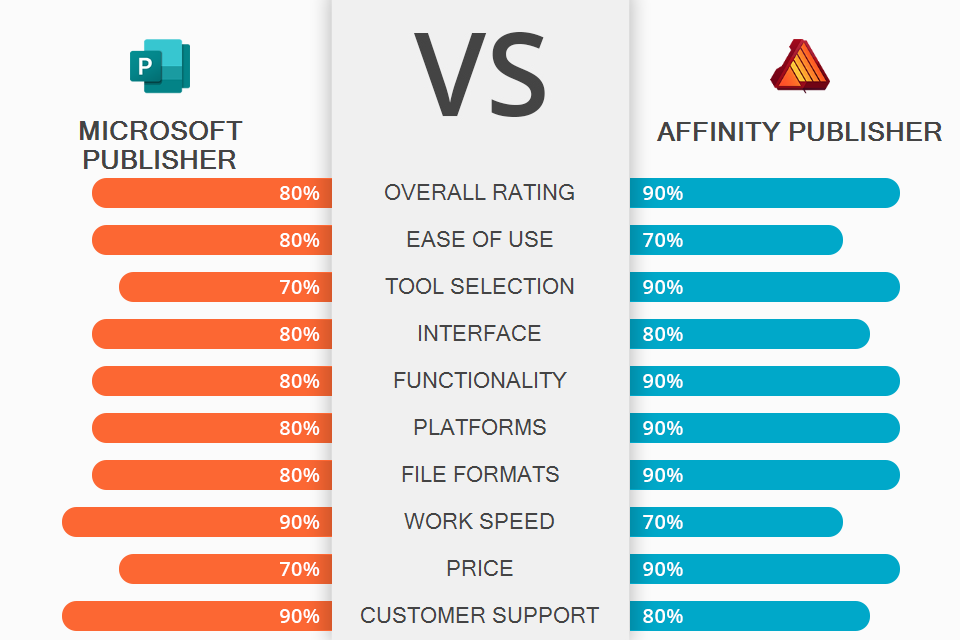
Do you doubt which software has more convenient tools for work with documents? Can't choose the winner in the Microsoft Publisher vs Affinity Publisher battle? Both programs have impressive feature sets to create catchy layouts and typographic quality text.
The main difference is that Microsoft Publisher is suitable only for Win devices, while Affinity Publisher works smoothly on Windows and Mac platforms.
Microsoft Publisher is a great option for non-professional designers. With this software, you can easily cope with publishing tasks in moderate ranges. Thanks to an extensive library of ready-made templates, you can easily create a variety of projects that include graphics (e.g. visiting cards, magazines, and other marketing materials). You may not be a tech-savvy user to take advantage of this program.
Affinity Publisher is professional software for complex digital design projects. Using the available tools and features, you can create a wide variety of digital content including marketing materials, magazines, books, and more. It is suitable for creating designs of various sizes and formats, from A3 leaflets to foldable brochures.

Microsoft Publisher is designed for desktop use. It contains an impressive package of basic features to create layouts, typographic quality text and pictures. The main advantage of this program is its ease of use. Even non-professional digital designers can produce great content with this software.
The program has a simple interface with all the tools nicely arranged. You can cope with desktop publishing tasks faster thanks to bulk or batch capabilities. You can embellish your pictures with unique effects or swap them. To get high-quality prints, you can apply text effects, color swatches, etc.
This is stunning desktop publishing software for beginners and seasoned designers alike as it contains a fantastic collection of pre-made templates for various projects. You can create the documents you need quickly and easily.
A huge selection of preset color palettes is another plus of this program. These palettes can help you achieve consistency across your business and personal documents and make them look professional.

Affinity Publisher is excellent software for various publishing tasks. It is compatible with both Mac and Windows devices. The program includes all the necessary tools for creating single- and multi-page documents. You can produce layout-based materials containing typography, graphics, and images. The program is also considered to be a worthy InDesign alternative due to its similar feature set suitable for many tasks.
This software is part of the Affinity design suite. You can integrate it with Affinity Photo and Affinity Designer through StudioLink technology. This means you can design and edit the files you want before adding them to Affinity Publisher layouts.
As a Microsoft Publisher alternative, the program includes the necessary functions to create high-level print documents. Plus, you can export your projects as images or PDF files.
Moreover, you can use Affinity Publisher as your book design software as it contains suitable features for creating standard and artistic text, adding pictures, and offers support for master pages. You can create stylistically consistent documents by applying the appropriate text style to the entire file. Options such as flowing text from one box to another and following the path of any object on the page are also available.
The lack of templates can be a downside if you're comparing Microsoft Publisher versus Affinity Publisher and want something simpler. Affinity Publisher is a professional product and you have to create all your designs from scratch. Of course, you can purchase some templates from the Affinity store but there are not many of them. A nice bonus is a free collection of fonts that you can use to make your projects unique.
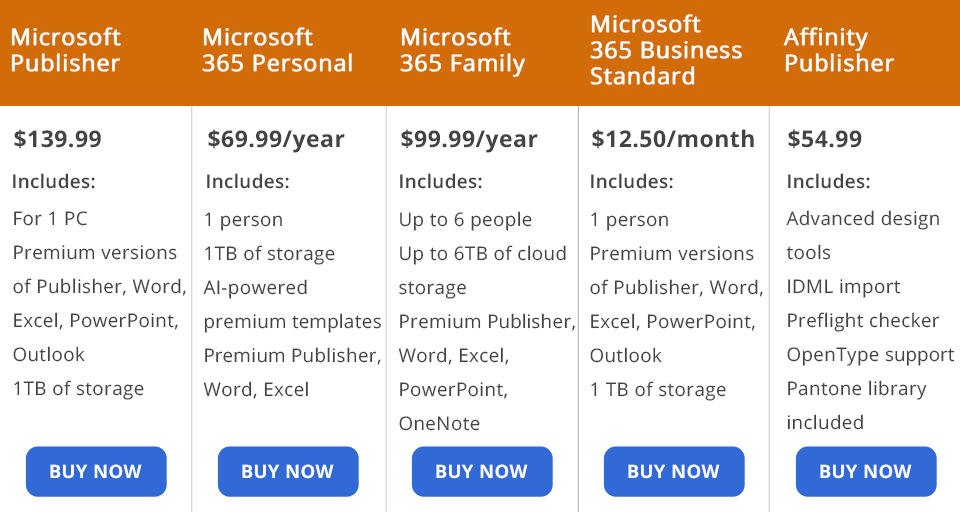
You can test Microsoft Publisher for 30 days for free. Then you can buy it as standalone software or as part of a Microsoft 365 subscription.
There are several variants of Microsoft 365 subscriptions. An individual subscription costs $69.99 per year. You have to pay $99.99 per year for the family plan (the suite is available for six people).
If you buy Microsoft Publisher for business purposes, then you can choose a Business Standard subscription ($12.50 user per month) or a Business Premium subscription ($20/user per month). Besides, you can access the suite of Microsoft 365 apps as a standalone product for $8.25/user per month.
If you want to get a license for Microsoft Publisher only, you have to spend 139.99 US dollars.
To start using all the features of Affinity Publisher you need to pay $54.99 for a Windows or Mac version. This is a one-time purchase and you don't need any subscriptions. The developers also offer a 30-day free trial period.
If you don't know which software is better for you: Microsoft Publisher or Affinity Publisher, you should consider your tasks first. Microsoft Publisher works well for simple projects and is suitable for users with basic knowledge. This software allows you to cope with any publishing task in a short time. The program has a good selection of ready-made layouts, which makes it ideal for layout and typography projects.
Microsoft Publisher is a decent option if your company doesn't have a professional graphic designer. Plus, the availability of bulk or batch manipulations allows you to speed up your work. However, Affinity Publisher is more suited for those who need graphic design add-ons.
Choose Affinity Publisher if you need powerful desktop publishing software with a wide range of tools for the most complex tasks. You can create a variety of designs including magazines and website mockups. Although this is a professional-grade program, the interface is easy to navigate and understand. An important advantage is that the program doesn't require subscribing.