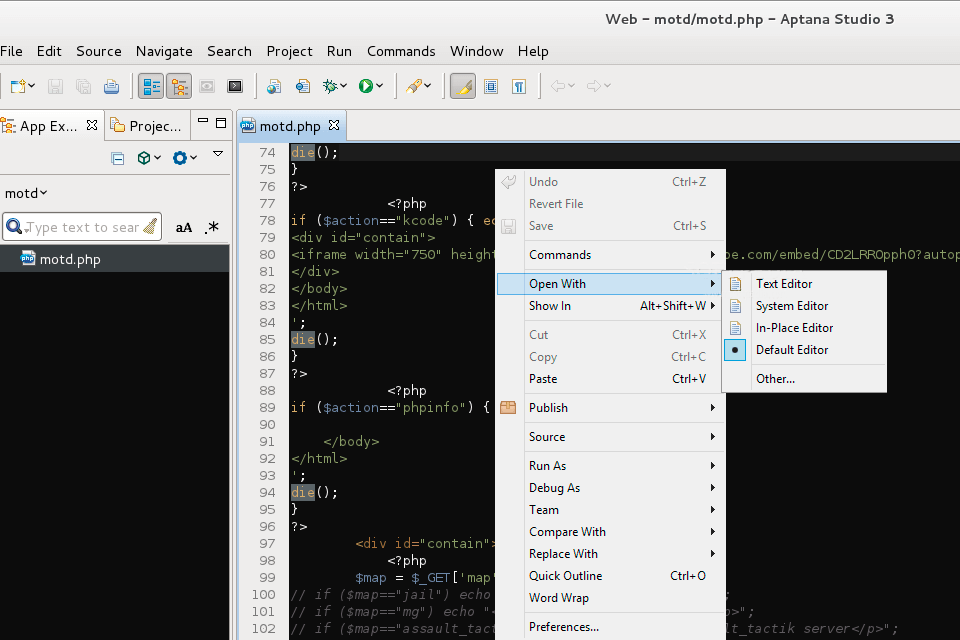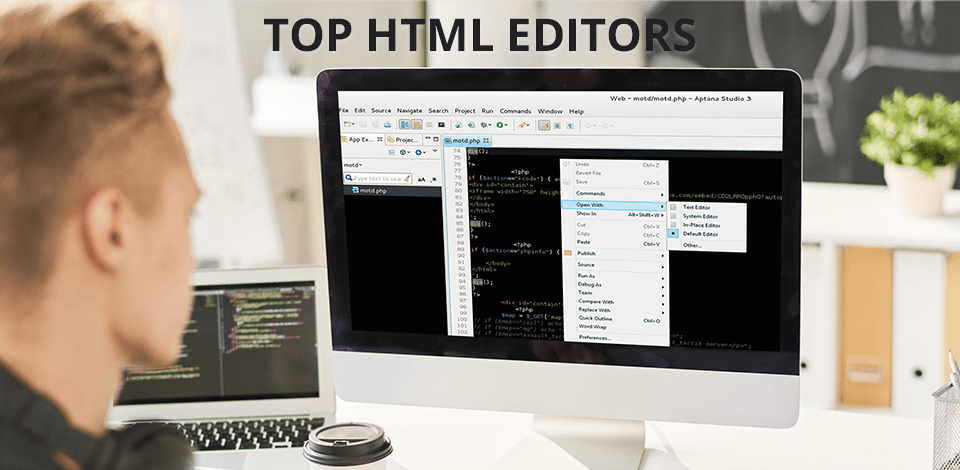
To test your code, you may need the best HTML editor. It allows you to create code by highlighting syntaxes, using autocomplete option, adding commonly-used HTML structures and elements.
You can also translate text into other languages, such as JavaScript, CSS, XML, or others.
When compelling this list, I considered the most important functions. First, it is syntax highlighting that allows you to highlight key elements in different colors. Secondly, I evaluated the autocomplete option that is used to automate a large piece of code.
Other features include inline code validation, the possibility to add one-click HTML elements, code searches, and keyword replacement. Besides, some programs have a debugging feature. It finds errors in your code and informs you.
Verdict: Adobe Dreamweaver is mainly used for creating complex web pages and has become an important part of website creation as it is an excellent WYSIWYG editor. It offers many templates for your web page and this will make your work a lot easier. This tool allows the user to easily create web pages that have rich graphic content, Java scripts and other advanced elements without any hassle.
In addition, there are also many additional features available in this Adobe software such as: fully integrated JavaScript engine, open-source PHP platform, image editing tools, built-in image map, multiple layout formats, drag and drop functionalities, and many more. You can also edit text, apply different styles to web pages and add various plugins to enhance the appearance of your web page. The HTML editor supports several kinds of fonts, which include types found in PC fonts, and different styles found in web browsers.
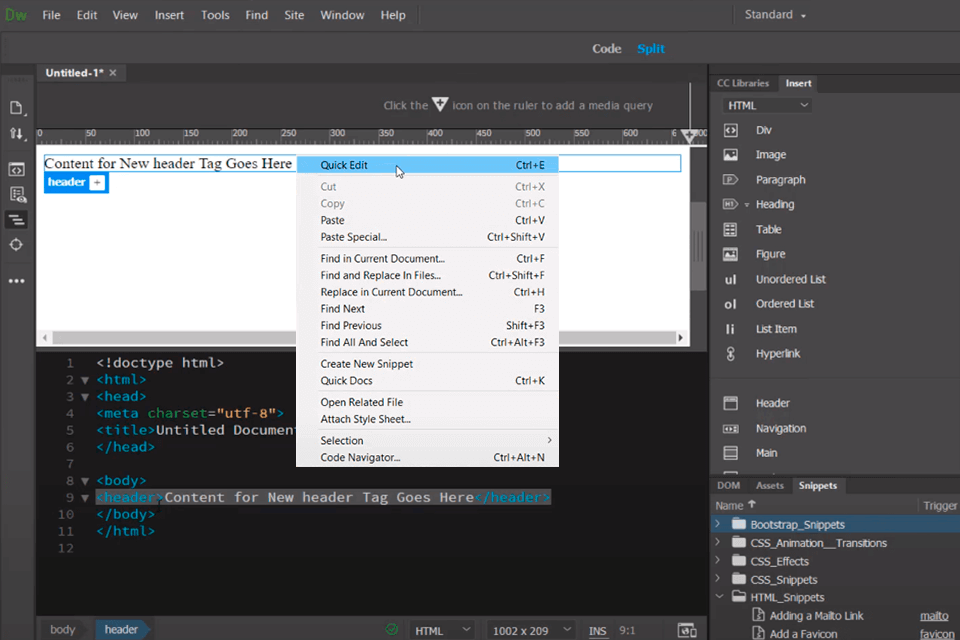
Verdict: Atom has the ability to combine HTML, CSS, and JavaScript in one platform-independent tool. This allows web developers and designers to not only access and edit existing web sites but also create new web applications or customize existing ones. Atom also offers advanced features such as debugging and code navigation assistance. A number of open source projects make up the core technology within this software.
There are literally thousands of plugins available for this editor, which allows for a high degree of customisability. If we compare the Atom vs Dreamweaver, the Atom is suitable for work with a text editor and Dreamweaver offers more advanced features. The built-in search engine allows for searching documents, blogsites, and articles within a particular language.
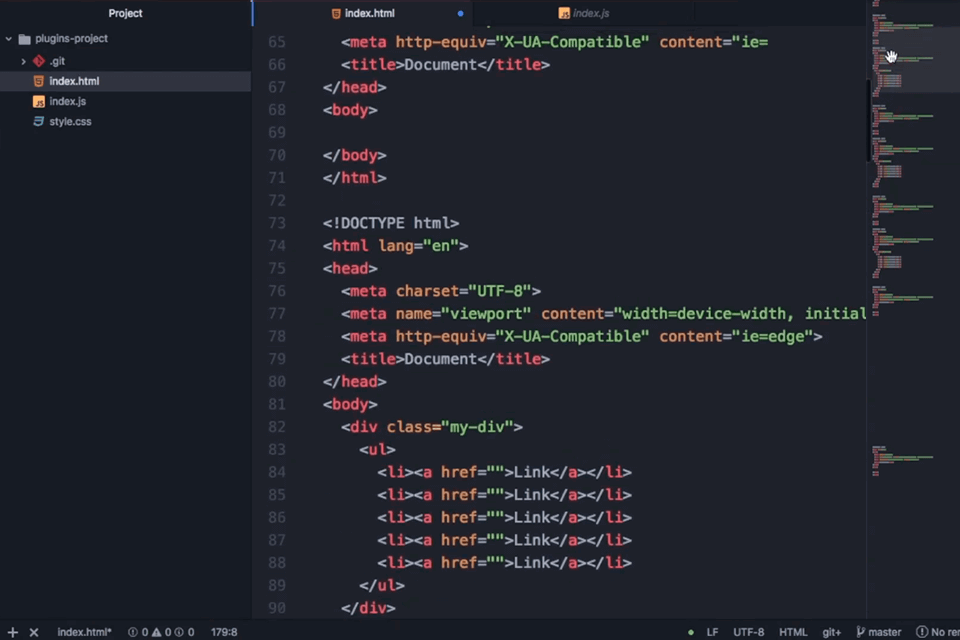
Verdict: Notepad ++ makes it easy for users to edit the contents of documents whether they are written in the Word or HTML language. It has a search and replace facility so you can enter specific text into the search box and it will replace the words automatically in the source code of the selected document.
One of the best features of Notepad++ is that it allows you to send and receive emails as well as making PDFs of your documents. You can also password protect your documents from others. For advanced protection, you can use the encryption software. Another important feature of this editor is that it allows you to preview your documents.
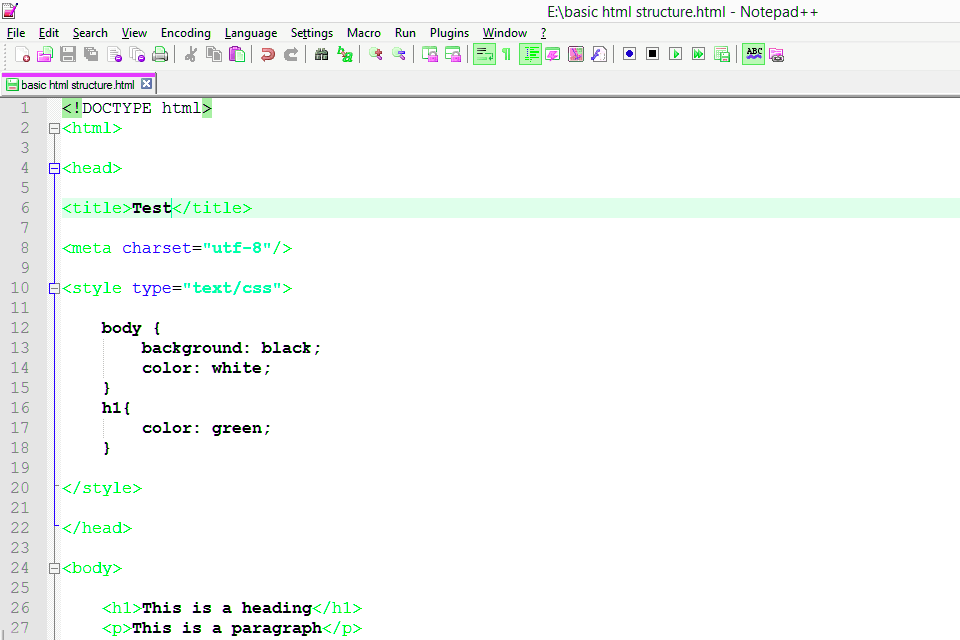
Verdict: Komodo Edit allows users to edit various parts of the site at the same time. It can open multiple files simultaneously in multiple languages, including HTML, XML, PHP, and CSS. While the HTML editor creates a basic skeleton for your site, the Komodo provides styling tools and features to customize your pages depending on the languages you use on your site. For example, the HTML editor will allow you to create a navigation bar for your web pages, as well as tools to create code for forms.
With this code editor for Mac, you can quickly and easily switch from one language to another. This saves you time because you no longer have to rewrite your entire site for each new language.
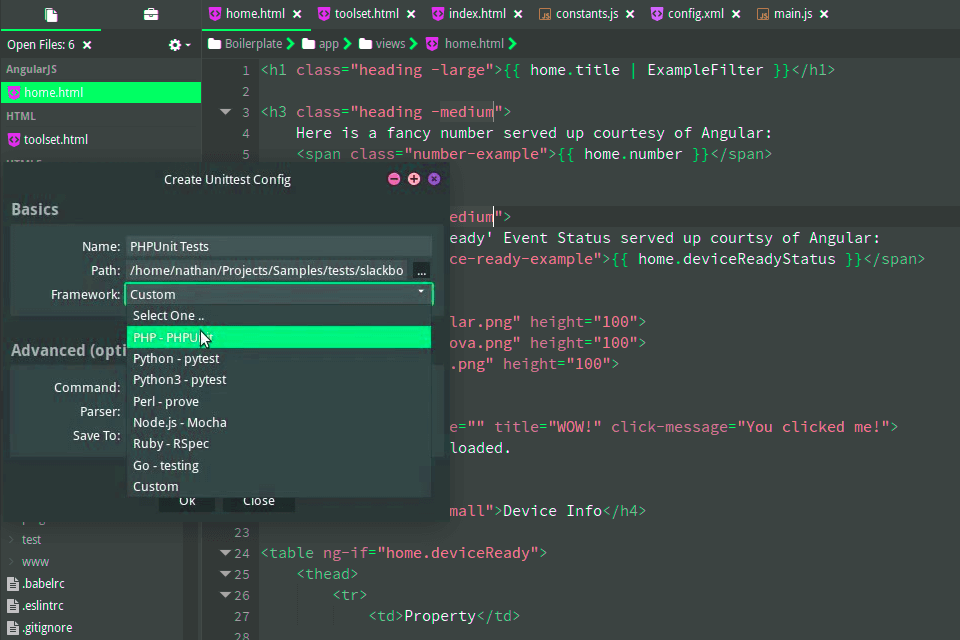
Verdict: CoffeeCup has many features, the most prominent being that it includes a toolbar. Other important features include the ability to view source code and customize HTML. It also supports the La keyboard, which enables you to use quotation marks, braces and other such common HTML tags. There are various document types supported, including PDF, HTML, Word and XML.
This HTML editor is available in two different versions, each with its own set of features. The Express edition provides basic features and is aimed at users who need more control and capabilities. The Professional edition gives you all the features you need and enables you to work on high-end applications and websites.
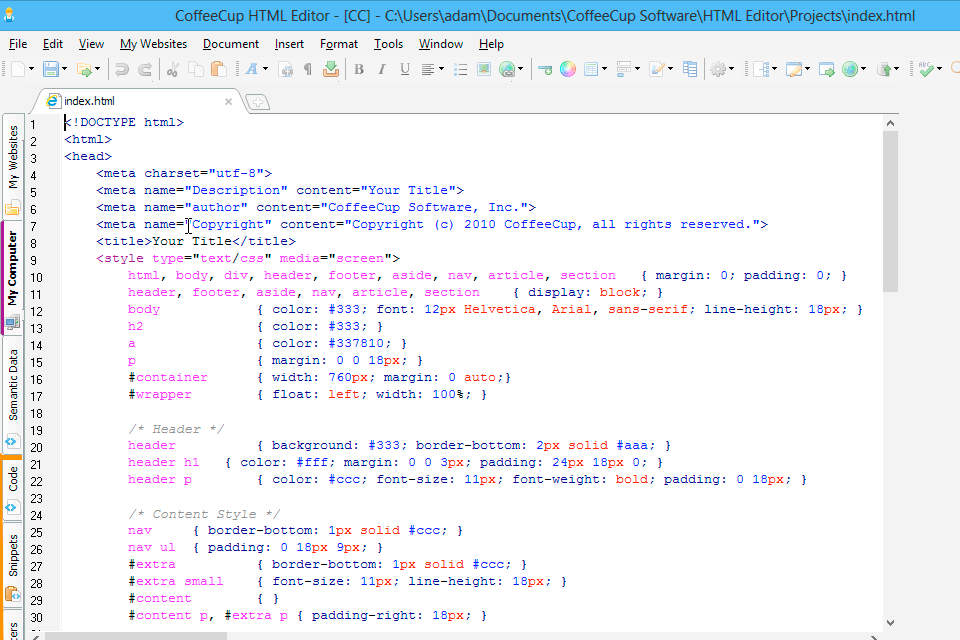
Verdict:This is a simple and easy-to-use tool that allows webmasters to create, customize, and manage pages in their websites. It has advanced features that make it easy for anyone to create a website from scratch and even add new pages, add links, images, and more. One of the most interesting feature is the fact that this tool comes with the ability to edit pictures and video. Aside from that, it also has the built-in link manager that helps you manage your website's links from different websites.
In addition, Aptana Studio is provided with auto-completion. This feature can help you find various web content easily and without hassle. Another feature that this particular HTML editor has been the Google Toolbar. This option allows you to access important functions directly from your browser without opening an existing window.