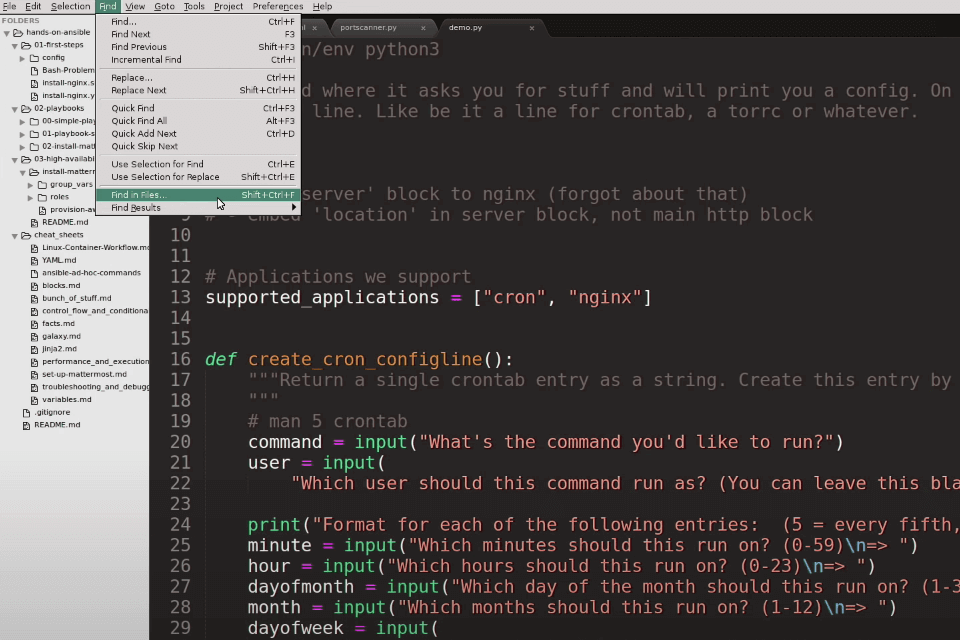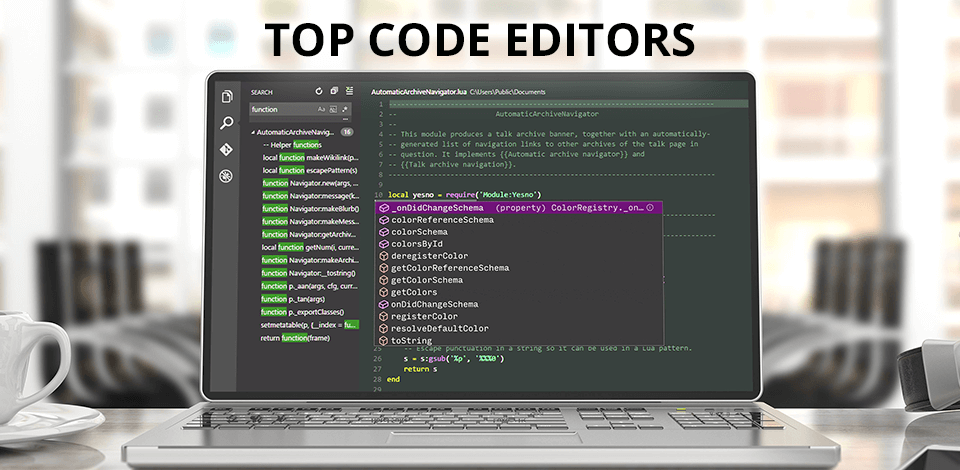
Are you an aspiring web developer, or an expert at writing the code who is in search of the best code editor? This is one of the most significant tools for any developer, so it is supposed to be powerful enough for all the tasks.
The best code editor boasts a speedy and flexible interface to increase code-writing efficiency. Besides, its feature-set has to excel at scanning the code for mistakes and identify the parts that require to be fixed. Easy customization is another important parameter as you will be able to create the needed UI and user experience with its help.
Verdict: Visual Studio Code is a completely free multifunctional code editor for programs written in various programming languages. When placing the source code of programs / scripts / scripts, etc. Visual Studio Code automatically recognizes its belonging to a particular programming / coding language, then highlights commands, variables, code blocks and other elements in different colors.
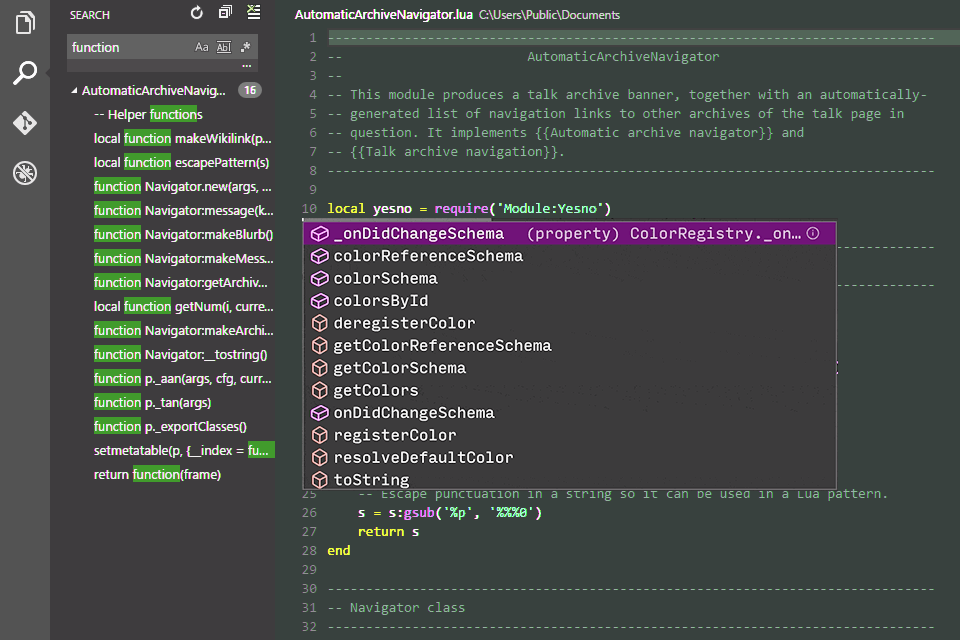
Verdict: One of the best things about Atom is that it includes a number of add-ons, which makes the package extremely flexible and powerful. If you are looking for an editor that allows you to quickly edit your source code, this is certainly a viable option. You will be able to make changes to the appearance, the keyboard shortcuts, and even the plugin inventory.
All of these options can be customized by installing additional plugins for additional functionality. You may also be interested in PDF editor apps to edit your documents fast on smartphone.
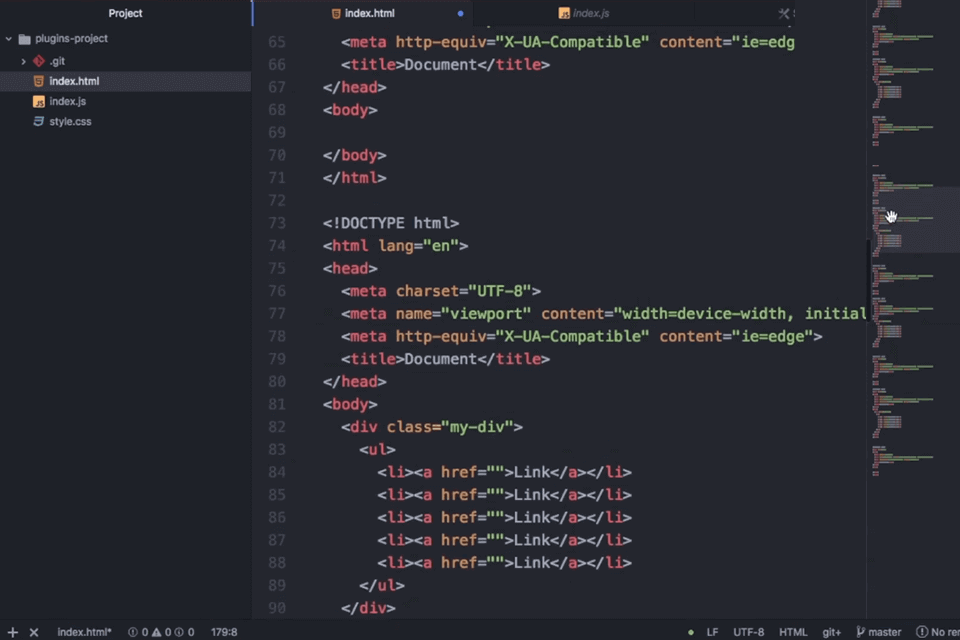
Verdict: A lot of people use the Bluefish code editor for editing source code files either inside Linux, Mac or a Windows environment. The built-in editor for this purpose is very user friendly and has a graphical user interface. It also allows you to edit your files in different languages, so that you can customize your preferences to the needs of your project.
Apart from the built-in editor, the Bluefish code editor also has several plugins available in its repository.
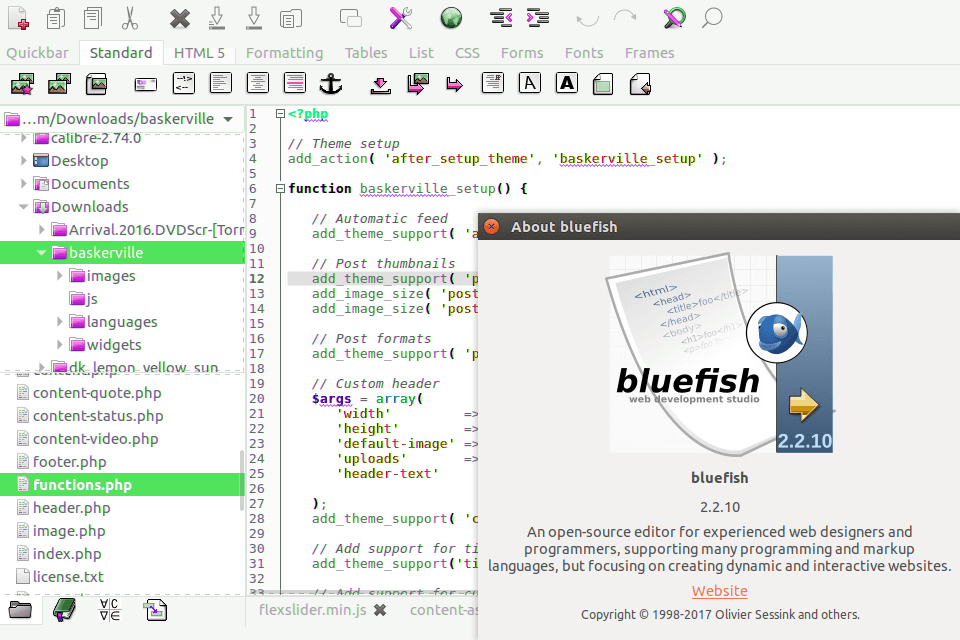
Verdict: Brackets is a free and open source text editor for Linux that supports over 300 languages worldwide. It also comes with several plugins that enable you to use your favorite developing languages in your websites. This includes CoffeeScript, JavaScript, Validation Code, JavaScript snippets and many others.
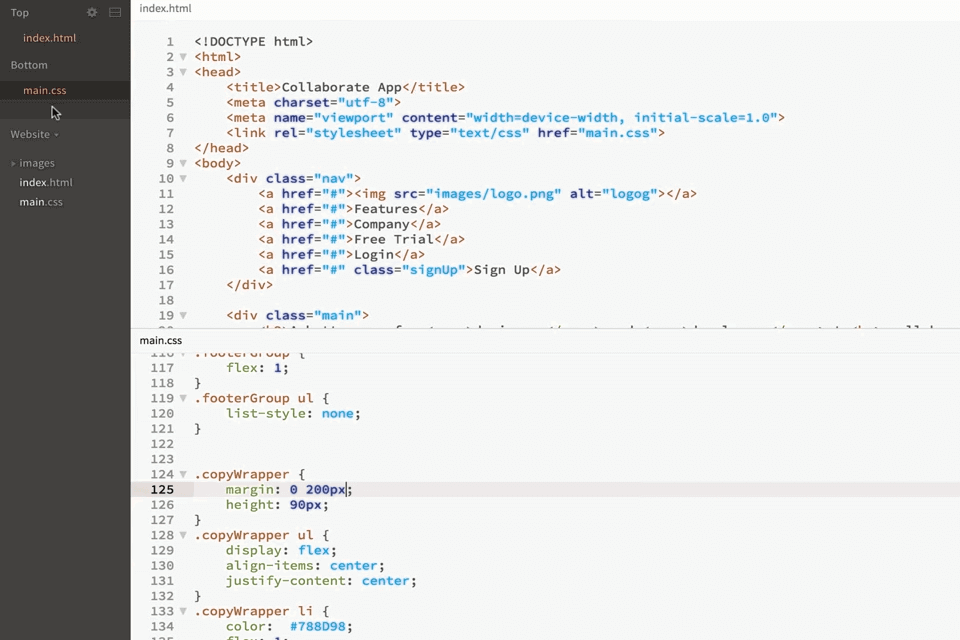
Verdict: Sublime Text is a multifunctional code editor with a wide range of convenient tools for highlighting, marking and processing text fragments of code. The interface of this text editor is very concise. But the speed of work and response to all your actions is at a fairly high level. Supports a huge number of languages (C ++, Dylan, Erlang, HTML, Java, JavaScript, etc.)