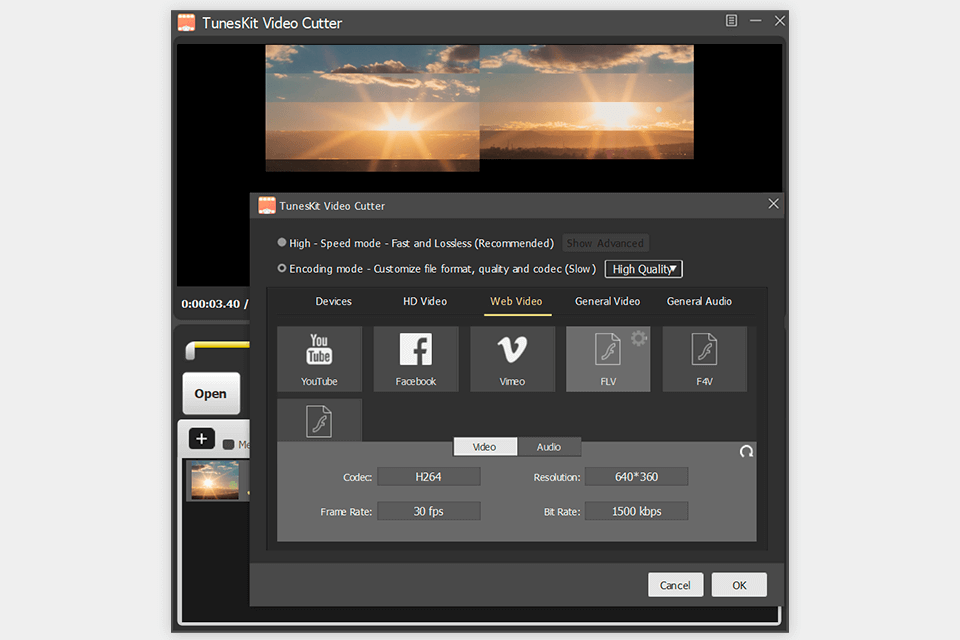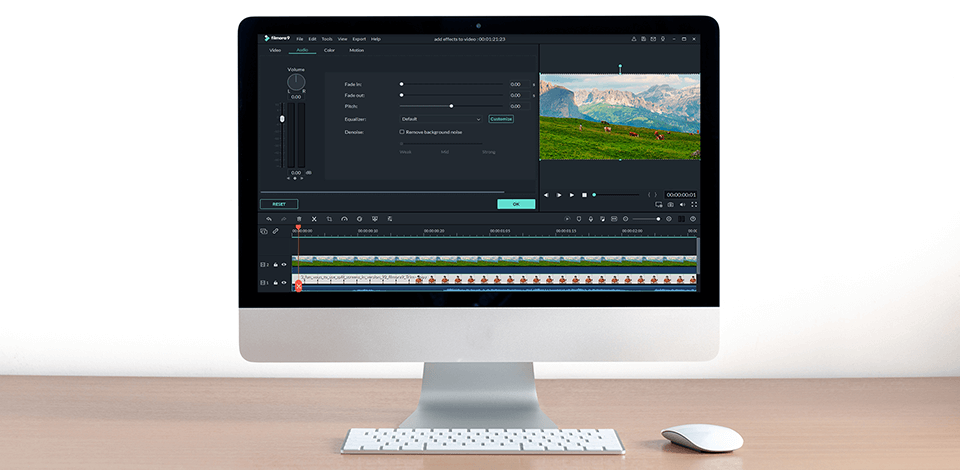
If you need to edit video clips in FLV format, you should install one of these free FLV editors. With the help of such software, you can add audio files and text to your videos and create smooth transitions between frames.
These FLV editors allow you to perform various actions with video files in FLV format. Using these tools, you can do basic and more advanced video editing, crop a clip, change its format and merge several videos into 1 clip.
Verdict: Filmora is a professional program for editing FLV videos. This software allows you to edit video files in 4K, publish completed clips directly on popular social media networks, add subtitles and audio files.
With this FLV video editing software, you can merge several videos, enhance your footage with various transitions and other effects that you like. Moreover, Filmora free program is great for adding audio files or video clips from the extensive library or uploading your own soundtracks.
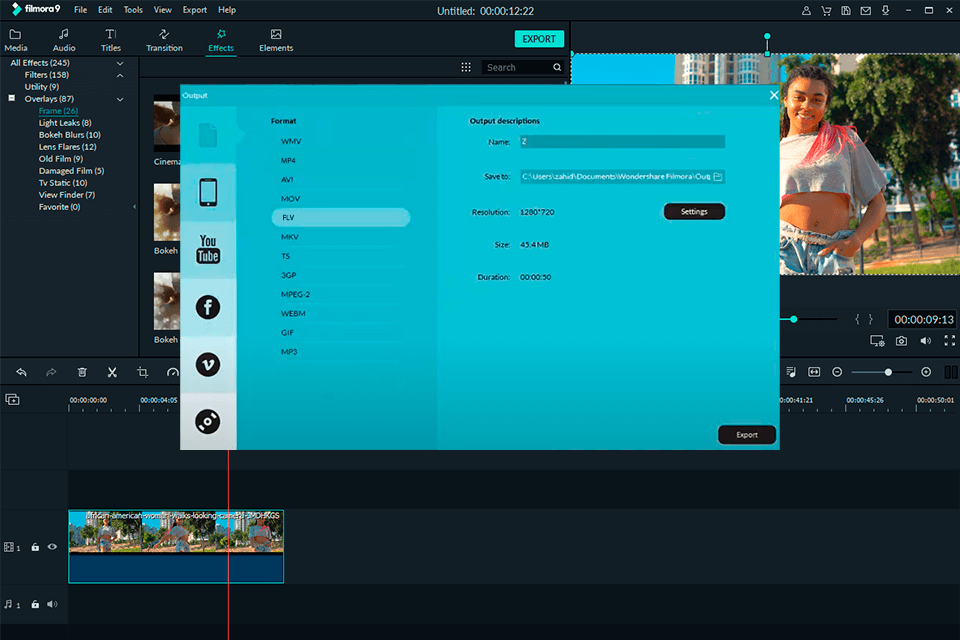
Verdict: Any Video Converter is one of the best free video converters for Windows, the main function of which is to convert video files into various formats, including FLV. Besides, the software can function as a video editor and player.
Use Any Video Converter to add text or various transitions to a video in FLV format. Moreover, even a trial version of the software lets you work with 4K videos, without worsening the quality of the footage.
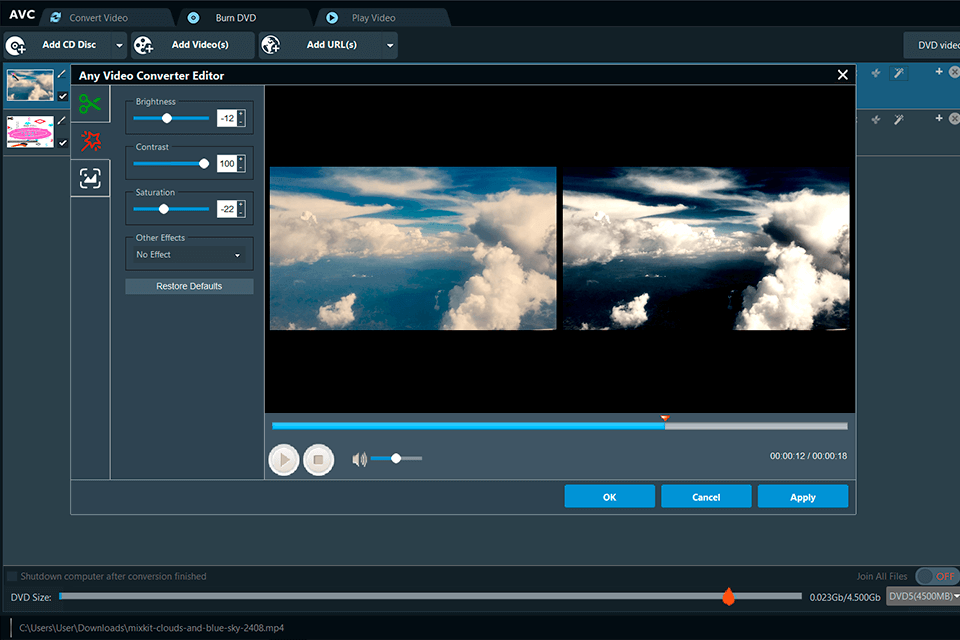
Verdict: Movavi is very popular as it offers a great variety of tools for editing video clips, including useful options for merging, cropping, adding subtitles, various transitions between frames, author’s watermarks, etc.
Using Movavi free program, you can add ready-to-use and original effects, change the background, design keyframe animations. The tool also lets you save the finished projects in various formats, including FLV, MP4, AVI, etc.
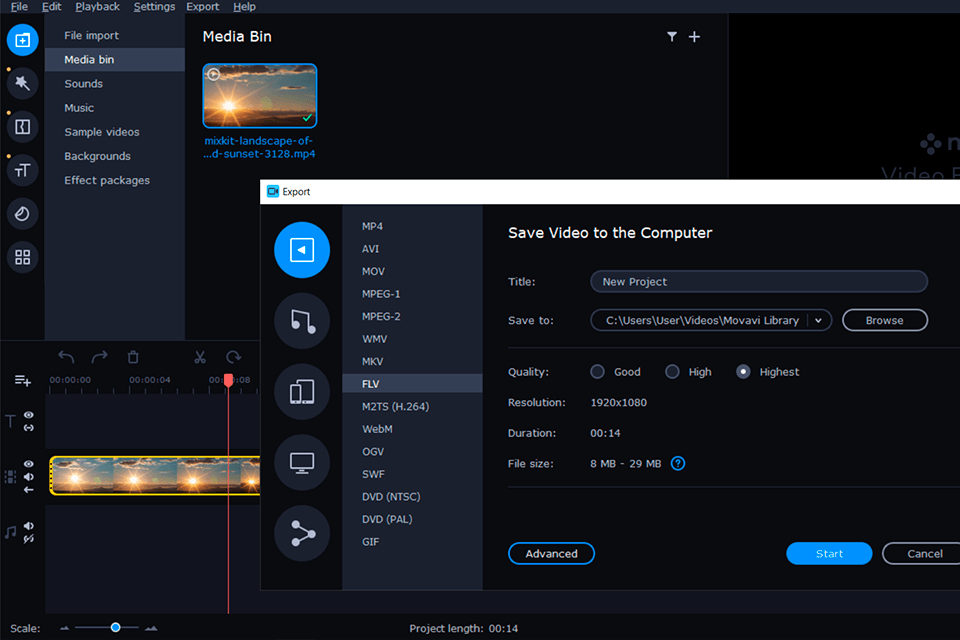
Verdict: VSDC allows you to apply various changes to FLV files. Use this tool for basic video editing and creating clips from scratch.
The software offers a convenient timeline, which relates each part of a video to a given point, making editing easier. Users can add built-in backgrounds to projects designed from scratch, and beautiful transitions and effects to all FLV videos. With this free video cropping software, you can quickly crop a video, add subtitles, etc.
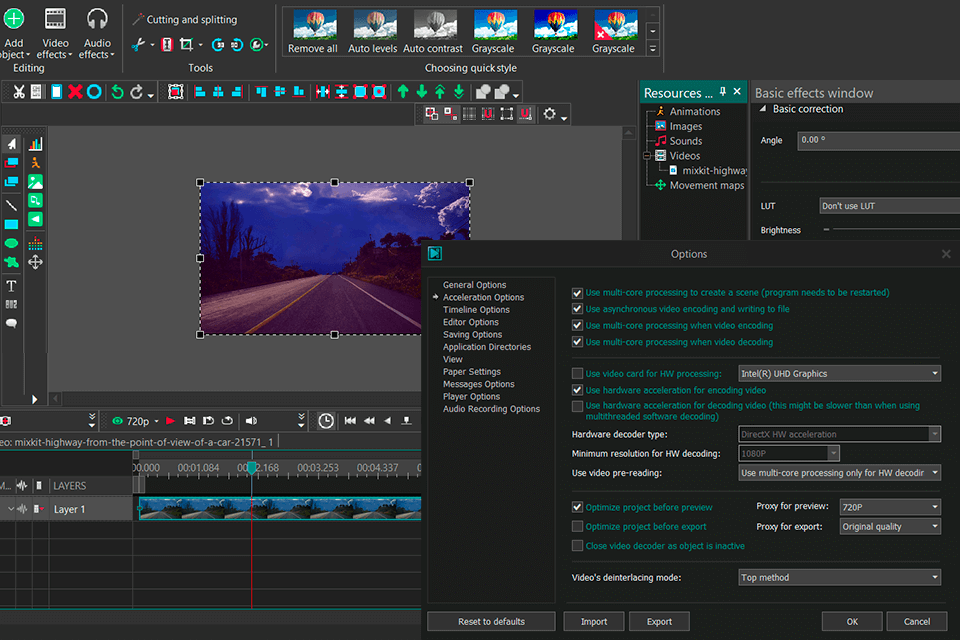
Verdict: DVDFab Video Converter is popular video editing software for work with FLV clips. A rich collection of ready-made effects and transitions is what makes this tool the best free FLV editor for many users.
The software allows converting FLV videos to such formats as MP4, AVI, MKV, etc. With DVDFab Video Converter, you can also extract audio files in MP3, AAC, FLAC, M4A formats. Besides, users can add favorite soundtracks to a video from an internal collection of files.
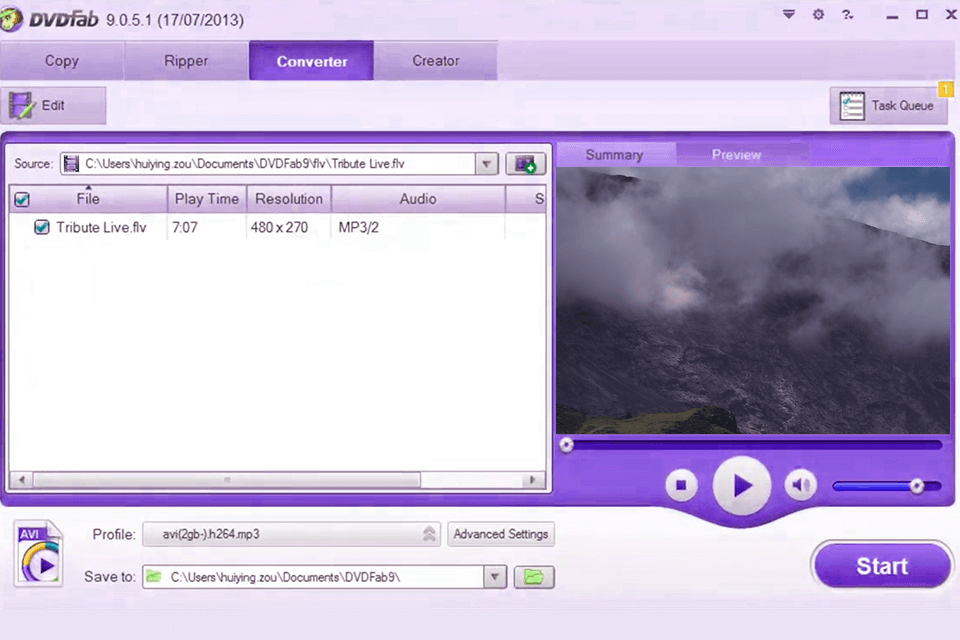
Verdict: Free Video Cutter is one of the most popular FLV video editing software for cutting video files. With its help, you can compress clips to the necessary length or cut large video files into smaller parts.
The software is absolutely free and is compatible with various formats, including FLV, MPEG 1/2, MPEG4, DivX, Xvid, AVI, WMV, Quicktime MOV, and more. Moreover, the tool is convenient for usage, as it features intuitive UI and doesn’t contain annoying ads.
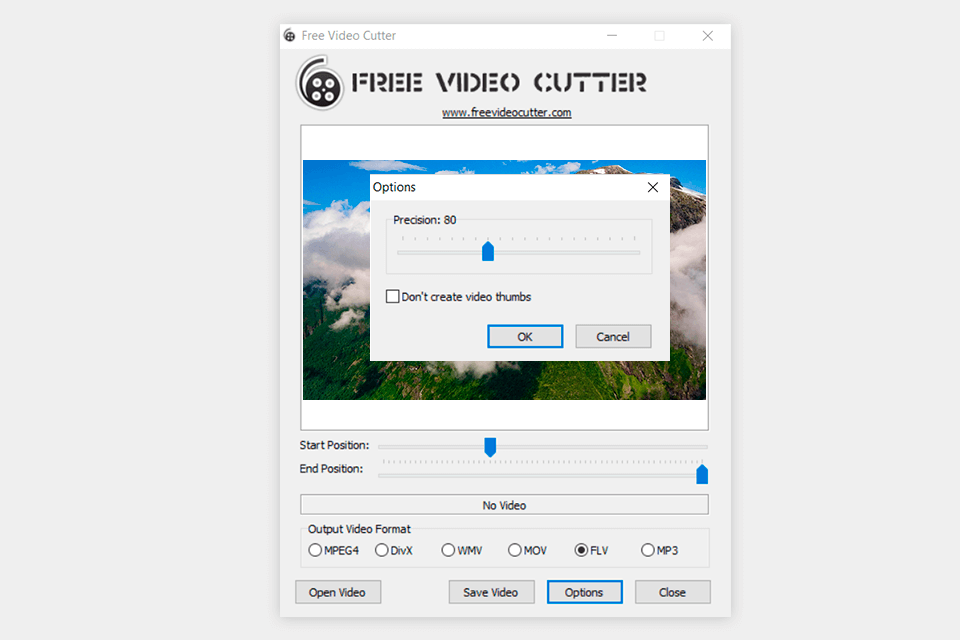
Verdict:TunesKit Video Cutter is great software for cropping and merging video clips in FLV and other formats. A built-in video editor lets you add subtitles to a project, adjust contrast, add author’s watermarks, etc.
Widely regarded as the best free FLV editor, this software can brag about its high-quality cropping and merging as these parameters are set with an accuracy of a second. With TunesKit Video Cutter you can create great projects from video clips or vice versa cut long clips into smaller ones. Besides, the software saves a video in its original quality.