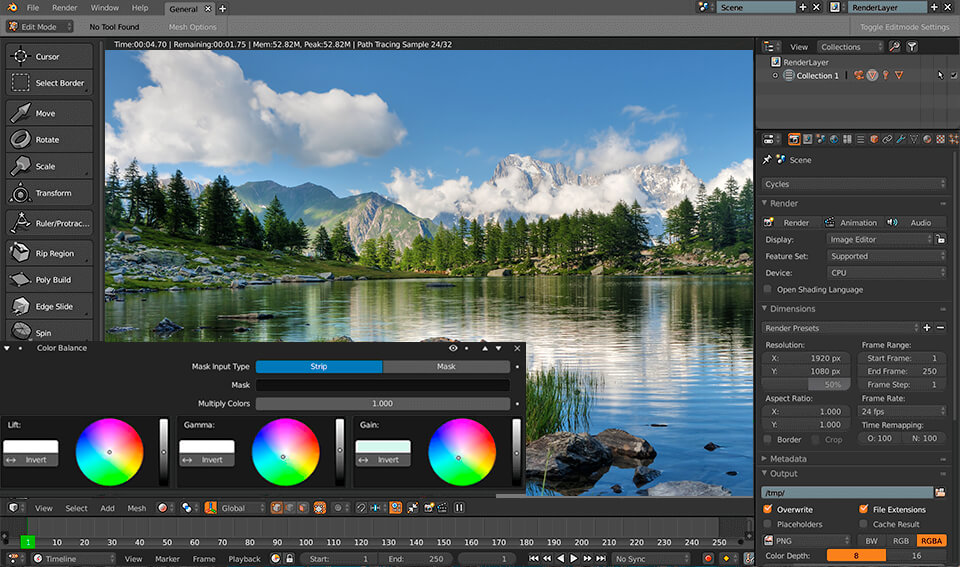Using a 1080p video editor you can effortlessly create stunning content for social media platforms, such as Instagram, YouTube and Facebook.
Many modern devices, for instance, smartphones or digital cameras, allow taking 1080p footage. However, some programs don’t support high-definition videos, so you need to find the tools that are perfectly capable of coping with the task.
Make sure to read these reviews carefully to decide which paid and free video editing software will suit your needs most. Even if you are a beginner without any previous video editing experience, you won’t find it difficult to master these tools.
With the help of 1080p video editing software you can easily cope with various video editing tasks. They have tools for trimming videos, adding green screen filters and changing playback speed.
Verdict: If you are looking for a reliable tool for complex video editing tasks, try using Adobe Premiere Pro, as it’s one of the best solutions available today.
While novices might find a steep learning curve a bit difficult at the beginning, the NLE tools will help you save your time and optimize your workflow once you have mastered them. By using them, you can create various videos, such as clips, movies and vlogs.
After the recent update, this software lets you edit 4K files, so you can easily enhance your 1080p videos. It also supports a 360-degree VR view and Lumetri Color feature, so you can quickly adjust white balance, hues and gradients.
With its integrated Audio Mixer, users can improve the quality of audio files, minimize noise, re-size files. Thanks to the implementation of AI technology, this 1080p video editor solves many tasks automatically, which saves you time.
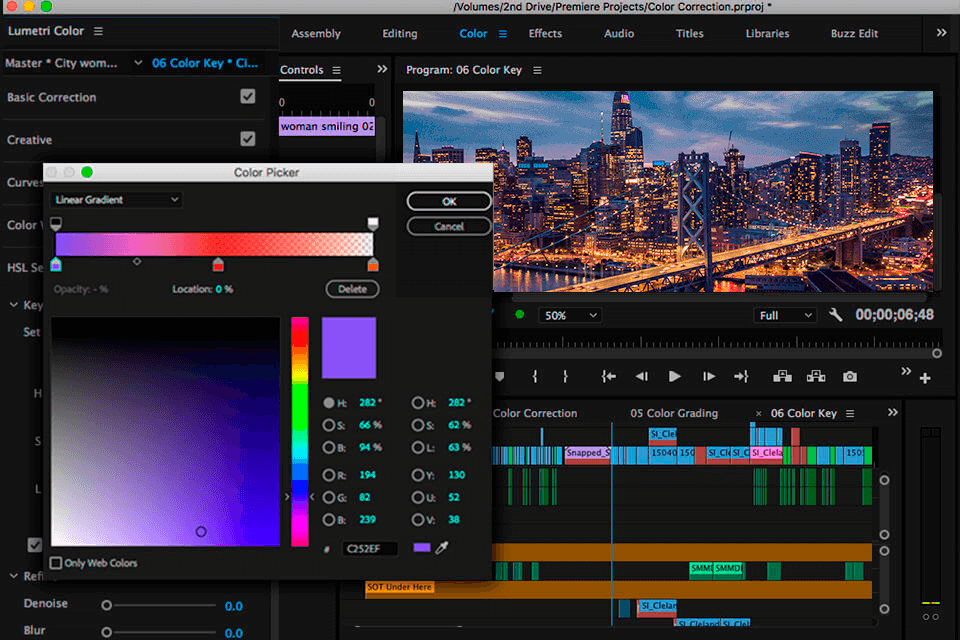
Verdict: Filmora is an extremely convenient video editing software for Windows that enables you to edit 1080p files. With it, you can enhance your content with little to no effort and make it more engaging. This 1080p video editor is suitable for beginners and professionals alike.
As its interface is pretty intuitive, it doesn’t require any technical background. You will easily find all the necessary filters, split-screen tools, overlays, lighting effects and transitions.
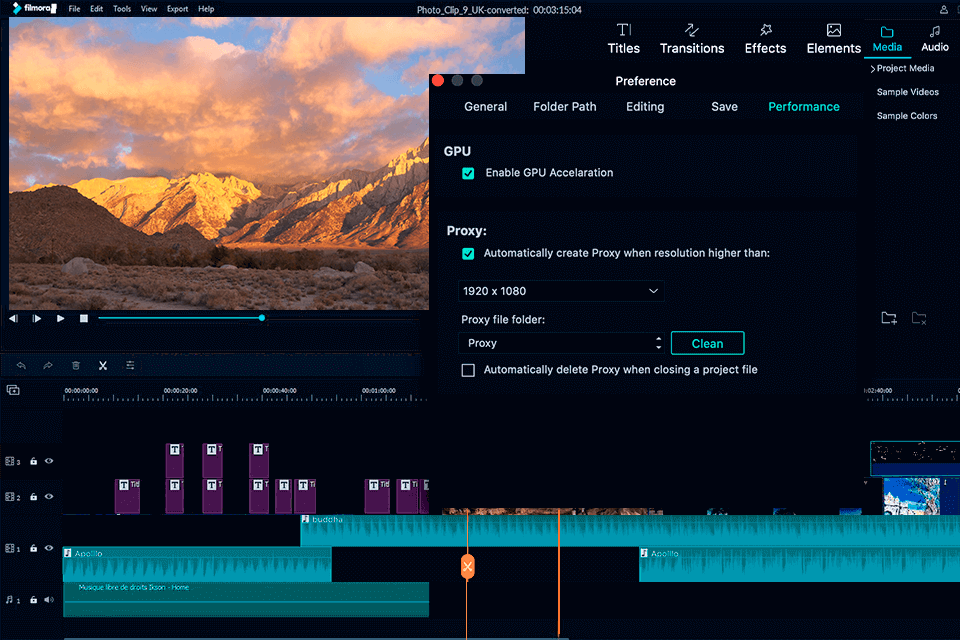
Verdict: Corel VideoStudio Pro is simple-to-use free stop motion software. The latest update lets you enhance 360-degree clips, which will be especially appreciated by those who enjoy shooting panoramic videos.
With VideoStudio Pro, you can edit HD and 4K content without experiencing any lags. It provides you with over 2000 transitions, effects and titles.
Besides, this 1080p video editor features advanced tools for merging footage from different cameras into one clip. You can also fully transform the background with the help of the chroma key tool, as well as use this motion tracking software to add effects to selected moving subjects.
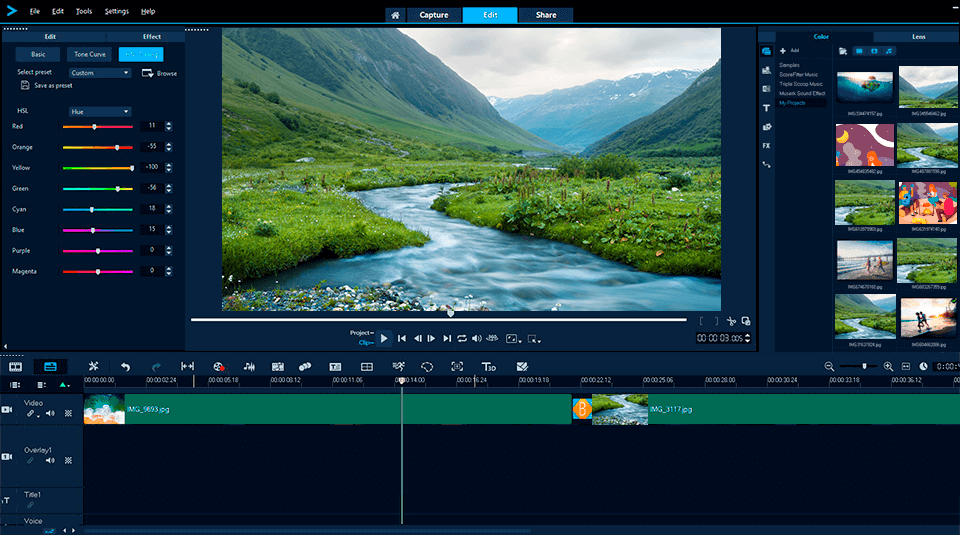
Verdict: HD Video Converter Factory Pro supports over 250 file formats and enables you to quickly resize your favorite movies and other content. It converts various files without quality loss.
By using this 1080p video editing software, you can make your files 5 times smaller while keeping their quality at the top level. After compressing videos, you can share them on Facebook and other social media platforms that don’t allow sharing files larger than 25MB.
If you don’t need to edit the whole video, just select any part that you want to save. This program also lets you download clips from YouTube and merge several videos.
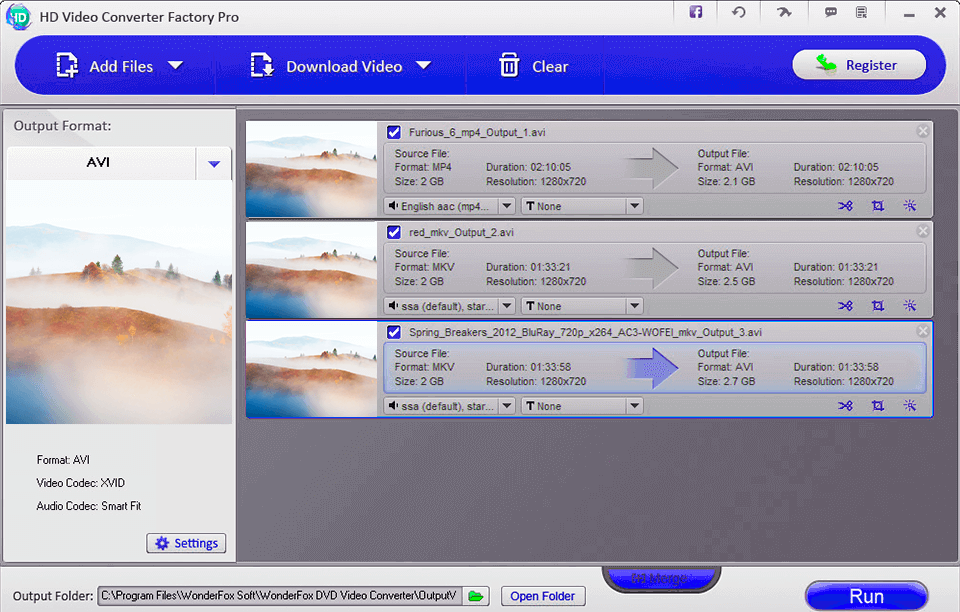
Verdict: It is a free video editing app that will be suitable for novices who want to learn how to create engaging content. With it, you can make high-quality videos for Facebook or YouTube. As its interface is extremely simple, you will save much time and solve your tasks more effectively.
This 1080p video editor runs on every PC with a 1.5GHz processor and 4GB of RAM. You can install it on various devices, such as laptops and Windows tablets.
Besides, this software is one of the fastest options available. You need just to drag and drop a file to start editing it. Then, you can burn it to a DVD or Blu-ray, upload to social networks and save on your devices.
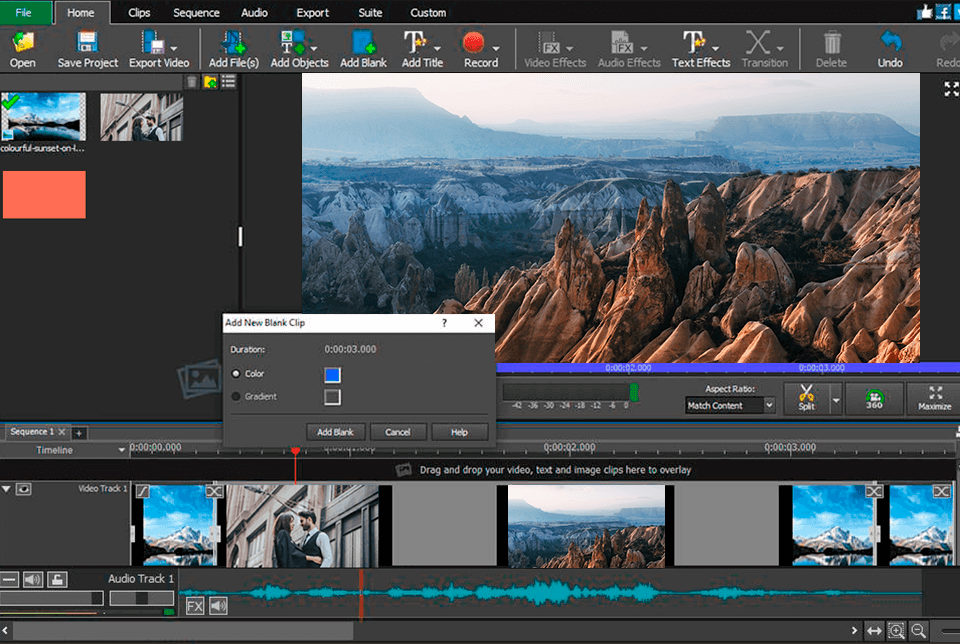
Verdict: FastVideoMaker by FastPcTools is a very easy-to-use 1080p video editor for Windows PCs. It is a handy tool for both the experienced and the ones new to video creation, in a world full of ever-changing video content. As I had tried my hand before at editing a few videos myself, I was more than impressed by the user-friendly screen layout and extensive toolset offered.
The program has three basic steps – (1) select video size, (2) add various multimedia elements, and (3) export – which makes video editing easy for even non-technical persons. With its flexible structure of drag-and-drop functionality, it becomes easier to integrate your collection of photos, videos, text, and sound effects into your creations.
Be that you are cutting a tutorial video, publishing social media with beautiful visual effects at your posts, or creating high-quality video content for your YouTube channel – this software will be most useful.
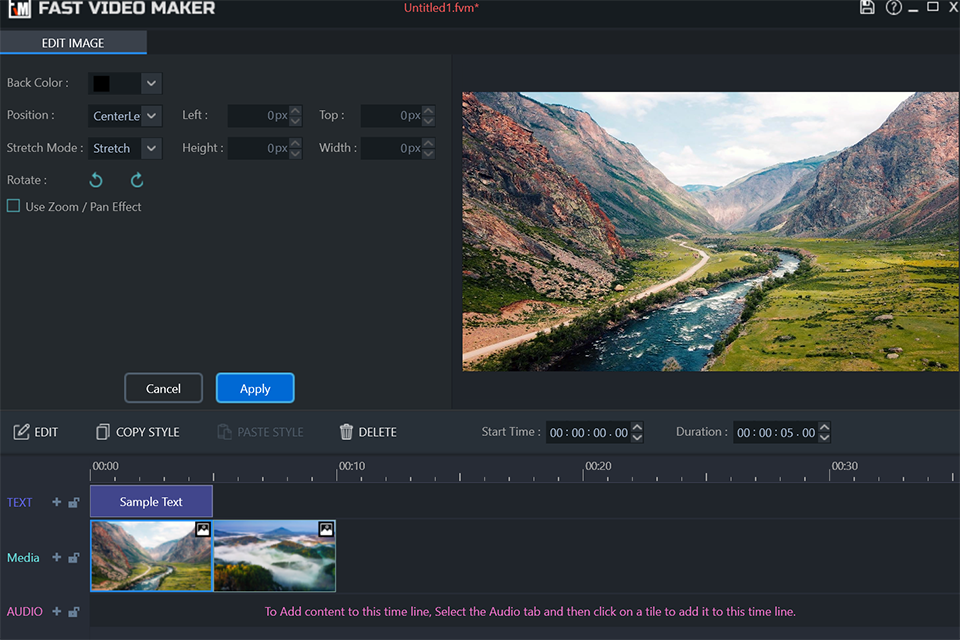
Verdict: This solution is an advanced tool for anyone who wants to enhance videos by applying visual effects and transitions. Its key selling point is that it lets you insert text between two parts of a clip.
If you use Windows, this free 1080p video editor is a smart choice for you to consider as it comes with a list of remarkable features. Thanks to the support of UWP, it has an intuitive UI and boasts a wide choice of amazing filters.
With this software, you can edit any video clip in a few steps. It also allows you to make slideshows using photos and audio tracks. When you start using it more often, you will find out that it is suitable for various regular tasks as well.
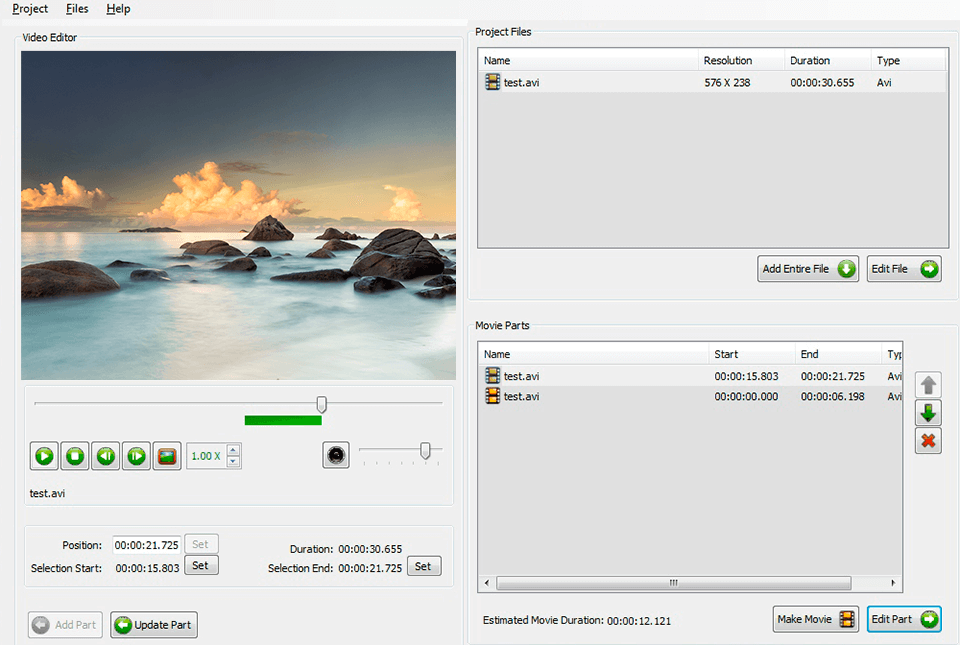
Verdict: While 5K Player was designed for watching videos, it can be used for editing and converting them as well. The program runs under Windows, so you can install it on any PC or laptop with this OS. This 1080p video editor comes with a top-level set of tools. Some of them allow importing and editing audio files.
You can watch movies in the most widely used formats, for instance, .mkv and .mp4. The program also lets you listen to audio files saved in .mp3, .aac, .ogg and other formats. It features pro-level tools and allows watching videos in 4K, 5K and 1080p.
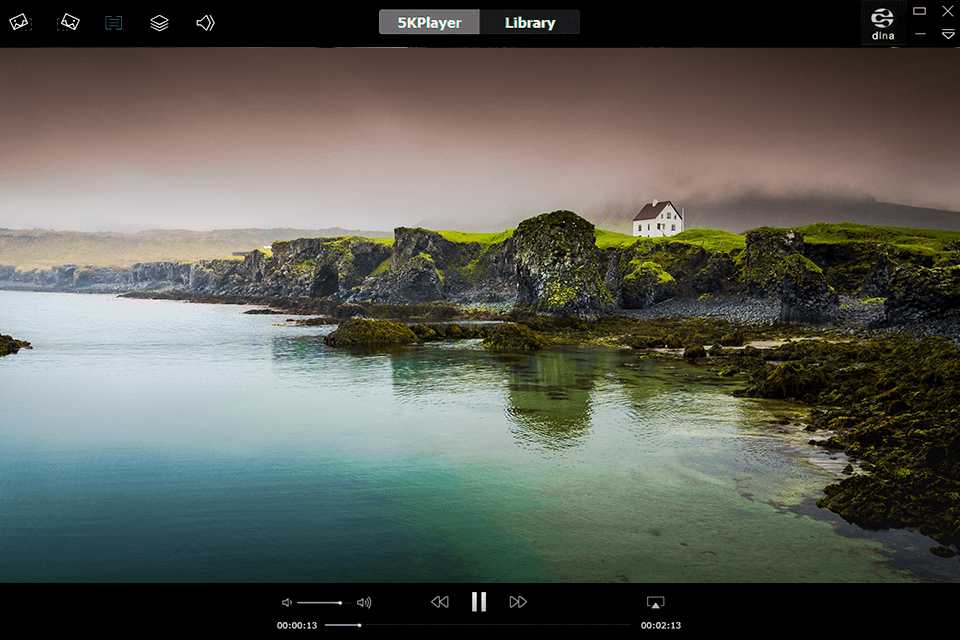
Verdict: Blender is the best open source video editor for creating 3D content that comes with an impressive toolset for enhancing videos and creating games. Is has tools for modeling, rendering, motion tracking, rigging, compositing, etc.
Thanks to its integrated video sequence editor, you can cope both with simple and advanced tasks, such as color grading and masking tools for applying effects to a selected area.
With this compositing software, you can make mixed-reality movies. It also lets you work on 3D-animation projects. If you don’t know how to use a particular tool, you can always count on the helpful community.