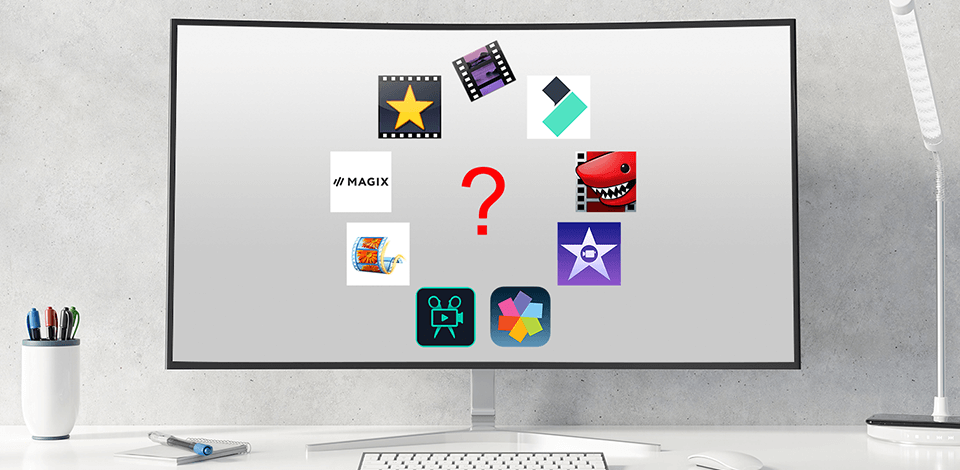
If you have a Canon video camera and enjoy recording clips or movies, you need to get a good Canon video editing software. By using it you can add a special mood, vibe and atmosphere to your videos. Canon cameras provide a top-quality, crisp image and your job is to put your creative ideas into the final videos.
Canon cameras, like devices from other manufacturers, have their own specific features, so it’s very important to choose the right editing software. This list includes both professional video editors and free software for beginners.
If you are a newbie and need top-quality video editing, you can address video editing service and get spectacular videos for your business, blog or profile on social networks.
Verdict: Adobe Premiere Pro is a perfect instrument for beginners and experts alike to make videos across diverse projects such as TV shows, movies, social network content, or advertisements.
What is more, it delivers audio improving options featuring a full range of instruments for improving multimedia projects that can be considered alone or dealt with together with other Adobe Creative Cloud products on offer.
Adobe Premiere Pro features a wide capacity for different formats and resolutions involving 4K and 8K. It is compatible with both Windows & Mac OS. No matter if you’re an advertiser or content creator on YouTube, Adobe Premiere pro’s robust utility is good enough to help update any project regarding video editing requirements.
Verdict: Filmora is a famous Canon video editing software product created for those who want to perform qualitative video editing and achieve great results.
This software supports 4K videos. It’s not expensive and offers tools for both video and audio editing. There are a lot of options for styling, adding effects and adjusting your videos.
With this software, you can add overlays, create animations and elements, add audio and texts. It’s perfect for users who want to create dedications, tributes and stories in videos. Also, you can add voice-overs in your videos.
You can use the Tilt-shift option to blur some parts of your video to emphasize a particular object. You can customize audio and video by rotating or flipping it. Besides, you can remove noise in your videos. Such extensive video editing capabilities make the program a winner in Filmora vs Movavi battle.
Verdict: iMovie is a video editing software for macOS. Using it, you can create storytelling films from your photos and videos, which will also have a studio logo and credits roll.
With iMovie video editing software, you can create videos to celebrate different moments, memories and events, as well as share them with relatives, friends, co-workers and even customers. You can also try and create Hollywood-like trailers using this software. Besides, you can use themes and templates to create unusual trailers.
iMovie is a simple to use program that supports 4K video resolution. With it, you can play videos right from an Apple device to a screen or share them on social networks and video sharing websites.
Verdict: Lightworks is a free video editing software that has interesting and robust tools for making videos for social networks, 4K film projects, Vimeo and YouTube.
This is a very trusted product and it was used for making some of the best Hollywood movies, like The Wolf of Wall Street, LA Confidential, Pulp Fiction and Hugo. With Lightworks, it’s easy to edit videos through the drag-and-drop method. Using blending and color grading tools, you will also easily improve all your videos.
This Canon video editing software also allows video editors to perform keyframing for a smooth transition between videos. Lightworks is compatible with Blackmagic Fusion (a post-production image compositing software that you can use to create visual effects). Also, with its plug-ins, you can add graffiti, filters, transitions, graphics from Boris and visual effects.
Verdict: Pinnacle Studio is a Canon video editing software product that is suitable for both beginners and experienced users. This is a flagship project by Corel, which offers professional tools and has a plain interface.
You can select one of the three packages: Pinnacle Studio, Ultimate and Pro. Beginners will like Pinnacle Studio’s user-friendly interface, which is nicely organized, effective, modern and plain. Split-screen video and intuitive user interface will also impress them.
Using this software, you can also perform multi-camera and multi-track video editing, morph transitions and add effects. Also, the software provides such features as wide-angle lens correction, effects from NewBlue, 3D title and comes with a 360-video editor.
Verdict: Movavi Video Editor is a Canon video editing software solution, using which, you can create videos with many inbuilt transitions, filters, preset titles, video and audio effects. It will be beneficial if you shoot your videos using Canon lenses. This software is easy to use, has an intuitive user interface and provides a smart workflow when you’re editing your videos.
Movavi Video Editor will be perfect for those who want to get a reliable video converter. It’s simple to use and master, even beginners can work with it after 30 minutes of trying it. You can use it on Windows, macOS, iPhone, iPad, Xbox, LG, Samsung, Sony, etc.
Its main advantage is converting online videos within seconds. It also supports various file formats and platforms. Besides, using this software, you can create soundtracks from videos in most popular formats, including MP3, MP4, WAV, WMV, AVI, DVD, AAC, etc.
Verdict: VideoPad is a powerful and well-equipped Canon video editing software. Due to its publishing and social network sharing tools, it’s widely used by content creators for Facebook and Youtube. Using VideoPad, you will be able to create top-quality videos within minutes.
With VideoPad, you can enhance your videos using visual effects, overlays, texts and transitions. This software also offers more various studio tools that give you access to a huge library of sounds effects, voiceovers and other audio techniques.
Besides, VideoPad provides tools for video optimization, including color adjustment, image insertion to videos and adjustment of playback speed of videos.
Verdict: Windows Movie Maker is a well-known video editing software for Windows that supports a lot of media files. Using basic drag-and-drop tools, users can edit their videos without much effort.
There are a lot of great features like transitions, audio tracks, video effects, the possibility to add titles and credits, auto movie, etc. Due to a convenient interface, you don’t need to necessarily know it well. This Canon video editing software is suitable for both beginners and experienced users. Windows Movie Maker supports various output formats, including common video file formats and optimized formats for sharing on social media platforms or burning to DVDs. Users can also directly upload their videos to video-sharing websites like YouTube.
Verdict: AVS Video Editor is a great Canon video editor, using which you can improve the quality of your videos by adding multiple effects and transitions. With it, you can edit your videos like a professional. Also, this software is ideal for improving home videos.
With this software, you can create awesome videos and please your family. AVS Video Editor supports a lot of media file types. Using it, you will edit your videos fast and effortlessly.
Even though this software has some minor disadvantages, it does its job on the top-level, offers robust features and simple-to-use user panel.
Verdict: MAGIX Movie Edit Pro is a nice Canon video software solution suitable for both beginners and professionals. You might have to spend some time to master all its features, but it’s definitely worth it. MAGIX provides a lot of options to make your learning process fast and satisfying.
This software also offers a simplified storyboard mode. It’s a nice tool for beginners and casual users as it lets them see all the elements of their projects no matter how much time they run on the timeline. With this software, you can also drag your elements in a broad-stroke manner and go to the timeline to enhance your project.
This software supports many modes and features so that you can export your videos to all video file types. Due to its affordable price, it’s a great option for users with decent video editing skills and not a large budget.