
Adobe MAX 2026 takes place October 28–30, 2026, at the Los Angeles Convention Center. The bonus training sessions will be organized on October 26–27. You can also attend online without paying a cent. This is a perfect opportunity for creative professionals everywhere. Known as "the world's leading creative conference," it brings together designers, photographers, illustrators, video producers, 3D artists, marketers, and everyone who loves creative work.
Together with my colleagues, I have been joining the online Adobe MAX for years. Each year delivers fresh motivation, real-world insights, and opportunities to explore new technology. It is so exciting to learn about innovations in Firefly AI, Photoshop, Illustrator, Premiere Pro, and other programs. AdobeMAX highlights how tech powers creative expression. It blends teaching, inspiration, and community. We are always excited to test new tools and try groundbreaking techniques.
Adobe MAX 2026 registration is officially open. Lock in your spot now, whether you're attending in Los Angeles or joining from home. Here's what makes this event unmissable:
Adobe MAX Conference 2026 offers a flexible hybrid setup. There are in-person and online option, so everyone interested can join in a convenient way.
The in-person experience features three packed days of:
Can't travel to Los Angeles? There is an online Adobe design conference from October 28–29. It offers:

At this Adobe conference, creatives from different niches and with various skill levels can find something interesting. Here's what you can expect:
Adobe MAX LA 2026 brings together creative minds for an exciting festival of innovation. With hundreds of talks and workshops, you'll explore everything from 3D design and photography to video editing and social media. Adobe unveils fresh tools and upgrades throughout its Creative Cloud apps, focusing on AI-powered features, teamwork capabilities, and performance boosts.
Let’s examine each of these Adobe MAX announcements and learn how they can be beneficial to creatives who rely on these free Adobe software for their work and hobbies.
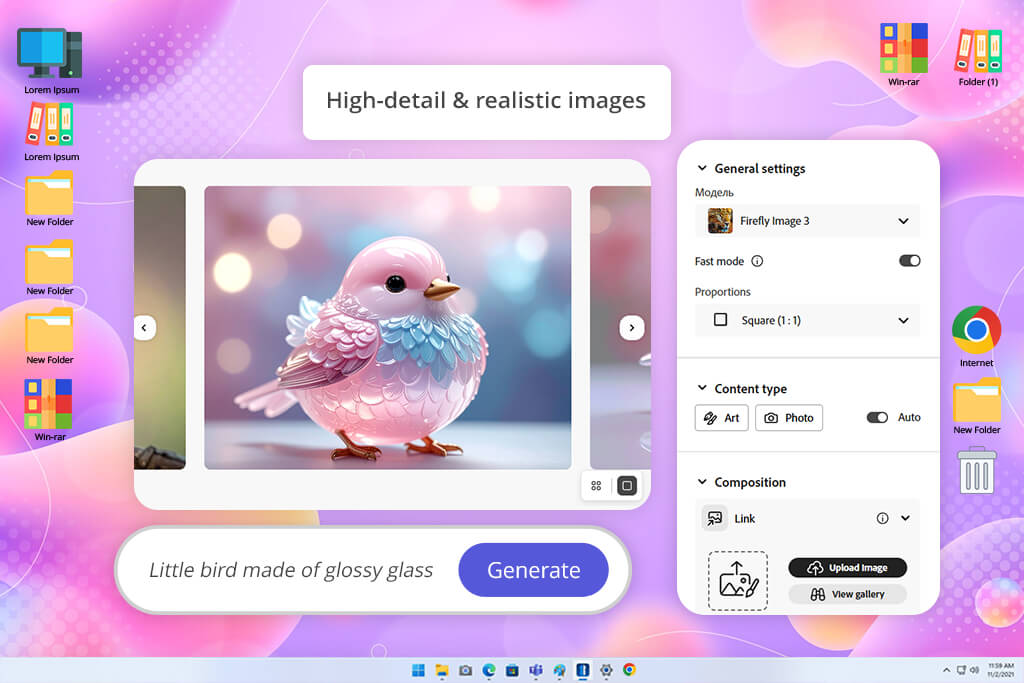
Adobe MAX 2026 will introduce the latest version of Adobe Firefly. This single platform now handles images, videos, sound, and vector graphics in one place. With the upgraded Firefly Image Model 4, Image Model 4 Ultra, and the new Firefly Video Model, creators can make stunningly detailed and lifelike professional content. Simply type descriptions to generate images or videos, or turn existing images into dynamic video clips.
Firefly works with AI tools beyond Adobe too, namely, Google Imagen3, Veo2, OpenAI's image creator, and Black Forest Lab Flux 1.1 Pro. Thus, you have more choices and creative options while maintaining Content Credentials. Every Firefly model is safe for business use and respects intellectual property rights, so you can create with complete peace of mind.
Adobe MAX 2025 will also reveal Firefly Boards (beta). This is a fresh way to create mood boards using AI. This innovative tool lets you visualize your ideas, improve them, and guide your creative direction. You can develop concepts together with your team before starting actual production. Therefore, the whole process from initial idea to final project becomes more efficient.
Adobe also shared news about a new Firefly mobile app coming to iOS and Android. Now, you have AI-powered creative tools right on your phone. Whether you're brainstorming ideas, tweaking colors, changing layouts, or creating images and videos while you're out and about, everything syncs with Creative Cloud so you can pick up where you left off on your computer. This app will come in handy for seasoned professionals sketching quick concepts, as well as beginners making their first AI creations.
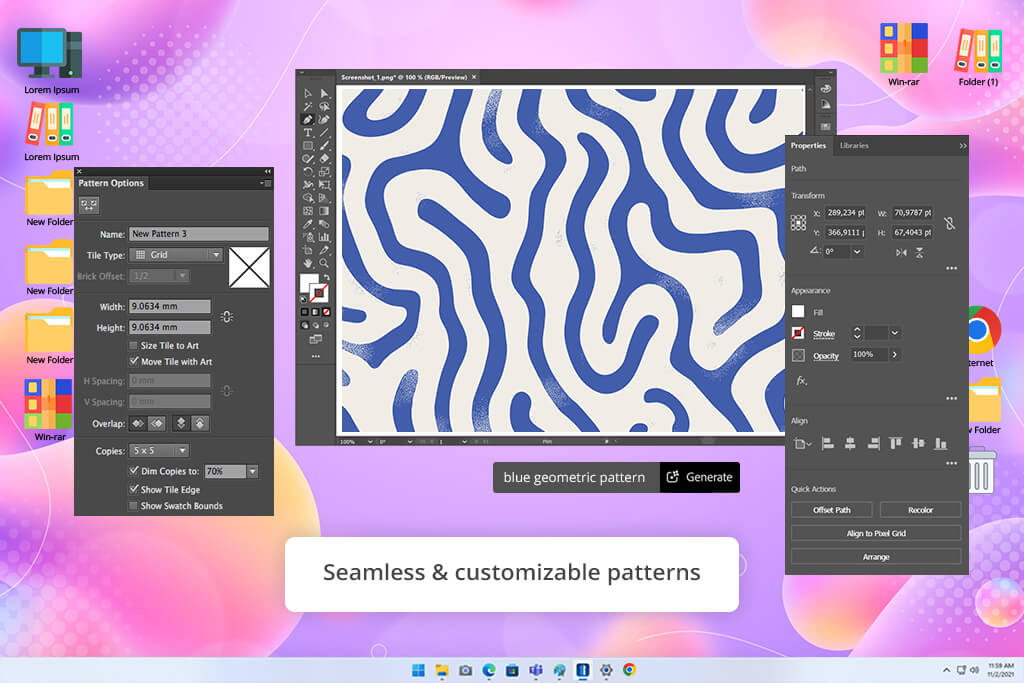
During Adobe MAX, Adobe will present the newest Illustrator update. It brags about blazing-fast performance and smart AI features that take care of boring, repetitive work. Menus respond quicker, finding fonts is faster, and popular effects now run up to five times speedier. These improvements make everything flow better. Artists can jump into their projects right away and stay in the creative zone without interruptions.
This AI photo editor update brings exciting new generative AI features. For example, with Generative Shape Fill, you can take any vector shape and automatically fill it with details that fit perfectly inside. Text to Pattern turns your written words into neat and editable pattern designs. Plus, in Illustrator (Beta), there's Generative Expand. This tool lets you make vector graphics or artboards bigger than their original size while keeping the same style intact.
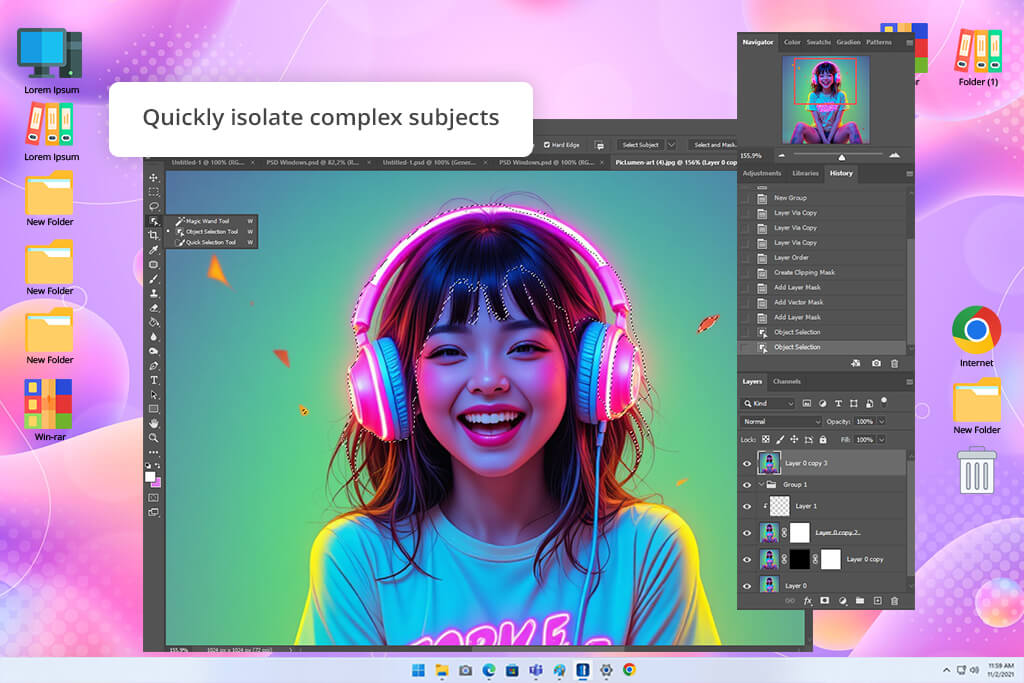
Photo editing tasks that once ate up your entire afternoon now take just minutes. That's the promise of Adobe's newest Photoshop features, that will be launched at Adobe Creative conference. The standout addition is Select Details, which lets you pick out tricky parts of images with remarkable ease. Just a few clicks on your computer or web browser, and you're done. It's designed to make detailed work more streamlined and natural.
Working with colors has become smarter thanks to Adjust Colors. This feature spots the main colors in your photo automatically and gives you easy-to-use controls right on your image for quick and accurate changes. Plus, the revamped Hue and Saturation panel now has bigger color samples and sliders, letting you tweak specific colors or adjust everything at once. You don’t need to use complicated masks or extra layers.
The redesigned Actions panel (beta) boosts your productivity. It uses AI to recommend steps that match your image and creative approach. Pair this with Firefly-powered features like Composition Reference in Text to Image (copies the layout and visual harmony from a sample photo), and you will receive intuitive and efficient photo editing software for PC and Mac.
Important! Adobe sees AI agents in Creative Cloud as the future of creative work. That’s why the company is expanding the use of AI. These digital assistants will let artists use everyday language to tap into over 1,000 instant actions in Photoshop, discover new tools, and automate boring, repetitive jobs.
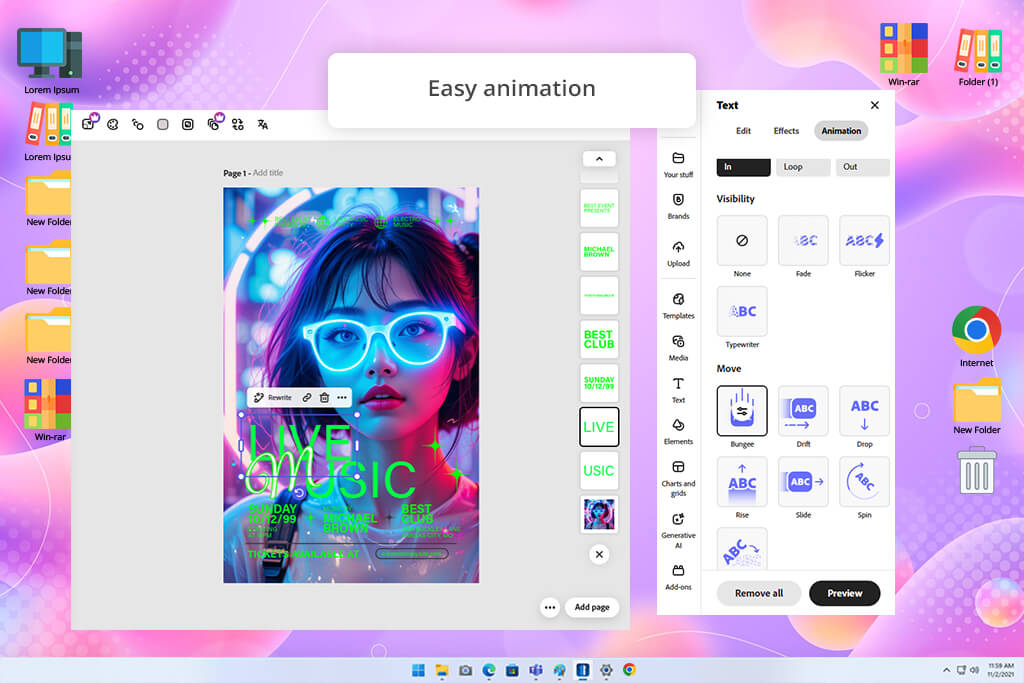
Creating eye-catching content is now easier with Adobe Express. Whether you're working on social posts, marketing materials, or personal stuff, it lets you get the needed results faster. You can use Clip Maker to convert long-form content, e.g., podcasts, interviews, or product demos, into ready-to-share social clips instantly. It handles captions, removes unwanted background sounds, and reformats your video for any platform automatically.
Plus, there are new editing features that let you work on several clips together, tweak transitions, mute audio sections, adjust clip length, and upload them directly to Vimeo and other platforms. You can turn your Photoshop and Illustrator designs into animated content using Dynamic Animation. It takes just one click. Need video backgrounds? Type what you're looking for or use an image, and you'll get commercial-ready, professional footage instantly.
Adobe Express helps teams and solo creators maintain their brand identity. Using brand kits, Generate Similar, and 30+ Photoshop-quality image filters, you can produce unified content collections or adjust designs to fit your look. Whether you're a marketer, small business owner, teacher, or creator, these tools help you produce better social media posts, digital content, and print materials in a quick way.
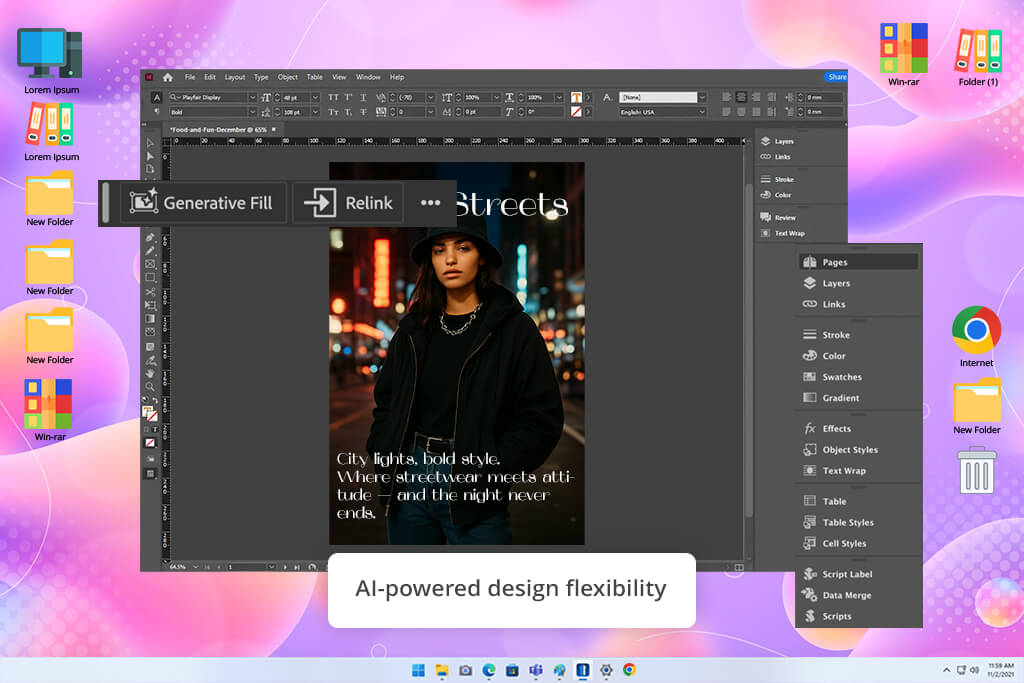
One of the most anticipated Adobe MAX news are related to improvements to InDesign. The software now helps you design professional layouts faster and more accurately than before. The biggest highlight is that you can now turn PDFs straight into InDesign files. This new feature cuts out hours of tedious manual work.
After testing the new Generative Fill (beta), we believe it's revolutionary. You can now use Firefly AI with simple text descriptions to convert vector shapes and layout parts into professional artwork. This feature gives you fresh creative possibilities while you stay in charge of every design decision.
If you work on educational, scientific, or technical publications, you'll like the new Math Expressions feature. It makes adding and formatting complicated math and science symbols incredibly easy. Everything is done right inside your layouts. Using these AI-powered creative tools together with workflow improvements, designers can try new ideas freely and create detailed, accurate content quicker.
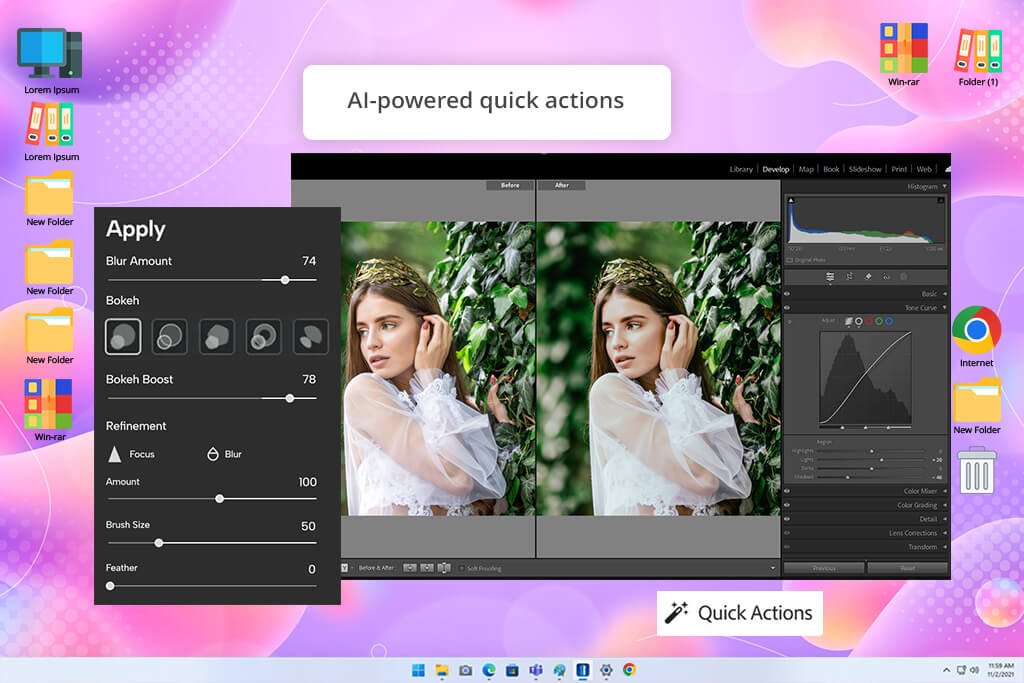
Adobe just made photo editing simpler with Lightroom’s newest features. You can learn more details about them at Adobe MAX Keynote. There's a new tool called Landscape Masking that spots different parts of nature scenes on its own. Now you can quickly select these areas and tweak them exactly how you want, skipping the slow work you used to do by hand.
Quick Actions now use smart AI to suggest instant fixes. You can brighten smiles, smooth skin, or make custom changes for each person in your photos. Add in the new sharing features across Lightroom's desktop, mobile, and web versions, and you have everything you need to edit and share stunning photos in record time.
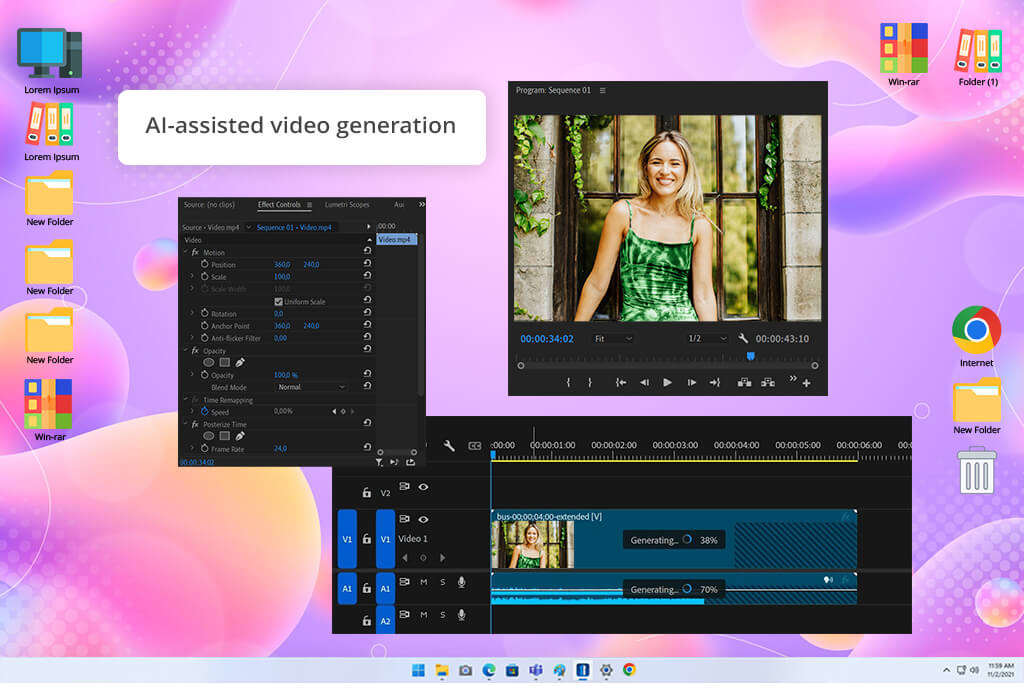
At this year's Adobe creative conference, Adobe Premiere Pro will introduce exciting new tools that help editors work faster and have more creative freedom. The standout feature is Generative Extend. It uses Firefly technology and is now ready for professional use. It works with both 4K and vertical videos, so editors can stretch out scenes and improve their footage without breaking a sweat.
With the Media Intelligence tool, editors can now zip through huge video libraries incredibly fast. Thus, it is possible to discover exactly what they need within seconds. Caption Translation handles the job of adapting captions into 27 languages on its own. Thus, you can share your content with audiences across the globe. These updates help creators boost productivity, preserve their creativity, and create excellent videos quickly and accurately.
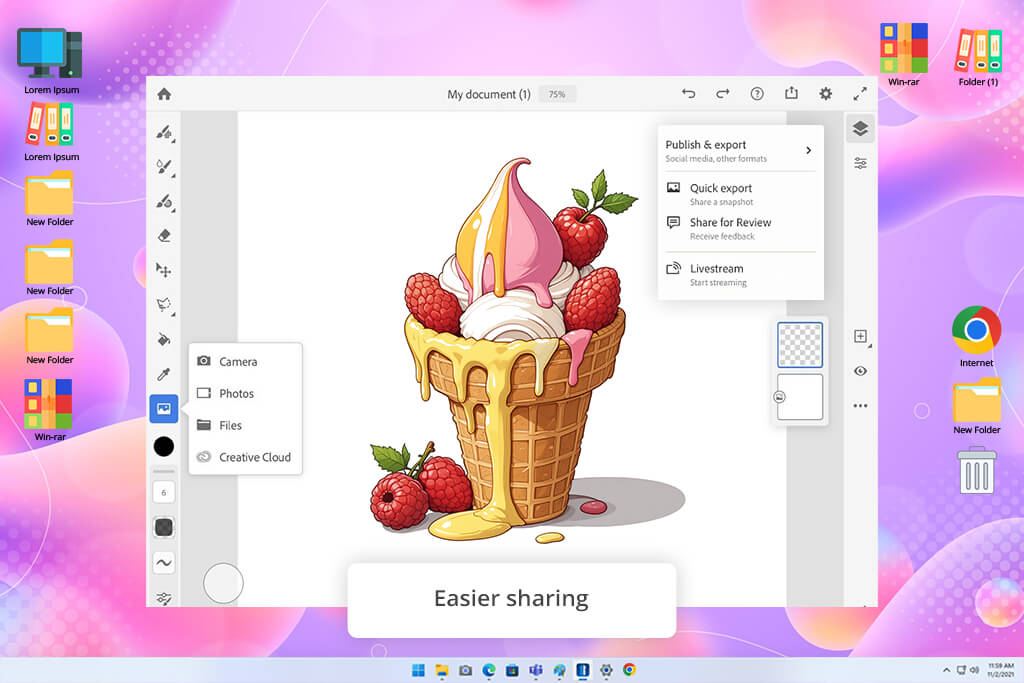
When planning your Adobe MAX schedule, make sure to attend a presentation devoted to Fresco. The company rolled out a great feature for artists who appreciate old-school artistry in digital form. The fresh "Created without generative AI" label lets creators identify their work through Content Credentials. It is helpful if you want to show that every stroke was made by hand and protect acknowledgment of your original style and talent.
Plus, when using Adobe Fresco, you can connect your social media accounts right in the program. This means you can post your artwork instantly while keeping track that you're the original creator. These changes make it simpler for artists to show off their handmade work online and prove it's really theirs.
Exciting news! Adobe just added more than 1,500 free Adobe Fonts. You'll find classic ones everyone likes – Helvetica, Gotham, Avenir, Arial, and Times New Roman, and some less common options. This is actually the biggest font collection they've released in five years. If you're a Creative Cloud member, you now have more choices to make your designs and text look amazing in any Adobe app.

Adobe MAX 2026 brings together amazing people from across the creative world. You will hear industry professionals, creative pros, and the experts who build Adobe's products, sharing their knowledge. Adobe Keynote talks and sessions will cover everything from design and filmmaking to photography and the latest in AI technology.
The list of reputable speakers includes Shantanu Narayen (Chair and Chief Executive Officer, Adobe), David Wadhwani (President, Digital Media Business, Adobe), James Gunn (Filmmaker and Co-Chair and CEO of DC Studios), Jessica Williams (Emmy and Critics Choice-Nominated Comedian, Writer, and Actress), Mark Rober (American Inventor, Engineer, Educator, and YouTuber), Yuko Shimizu (Illustrator and Educator), James Barnard (Logo & Visual Identity Designer, Barnard Co.), and many others.
When it comes to photography, they have some of the best in the business. Such famous photographers as AJ Barse, Anna-Alexia Basile, Lisa Carney, Roger Seng, Tobi Shinobi, and Arabela Espinoza will share their expertise, along with several other pros.
| Ticket Type | Price (USD) | Notes |
|---|---|---|
|
Full Conference Pass (in-person) – Early Bird (thru Jul 15)
|
$1,595
|
Best option for individual attendees
|
|
Full Conference Pass (in-person) – Advance (Jul 16-Sep 15)
|
$1,795
|
Intermediate pricing tier
|
|
Full Conference Pass (in-person) – Regular (Sep 16 onward)
|
$1,995
|
Standard full-price rate
|
|
Full Conference Pass – Government / Non-Profit / Education
|
$1,295 (single flat rate)
|
Discounted; requires promo codes (25MGV, 25MNP, 25MED)
|
|
Full Conference Pass – Student
|
$399
|
Requires proof of full-time student status and promo code 25MSTU
|
|
One-Day “Thursday Explorer” Pass (Oct 30 only)
|
$499
|
Allows attendance just for the Thursday part
|
|
Preconference 1-day Lab (Oct 26-27)
|
$650 (Standard) / $550 (Gov/Nonprofit/Education)
|
Must be purchased in addition to full conference pass
|
|
Purchase of 3+ passes
|
$1,495 per pass (through Sept 15) / $1,695 per pass (Sept 16 onward)
|
Special group pricing for multiple attendees
|
|
Online Pass (virtual attendance)
|
Free
|
Covers access to keynotes, Sneaks & 50+ online sessions
|
The very first Adobe MAX conference was held in November 2003 in Salt Lake City, Utah. Back then, it wasn’t even run by Adobe yet. It was organized by Macromedia, the company Adobe later bought in 2005. The event brought together developers and designers to explore new creative tools and technologies. However, it wasn’t dedicated solely to learning. It also featured workshops, tech labs, a talent show, and even an awards ceremony. It was part conference, part creative festival.
To register for Adobe MAX 2026, visit the official Adobe Conference website. Log in with your Adobe ID, or create one if you don’t have one yet. Then choose whether you want to attend in person or join online. The online option is completely free, while in-person passes give you access to keynotes, hands-on labs, workshops, and the famous MAX Bash celebration.
Adobe MAX is a great opportunity for anyone working in a creative field. Photographers, designers, video editors, illustrators, marketers, teachers, and even business owners will benefit from it. Whether you’re just starting out or already an expert, you’ll find sessions, workshops, and inspiration tailored to your level and interests.
The complete Adobe MAX schedule 2025 is posted on the conference website. There you’ll find all the details about sessions, hands-on labs, photowalks, and social events. Use filters to browse by interest and save the sessions you don’t want to miss.
Adobe MAX 2026 brings plenty of exciting updates. Creative Cloud apps, namely, Photoshop and Illustrator now include powerful new AI tools, while Premiere Pro, InDesign, and Lightroom become faster and easier to use. Adobe also revealed AI Agents, the latest Firefly models, and added over 1,500 fresh fonts to Adobe Fonts.
Yes, you can. Everyone who registers for Adobe MAX, no matter how they attend, gets access to recorded sessions after the event wraps up. Adobe typically keeps these available for several months, so you can enjoy them at your own pace.
The Adobe Summit is a major global conference focused on digital experiences, marketing innovation, and artificial intelligence. It brings together over 16,000 marketers, creators, and business leaders for keynotes, hands-on sessions, and networking. Attendees also get a first look at the latest Adobe Experience Cloud updates. The next event is scheduled for April 19–22, 2026, in Las Vegas, with registration opening in fall 2026.
Adobe MAX 2026 is an amazing opportunity for me and my colleagues from FixThePhoto to keep tabs on innovations. We've been checking out the online conferences for years now, and every time we discover something fresh that sparks our creativity. This year is promised to be no exception. Adobe will present cool new Firefly AI features, upgrades to Photoshop and Illustrator, improvements in Premiere Pro, and tons of other Creative Cloud updates.
I like that Adobe MAX combines learning, creative inspiration, and meetings with like-minded people. Whether you're there physically or attending from home, you gain useful skills, fresh perspectives, and the drive to experiment and take your work to the next level. If you are into design, photography, video editing, or digital art, Adobe MAX is an event you shouldn't miss.