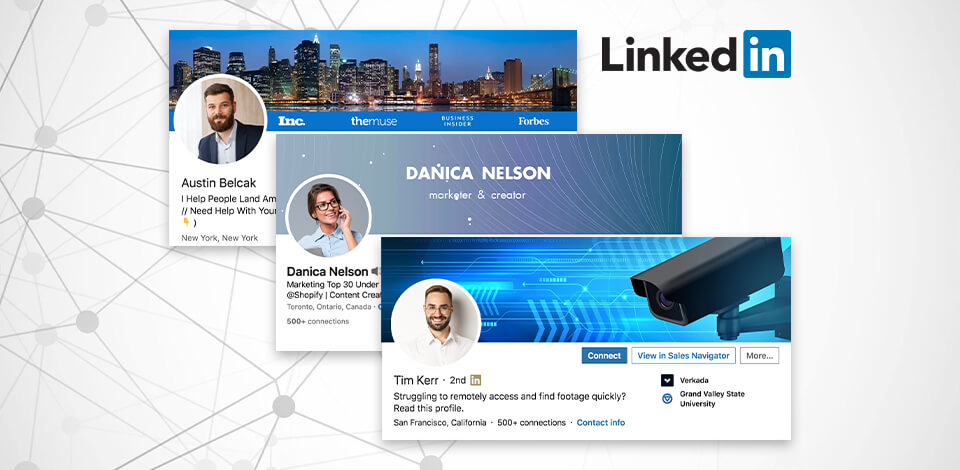
Individuals who include a profile picture on LinkedIn have significantly higher levels of engagement. To be precise, they get 21 times as many profile views and receive ninefold more connection requests. Much like how putting on your finest attire for a job interview shows that you approach the matter with utmost seriousness, all without uttering a single word.
Dimensions. To make your LinkedIn background photo look its best, go for dimensions of 1584 x 396 pixels.
High resolution. The best LinkedIn backgrounds are those that are super sharp and high-quality. Blurry or pixelated pictures can actually take a toll on your profile. So, it's a smart move to use special tools for image editing.
File size. If your image doesn't quite match LinkedIn's recommended dimensions but you want it to be bigger or smaller, aim for a 4:1 aspect ratio. You're good to go with a file size up to 8MB. If your picture ends up looking blurry, LinkedIn suggests using a larger file size. If that doesn't do the trick, you can compress the background image using a free online tool before you upload it to the platform.
Format. When it comes to image formats, LinkedIn accepts JPG, GIF, and PNG.
Keep in mind that the way your LinkedIn background image looks can vary depending on the web browser and device you're using. When you view it on mobile, the background will appear smaller, and your profile picture will take up more screen space.
To ensure you don't overlook anything crucial, it's a good idea to check out your background photo on a variety of devices after you've uploaded it to your profile. Another helpful step is to get a friend's perspective by asking them to check how it appears on their devices.
Original LinkedIn background photo ideas allow you to increase the visibility of your page and create professional opportunities for your career growth. The visitors of your page evaluate not only your LinkedIn profile picture, but also the background of your page. Together these components can make a great first impression.
After you've made up your mind about the kind of image you want for your background, the next step is to find a photo that you're allowed to use. Just picking any picture from Google Images isn't the wisest choice, as those images come with usage restrictions.
It's a better idea to go with your own photo, one that you've edited and adjusted to meet social media standards, using Photoshop or a similar program.
If you don't have a picture that you've taken yourself or one with clear permission to use, you may buy an image from stock photography sites like Getty or Shutterstock. But keep in mind, that such a variant entails additional expenses, and the posed stock images sometimes look old-fashioned or unnatural in today's context.
Instead, you can use CC0 Creative Commons images that don't require attribution. These pictures are both free and lawful to use. You should go to such popular CC0 platforms as Unsplash or Pexels. They typically house more up-to-date and genuine-looking images. Besides, you can experiment with LinkedIn background photo ideas using tools like Canva photo editor or Visme.
Your LinkedIn banner photo should underline your professional identity and visually support the info indicated in your profile. It should convey your values, skills, and professional experience. The background image has the same function as a cover photo for Facebook. It allows you to let the visitors know about your achievements.
When selecting the best LinkedIn background photo, make certain that it is not overly promotional.

One of the easiest ways is to use a color that differs from LinkedIn default blue to make your profile look personalized and more original. Even such a minor alteration can make your profile stand out among other standard LinkedIn accounts. Select the color that reflects your personality or matches your brand colors.
You can also try using abstract photography ideas that look fresh and original. If you're a creative person, you should opt for a vibrant picture, whereas a black-and-white one can give your profile a more serious vibe.
To make your profile original and authentic, choose an abstract image associated with your brand or personality. Choosing a textured background or even a solid color for your banner is a far better option than sticking to a default LinkedIn cover.
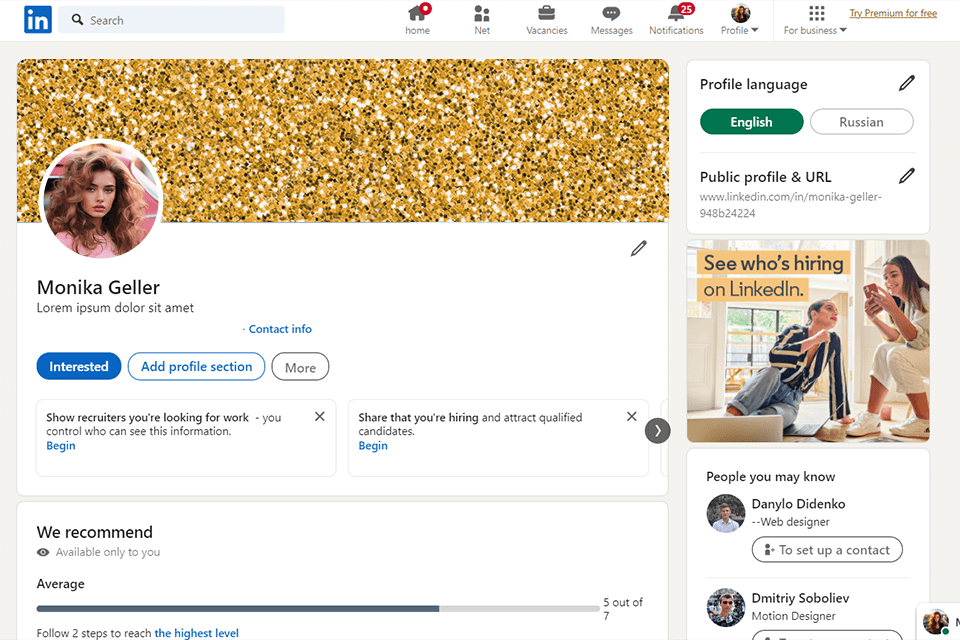

Do you have a favorite quote that reflects your personality? Have you recently read some engaging industry insight? You can use it as a captivating header!
One of the most interesting LinkedIn background photo ideas is to combine an image with text to attract more attention. The text can shed light on your aims and provide additional information about you. You can mention this info when creating a banner:
Here's a simple rule to remember: Keep the text on your background image short. Therefore, users won’t get overwhelmed with information. Ensure that the text is easy to see and not obscured by your LinkedIn profile picture. You can place it in the upper right or top-left corner for better visibility.

If your professional activity is closely connected to a particular place, you can choose a city skyline, landmark, or another urban photography option for your background image. By doing so, you will show your potential clients where your business is based.
Another great idea is to use a picture of a place that refers to your personal history. Use an image of the city where you spent your childhood, lived in or a picture of a locale that has a special meaning for you. This way, you can make your profile more visually attractive and professionally focused.

If you are the owner of a business with a strong reputation, choose a nice picture of a building to create a sense of credibility. You can use a photo of an office, building facade, or business district.
Select a picture that corresponds to your industry. If you are an entrepreneur who works in an office, use a picture of a business center. If you are a tutor or a teacher, choose a school campus. It can be an architectural landmark from any city that you would like to visit or have already been to.

You can concentrate on the result your client wants to achieve and use an image that represents it without advertising your product too much. Try to appeal to customers’ emotions to induce them to make a purchase.
For instance, if you are a medical worker or an insurance broker, it would be a great idea to select an image of healthy people. If you are a financial planner, select a picture associated with financial freedom. Those who offer photography marketing services can use their best photos to tell more about the genre they specialize in.

One of the best LinkedIn background photo ideas is to feature objects used in your job. An image that shows the tools you work with is a great alternative to boring and plain background pictures of other LinkedIn users.
The cover photo that showcases the equipment you use in everyday professional activity makes customers think that you are very dedicated to your profession.
Choose an image that connects with your profession. For instance:

One of the most suitable LinkedIn banner backgrounds is a photo showing your working space. This can be your office, a desk, and other areas.
If your professional life includes much collaboration, I recommend you choose an image of a conference room or other similar spaces in your office. However, not all people are ready to share photos of their actual workspace. If you are one of such professionals, you can use a great variety of stock photos showing well-organized workplaces.

Another great option is to choose a photo featuring your products. A high-quality image will attract potential clients, partners, or investors.
For example, a store owner can feature a photo of the most popular product and use various product photography tips. If you are involved in B2B product manufacturing, opt for a close-up photo of the components you supply.
If you work in a service industry, browse the web to find out which pictures can illustrate the field you are involved in. For instance, if you are building your career in logistics, it would be reasonable to use an image of a cargo ship or airplane on your page. Use a photo of a community event, if you provide social services.

If you're a business owner or part of a company, consider using the business name or logo in your background image for LinkedIn. This way, people visiting your profile can quickly link you with the brand, and it makes it easy for them to know where you work without having to scroll down.
In addition to displaying your brand name, you can incorporate your website address and social media usernames into the image. Doing so can be a valuable way to attract visitors and gain followers on both your website and social media channels.
Moreover, consider including a picture of your team alongside the brand name to add a more personal and human touch to your LinkedIn background photo.

It's reassuring for others to see that there's a real person behind your LinkedIn profile. Give them a glimpse of your personality by showcasing one of your hobbies or interests in your LinkedIn background photo.
A great approach is to use a real picture of yourself engaging in something you enjoy. However, if you're not comfortable sharing personal images, you can choose something suitable from stock websites.
If you are fond of architecture, share a photo of a building that really wowed you. If you're a zealous reader, consider showing off a snapshot of a stack of your favorite books or your bookshelf. If you are into hiking, why not post a picture of yourself up on a mountain peak during one of your adventures?