
If you want to make it easier for your potential employers to find you online, you need to create a LinkedIn profile. To look more professional in your headshot, follow these LinkedIn profile picture tips that will help you gain confidence. They will come in handy for those who are looking for a new job position or want to fast-track their way up the corporate ladder.
Most people who hire a photographer to take their profile pics take part in a photoshoot with many other people who are looking for a job. You will need to pay either $10-$20 for a simple photo taken by a beginner photographer or hire a portrait photographer and pay hundreds of dollars for a single shot.
Since not many of us know how to pose to look well in photos, it might be a good idea to use these LinkedIn profile picture tips. They will help you take professional-looking photos even with the help of your smartphone.
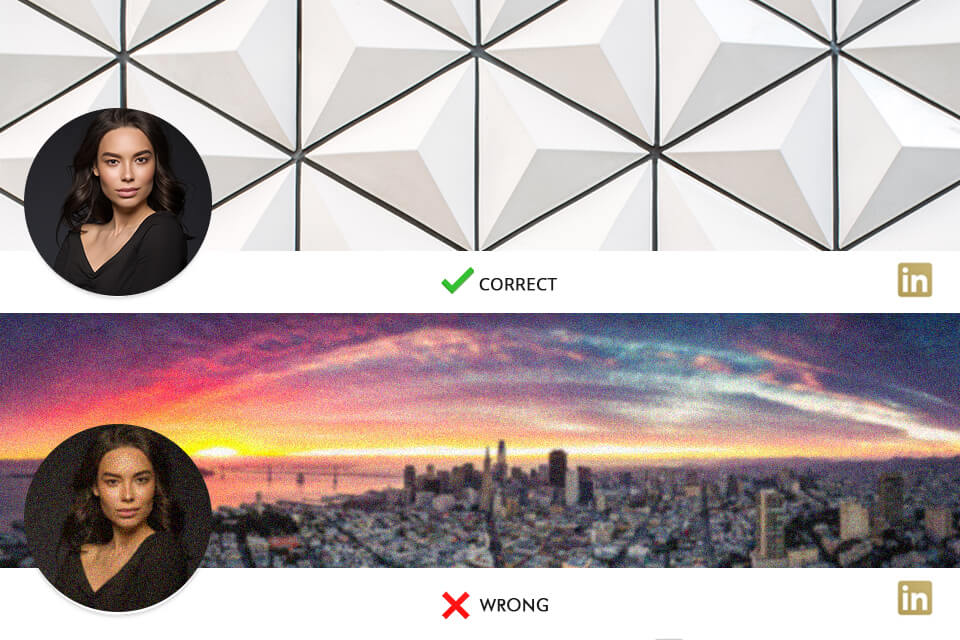
When selecting a picture for your profile, you need to choose an image of the right size. If you decide to use a large picture (over 8Mb), LinkedIn won’t allow you to upload it. Small pictures might result in your face looking blurry. To ensure that you look your best in a profile photo, use the highest quality image format.
It’s better to select a picture with a 1:1 pixel ratio. A picture for LinkedIn should be 400 x 400 800 x 800, or 1600 x 1600 pixels. It won’t get distorted when you upload it to the platform. In most cases, it’s worth using an even larger image.
Keep in mind that you need to use digital photos since photos of photos are usually of low quality.
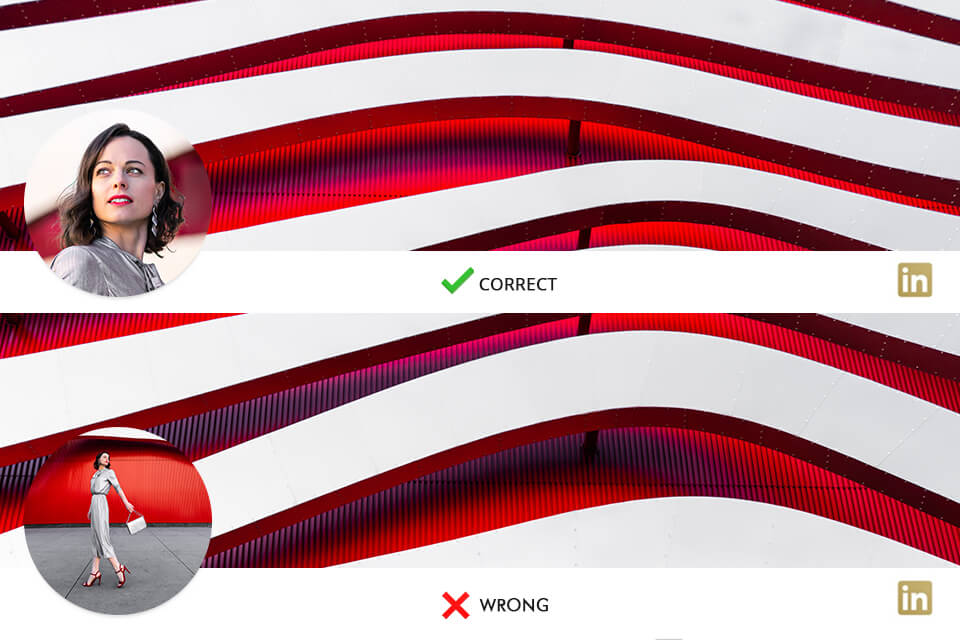
While a photo taken outside with a snow-covered mountain peak in the background will look great on social networks, it’s not something that you should post on LinkedIn.
Your face should fill 60% of a photo. You need to crop your photo from the top of your shoulders and above your head. To do it, you can either use editing software or download one of the cropping pictures apps.
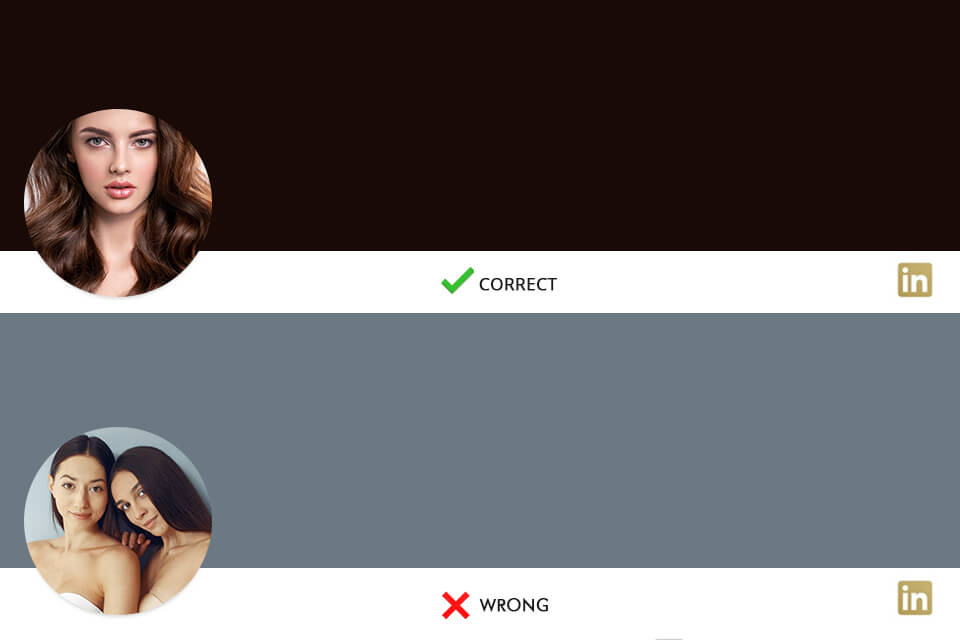
There should not be any other people in your LinkedIn profile photo.
While you might have great coworkers, children, or pets, it’s a bad idea to include them in your photo.
People who don’t know you won’t be able to understand where you are in a photo. If you crop a group photo, you might forget to edit out someone’s arm when trying to delete other people.
LinkedIn is not a place where you would expect to see family photos. Taking a photo with your child won’t make you look professional. These photos will look better on Facebook, Twitter, or Instagram.
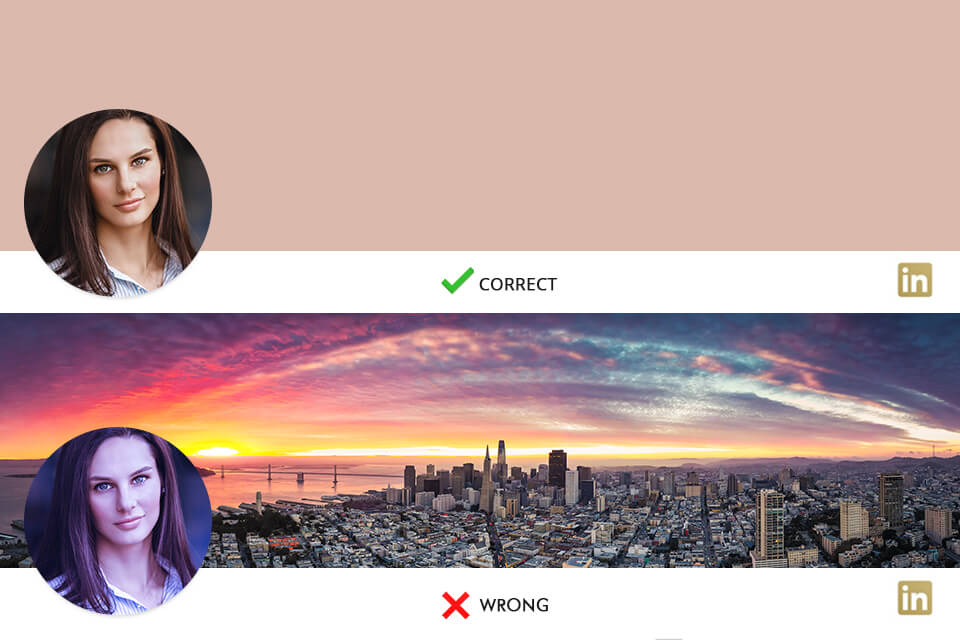
Lighting directly affects the outcome of every photo session. It’s better to use diffused, natural light since direct sunlight might make your photo overexposed. Natural light is perfect for budget-conscious people, but you can also use DIY photography lighting.
It’s better to take photos outside on a cloudy day. Select a shaded area to avoid harsh shadows in the frame. You can also stand not far from a window to ensure that your face is well lit. Make sure not to stand with your back to the window, as it will be difficult to see your face.

The main focus should be on you. Avoid taking photos against a cluttered background. Nothing should distract a recruiter or HR manager from you.
However, there is no need to take photos in an empty room either. You can select nice indoor and outdoor settings that will look great in a photo without distracting a viewer. If you decide to hire a professional photographer, ask them to choose a location for your photo session.
When selecting your outfit, jewelry, makeup, and hairstyle, check whether they help you look professional in the frame.
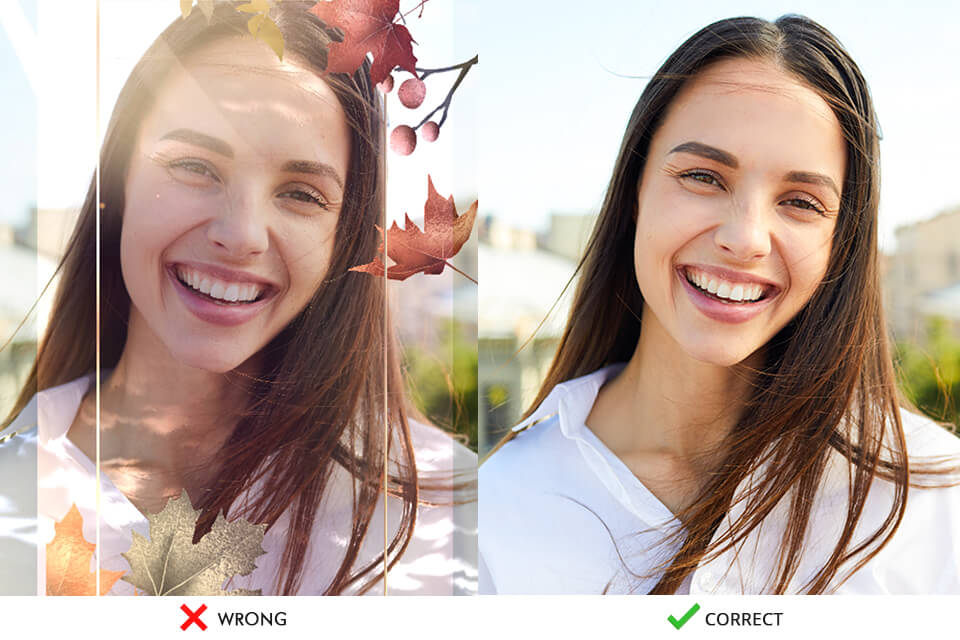
LinkedIn has a set of 6 filters that you can add to your profile photo to make it look more professional. You can use integrated tools to crop your image as well as adjust its brightness, saturation, contrast, and vignette. Make sure not to overdo it since your edited photo might get a weird look.
People tend to distrust job seekers that have overly edited pictures. Make sure to keep your photo natural.
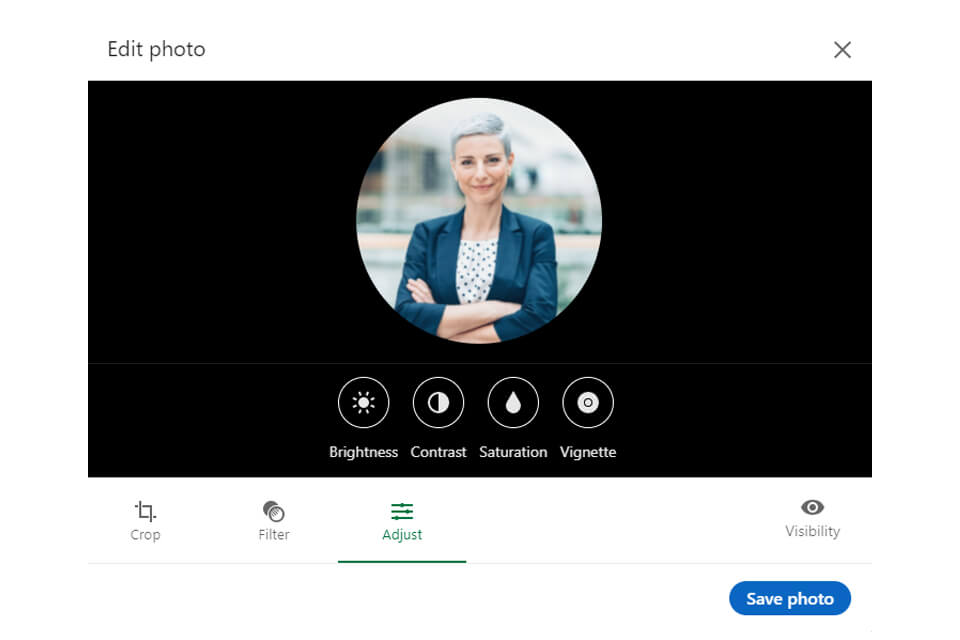
If you don’t use photo editing software like Photoshop, LinkedIn has in-built photo retouching tools that will help you enhance your portrait.
Not many people know that the developers released new LinkedIn filters a few years ago.
After downloading the app to your smartphone, you can use a variety of filters to make your Linked In profile pic look classy.
If you don’t want to study countless tutorials to learn how to use this app, make sure to contract professional photo retouching services that will enhance your LinkedIn photo and make it look more professional.

Recruiters usually look through dozens and hundreds of profile pictures so it’s better to use contrasting colors. If you take a look at such images, you will see that what makes them so distinct is that they have sharp color contrasts.

Every company has its own dress code and you need to follow it when applying for a particular position. It’s better to avoid being over- or underdressed.
If you prefer wearing jeans every day, it should be perfectly fine to use the same outfit when taking a picture. However, you still need to look professional and presentable. Those who mostly work from home can try wearing an outfit that matches the company’s dress code. It will make them feel more relaxed during the interview.
Besides, you need to select pieces of clothing of solid colors since they look better in photos. Avoid wearing clothes with patterns and opt for bold tones that will make your photo stand out among the rest.
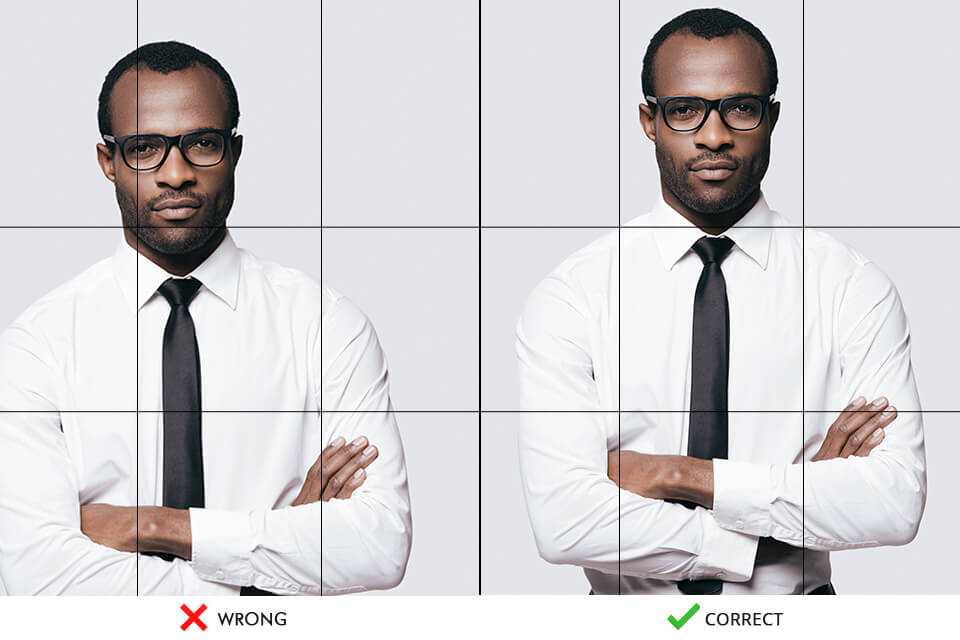
When taking a photo, make sure to follow the rule of thirds. This way, your pictures will look more balanced and attention-grabbing. When taking a photo, you need to divide your frame by two horizontal and vertical lines. All the important elements in your photo should be positioned along these lines.
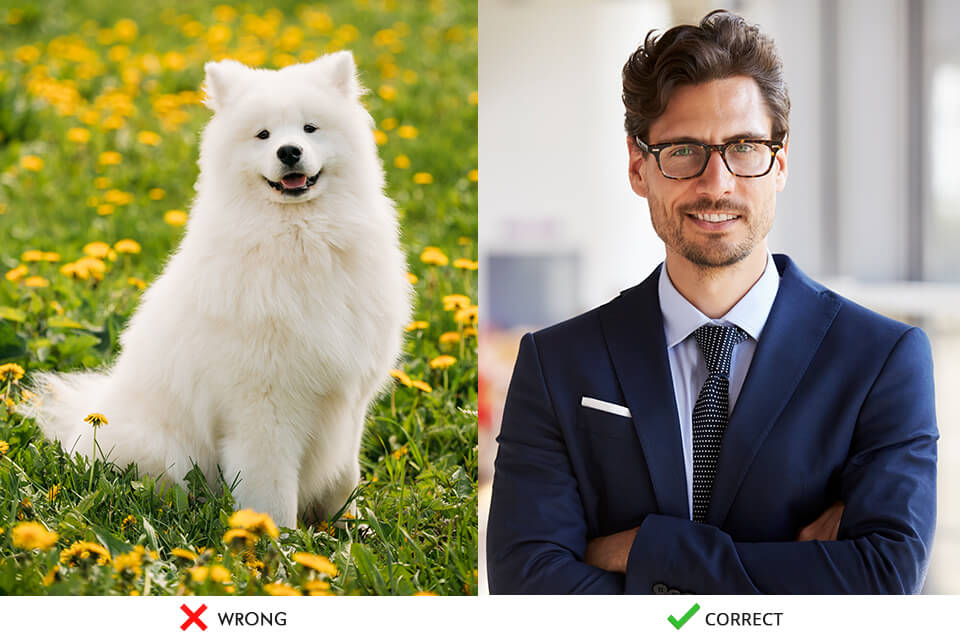
LinkedIn has strict requirements for profile pictures. Firstly, you need to upload a photo of yourself. It’s prohibited to use photos of other people since it might be considered as an attempt to impersonate them.
Besides, you can’t use the following elements when taking your profile photo:
If your picture doesn’t meet the requirements, it might be impossible to upload it. If you still manage to do it, LinkedIn might delete it in the future.
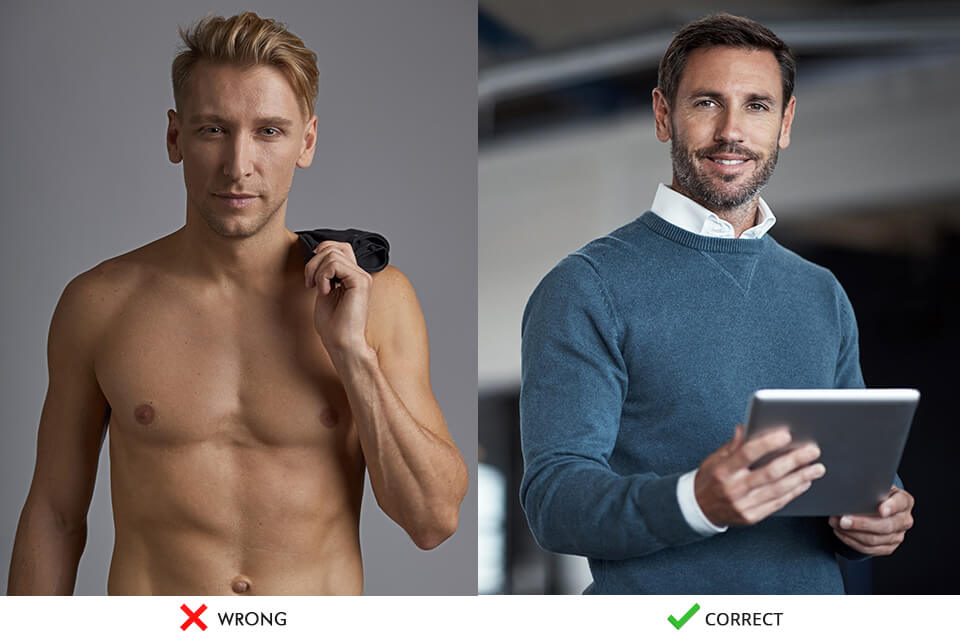
There are several ways to use the elements of your brand when taking a picture for LinkedIn.
Wear your brand colors. Find a shirt that matches your company’s colors.
Put the brand color in the background. Take a photo in your office so that some brand elements are visible in the background.
Add a mini-logo. While you are not allowed to take a photo with a logo, you can still fit a part of it in one of the corners of your picture.
Add a big logo to your background image: You can take a photo with a logo partially visible in the background.

While this tip is obvious, many people still disregard it and upload flattering photos of themselves that have nothing to do with the way they look in real life.
You might have noticed that some Instagram influencers use overly edited photos, however, such images are hardly suitable for LinkedIn. Besides, some people post photos taken 10 years ago where they look virtually unrecognizable. If a recruiter sees you during an interview and realizes that you don’t look like a person in the picture, it might raise some eyebrows.
For your LinkedIn profile, it’s better to select a recently taken picture. In it, you should look like you look in real life, for instance, wearing glasses or your regular makeup. If you dye your hair or change your appearance otherwise, take a new picture to update your profile. When your potential employer sees you for the first time, they should be able to recognize you quickly.

The European Journal of Social Psychology published an article where it was stated that smiling people are considered to be more honest and professional, which makes them better candidates for a job position. Besides, if you are smiling in your Linked In profile picture, people are more likely to remember your name.
When taking a photo, avoid a frozen smile since it will look unnatural and fake. Think about something nice that will bring a smile to your eyes.
It always pays off to practice smiling in front of a mirror. You need to show your teeth while smiling since people consider toothy smiles to be more likable. However, it’s better not to laugh since it might make you look less serious and competent.
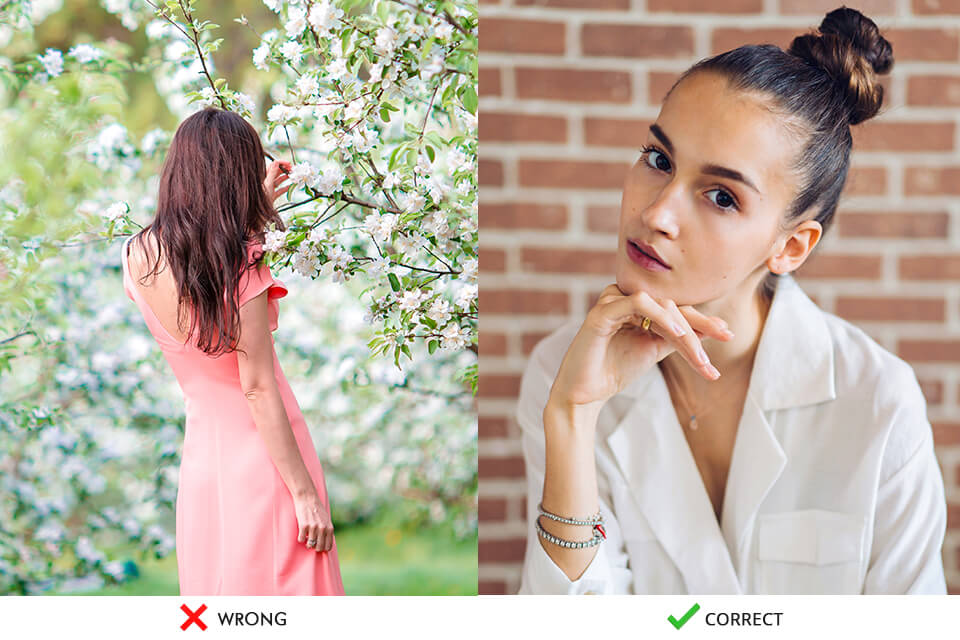
When taking a photo, look straight into a camera. While photos of a profile might look more creative in some cases, a sideways-looking pose won’t allow recruiters to see your face clearly. To look more confident and professional, try using the best portrait photography poses.

In 2012, the scientists from Wake Forest University conducted research that confirmed that we consider someone to be more attractive if we see the left side of their face in a picture. The researchers believe that it happens because the left side is usually more expressive than the right one.
If you are on a budget, you can ask a friend or colleague to take a photo of you. However, it’s better to avoid selfies.
The front phone camera usually takes lower-quality photos than the main one. Some cameras allow taking only a mirror image, which might cause some problems if you take a photo against the background with some text or logos.
It will also be easier for you to pose if you know a person who is taking photos of you. They might give you tips to help you look good in the frame. For instance, you might need to tuck your hair behind your ears, lower one of your shoulders, or lift your chin.
While Linked In pictures might be pretty expensive, if you want to build a professional career, it’s better to hire an experienced photographer who specializes in portrait photography and corporate shots.
You can take a selfie, but everyone will see that you don’t have enough money for a proper photo session. A seasoned photographer will have the right gear, which will help them take great photos. They might provide you with posing tips, suggest a location, or select a backdrop that will help you look great in the frame. Experienced professionals also know how to delete minor imperfections, adjust contrast, brightness, and colors to enhance your photo and emphasize your best points.
If you hire a photographer based in New York, you will need to pay about $318 for a photo shoot. However, the average price across the country ranges between $150 to $350. You can also opt for a package that might cost from $250 to $1,500.
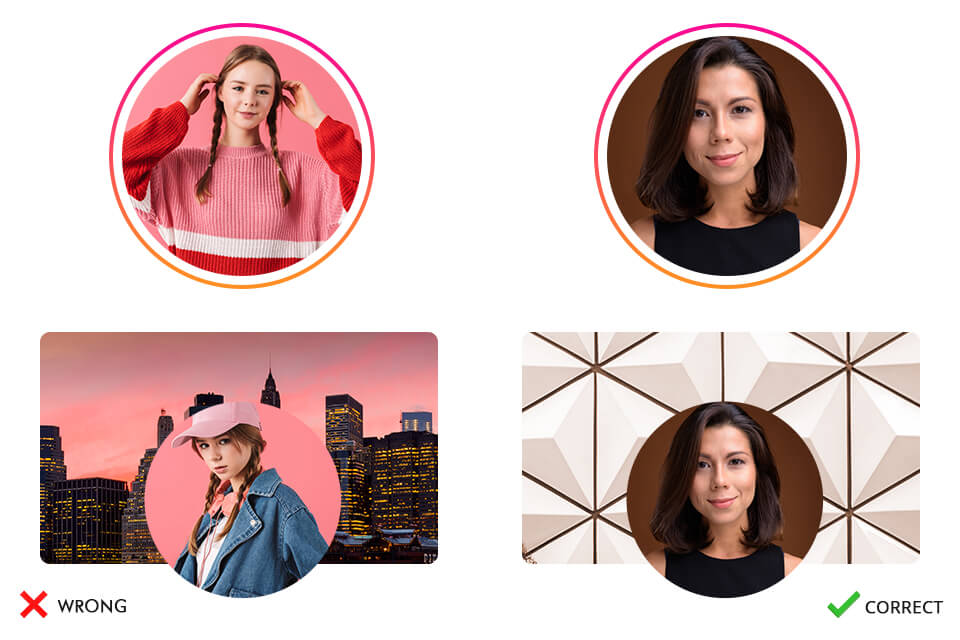
This tip is important for those who have a rather common name. If someone notices your profile on one platform and wants to find you on another, it’s better to use the same picture on all your profiles to make them easier to recognize you This method works great whether you are going to use Pardot LinkedIn connector or want to reach Facebook users.
For instance, I was exchanging emails with a person named Carl and decided to find him on LinkedIn. However, there were too many Carls with his last name and I could not find him by his profile picture.
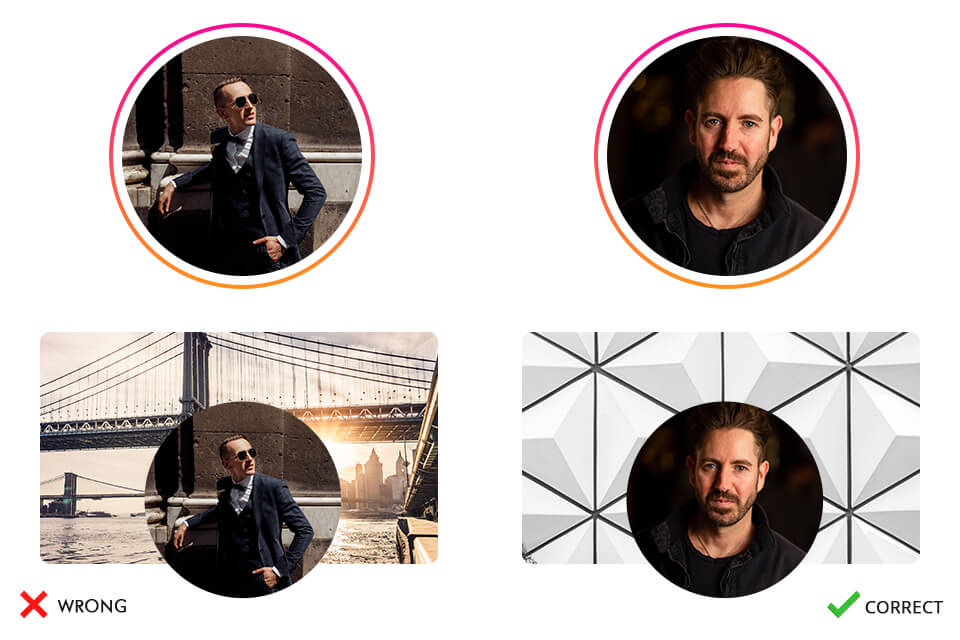
I enjoy this black-on-black style and think that a photographer can find a truly creative solution by using this color scheme. In such a photo, you will look like someone that can boost a company’s profits up to $50M without breaking a sweat.
This photo is one of the best examples of successful personal branding. When taking a Linked In profile pic, you should show your personality. If you don’t like flamboyant colors and don’t consider yourself to be an out-going person, it’s totally fine. Make sure to take a photo that reflects this.
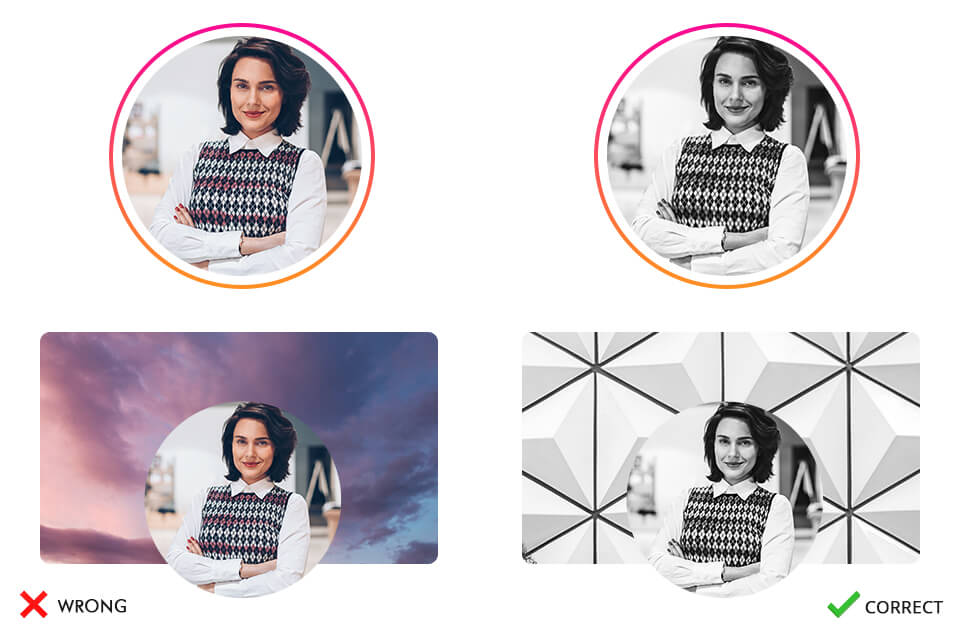
Black-and-white photos look stylish and sophisticated. Besides, they allow you to portray a range of emotions. You can turn your images black and white to give yourself a more confident look.
In a B&W photo, you will look open and honest. Such images help you emphasize your eyes.
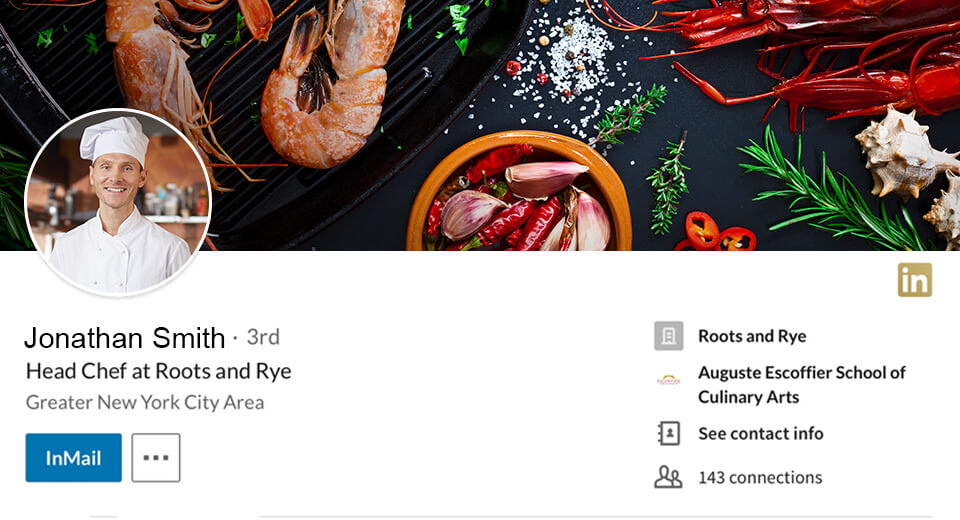
When everything is ready, you can further enhance your picture to make it look even better.
Some people add a colored circle around the edge of their photo. When a recruiter sees your profile pic, they might be tempted to click on it since it will look unlike all the other photos on the search result page.
After uploading a photo with the colored edge, take a look at your profile view metrics.
If the number of views starts raising, you can be sure that it was caused by adding a color circle. In this case, it’s better to keep your updated profile pic.

If besides LinkedIn you want to improve your Facebook profile, try using these cover templates. You can create collages using your favorite photos and make your Facebook profile look more attention-grabbing. These Facebook covers will help you personalize your profile and attract more followers.