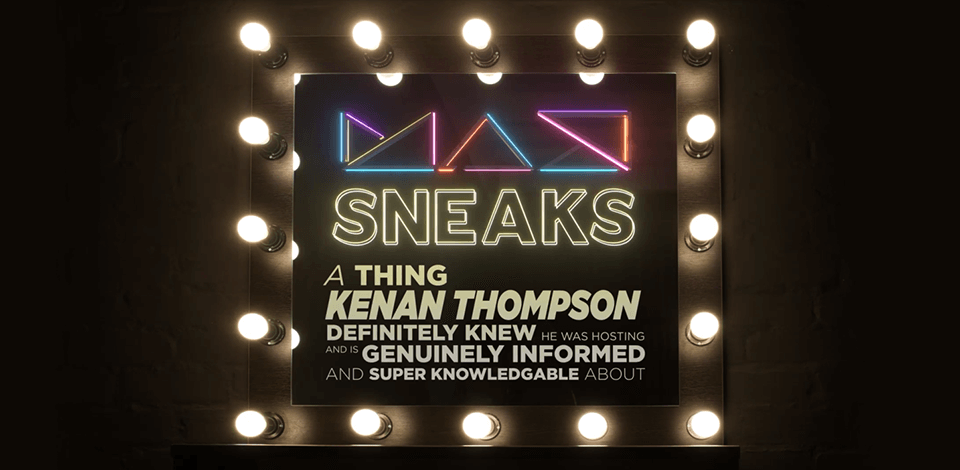
One of the highlights of any Adobe conference is the MAX Sneaks segment. This year it was hosted by Kenan Thompson from Saturday Night Live and while he's not an expert in the design field, the humor he brought to the table helped breathe more life into all the news shared by Adobe professionals.
For those unacquainted, MAX Sneaks is a session dedicated to sharing early tech builds with the general audience. This year's edition featured 9 tools, with each of them being aimed at exploring new avenues of graphic design.
Forever the center of attention, this session is a must-see for any dedicated user of Adobe software, especially for fans of Photoshop, Premiere Pro and Illustrator, and this edition wasn’t any different. The main theme of 2021 was “AI”, as Adobe engineers kept proudly touting their Sensei technology since nearly all this year’s sneaks featured this engine in one shape or another.
Adobe organizes this creative conference every year to showcase new tools and features for the Creative Cloud suite, as this year’s edition went over updates for Photoshop, Illustrator, Lightroom, and other software. Let’s take a look at the most highly anticipated functions and additions to the beloved programs, with Photoshop, Lightroom, and Illustrator receiving the largest number of innovations.
Photoshop will receive an updated Object Selection Tool that allows designers to place the mouse cursor over the image they wish to select and then make the selection with a single click. The software will also get a Mask All Objects feature that will create a mask for all objects on the chosen layer.
Additionally, the developers are introducing customizable Neural Filters that allow users to adjust the look and season of a landscape, copy the color scheme from one photo to another, and match the hue of an object from one layer to another. Moreover, the already available Neural Filters will have enhanced depth blur, superzoom, style transfer, and colorization.
Lightroom will be upgraded with higher accuracy selection and masking features. The developers have remade the Selective Adjustment tools from scratch and they are now located in the newly added Masking section.
Adobe has also created new AI-powered Select Subject and Select Sky tools that should help users select objects or the sky in just one click to make adjustments exclusively on those areas. The Adobe Max Sneaks session also revealed features like Community Remix that lets other users retouch your images and Crop Overlays for high-precision framing.
Illustrator will receive new collaboration tools for both the iPad and desktop versions as well as a Share for Commenting function that allows graphic designers to receive comments regarding their projects.
The developers have also completely reworked the way 3D effects work in Illustrator, providing a new 3D panel that allows you to add depth to illustrations and make 3D objects from paths. There’s also a high chance we’ll soon see a browser-based version of Illustrator.
Other software will also receive some new innovative features, namely:
Adobe constantly works on improving and reimagining all of its Adobe Creative Cloud software and services to help both teams and individuals design content in new ways. During the Adobe MAX Sneaks 2021 session, they revealed multiple projects that are focused on developing new features that might make it into the future editions of their software.
Expanding on the Neural Filters that were introduced last year, Project Morpheus is designed for automating frame-by-frame footage edits to produce consistent results. The demo showcased by Adobe featured an employee editing footage of themselves where they kept a neutral expression during the entire video to add a smile to their face.
They completed the task in a matter of seconds thanks to the Adobe Sensei AI doing most of the work. That said, the demo alone was enough to see a lot of potential for misuse of this feature, but thankfully Adobe has confirmed they accounting for that fact during development.
Note: The company also mentioned its progress on the Content Authenticity Initiative. Initially discussed in 2019, the project witnessed Adobe collaborating with the New York Times and Twitter to come up with a metadata tagging system that will restrict the number of altered pictures and videos that are posted on the internet. During Adobe MAX 2021, they also launched the beta test for Content Credentials, which lets photojournalists and artists tie in attribution data that contains the file’s editing history to their work.
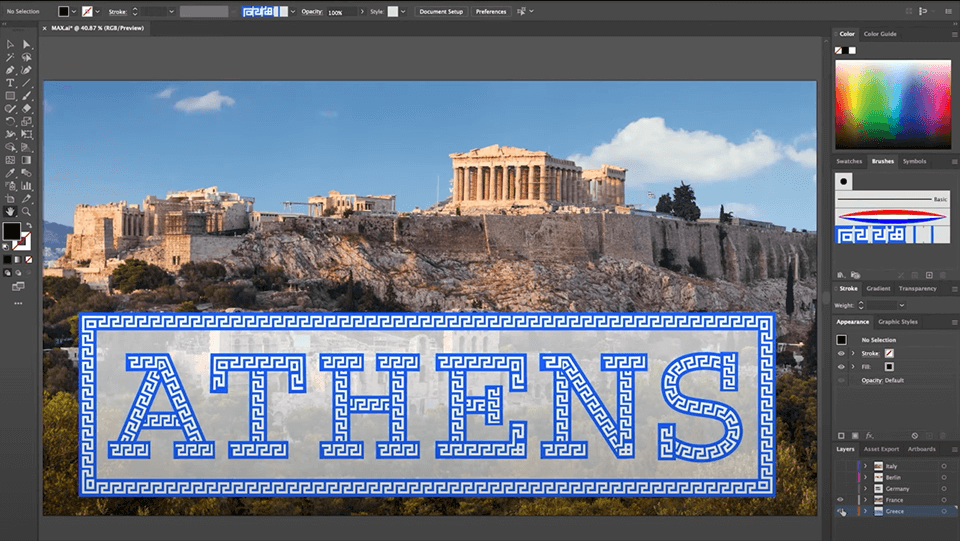
Nowadays, most fonts are saved as outlines but many stylization techniques require strokes that create the characters as a foundation. That’s why the Stylish Strokes project is designed to automatically restore strokes from the font’s outlines. In contrast to methods that match templates to the characters, this system relies exclusively on geometric analysis, making it suitable even for fonts that have unconventional character shapes or are in different languages.
After the characters were divided into strokes, you can pick from an array of stroke-based stylizations. Possible options are applying brushes, turning text into graffiti, and swapping strokes with customized art. You can even animate the swapped artwork to produce various animated stylizations.
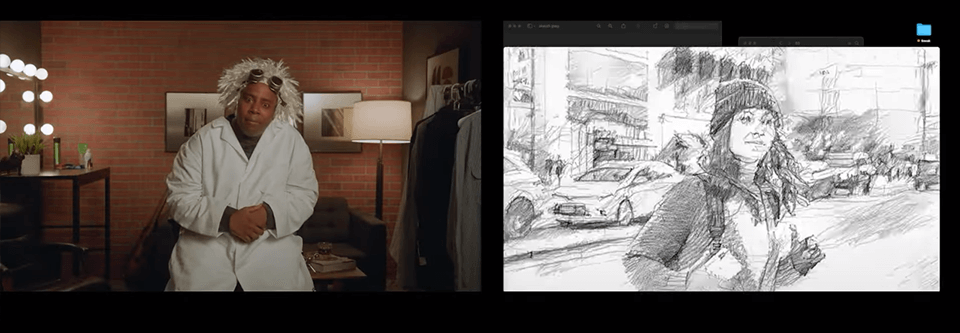
Even though all presentations from this year’s Max Sneaks were groundbreaking in their own way, the Artful Frames project still managed to set itself apart from the rest. It can completely alter the way animation experts create their designs. This tool mixes the user’s chosen art style (say Van Gogh or Picasso) and the uploaded video.
After the two selections are made, the AI engine takes the artwork as a guide, emulates its style, and transfers it to the video. It looks so easy that even people with zero animation skills can expect to design breathtaking animations.
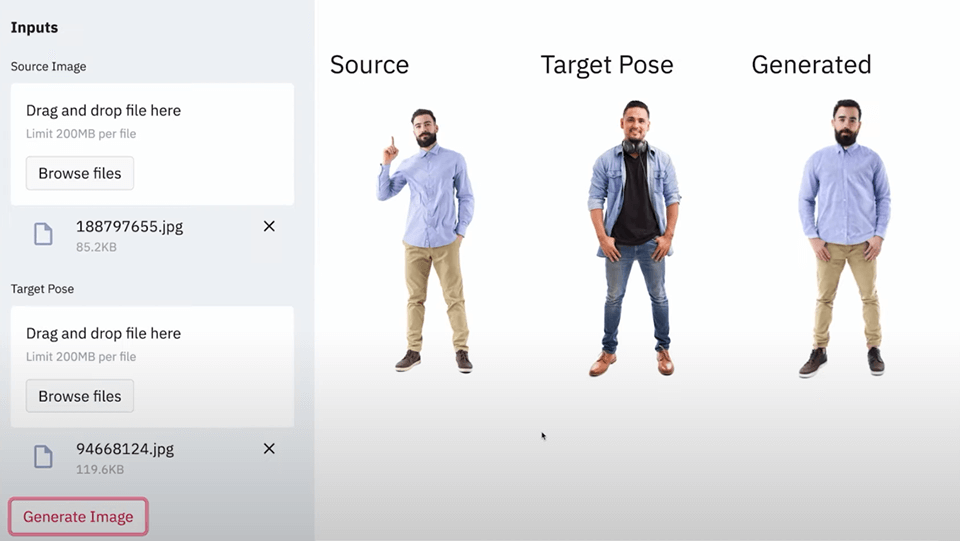
When designing posters, banners, or ads, users frequently require photos of people in all kinds of poses. Adobe Stock offers a rather substantial selection to choose from but it can still be hard to find the perfect person in the perfect pose for your needs.
Meanwhile, project Strike a Pose simply needs a reference photo of a person in the needed pose, and then it employs machine learning to generate an image of a person who has adopted the same pose. By relying on a combination of data and texture mapping, this tool recreates aspects like clothing, hair, and skin color to match the source image while accounting for parameters like depth and lightning.
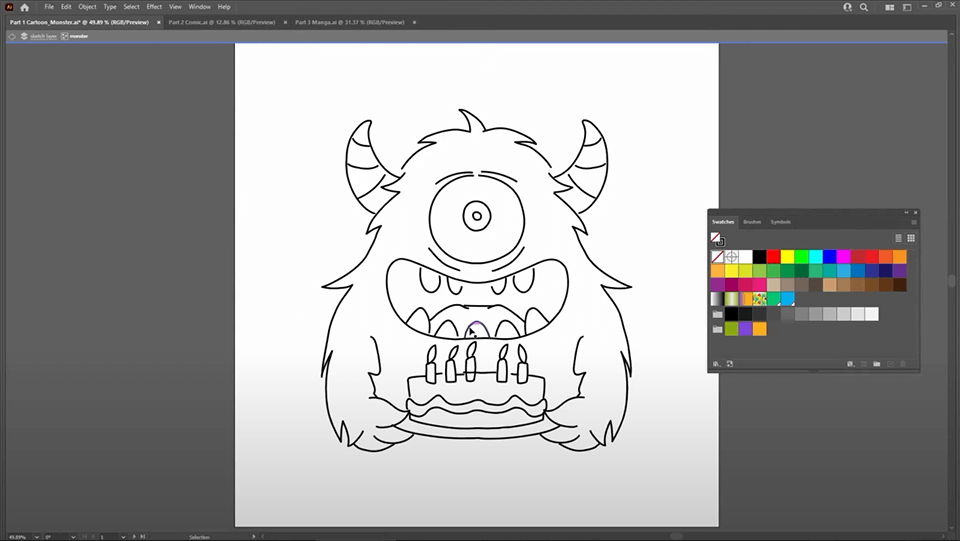
Vector illustrations look fantastic and can be adapted to a broad range of scales and complexity. However, the tracing, colorization, and shading that has to be done to make highly-detailed artworks are excruciating and time-consuming. If you decide to go back on a choice you made near the start of the design process, for instance, the light direction, changing the colors and shading will have you remaking a significant part of your work.
This project serves to speed up this process by infusing the illustration with rich colors and shading. The user can pick a character or object and this system will employ machine learning to analyze the artwork and offer different coloring possibilities. Project Sunshine is also useful for adding shadows and highlights to the illustration while allowing you to pick between different lighting directions.

Make it Pop is a Sensei-based project that recognizes different image areas (background, foreground, body parts, and so on) and transforms them into vector shapes. It employs machine learning to handle this process quickly and conveniently allowing everyone to make vector elements out of regular pictures. Afterward, the user can pick from a collection of looks, stickers, and animations to enhance their image and give it a pop-art style.
On Point was created to enhance image search systems by employing pose-based descriptors to better locate relevant stock images. The descriptors are shown in the shape of an interactive and customizable 2D stick figure layered across the referenced picture. This project aims not only to help you better navigate stock image libraries but your personal image collections too.
This tool detects the pose of the models in any given image and transforms it into a feature that’s used to gauge picture similarity. This tech is based on the usage of reference photos but can also be employed for sketches or basic stick figures to analyze and find images of models in similar poses.
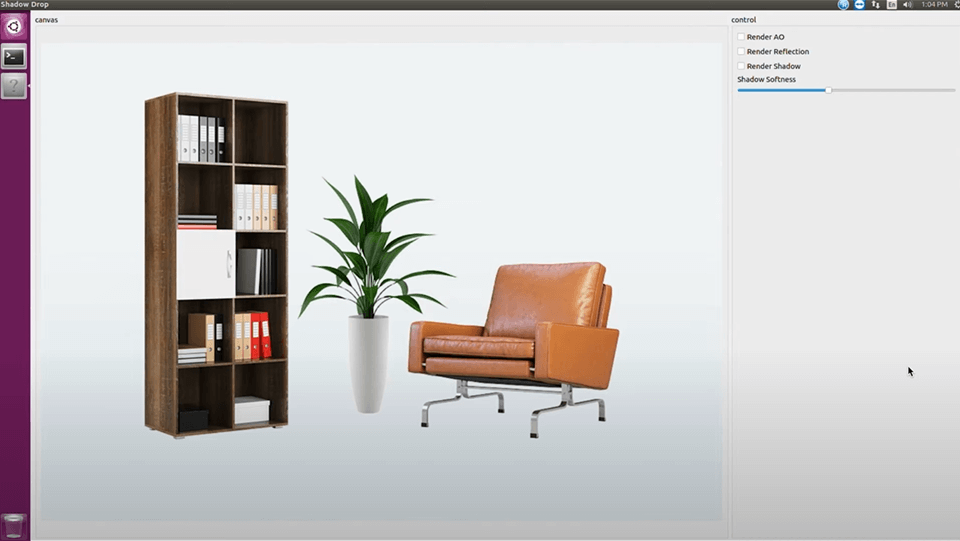
Standard shadow rendering often demands the user to possess advanced geometric and light source knowledge. This project serves to simplify that task by employing 2D light source and horizon positioning that will automatically create natural shadows, which will be added to 2D vector illustrations, 2D animations, and photos.
Since taking photos now requires less effort than ever, photographers tend to end up with dozens of nearly identical images as they strive to capture the perfect moment. Project In-Between was designed to utilize such a series of images and convert them into living photographs. Supported by the Adobe Sensei engine, this system effortlessly creates animations that bridge the gap between multiple photos.