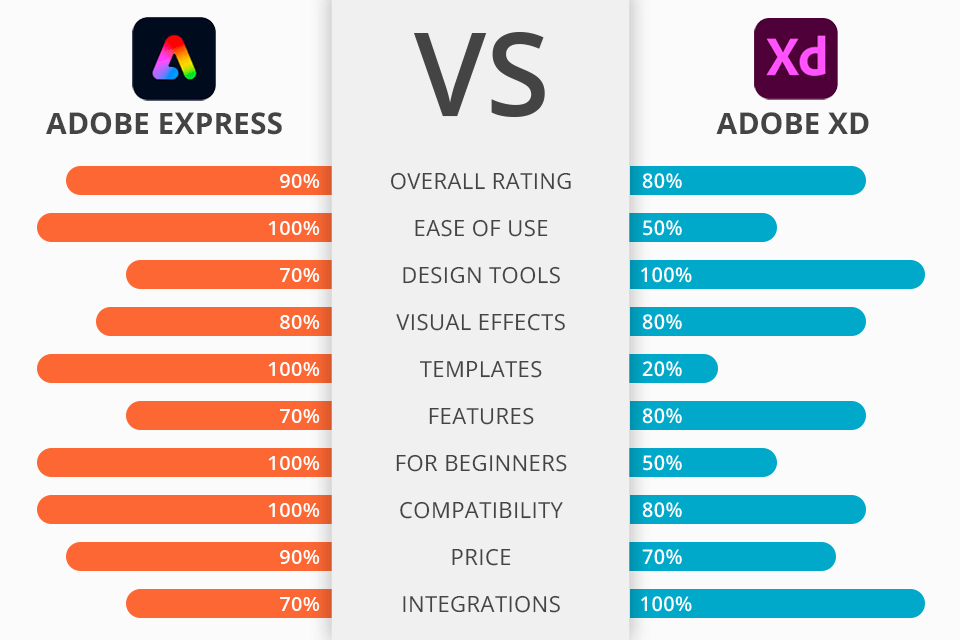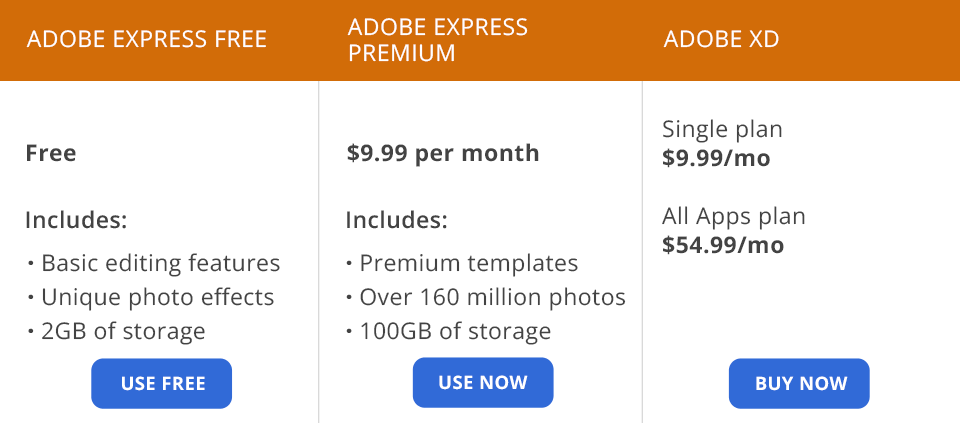Both participants of the Adobe Express vs Adobe XD competition were released by the same software development company. They belong to the Adobe family of design products. However, each program has specific functions and tools.
Adobe Express is popular among social media users. The developer offers both mobile and web versions of this software. It contains an impressive set of tools for creating professional-quality social media stories, posts, flyers, advertisements, banners, and other content.
Adobe XD (Experience Design) uses prototyping for establishing interactions between pages and artboards for UX and UI design. This is a nice option to consider if you need an effective mockup and wireframing tool.
Gradual learning curve. If you compare Adobe Spark vs Adobe XD, you will see that the former is much easier to use. Adobe Express is extremely simple and you don't have to spend a lot of time mastering its tools and features.
You can easily create engaging visual content right after installing the program on your device, even if your design skills are pretty poor.
A collection of trendy templates. What makes Adobe Express different from Adobe XD is that it doubles as graphic design software. This program has a variety of templates for creating social media posts, collages, logos, video covers, menus, cards, CVs, brochures, postcards, and many more.
Basic animation tools. The program allows you to apply different effects to your text and images. Its collection of effects includes a typewriter, fade-out, zooming, and pan movement, which will help you give a dynamic feel to your projects.
An extensive set of assets for text and graphics. Thanks to its drag-and-drop functionality, you can quickly add a variety of elements, such as logos, pictures, songs, and design assets. When using the available text tools, you can add and customize templates to speed up your workflow.
A library of free photos. With Adobe Express, you can access a collection of more than 160 royalty-free Adobe Stock images after paying for a Premium subscription. The Free plan includes access to over 1 million pictures.
Integration with Adobe Fonts. Similarly to Adobe XD, it allows you to select from 20K licensed fonts (serif, sans-serif, slab serif, script, mono, handwriting) to add text to your projects.
Tools for adding video backgrounds. As it is one of the best Adobe video editors, you can add different videos to projects created in Adobe Express. You just need to import a video from your camera, trim it to get rid of unwanted parts and use it for creating new engaging content.
Perfect invite and share options. The program is great for collaborating on a project. You can invite other users to view your work and even make some changes. You can give other people access to a specific project, while the rest of your work will be inaccessible to third parties.
Poor customization settings. Adobe Express templates have one significant flaw. Unlike other logo maker apps, Adobe Express has few customization options. You can only choose the color and font.
Limited brand color library. If you don’t know which program suits your needs more, Adobe Express or Adobe XD, keep in mind that the former doesn’t allow you to select a variety of brand colors. For instance, Adobe XD has a choice of palettes that include more colors.
Impressive prototyping feature. All Adobe Experience designers use it on a regular basis. By means of prototyping, you can combine your artboards and establish various interactions between their elements. A keyboard, mouse, touch gestures, game controller, and even voice commands can be used to activate these interactions.
Responsive design. All manipulations with an artboard are extremely simple. This UI design software is a brilliant solution thanks to its bundle of templates and responsive designs.
The possibility to customize design options for your website visitors is one of the advantages of this software that you need to keep in mind when comparing Adobe Express vs Adobe XD. By modifying the desktop version of your project, you will bring the same changes to the mobile version automatically.
Integration with other apps. Similarly to Adobe Express, since XD belongs to the Adobe family, it has tight integration with other Adobe software. You can import Illustrator and Photoshop projects while preserving all their objects and layers. Thanks to this feature, it is quite easy to follow web design principles.
Co-editing options. What makes it different from other Adobe CC alternatives is that when wireframing is over, you can save the result to the Cloud and give other designers access to it by sending invitations via email. To store your cloud document without limitations, you need to bookmark it.
Otherwise, a file will be deleted after 30 days. To help you see the progress of your colleagues and work on projects faster, the program assigns colors and avatars to each user.
Plugin support. Unlike Adobe Express, it allows you to use more visual elements and speed up your workflow. Take advantage of HTML code export and tons of graphics. To master this tool faster, you can check out Adobe XD tutorials.
Excellent kits. A kit in Adobe XD CC is something similar to templates for web design software. Although this software doesn’t include templates, it contains tools that you can use in the same way.
You can use the kit as a source of inspiration when creating an interface. Besides, you can use text styles, colors, menus, and other things to make it more attractive and unique.
Can’t export CSS. Unlike dedicated website creators, it doesn’t support the CSS export plugin. If developers added this option to the plugin for exporting HTML, designers would have an incredibly powerful tool at their disposal.
Problematic mobile preview function. You can test out your projects with the preview function on Mac and iOS devices. However, if you are a Windows user, you may face some difficulties. Unfortunately, this feature is not available for Android devices.
You can use Adobe Express for free without any time limits. However, its functionality will be limited. Users can use the Premium version for free for 30 days before committing themselves to a purchase.
- Free — includes all the main features.
- Premium — comes with premium templates and digital assets, a library of 20K Adobe Fonts, grids and font pairs, and 100 GB of storage. This subscription plan costs $9.99 per month or $99.99/yr.
To use a premium version of Adobe XD Individual, you need to pay $9.99 per month, or $99.99 per year. If you aren’t sure whether you need to pay for a subscription, you can use a free trial.
You can buy this software at a more affordable price using Adobe discounts. For example, you can access it as a part of the Creative Cloud package after paying $54.99/mo. This package allows you to use more than 20 apps.
After comparing Adobe Express vs Adobe XD, you will realize that you can use them for different purposes.
Adobe Express is offered in combination with a social media graphics editor and animation software. This is a great option for those who want to build a simple one-page site, sell their services, create a portfolio to display their creative work, and the like.
Although Adobe XD is quite simple, its set of tools and features is sufficient enough to handle various professional tasks such as creating wireframes and mockups. Of course, some of the features may seem confusing to inexperienced users. Nevertheless, they can quickly figure out all the nuances by reading detailed guides and tutorials.