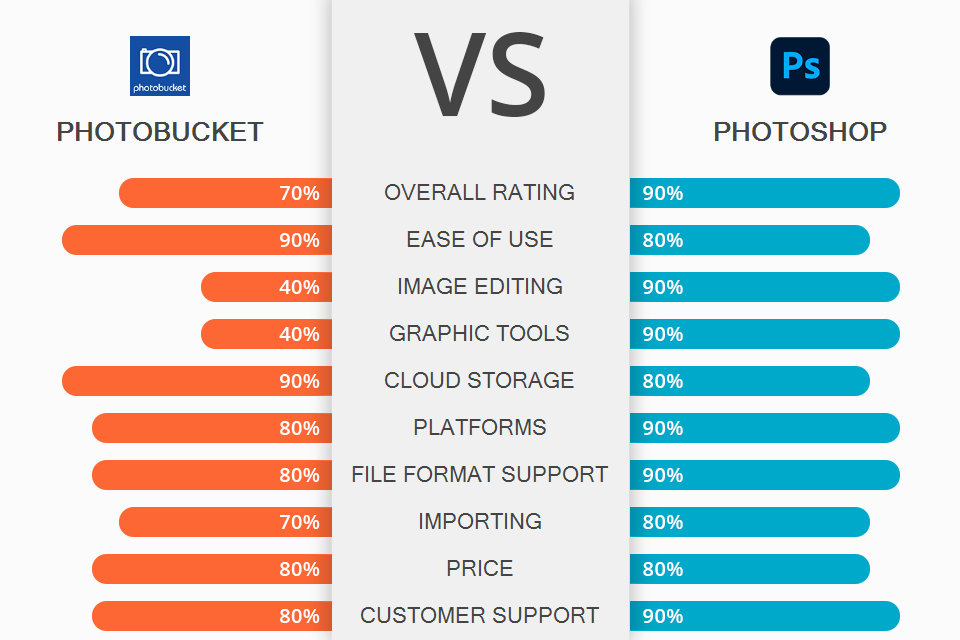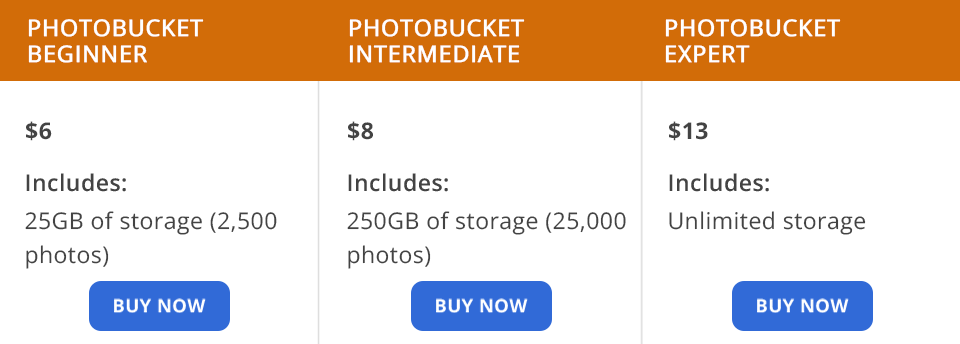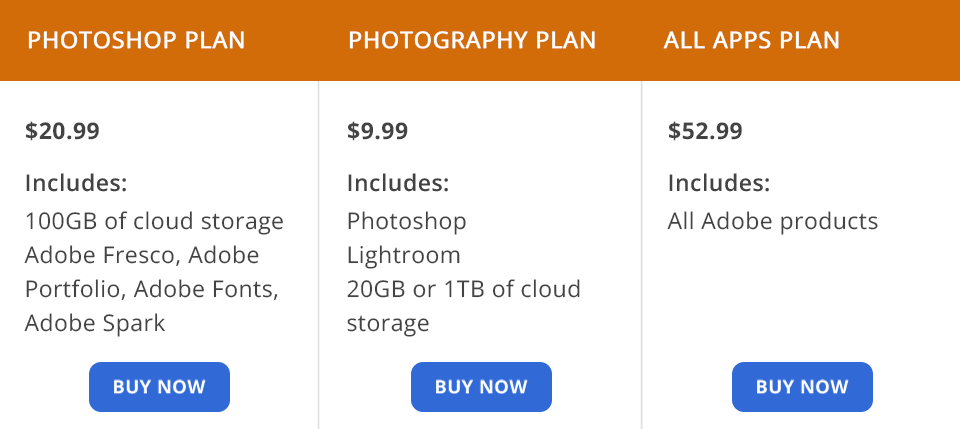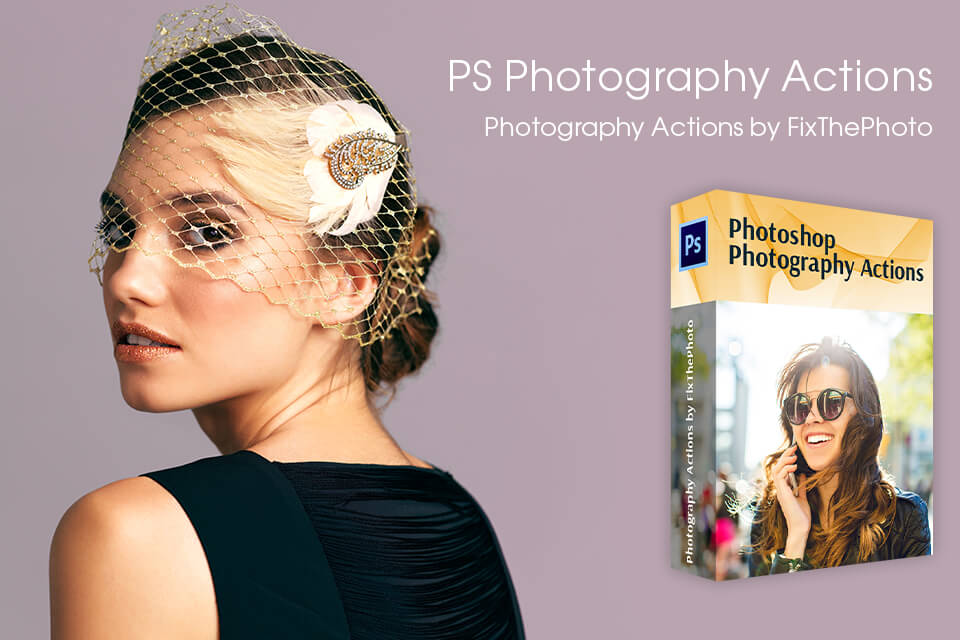When comparing Photobucket vs Photoshop, you should remember that both programs are created to help photographers, designers, and retouchers, but their functions are slightly different.
Photobucket is a picture and video hosting platform that contains tools for creating and sharing group albums, scrapbooks, slideshows, and other content.
Photoshop has been a leader in the editing field for many years. It is capable of batch editing and creating unique digital paintings and drawings reminiscent of those made by hand.
What Is Photobucket?
Photobucket was created as a web services suite, video and image hosting website, and online community. More than 100 million registered users store their pictures on this platform. At the moment, it contains 10 billion images. This popular website hosting for photographers and other creatives is great for business and personal use.
You can use links from personal Photobucket accounts for avatars, share them on social networks, blogs, Internet forums, and more. When choosing which is better – Photobucket or Photoshop, you should remember that you can link images hosted on this service with various online auctions, online shops, and dedicated ads websites like Craigslist and eBay.
1/2

1/2

2/2
Photobucket: Pros and Cons
Impressive album options. This service contains tools to create themed albums for any occasion. Each album has a specific cover and you can make sub-albums. Thanks to the custom URLs included in albums, it is very easy to share your pictures with family and friends. By modifying a theme, you can change the settings of your album.
Great community of photographers. This service is very popular because it allows interacting with other users in a convenient manner. You can stay informed about the latest photo posts using tags and following other users. Follow group albums, users, and searches to instantly learn about new uploads and results. Your profile consists of a bunch of pictures. You can share individual images, slideshows, and entire collections.
Suitable for prints and photo products. You can use this platform to sell your images and photo products. Photobucket helps you present your images the way you want. Here you can create a variety of photo products such as cards, photobooks, skins for your laptop and MP3 player, stickers, and more.
User-friendly editor. The platform also includes an automatic photo editor. You can crop your photos, add filters, stickers, and annotations.
Guarantees full privacy. Photobucket provides excellent protection for your pictures. You can control who can access the content you share with your friends and family. You can be sure that your personal info is protected thanks to removal of download EXIF data and private encryption.
High-quality pictures. Documenting the most important moments of your life, you probably want to get clear and vivid pictures to look at over and over again. By saving such pictures on Photobucket, you can be sure that they will preserve high quality over time.
Limited free version. Unfortunately, a free version of this service comes with only 2 GB of storage space. Besides, you can upload pictures up to 1 MB.
Less control. Other photo sharing sites give you more control over the look and feel of your profile than Photobucket.
What Is Photoshop?
Photoshop is photo improvement software created by Adobe for professional needs. You can use it both on Mac and Windows devices. Photoshop contains tools for creating and editing raster images in multiple layers. It features mask support, alpha compositing and multiple color models including CMYK, RGB, CIELAB, spot color, and duotone. This software uses proprietary PSD and PSB file formats.
Moreover, Photoshop has tools for text rendering, editing, and working with vector graphics, 3D graphics, and video. If necessary, you can use various third-party plugins to get more functions and possibilities for improving your pictures. This is one of the key advantages that can be decisive in the Photobucket vs Photoshop competition.
1/2

1/2

2/2
Photoshop: Pros and Cons
Stunning features for photographers. The program contains tools for straightening hair, whitening teeth, removing stains, hiding skin imperfections, highlighting eyes, and more. Thus, you can make your photos flawless and eye-pleasing.
Tons of design and drawing tools. Photoshop has a decent set of graphic design instruments and features for both mobile and desktop devices. This graphic design software is great for creating illustrations, digital paintings, and drawings.
Available on all platforms. The program is compatible with multiple operating systems including Mac, Windows, Android, iOS, iPad OS, etc. However, versions for each OS may differ in terms of tools and UI.
Variety of supported image formats. Photoshop allows you to enhance pictures of almost any format. Plus, with the appropriate plugins, you can edit even those formats that are not initially supported by the program. This means that Photoshop has no restrictions in terms of file formats. Mind this feature if you decide on which suits your workflow more: Photobucket or Photoshop.
Selection tools. The possibility to select people and objects in images is one of the main advantages of this program over various Photoshop alternatives. The key object in the picture is defined automatically using AI algorithms.
Advanced layers. The program supports a variety of layer types such as image layer, smart object, vector shape layer, layer mask, layer styles, smart filter, adjustment layer, and background. Therefore, you can modify your images in a variety of ways. For example, you can apply effects, insert text, add shadows using the Adjustment Layer. If you need to edit individual parts of a photo, you can do it with Layer Mask.
Build-in image library. An integrated collection of pictures will save you from a long search for the images you need.
Not for beginners. You should consider other options if you need photo editing software for beginners. Photoshop was created for professionals so it can take a long time to master its interface and functionality. We recommend that you start by watching Photoshop tutorials to understand the functionality. Then you can proceed with learning particular functions.
Not compatible with vector formats. Since Photoshop is not vector graphic software, you’ll have a hard time working with vector graphics.
Photobucket vs Photoshop: Prices
Photobucket is available in three payment packages. By paying $6 per month for the Beginner plan, you get 25GB of storage. The Intermediate plan costs $8 per month and includes 250GB of storage. Unlimited storage is available as part of the Expert plan, which costs $13/month.
You can purchase the latest edition of Photoshop only through a Creative Cloud subscription. If you are an Adobe user, you need to use your login ID to sign in. Otherwise, you have to create a new one. The company doesn’t offer a one-time license purchase. Many users consider this a serious disadvantage.
The Photoshop plan is priced at $20.99 per month. You receive 100GB of cloud storage within this option. Choosing the Photography plan for $9.99/month, you can use Photoshop, Lightroom and 20GB of cloud storage. Creative Cloud plan costs $52.99 per month. You get over 20 mobile and desktop programs for this money.
Who Wins?
Photobucket is a great choice if you're interested in sharing photos and videos by creating profiles and image collections online. While some of these websites outperform Photobucket in terms of style and technology, it's still a decent option to introduce your pics to the audience.
Adobe Photoshop is top image editing software with tons of advanced tools. Automatic sky replacement, fantastic neural filters, and advanced selection tools are just some aspects that make this program an industry leader.
Returning to our Photobucket vs Photoshop competition, I recommend the first option for those who are looking for simple editing, storing and displaying features at an affordable price. Photobucket doesn’t have powerful functionality, but it is suitable for casual users. Photoshop is professional-grade software capable of handling the most complex editing, enhancing, and manipulation tasks. It's a great choice for animation, digital painting, and creating other graphic designs.
Bonus Tools
While Photoshop is more suitable for advanced users, beginners can also achieve incredible results, taking advantage of high-quality actions. Find out how to install Photoshop actions and turn ordinary pictures into real masterpieces in a matter of seconds.