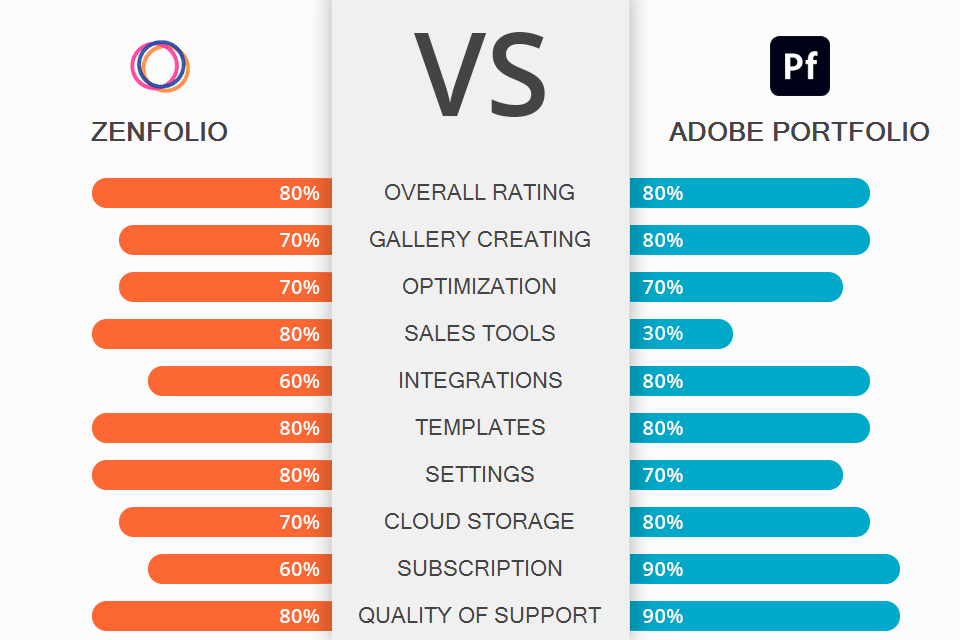
If you're looking for the best places to post your photos besides social media, this informative Zenfolio vs Adobe Portfolio review is worth reading. Both platforms offer sharing and hosting possibilities, as well as provide integrations with external popular resources, allowing users to upload their pictures, choose and customize themes.
The difference between services is in the cost and the ability to sell your creations directly from the portfolio. I like both options, so you should choose based on your needs.
Zenfolio is an online portfolio builder that allows photographers to take their business to the next level. It is a universal platform for displaying and selling images while remaining a practical and easy-to-maintain website builder. If you are not planning to sell your photos online and use other Adobe products, feel free to consider another variant.
Adobe Portfolio is an online platform for displaying images in galleries and creating self-hosted one-page websites or portfolios with unlimited pages. You can use it in conjunction with Lightroom to create dynamic galleries in the shortest time possible.
Zenfolio combines the power of an eCommerce platform, a website builder, and a digital gallery. This one-stop solution allows you to simplify and automate your workflow. The platform allows users to showcase and sell photos. At the same time, it is a straightforward website builder and a classic version of a sharing gallery. Because of the monetizing aspect, we can’t include Zenfolio in the group of the best Adobe Portfolio alternative.
The installation process is quick and easy with a detailed guide. Zenfolio Portfolio offers over a dozen templates (primarily single-page ones). After you made basic customizations, chose styles and designs, and uploaded your images, you will be redirected to the dashboard.
The menu on the left contains everything you need to manage your site and galleries. With the help of the Gallery menu, you can save images into folders. You can set parameters for each gallery in the settings menu. With the preset sales menu, you can create a pricing structure, manage orders, coupons, and shipping options. This peculiarity can be an important argument in favor of this platform if you don’t know what to choose – Zenfolio or Adobe Portfolio.
The website menu includes a user-friendly built-in page editor. You can manage pages, change a site domain, color scheme, and choose a different template. You can easily modify all the elements with a variety of customization options, including custom animations.
Adobe Portfolio can be simple and free if you have a Creative Cloud membership or the developer’s standalone products. This website works best in combination with other Adobe products. You are sure to be impressed by its simplicity and integration capabilities. You can easily integrate Lightroom catalogs. Plus, you can upload content directly or import it from Behance or AdobeStock into galleries.
Adobe lets you create a complete portfolio or one-page extensible website. Easily customizable responsive themes are suitable for showcasing your photos on any device. Comparing Adobe Portfolio vs Squarespace in terms of features and workflow, I can say that these platforms are roughly equal. However, the first service has slightly fewer options. After importing galleries, you can create pages and add a variety of content options.
All features are designed taking into account the needs of creatives. You can edit one gallery, several or the entire website, dynamically updating photos. Most galleries require you to delete an old photo and upload a new one. Any edits are synced here. The interface is slightly better than that of Zenfolio.
The settings panel is divided into clear sections. You can quickly review each item and update the settings you want to control. You can enable your Google Analytics settings, update your domain, add a cookie banner, and manage some general website settings.
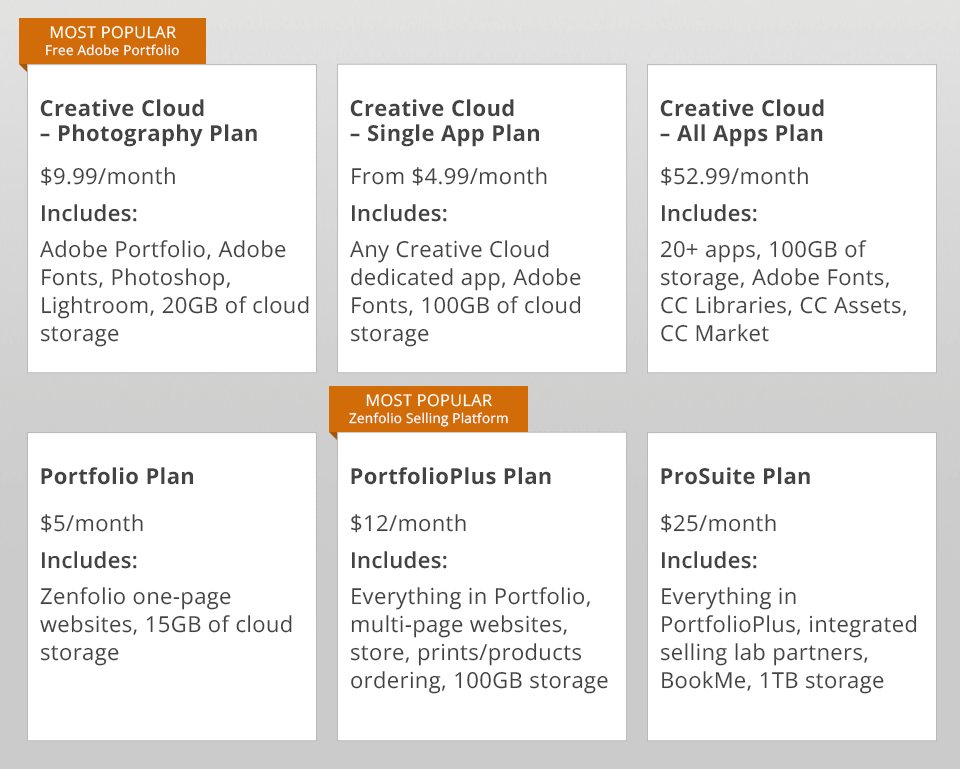
There are three pricing plans to choose from if you want to use Zenfolio as a portfolio and online selling platform. On average, it is slightly cheaper than the industry standard:
Zenfolio Portfolio is the most affordable plan for $5/month. It is suitable for creating simple client-side galleries with subsequent sharing if you don't plan to sell or use multi-page templates. It includes 15GB of photo and video storage, social media integration, adding your own domain, and basic marketing features.
Both platforms have free trials for each plan.
Adobe Portfolio is already part of the Creative Cloud Suite. So if you have paid your subscription to this Adobe service, here's one of the Creative Cloud tips: you just need to sign in to access this website. Otherwise, you can choose between two plans:

