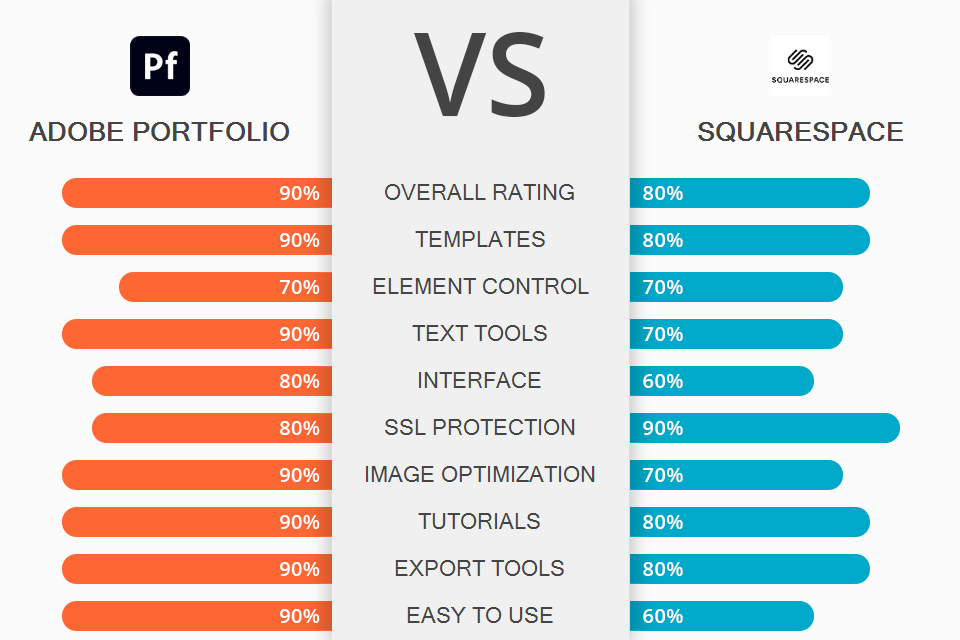
Are you looking for a high-quality platform with many tools to create a page template of a website or an app with minimal effort? Then this Adobe Portfolio vs Squarespace comparative analysis is worth reading as both programs have much to offer.
Adobe Portfolio is a top-notch builder that you can use to design portfolio pages for photographers or more complex websites with the possibility to display photos & videos on web pages.
Though Squarespace is a less intuitive website builder, it still allows making and launching a site, developing a catchy design, setting up a domain, and more.
Unlike its competitor in the Adobe Portfolio vs Squarespace stand-off, Adobe Portfolio is an intuitive platform with stylish, customizable layouts, a range of smart tools, and the possibility to create responsive designs for any direction. Besides, users can make changes in real time, configure custom domains, and password protect a page.
Adobe Portfolio is the winner>
Adobe Portfolio Features:
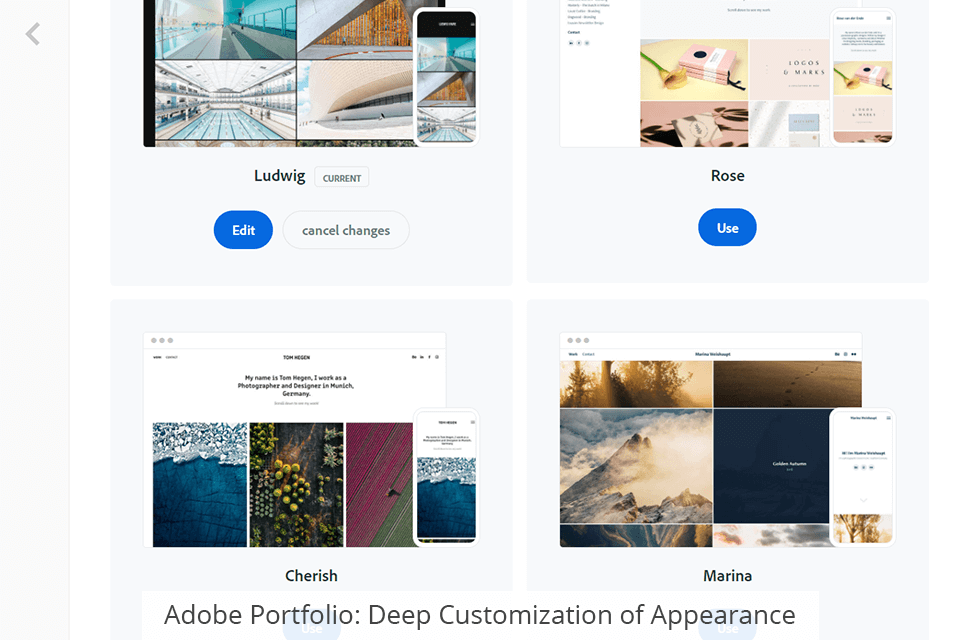
Adobe Portfolio allows you to make serious changes to your site without customizing every single element. For example, you can tweak fonts, colors, and style of your site to quickly change its overall look. You can also customize the design of individual sections to update any part of your website.
All Adobe Portfolio templates are optimized for mobile platforms and contain customized galleries and styles. You can make full customization or change just gallery types and text boxes. Alternatively, you can choose a full-format style and create memorable galleries thanks to tight integration with Lightroom.
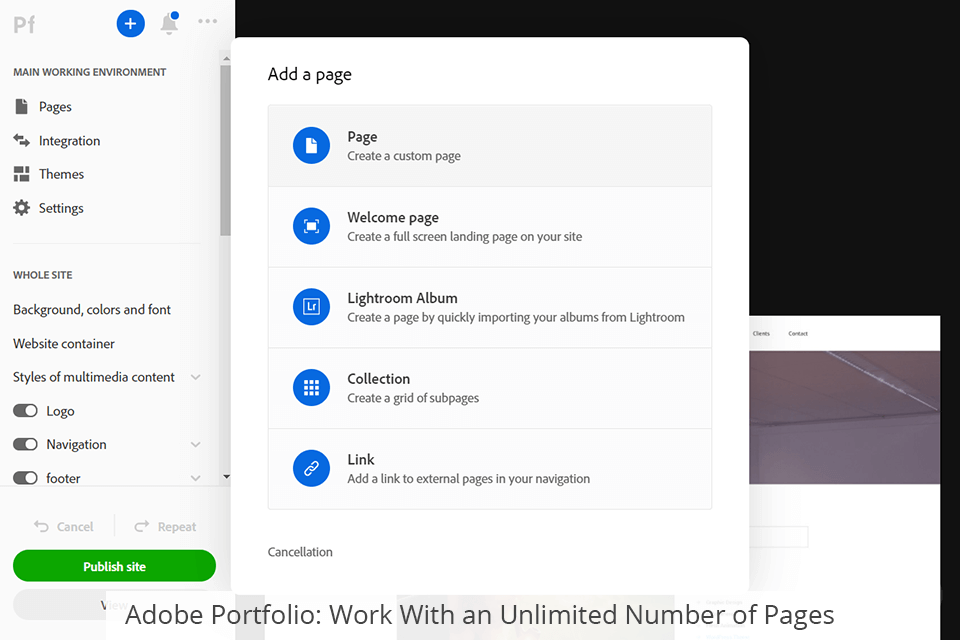
What makes Adobe product stand out in the Squarespace vs Adobe Portfolio competition is its support for an unlimited number of pages, so you get really flexible options to bring your creative ideas to life.
Besides, you can change fonts and colors for different header instances. The Style Editor contains tools to customize spacing and padding for buttons, images, and titles. If the built-in fonts are not enough for you, you can download your own Adobe collections and install them in the editor.
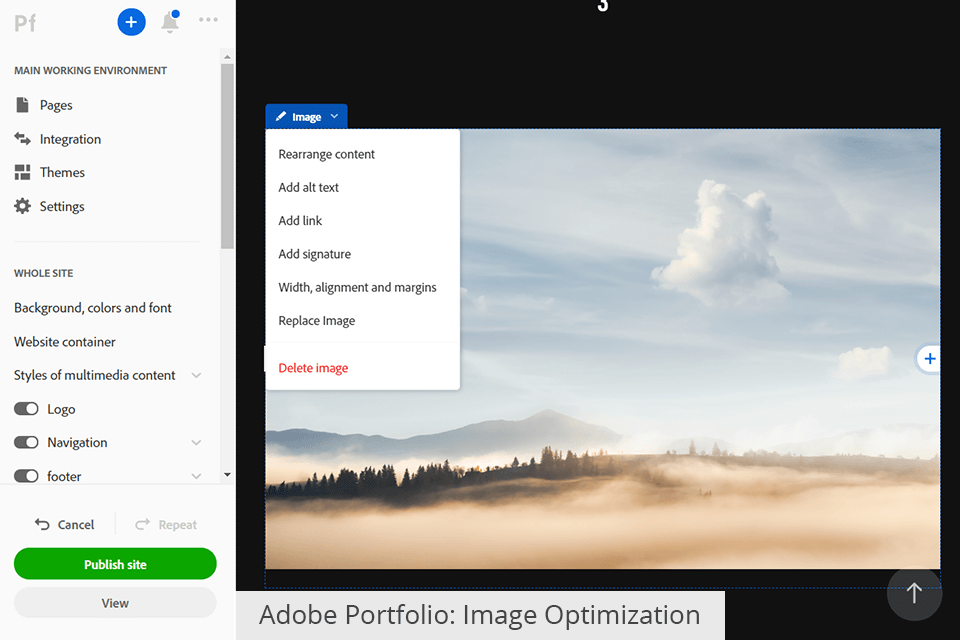
While I was comparing Adobe Spark vs Portfolio, I forgot to mention that one of the most useful features of the latter is automatic image optimization. This feature reduces the size of downloaded files, which in turn affects the speed of page loading and gives additional protection against theft.
The possibility to add links to your social media accounts is also very helpful. The platform tightly integrates with LinkedIn, YouTube, Twitter, Facebook and other services.
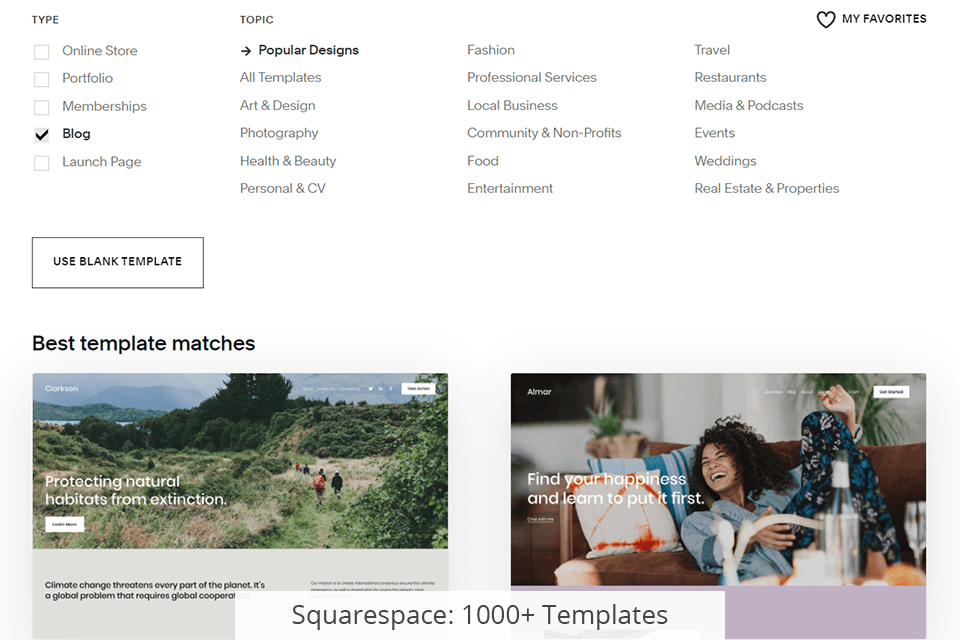
Despite less intuitive controls, Squarespace offers great built-in templates that are conveniently organized into categories. You can filter templates to find those that match your topic – e-commerce, creativity, design, portfolio, or blog. It is also possible to preview each template before starting to create or edit a template.
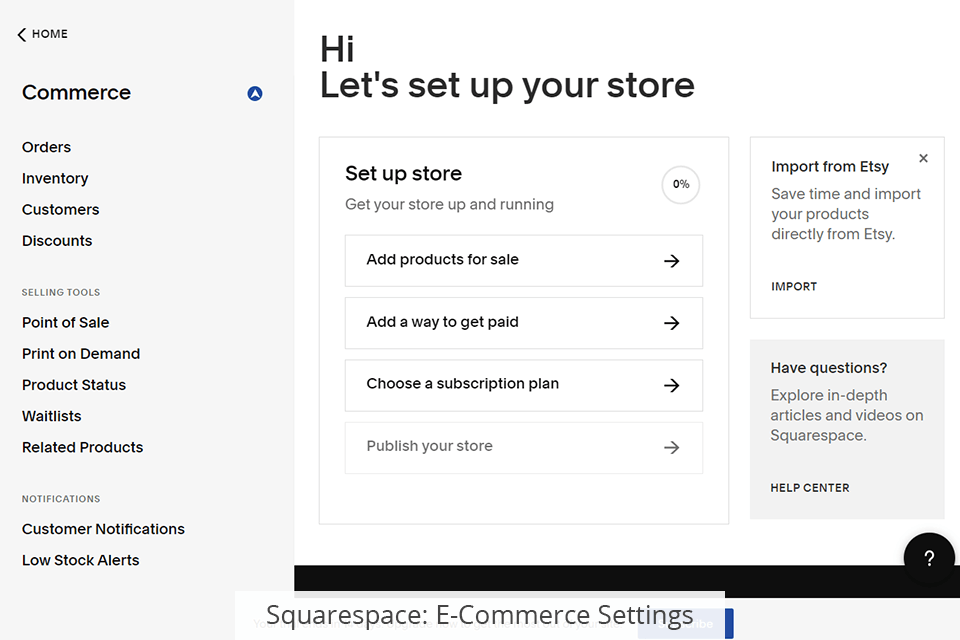
In addition to a large number of templates, Squarespace offers useful tools for setting up your e-commerce business website and promoting it. You can integrate your website with social media or add some online payment options to monetize your website with ease. Moreover, unlike any other website builder for photographer, this website builder allows creating and managing your own products on your back-end server.
The most important thing to keep in mind while choosing between Squarespace and Adobe Portfolio is that the former offers free SSL certificates regardless of the plan you choose. The SSL technology guarantees that the connection between your browser and websites you visit is secure. This is vital to protect user data.
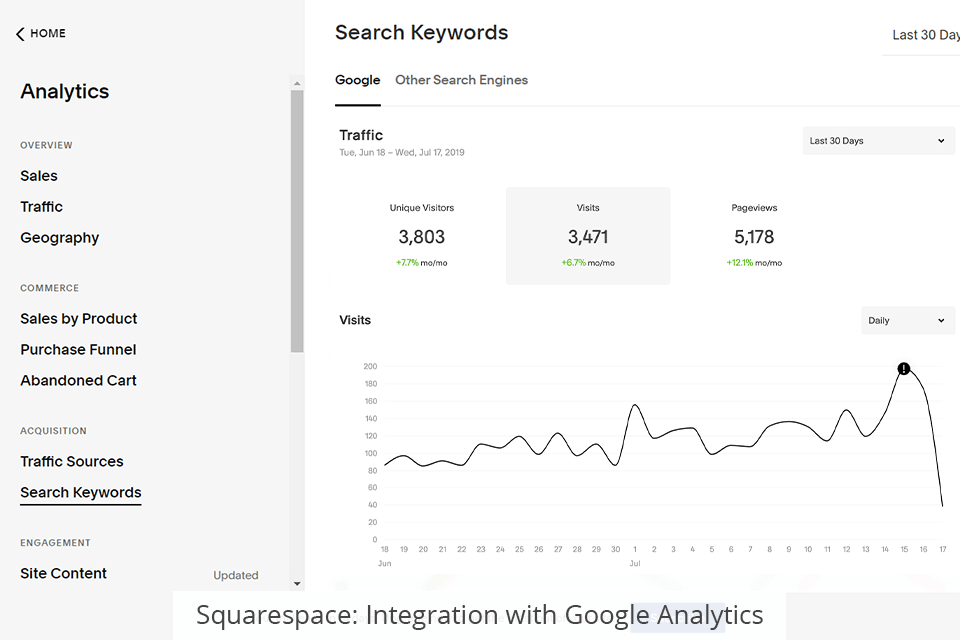
Other advantages are the integration with Google Analytics, automatic header generation, and the possibility to create websites without coding and technical knowledge.


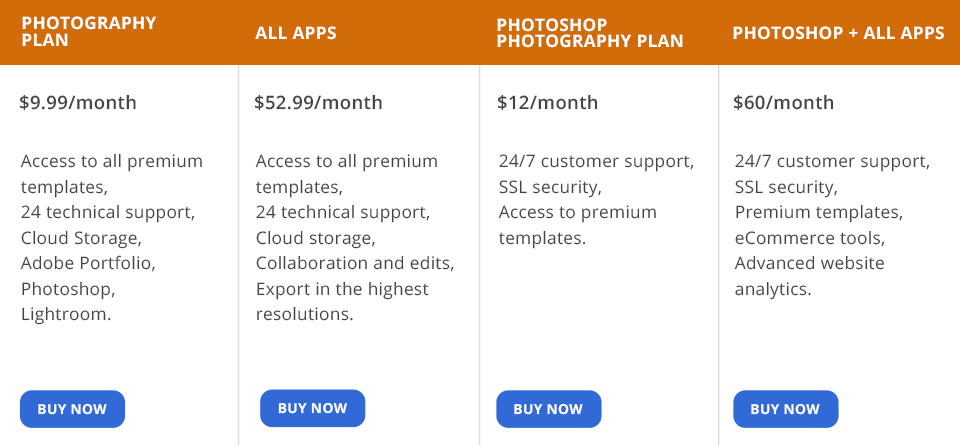
If you choose Adobe Portfolio, keep in mind that you need to pay extra for it, as for a separate product. It is included free of charge only if you already have a Creative Cloud (Lightroom + Photoshop) subscription. If you don’t have it, you can choose from several pricing options –the "Photography" plan for $9.99/month or the "All Apps" plan for $ 52.99/month.
As for Squarespace, you can only test your capabilities. If you want to save your work or continue later, you need to switch to one of the paid subscriptions. Squarespace prices range from $12 for a personal plan (good for blogs and portfolios) to $40/a month with a couple of e-commerce packages.