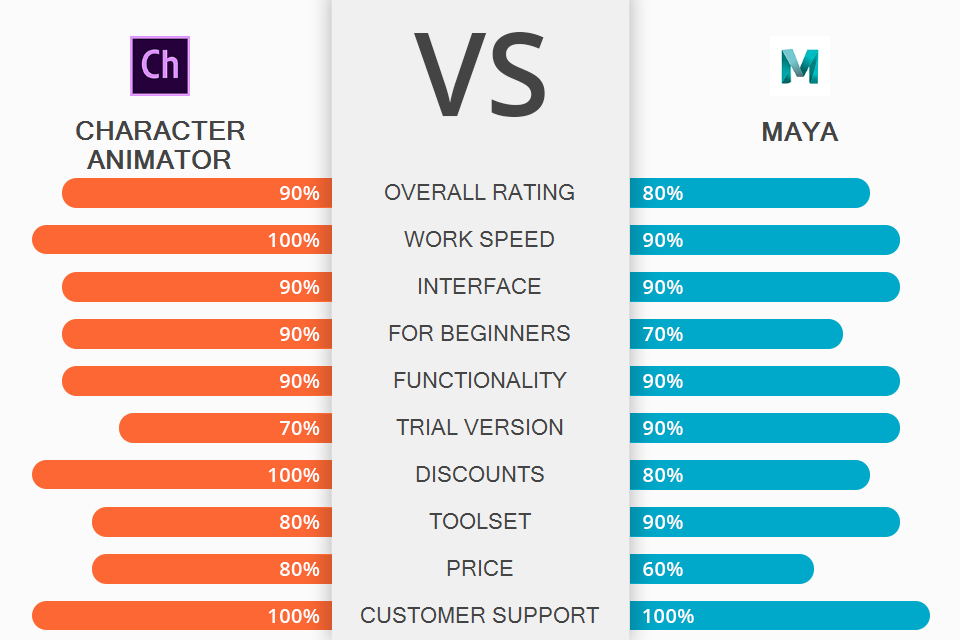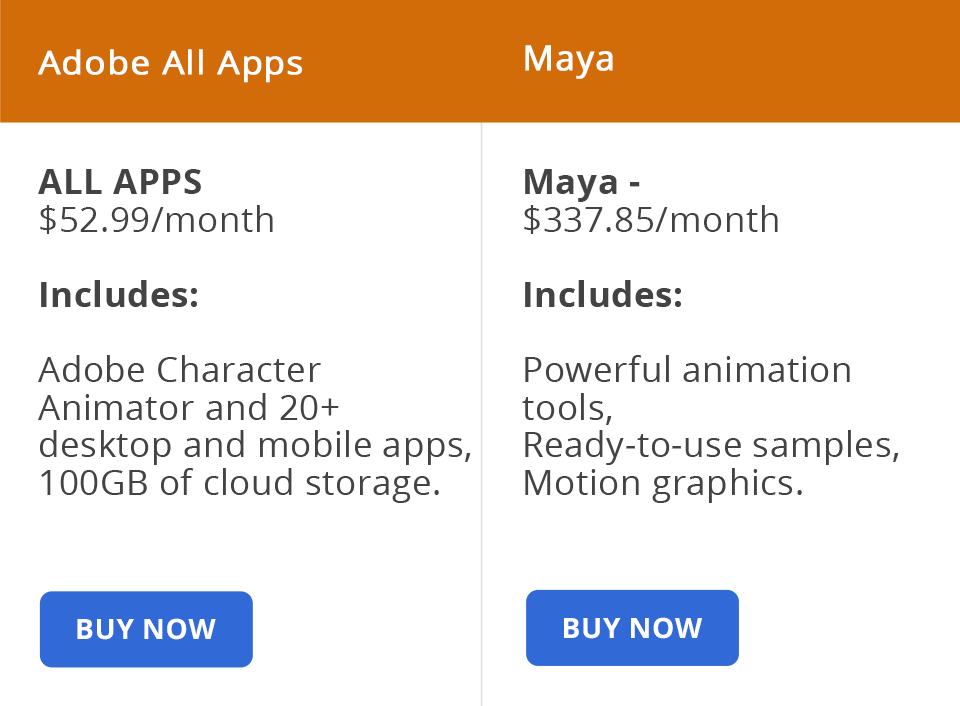If you are looking for a reliable animation software, compare Adobe Character Animator vs Maya and select an option that suits your needs best.
Adobe Character Animator is convenient software for creating animations in real-time. It comes with a set of handy tools, such as automatic lip-syncing options or in-built puppet templates. Since it’s very easy to use, it will come in handy even for beginners.
Maya has an advanced system of shortcuts and matrix widgets, which makes it a perfect choice for creating models of complex objects. This free animation software was developed for professionals who work on interactive 3D apps, animations, films, and video games.
Easy to use. Adobe Character Animator is very easy to use since you can control gestures with the help of your keyboard or MIDI device. You can also save various motions as triggers that are easier to remember than the key commands.
Real-time animation. It is a great 2D animation software with advanced tools for animating 2D characters in real-time. Character Animator is perfect for those who want to create interactive live performances. It analyzes your facial expressions and limb movements to animate characters in real-time.
By using a web camera and microphone, Character Animator will track your gaze and synchronize lip movements in real-time. You can use this program even during live broadcasting after installing YouTube streaming software, such as OBS, for live streams.
Automatic character creation. Character Animator comes with pro-level puppet tools. Rigging is fully automatic. You just need to select the right layer names, and the program will animate your character with the help of your webcam-captured image.
If you take a closer look at Maya vs Adobe Character Animator, you will see that the latter allows you to change a character’s poses. However, it’s impossible to change a character’s features on the go.
Integrates with Adobe products. This program allows you to import characters from Adobe Illustrator or Photoshop to animate them with the help of a web camera and Adobe Sensei AI. You can also use in-built templates to create characters.
Convenient timeline. You will find tracks and their elements on the timescale. Here, you can also hide some tracks, colorize videos, and organize elements into groups.
Quick content publishing. Share the results of your work on various platforms, such as WebGL, HTML5 Canvas, Flash/Adobe AIRetc.
Realistic limb movements. You can pin your character’s feet to the ground to control their movements better. Besides, the program will help you make your character jump, dance, bend, crouch, etc.
No frame-by-frame animation. Character Animator doesn’t allow you to create frame-by-frame animation. You can import animated sequences and add them to your projects, however, you will need to create them with the help of other software.
7-day trial version. You can use Character Animator only if you have subscribed to Adobe Creative Cloud. Besides, you can use a free version only for a week.
Convenient interface. It has a well-thought-out interface with a simple menu. Even beginners will quickly find any panel they need.
Hot Keys. If you compare Adobe Character Animator vs Maya, you will notice that the latter has many helpful shortcuts. The key combinations are almost the same in different versions regardless of your keyboard’s layout.
For instance, by pressing Shift, you can access the tools. The Ctrl + D shortcut allows you to create a copy of an object. Press F2 to switch to the animation mode and press F3 to switch to the modeling mode.
Powerful tools. Maya is a great 3D animation software with a wide range of professional tools. You can use its extensive toolset to create models, create movies, animations, and games. There are also interactive tools for creating natural-looking hair and fur for your characters.
Many features. Maya has many convenient features, a mesh toolkit, hypershade tools, and auto smooth effects that will help you optimize your workflow. It can create basic textures and materials that can be further enhanced and customized. With their help, you can create magnificent effects of snow and sand storms, realistic models of soft and rigid bodies, fabric, or particles.
Cross-platform software. Maya is compatible with Windows, macOS, and Linux.
Integrates with many programs. This software integrates with many rendering programs. You can work in any compatible software used by your company or clients and quickly export your data whenever you need it.
Plugin support. Maya supports many plugins. Thanks to it, you can add various scripts depending on your needs and use any plugins.
High hardware requirements. While both Adobe Character Animator and Maya can be used as 3D modeling software, the latter might be quite taxing on your system. It might even close unexpectedly if you don’t have a powerful PC.
Steep learning curve. Maya was created specifically for 3D animators. If you have ever used animation software, you will master Maya easily.
However, it might take a long time to learn the ropes if you are a beginner. You will need to learn how to use all the tools to create a 2-second clip.
Occasional lags. While you might notice some lags, you won’t lose any data thanks to the auto-save option. However, there might be some issues with creating backups if you use an old version.
You can use Adobe Character Animator if you have subscribed to the All Apps plan.
The All Apps subscription costs $52.99 per month. Besides Adobe Character Animator, this plan also includes 20+ desktop and mobile apps and 100 GB of cloud storage.
The program also has a 7-day free trial version.
Maya has several subscription options. You can pay $337.85 per month, $2,702.81 per year, or $7,300.89 for every 3 years. All the plans allow you to use the same tools and features, such as pipeline tools, ready-to-use samples, motion graphics options, tools for creating 2D and 3D animations, etc.
You can also use a 30-day free trial version of Maya.
Both Maya and Adobe Character Animator come with advanced animation tools, however, the latter is more suitable for personal use, while the former will be a perfect option for teamwork or businesses.
Adobe Character Animator is a great choice for those who need to quickly animate a 2D character. This program is suitable for beginners and professionals alike. You can also use it for live broadcasts and creating real-time animation.
Maya has extended capabilities that allow you to create realistic and visually appealing animated clips. Maya comes with a set of tools that will help you combine 2D and 3D elements when creating an animation. Its interface makes it easy to use for professionals, however, it might seem too convoluted for beginners.