
Darktable is open-source software for non-destructive processing of RAW. Although it has a rich array of tools, it isn’t a photo editing software for PC. That is why many users are looking for the best Darktable alternatives with similar functionality and capabilities, which allow changing images before export.
Is it possible to find a perfect replacement for Darktable? I have compiled a list of the best Darktable alternatives. Choosing any of these program, you get powerful functions for effective image enhancement.
The list includes programs suitable for both professional and novice users. There are also cross-platform open-source products that are easy to install and use.
Adobe Photoshop is a multifunctional program for work with photo and video files. Also, it has bitmap and vector tools. The software runs on Windows and Mac computers. Also, there is a mobile version for iOS, Windows Phone, and Android.
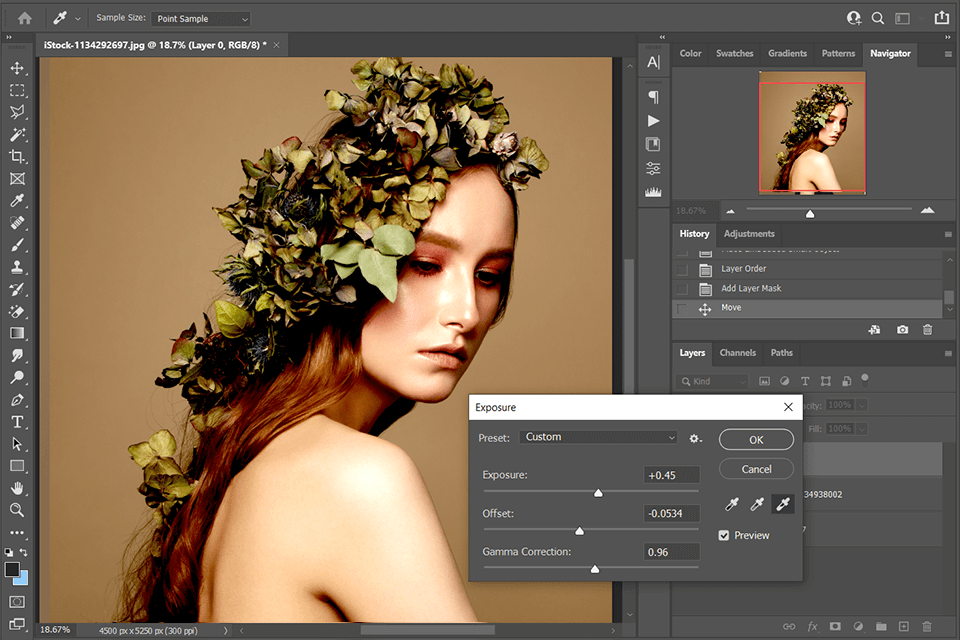
Main Features of Adobe Photoshop:
This Darktable alternative for Mac and Windows allows you not only to correct and retouch images but also transform shapes, save GIF animations, use layers and effects. With these features, you can easily transform, clone, enhance photos, apply various filters to create a vibrant picture.
Using Photoshop, you can create convenient masks of various shapes and fill them with images and text without any problems. Thanks to the smart objects system, the scale is adjusted automatically, but users can also change it the way they like. Thus, if you are a designer, you can create a smart fill without affecting other objects.
With the Discover Panel built into the software, you can search and learn new tools, take advantage of how-to guides, articles, and quick tutorials to help you extend your knowledge and reach new creative heights.
Krita is a free and open-source professional-grade drawing program. It is aimed at creating concept art, comics, and illustrations. Also, it will be useful for texture specialists.
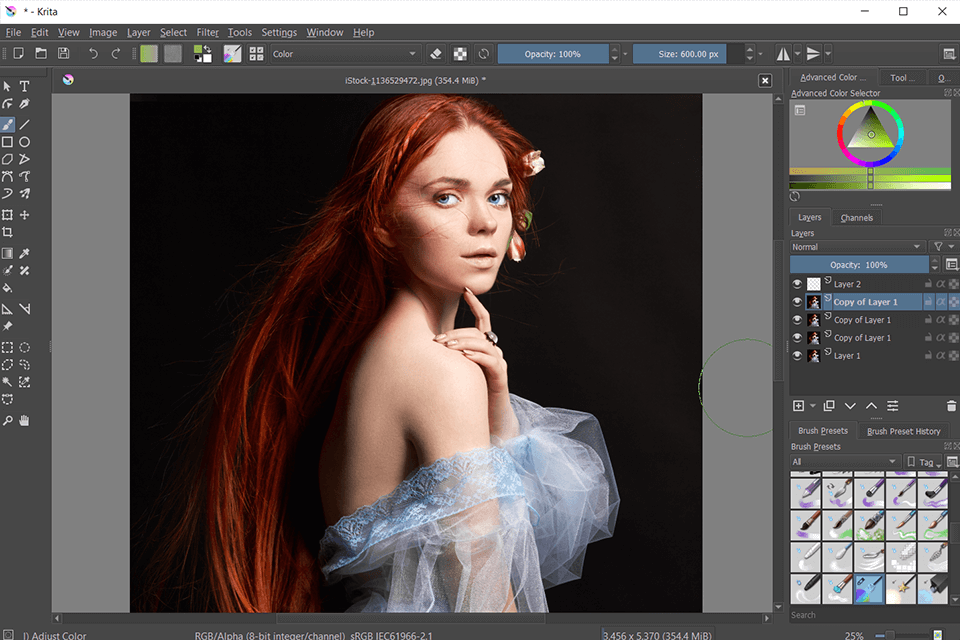
Main Features of Krita:
Krita Desktop is free software optimized for Linus, Mac OS, and Windows. You can also access the source code to create a version that runs on your operating system if you use a different platform.
If you compare Krita vs Photoshop, then you will see that the former is suitable for artists and users interested in drawing from scratch. This is one of the best Darktable software alternatives featuring three different brush stabilizers to make your drawing and painting strokes more consistent.
The program has a dynamic brush tool that allows you to add mass and simulate the look of a real brush. With the Resource Manager, you can import textures and brushes created by other artists.
The UI is intuitive and easy to navigate. It includes docking stations and panels that you can move and customize. In addition, users can save their layouts as default workspace.
Lightroom is intuitive photo editing software for beginners, which has advanced tools for color correction and image organization. In addition, the program deserves praise for a user-friendly interface, suitable even for beginners.

Main Features of Lightroom:
Lightroom is a cloud-based service that gives you everything you need to organize, store, and share your photos on any device. It has only the most essential functions and a simple interface. In addition, you get 100GB of cloud storage, free mobile apps, and file sharing features.
You can apply a rich array of effects in real-time. Moreover, it is possible to combine and change the parameters of any filter.
The program uses machine learning tools. As a result, you can make the most out of complex color correction, fast and accurate selection of objects, colors replacement based on another image, as well as noise and artifacts reduction. In addition, Lightroom enhances image quality with AI-powered ultra-high resolution that quadruples the size of a photo while preserving clarity and all important details.
Polarr is a program for work with photo that has a winning combination of professional features and an intuitive interface. Aside from the possibility to save a photo manipulation history, it offers a collection of unique filters, tools for work with colors, light, and photo details.

Main Features of Polarr:
Polarr is one of the best Darktable alternatives that has a slew of image manipulation options. Using this program, you can perform advanced color correction. User can adjust the temperature, hue, saturation, and brightness of a photo.
Each parameter is adjustable from -100 to +100. Furthermore, there unlimited settings of light tones. You can alter such parameters as sharpness, lighting, brightness, contrast, etc.
Besides, there are HSL profiles which offer settings for each shade of the palette. It is rather convenient to work with RGB, lens, and tone curves.
In this program, filters aren’t just an overlaid effect but a really quick adjustment of photo parameters. With an extensive library of filters, you can choose something that suits your photography genre.
Blender is a free and open-source package for creating 3D images. The program is cross-platform and works equally well on Linux, Windows, and Mac computers. The interface is based on OpenGL to ensure consistency.

Main Features of Blender:
Blender supports the entire 3D pipeline, including modeling, rigging, simulation, rendering, composition, motion tracking, and game creation. Also, you can use it as a professional video editing software and excellent free animation software. Experienced users take advantage of Blender API to write Python scripts to customize the program and create particular tools.
You can design objects using primitives, polygons, NURBS curves, Bezier curves, metaspheres, Boolean operations, Subdivision Surface, and basic sculpting tools. In addition, users can make the most out of such tools as rigging (skeletal animation), inverse kinematics, mesh deformation, constraints, and key-based animation.
The program allows you to apply multiple textures to one object. Also, this Darktable alternative for Mac and other operating systems incorporates numerous texturing tools, including UV mapping and partial texture adjustments.
Affinity Photo is a number-one choice for photographers and creative professionals worldwide. Users appreciate its speed, performance, and accurate tools. So whether you are going to perform quick processing, advanced photo retouching, or create complex fine art with multiple layers, Affinity Photo is up to the challenge.
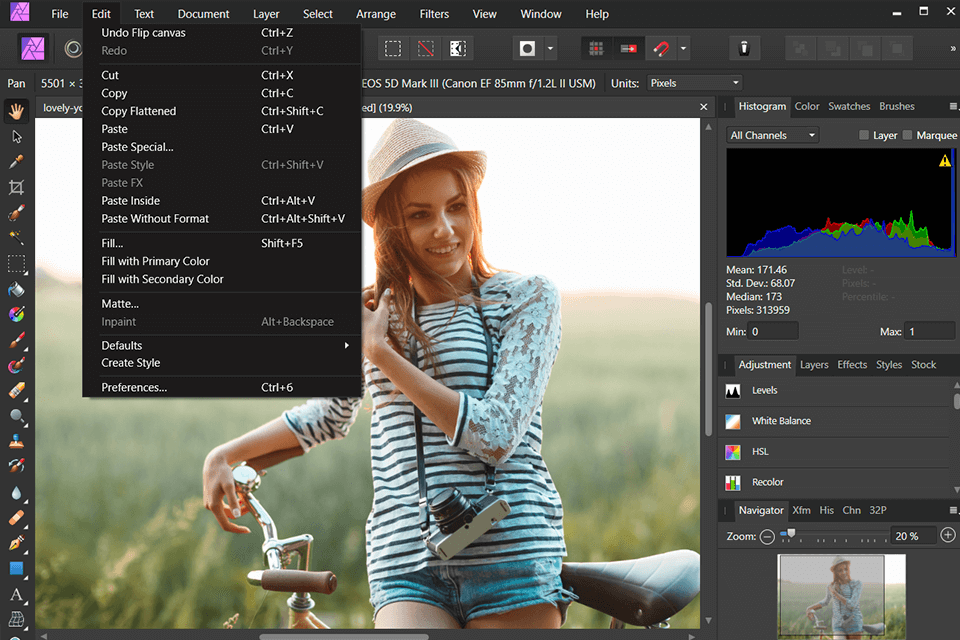
Main Features of Affinity Photo:
The interface and all tech capabilities of Affinity Photo are designed in accordance with the requirements of Mac OS. As a result, the program works with blazing speed and incorporates brand-new functions. In addition, it can integrate with iCloud Drive – one of the best cloud storage for photos. Also, it supports the DCI-P3 color space, the Metal 2 API, and even Force Touch (trackpad pressure recognition).
The most unusual feature of Affinity Photo is the workflow organization based on Personas. Each Persona has a particular set of features and allows you to streamline your workflow.
For example, the Photo Persona contains the main elements for photo processing, including layers, masks, and image correction tools. Develop Persona is useful for working with RAW files.
Another feature of Affinity Photo is the Smart Assistant. You can use it to perform even more custom adjustments.
ACDSee is an image viewer that uses very few system resources and is small in size. Thanks to the program's basic functionality, it is one of the most user-friendly image viewers in its category.
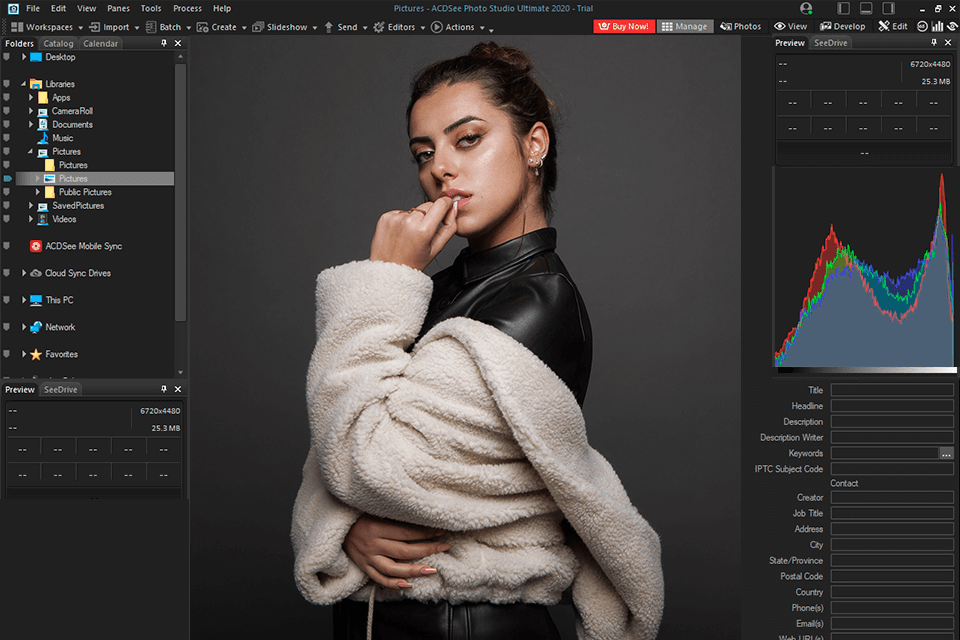
Main Features of ACDSee:
ACDSee is a very convenient program for viewing, organizing, and manipulation with photos. This is one of the best Darktable alternatives with the support of over a hundred image formats. The built-in sync module allows you to import files from most models of cameras and smartphones.
Besides, the program is compatible with scanners, printers, and MFPs. An important advantage of the program is a customizable panel for the frequently used tools.
ACDSee offers an extensive set of settings and a user-focused interface. You need to use a context menu to access the features.
It is also possible to duplicate tools on the customizable panel. You can display the necessary tabs in the workspace using the "View" menu item.
The panel makes it very easy to find images and folders you need. It is also possible to copy, move and delete files. The multifunctional manager allows you to work with multiple files simultaneously.
DxO Optics Pro is a powerful software that allows you to give your photos an artistic touch by manually applying selective corrections to specific areas of an image.
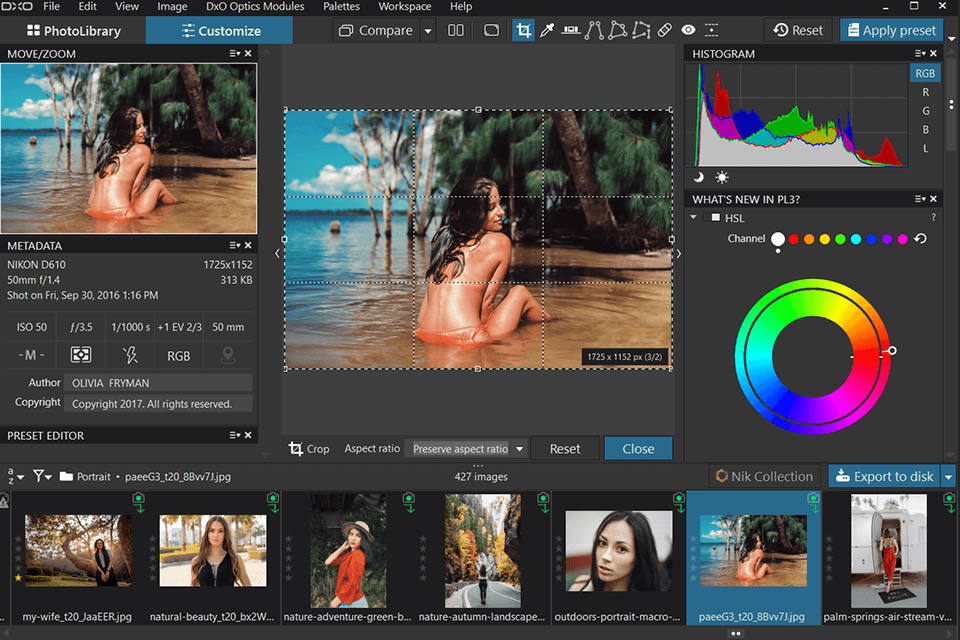
Main Features of DxO Optics Pro:
Many users consider DxO Optics Pro to be the best noise reduction software since it offers an updated noise reduction tool, improved Smart Lighting functionality, and integrated face recognition capabilities. Besides, the new red-eye correction tool detects faces and removes a red-eye defect automatically.
The DxО algorithm works well with bokeh photography. It creates smooth transitions while preserving more detail and color in dark areas. DxО does this automatically by reading the calibration data of each camera.
DxO Optics Pro 11 has a rich array of useful tools for photographers, including an automatic micro contrast adjustment mode that leaves faces intact and effectively controls noise levels during image processing. In addition, the selective tone control provides more natural results by restoring shadow and highlight details without compromising mid-tones.
RawTherapee is free software designed for cataloging and enhancing images. Basically, the program is focused on work with digital negatives. It is one of the most popular Darktable software alternatives with numerous image formats and improved functionality for managing the color gamut.
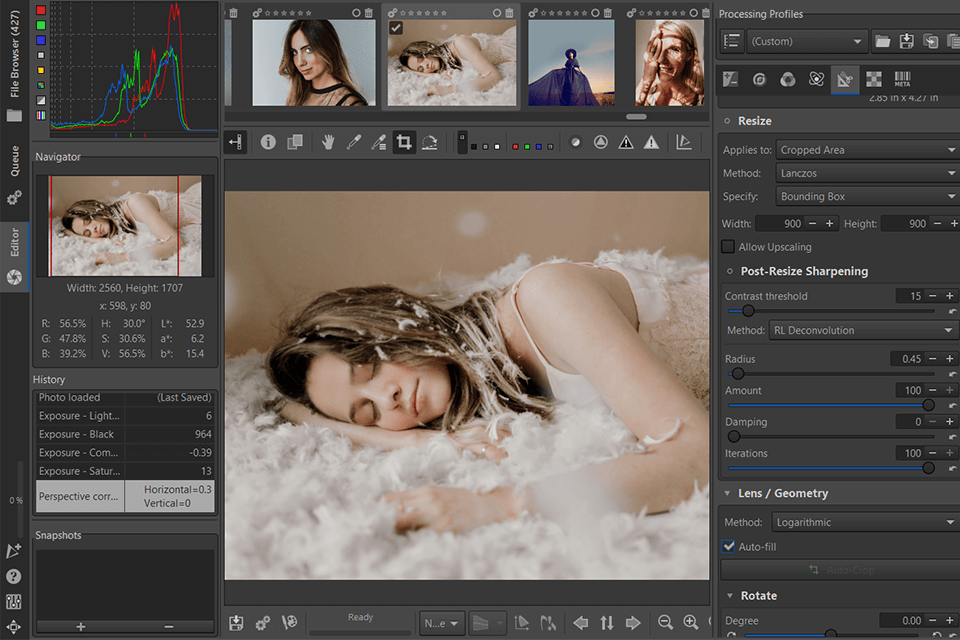
Main Features of RawTherapee:
RawTherapee has an unusual interface. The central area is positioned aside from the main element of the window. The toolset is located on the right, and the tree-type file browser is on the left.
The interface is highly customizable. You can choose a single or multi-tabbed interface, change the proportions of blocks, temporarily hide unnecessary tools, and adjust a color scheme.
The Darktable vs RawTherapee comparison shows that the latter has more features and tools. For example, you can change its compensation using the Exposure tool and set the black level, brightness, contrast, and saturation.
The "Detail" tab contains instruments for adjusting image sharpness, micro-contrast, and noise removal. The "Transformations" panel allows you to crop a snapshot, change its size and geometry. Finally, the "Metadata" section includes EXIF data. Here you can save the needed information.
GIMP is an open-source photo editor which offers tools for color correction, adding texts and layers. This software is available for Linux and Windows.
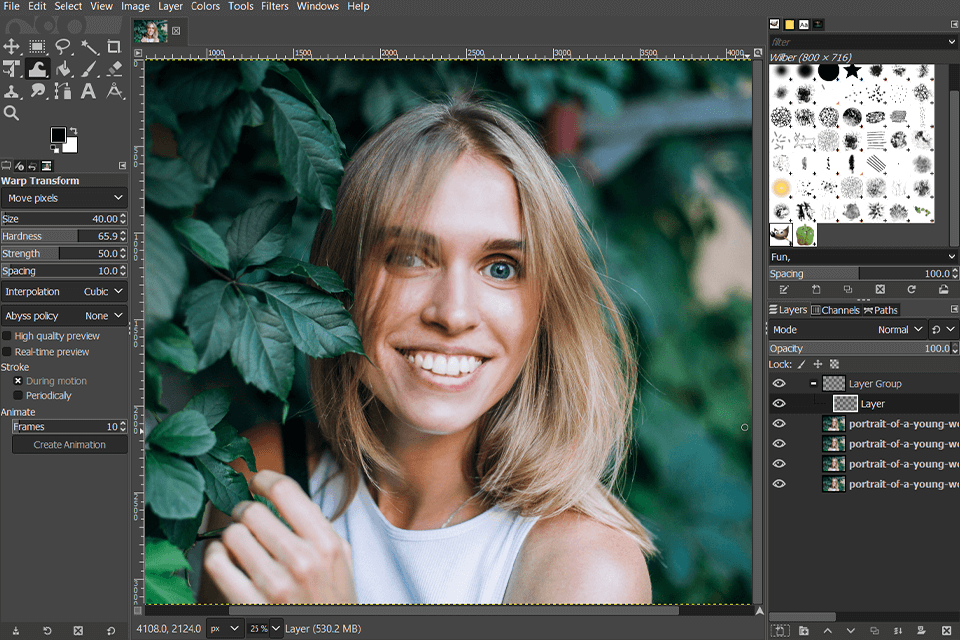
Main Features of GIMP:
GIMP has an intuitive and uncluttered interface. It is fully customizable and easy to use. The toolbar includes filters, brushes and tools for selection, layering, and masking.
You can use a Bucket Fill tool for filling areas in whole layers or selections. Also, there is a powerful Blend tool. It fills the selected area with a gradient blend of the foreground and background colors. You can apply these color transitions to large areas or small path selections.
GIMP is free icon maker software. Also, many users consider it to be the best free graphic design software. That is why you can use it to create graphic design and graphic elements for UI components and layouts.
digiKam is digital photography software for Linux, Mac, and Windows, and cataloger. It is seamlessly integrated into the KDE desktop environment. digiKam can work with libraries that contain over 100,000 images.
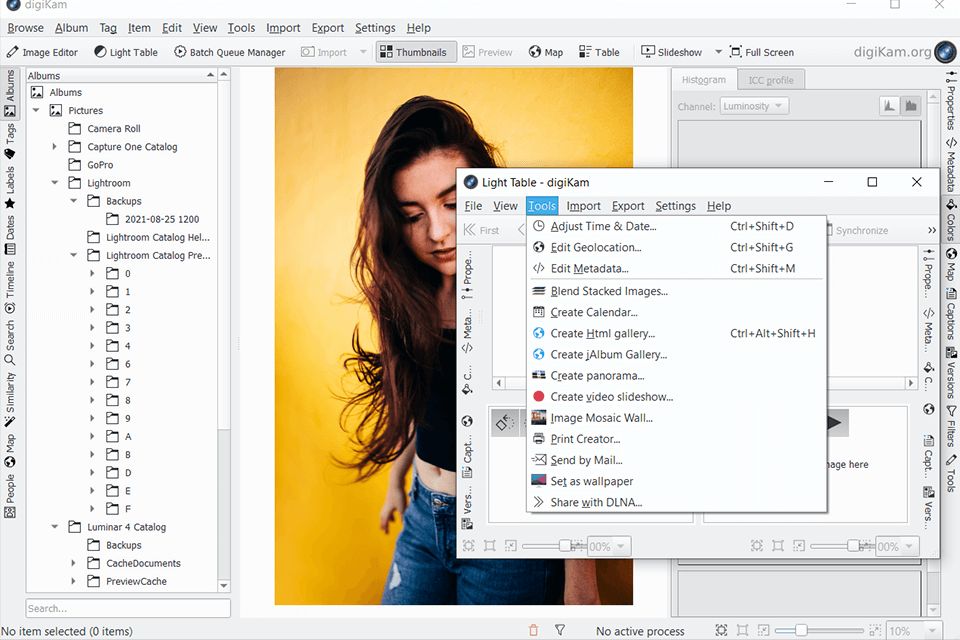
Main Features of DigiKam:
digiKam has a feature for recognizing faces in photos. The program uses modern deep learning approaches based on the OpenCV functionality. It is possible to recognize not only faces of people but some animals, for example, dogs.
The program also works as professional free photo organizing software.
To improve support for the RAW format, the developers have incorporated a new libraw 0.20 version, which resulted in support for more than 40 new RAW formats. In addition, the program has a built-in web services authentication using the OAuth protocol. There is also support for the OAuth2 protocol and a new authorization interface.
If you compare digiKam vs Darktable, the former is less powerful than Darktable, but digiKam offers complete video management tools. Moreover, you can view videos directly in the digiKam interface. The FFmpeg package is used to process various formats and codecs.
Lightzone this is a free RAW file converter that allows you to tweak your pictures and return to the original image anytime.
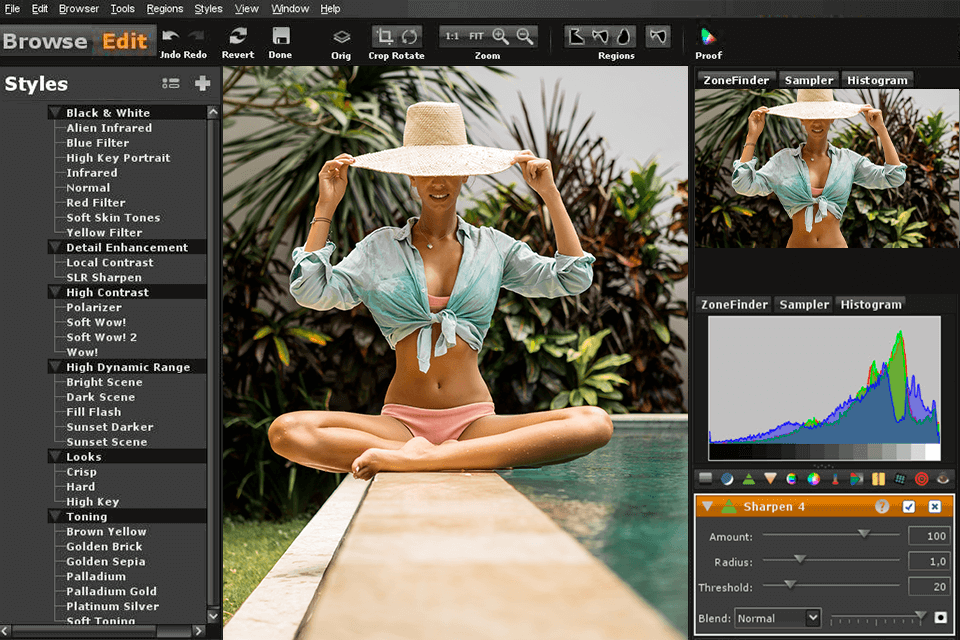
Main Features of LightZone:
The LightZone vs Darktable comparison shows that both products have a similar interface with a clean gray layout. The LightZone interface is divided into two separate sections: the Browse window for navigating through files and the Edit window for working with specific images.
The "Browse" window is divided into three columns with the ability to minimize both side columns. The left column is a file manager that allows you to quickly and easily navigate your hard drive and network drives. Finally, there is the Info column on the right. It displays some basic information about a file and EXIF data.
The program has an additional menu bar that includes the "Styles" parameter. Styles are sets of tools designed to quickly tweak blemishes. You can select multiple files and apply a style to all of them in one go.