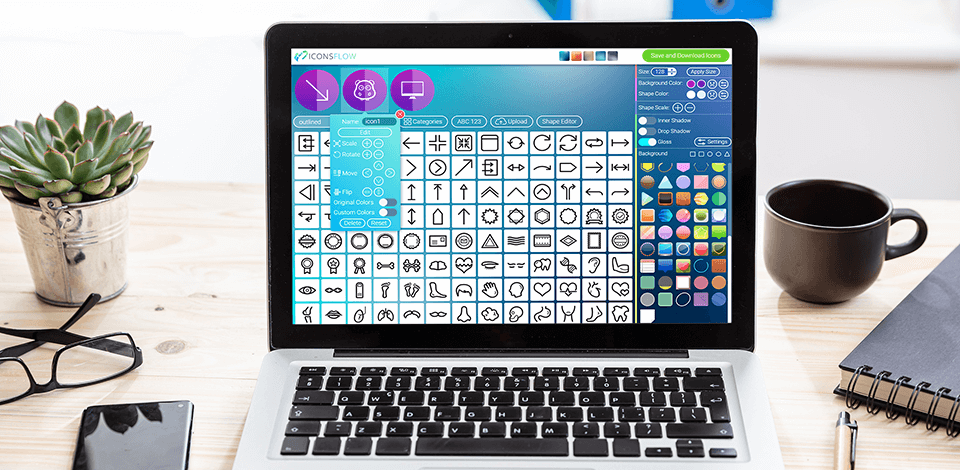
Try using the best free icon maker software to customize the desktop interface of your operating system. If you’ve decided to customize Windows, creating new desktop shortcuts is a great way to go. You can find and download such icons on the Internet.
If you want to create custom icons, make sure to use the best free icon maker software that will help you cope with this task. You can create icons using various image editors, however, some programs are compatible only with Windows 10.
Verdict: Junior Icon Editor is an excellent icon maker software that is available at a reasonable price and also has an extensive database of free icons. This software can be used for creating icons in a variety of formats such as PICT, PNG, GIF, TIFF, BMP and JPG format. This software is easy to use and it has several options such as undo/redo, merge and delete tool, custom color palette, image checker, rotate and skew tools, resizing, text size adjustment and many others.
It comes with a simple yet elegant user interface which allows you to easily work with this software without any hassles. Moreover, the user interface is quite flexible so it can easily be customized according to the requirements of the individual user. In addition to being easy to use, it also has several advanced features that enable you to create professional looking icons quickly and easily.
Verdict: SimplyIcon is one of the many icons software available online as a download. You can use it to create free Illustrator icons or your own personal ones. The best thing about this icon maker software is that it comes with tutorials that teach you how to do everything with simple step by step instructions.
One of the greatest features this icon maker software has is that you can change the shape, size and transparency of the icons. You can even choose between different file formats if you are going to create some text or graphics with it. It comes with an extensive library of over 400 icons to choose from so you will not run out of theme ideas when creating your icons.
Verdict: IconsFlow provides several tools to create custom Icons in a snap. Icons are small graphical representations that can be used in websites, emails or any other applications. By simply downloading and running the software you will be able to create thousands of different Icons in a matter of minutes.
With high quality Icons you will be able to create professional looking designs that reflect your business, products or company. You will also be able to customize the colors and logos with ease.
Verdict: Iconizer is a free icon maker software which is very easy to use, and provides a wide range of icon creation options for non-designers. It allows to make icons with so called subicons (such as little additions like pluses, minuses, warning marks etc.).
You can process the background, making it solid or gradient or use some shapes for the background. Recolor features allow users to change the colours of existing icons or parts of icons. You can also add text and adjust the font, size and location of the text on the icon.
Verdict: While working on interface icons and presentation visuals, The Noun Project proved to be a quick and useful tool for making minor design changes. It performs similarly to free icon creation software, allowing you to rotate, flip, recolor, and add backgrounds without using external editors.
The main advantage is speed and simplicity: changes are made instantaneously, and the icons remain visually consistent between projects. It is not intended for complicated design work, but it is useful for quick icon customisation and common UI needs.
Verdict: Iconion can help you create a quality and professional looking icons every time. You will not have to pay any more than forty bucks for a single licensed download of Iconion, no strings attached. This is one of the best values for money that you can spend on an icon creation tool.
Even if you have never created icons before and used free stock icons, Iconion's professional tutorials will walk you through the entire process step-by-step. There is no reason why you shouldn't be able to create the perfect icon for your business within a matter of minutes from beginning to end.
Verdict: If you need a lot of icons for your site, or if you simply want to change the look of your site, you will want to download and try out Icon Developer. This is probably one of the best free icon makers on the Internet.
This icon designer program allows you to create professional looking icons quickly and easily. You can also edit different types of files, such as log files, PSD files, and SEO friendly web content such as blog posts. With this easy to use program, you will be able to create the best-looking icons for your website or your blog very quickly.