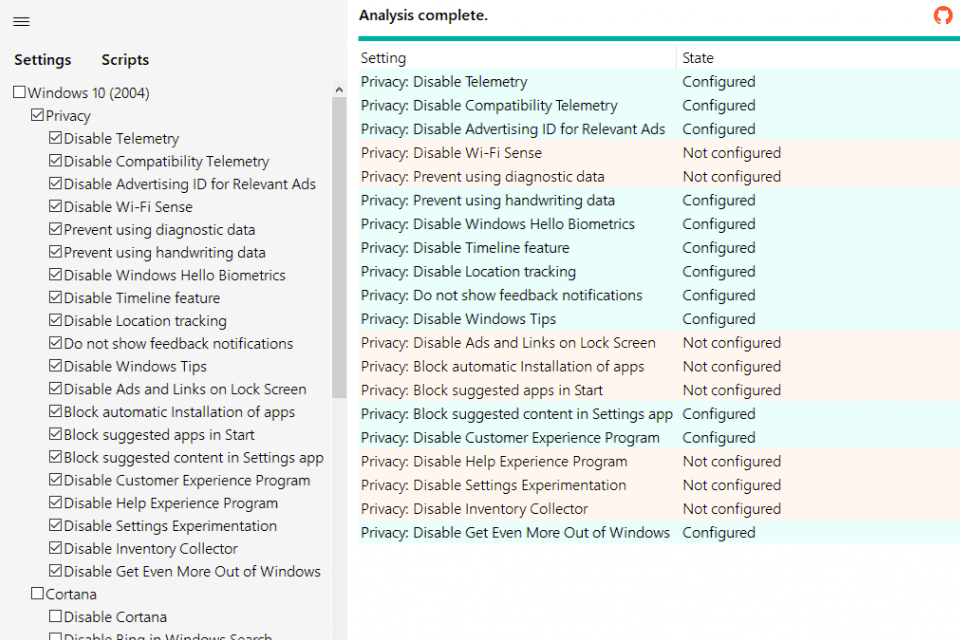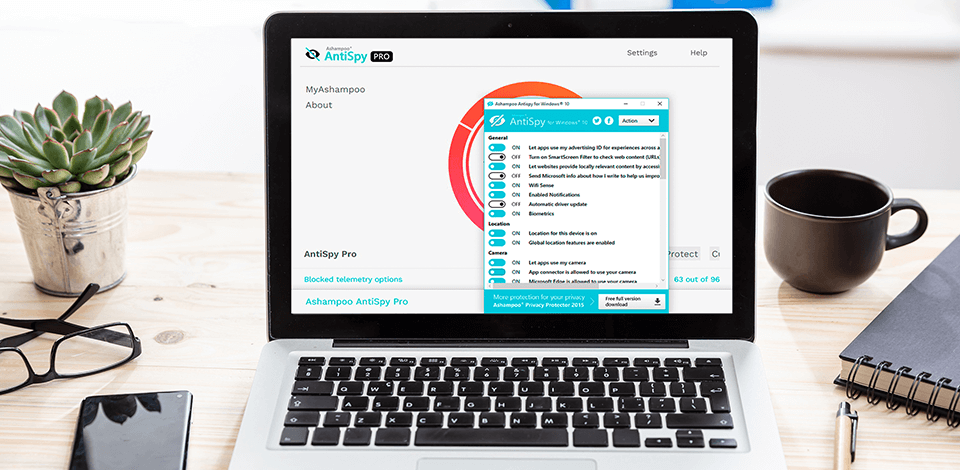
If you need to collect location history, website logs, calendar details, files you access, and more, then you should get the best Windows 10 privacy tool. These programs allow you to protect valuable confidential system information from intruders and tons of spyware or malware.
When selecting programs for this review, I focused on software that is updated regularly. I also looked at the ability to alter privacy tweaks. I checked if disabling services, limit tracking, telemetry, apps access, disable ads, block IPs, and other features are available.
Other points I took into account are a simple interface and accessibility for beginners.
Verdict: Advanced System Optimizer is able to resolve some of the most common problems that you may encounter with your system. Although this tool is advertised as a Windows Vista and Windows 7 compatible tool, it works just as well with Windows XP. This tool is used to repair various errors that your computer may have inside as well as make it run faster and smoother than ever.
You can use this program to scan through your entire Windows system and repair any of the errors that are inside it. If you need to remove all the corrupt / damaged registry settings that your system has, you need to install a free cleaner for Windows 10.
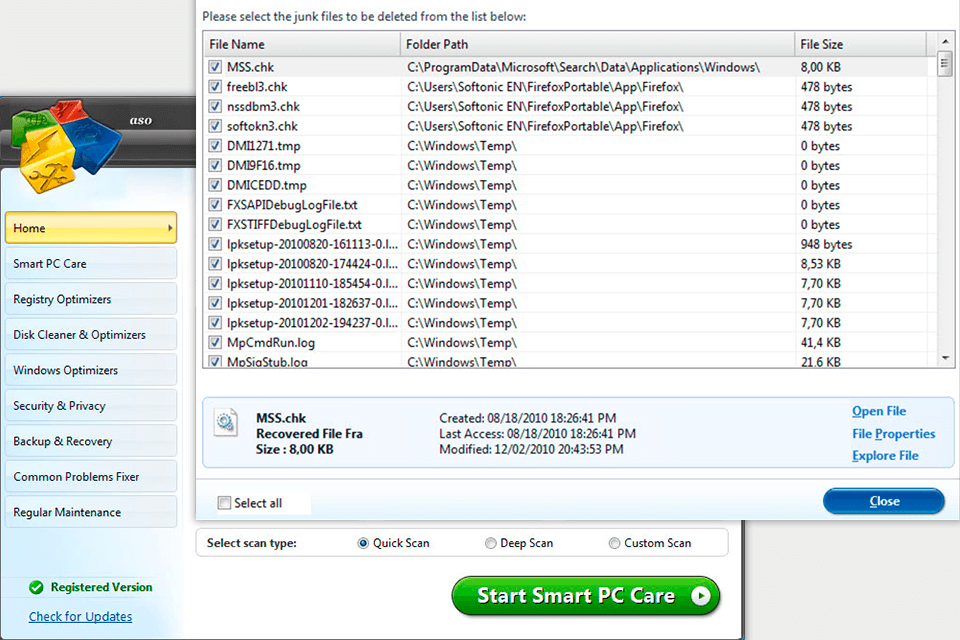
Verdict: WPD is designed to be easy to use, as it is comprised of only a single screen for navigating through the different options and they have included several add-ons that allow you to customize the privacy control panel. This software offers the user the ability to set macros, hide your history, block websites and search engines, and scan for viruses. There are even some advanced options that allow you to remotely control your computer.
Each time you launch the program, it scans your computer for additional data that you have chosen to include in the privacy tool. It will then list the files it has found and allow you to either delete them or hide them. When you choose the "Manage" option, you can then open each folder and choose to hide or delete it from your view. This feature provides for a quick and effective way to deal with unwanted programs.
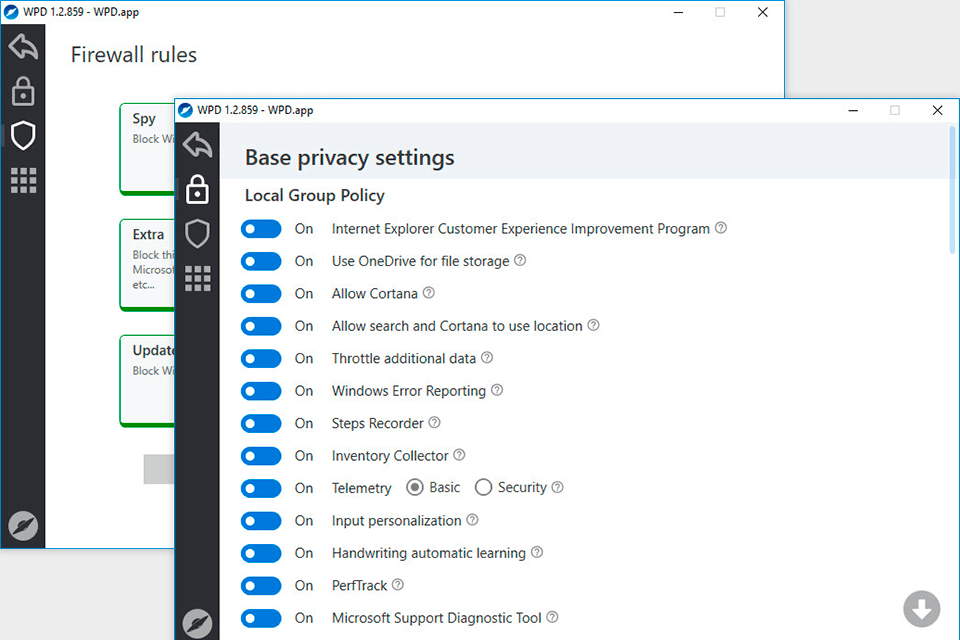
Verdict: If you are looking for a good privacy tool for Windows 10, the O&O ShutUp10 is definitely worth checking out. It is designed to help you get rid of malware that can cause serious damage to your computer. This tool will even remove any cookies that have been left on your system from un-installing programs in the past, as well as help to stop any dangerous software from being able to sneak its way onto your PC.
This tool is able to fix a lot of the problems that Windows might have inside and is also able to help get rid of a large number of registry errors that your computer could have. It's also one of the most updated, which allows it to work better on all versions of Windows. The tool is highly effective and could make a huge difference to the speed and reliability of your PC.

Verdict: Blackbird helps you keep track of your web surfing activities and also gives you the option of deleting any unwanted cookies. The major advantage of this software is that it does not require a system restart. It works on all the Windows platforms starting from XP to Vista.
There are multiple features in this software that help you to secure your privacy on the Internet. Similar to anti-spyware software, it can help you remove all hidden program files, adware, and spyware from your computer. You can check out the latest version of this free privacy tool for free and see whether it can protect your privacy on the Internet.
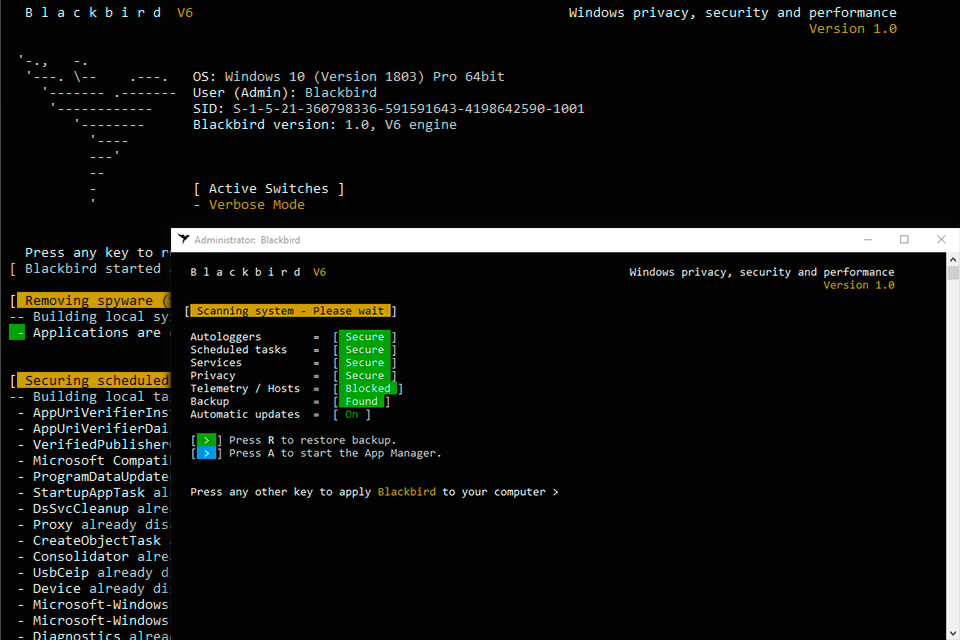
Verdict: Defencebyte Privacy Shield helps you remove online browsing activities, clean PC file history, and software traces. Besides, it offers reliable protection against scammers and hackers. It allows you to keep passwords invisible to prying eyes and use a file shredder option.
The software scans your device to ensure high privacy and protection. It protects your logins and user credentials. Besides, it stands out with a friendly and intuitive interface that works great even for beginners.
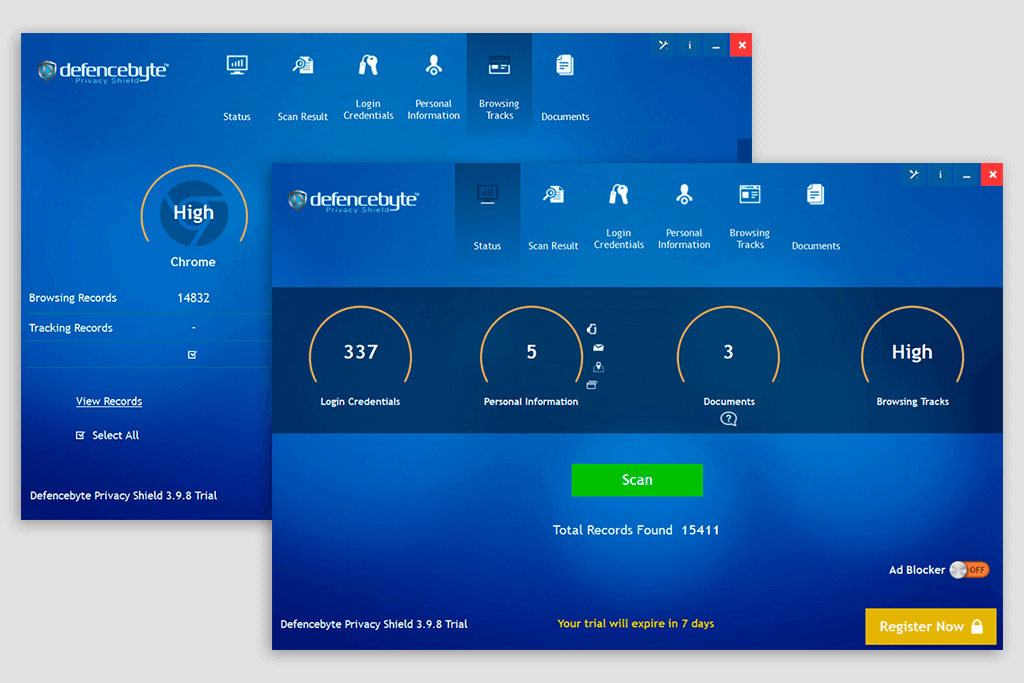
Verdict: Gilisoft Privacy Protector was created for those who need to encrypt sensitive data on their computers and laptops to protect it from being accessed by third parties. You can lock access to your information and made it virtually impossible to find with the help of the Hide Data option. Besides hiding files and folders, you can use it to restrict access to your hard drives where you store important information.
By using the advanced deletion tools, you can fully remove important data from your PC and prevent third parties from tracking your online activities. In addition, you can use this software to erase your Windows recent documents history as well as delete your Windows Start menu run/search and Recycle Bin history. What I like the most is that you can protect your information with a secure password so that nobody would be able to access it.
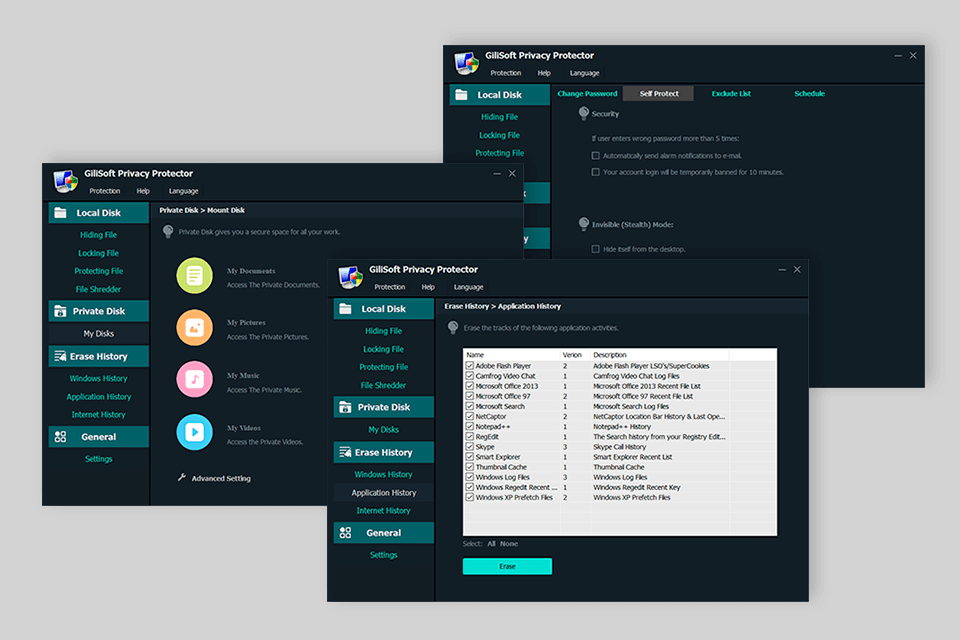
Verdict: Privacy Repairer will show you various options to help you get better protection for your PC privacy. It will scan through your system and look for any of the many infections, it could find, including viruses, adware, malware, and potentially spyware. Once it has identified the infection, it will remove it.
After all of the infected files are removed, your computer should run much smoother and with fewer errors. This program is designed to get rid of all unnecessary items from your system. If you want to customize your system, you should try one of the best Windows 10 tools.
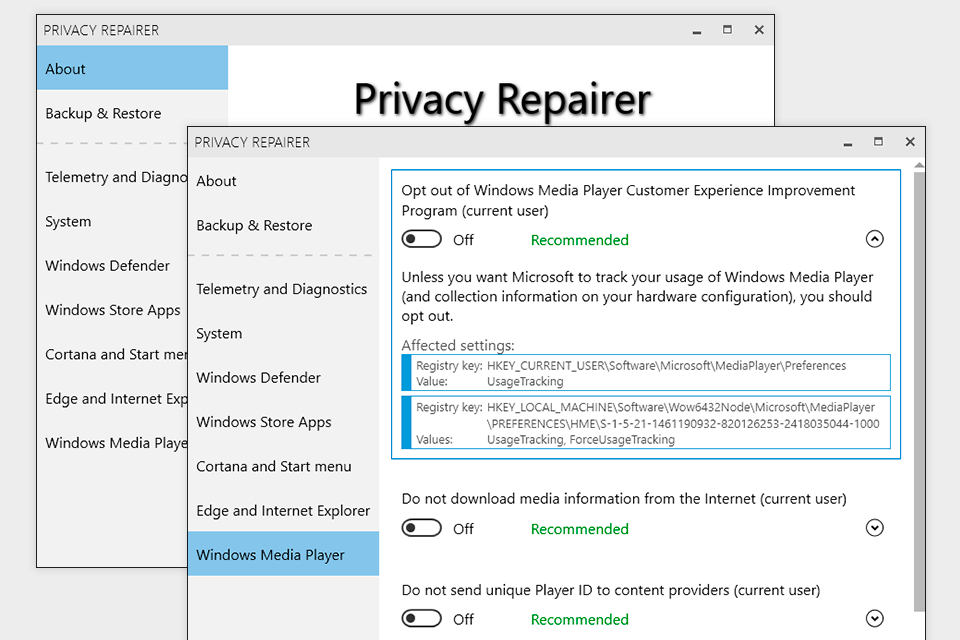
Verdict: Ashampoo AntiSpy is an anti-spyware program that allows you to configure security settings. It shows you spyware reports that help you to control your PC. This software uses a Windows updates scanner to find all the last versions of programs.
No matter if you are surfing the Internet, using your email or simply using the Windows sidebar search bar, you have high-level protection with this Windows 10 privacy tool. If you want to speed up your PC, you can also try a PC optimizer.
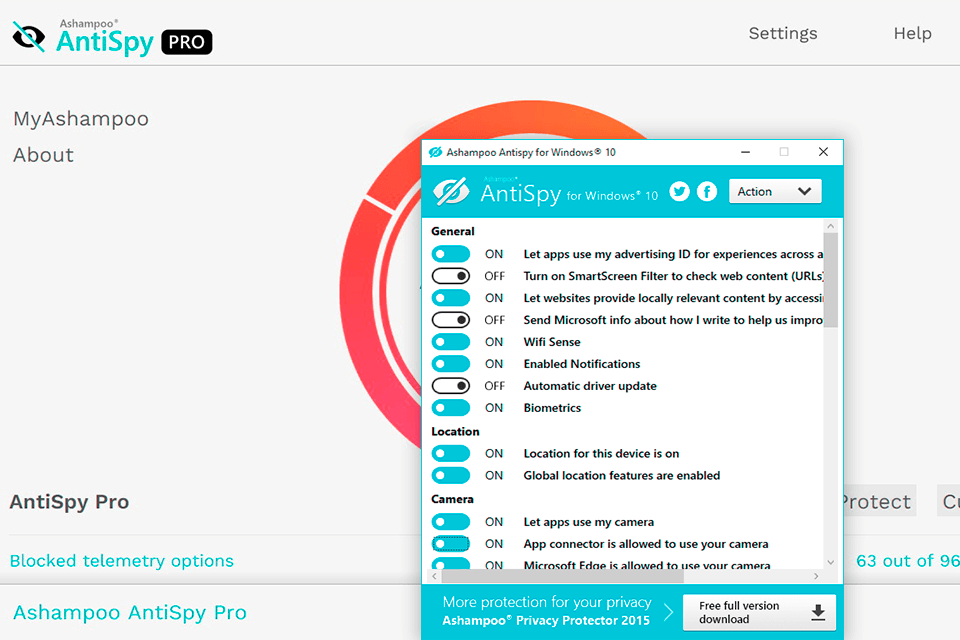
Verdict: Privatezilla protects your privacy while you surf online and helps you remain safe from the many online predators out there. It has an advanced scanning engine that detects and removes threats. The program also has an advanced network security protection system that prevents viruses and worms from stealing your information and attacking your PC.
It also includes several privacy protection options to help you stay safe while online. The program works by checking the digital signatures all over the Internet and then notifies you if anything suspicious happens while you are online. It then works to clean the digital signature of the program so it cannot be used again to infect your PC.