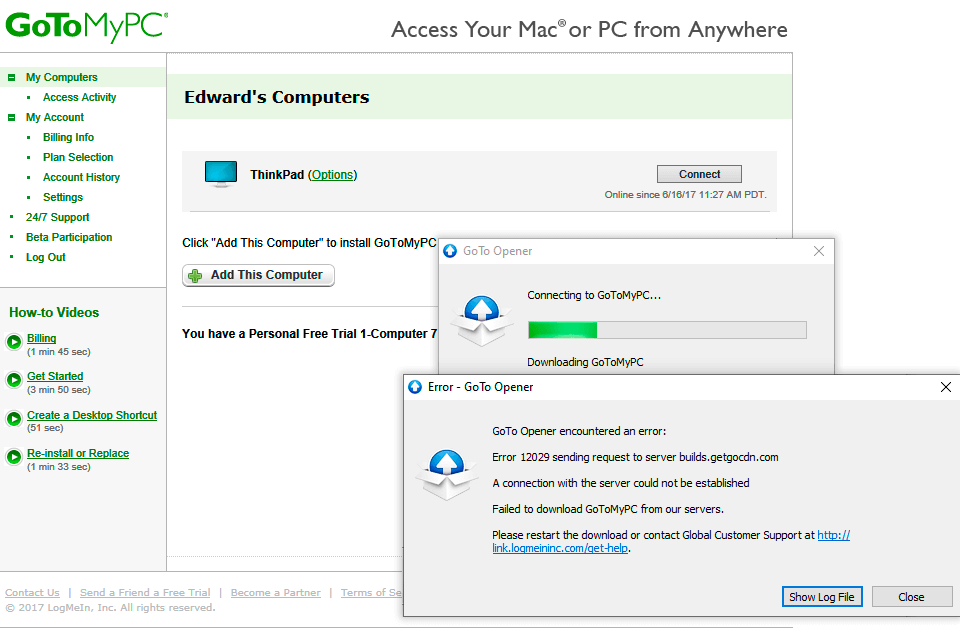The best remote desktop software for Mac contains all the options you need to conveniently control your PC using another gadget. As a result, you can work with files on your computer wherever you are. Besides, you can provide access to your documents or other content (all or limited) to definite users, regardless of their location.
You can find software that is suitable for teamwork and large companies. Plus, the developers offer options designed for personal use only.
Thanks to this software, you can cope with network complexities, monitor and control your PC without being near it. More advanced options offer tools to transfer files, pass along audio inputs and output, and provide remote access to various peripherals.
While compiling this list, I took into account the number of capabilities, matching business purposes, and ease of use.
Verdict: Zoho Assist helps the user in managing all his computer needs remotely. The remote desktop software enables you to control your computer and gives you the freedom to work from anywhere you want. This product is suitable for both business organizations and home users. The interface of this remote desktop software for Mac is very user-friendly and it helps you to easily navigate through the options that are available with it.
In order to save your data files, you can also use the built-in disk checker that also allows you to determine the amount of hard disk space free. With Zoho Assist for Mac, you also get a scheduler that helps you to run multiple tasks simultaneously by using the drag and drop function. This VNC software comes with a 30-day money-back guarantee.
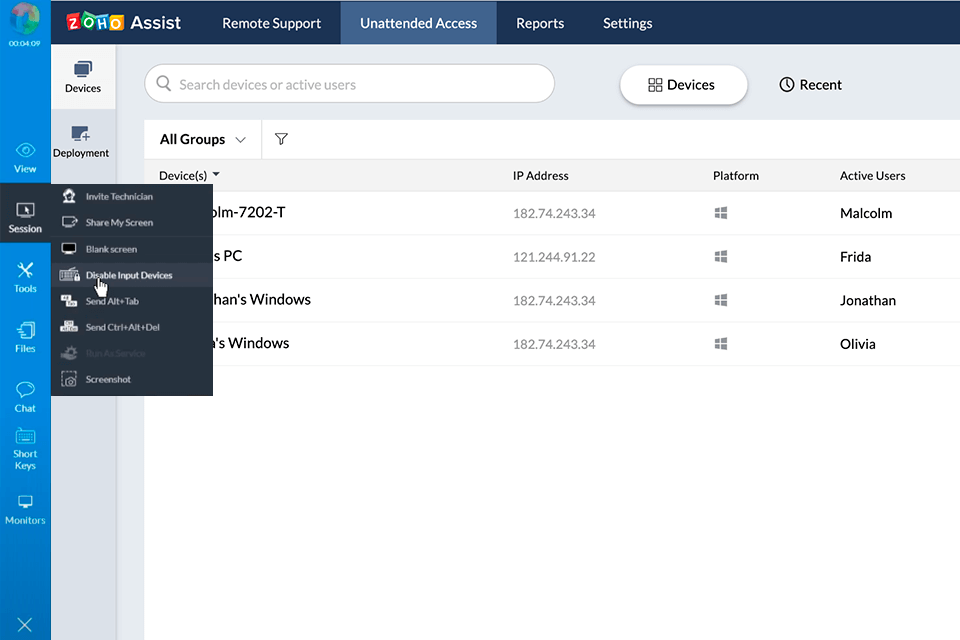
Verdict: With TeamViewer, you can organize and streamline all employee's duties. Your teammates will get access to your company's files and other important information through a remote connection. All that you need to do is to install this remote desktop software.
The reason why some businesses have resorted to this innovative program is because of its efficiency and ease of use. With TeamViewer, you can supervise employees via the Internet. This means that a single click will do everything from managing the computer systems to checking work emails.
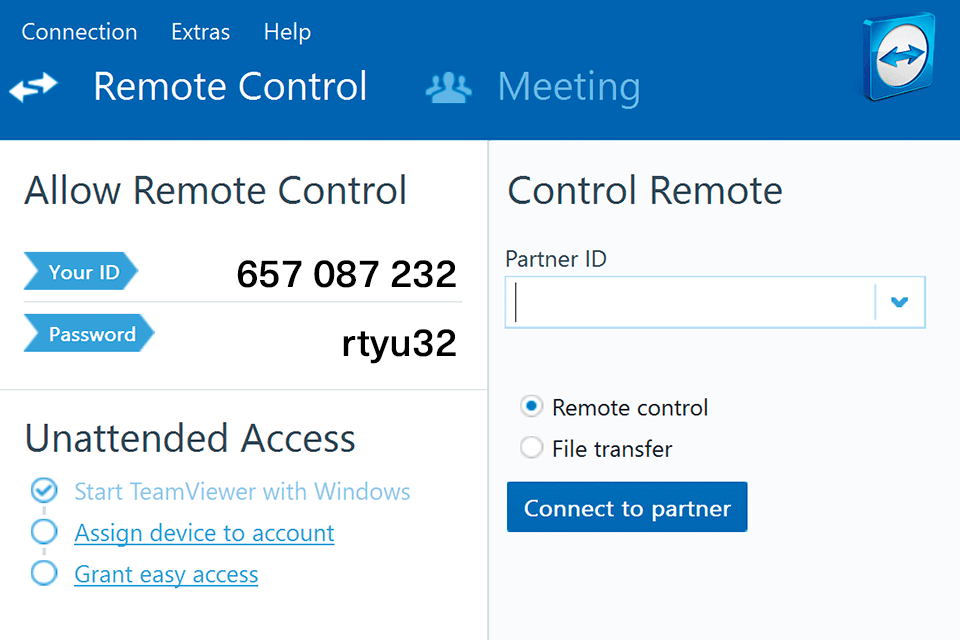
Verdict: RemotePC for Mac allows to control the mouse pointer, keyboard and screen resolution and make use of all the features available in the computer. This remote desktop software allows the user to use various types of office applications like word processors and spreadsheets and writing apps for Mac.
It can be used on any version of Mac and Windows. All the features of this program cost about $30 per year. You can try out the trial version if you are not sure about the functions of the software.
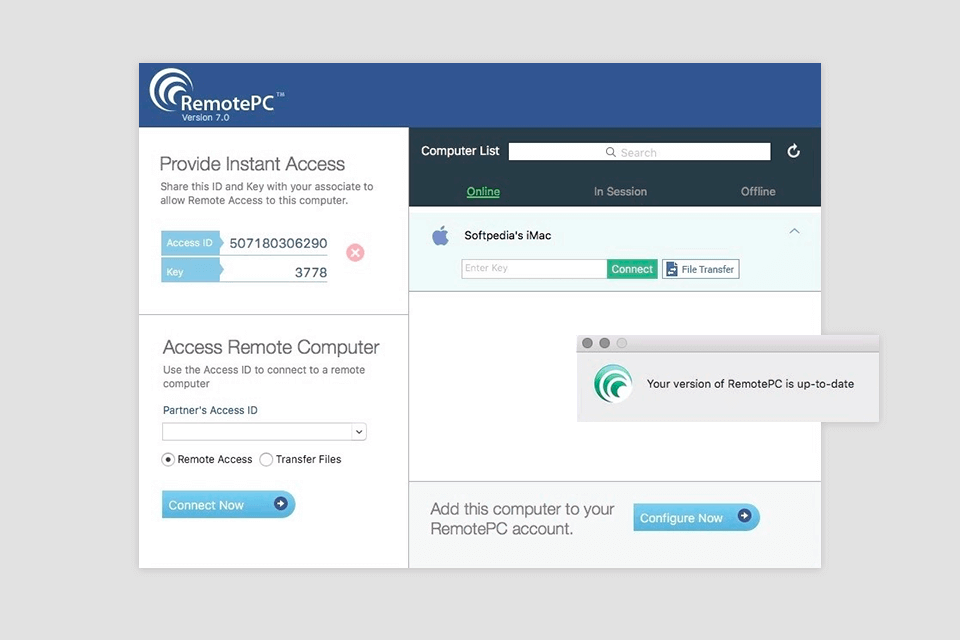
Verdict: LogMeIn allows you to control all your computers remotely. It provides comprehensive tutorials. With this remote desktop software, you can easily switch between your computers. LogMeIn can also monitor and track all activities in the whole network.
LogMeIn is completely automated so you will not need to be concerned about manual tasks anymore. With the help of the built-in scheduler, you can set up recurring tasks. Moreover, you can also generate reports from your Mac using the built-in report creator. This tool generates a monthly report so that you can track your progress over time.
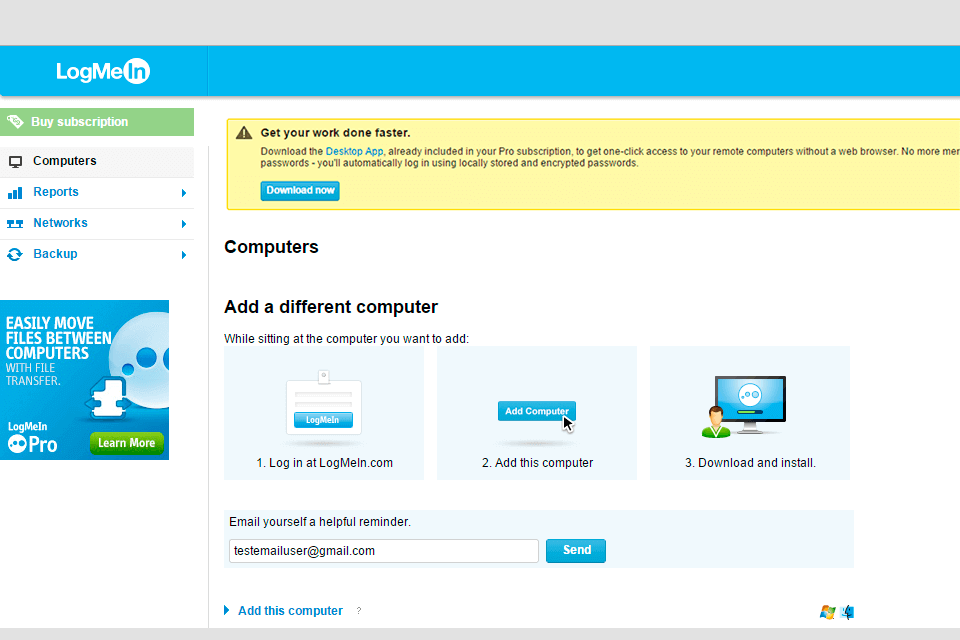
Verdict: It is very simple to use Splashtop. Once downloaded onto your computer, this remote desktop software for Mac will install and then prompt you through the process of connecting to your computer via Bluetooth or USB.
It will allow you to log into your Mac's local network, and access all of its files and settings. You can use this network to access any Mac remotely via its password, or even remotely control your computer just by using the provided username and password. The program can be used with any Mac operating system and allows you to work more accurately with the computer's built-in virtual keyboard.
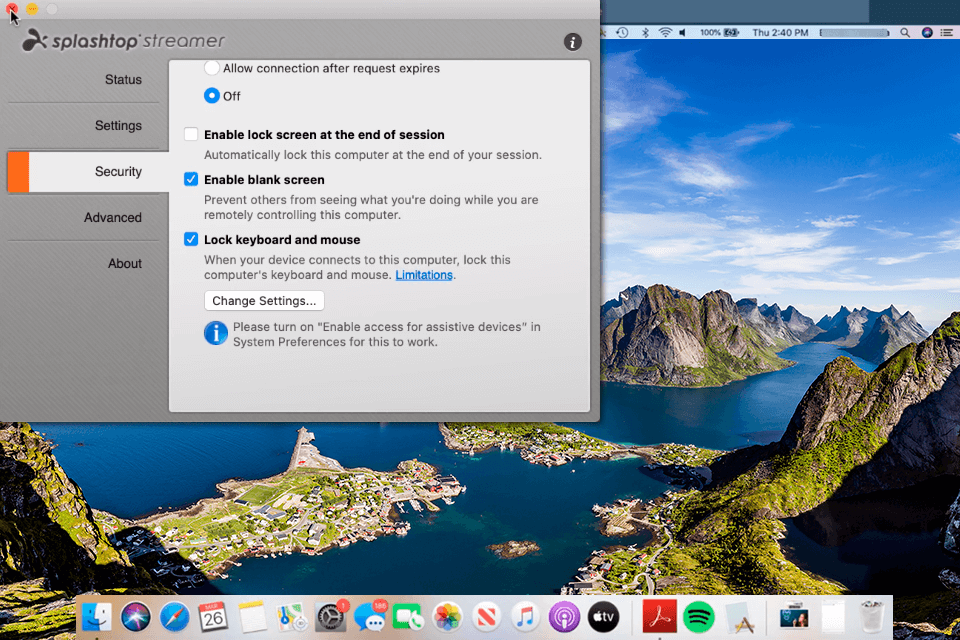
Verdict: GoToMyPC is easy to install and configure on both your Mac and Windows computers. It will allow you to browse the Internet on your PC, even if you are not connected to the Internet directly. The software allows you to access several websites simultaneously. In addition, GoToMyPC allows you to access your email, instant messaging and your QuickBooks accounts from your computer, as well as controlling your mouse movements with its handy remote control feature.
For those who need additional functionality, GoToMyPC has over 20 different add-ons that will enhance your computer experience. These include things like password protection for your computer files, the GoToMeeting tool, and GoToMyPC's exclusive AutoPanel that simplify the configuration process of remote access.