
FXhome by Artlist is a great program for audio capture, 3D editing, and brand overlay. However, some users claim that this software isn’t suitable for their requirements and purposes. If you are one of them and looking for a FXhome by Artlist alternative, check this review. Here you will find options that are user-friendly, feature-rich, and reasonably priced.
Although FXhome by Artlist has many fans, there are users who are dissatisfied with its functionality or experience compatibility issues. In such a situation, you can choose from dozens of other programs to suits your needs and system requirements. Nowadays, developers offer video editing programs for all popular operating systems such as Windows, Mac OS, and Linux.
Check out the best FXhome by Artlist alternatives if you are looking for a product that can fully satisfy your requirements. Choose software with a full set of features and tools to achieve fantastic results.
Adobe Premiere Pro CC tops many photo editing software ratings. Video editors, filmmakers, and directors use this Adobe product in their work. This software has a wide range of functions and tools suitable for almost any task.
You can edit footage in any format including 8K and VR. Premiere Pro allows you to edit videos, add background audio, and merge shots. What's more, you can enhance colors and customize the sound. By removing background noise, you will make your video look more professional and polished. This FXhome by Artlist alternative has several sections for video editing.
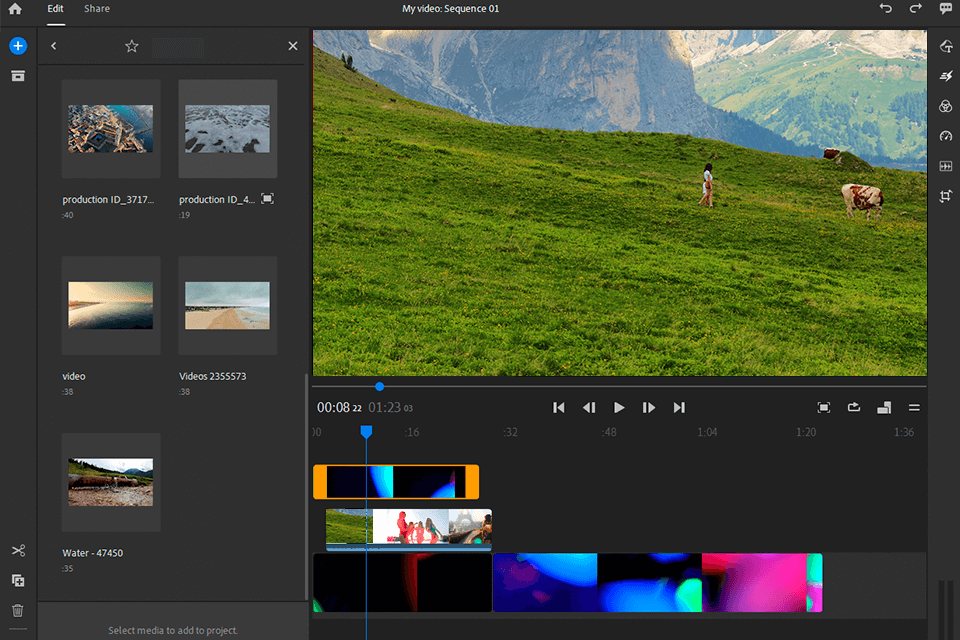
Main Features of Adobe Premiere Pro:
You can organize the section according to your preferences using a special function. Since Premiere Pro is an Adobe product, you can save your projects in their cloud storage. This FXhome by Artlist alternative contains motion graphics templates that you can use to create infographics. End-to-end VR 180 is also available.
Integration with other Adobe products is one of the advantages that differentiate Premiere Pro from FXhome by Artlist. This means that you can open and work with your videos in any software of this developer.
Filmora is a great choice for those who are looking for a powerful video editor with unlimited possibilities. Using collections of effects, you can create eye-catching and immersive video projects effortlessly.
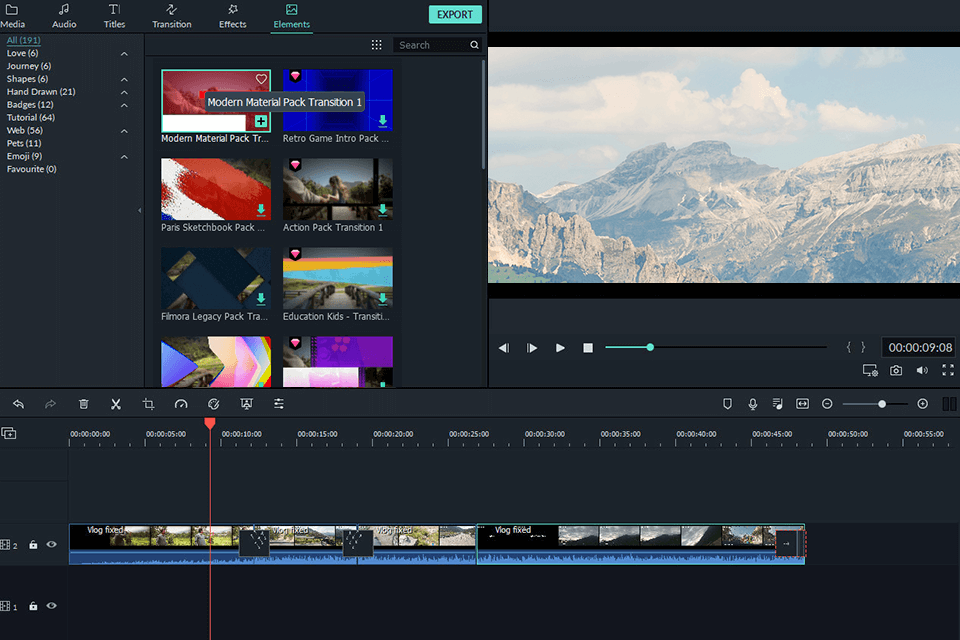
Main Features of Filmora:
This is one of the best FXhome by Artlist alternatives thanks to its multi-layer support. You can embed up to hundreds of layers in one video. As a result, you get results that exceed your expectations. Plus, you can change the background using green effects. Audio editing tools deserve flattering words too. You can enhance the sound quality, remove background noise, and use keyframing.
Compared to FXhome by Artlist, Filmora offers more options. 4K support makes your videos look crisper. Professional 3D LUTs and unique filters are also included. Once your video is ready, you can easily share it on any social platform.
Take advantage of DaVinci Resolve to transform your footage into breathtaking movies and videos. The developers offer Mac and Windows versions. Many experts consider this product from BlackMagic Design to be the most comprehensive video editing solution at the moment.
DaVinci Resolve contains essential tools for all professional video editing tasks. You can enhance colors, edit 8K video, add effects, and improve audio.

Main Features of Davinci Resolve:
This is a decent FXhome by Artlist alternative if you need software for cooperative work in real-time. Intelligent edit modes, source tape, dedicated trim interface, dual timeline, and a fast review are the advantages of this program. Using built-in tools, you can trim videos and preview the edited piece at once. You will also appreciate the availability of direct uploads to such platforms as Vimeo and YouTube.
DaVinci Resolve and FXhome by Artlist are very similar in terms of functionality. The advantage of DaVinci Resolve is that the software is a simple and fast multi-cam editing tool. It is especially important for those who shoot with multiple cameras. With timecodes, sounds, or in/out points, you can sync all videos. Using sound for synchronization, you can speed up your work and align all clips in one line for further editing.
OpenShot is a good variant for novices. You can use this powerful video editor for Windows Mac, and Linux without paying money. The toolset is suitable for video trimming and merging.
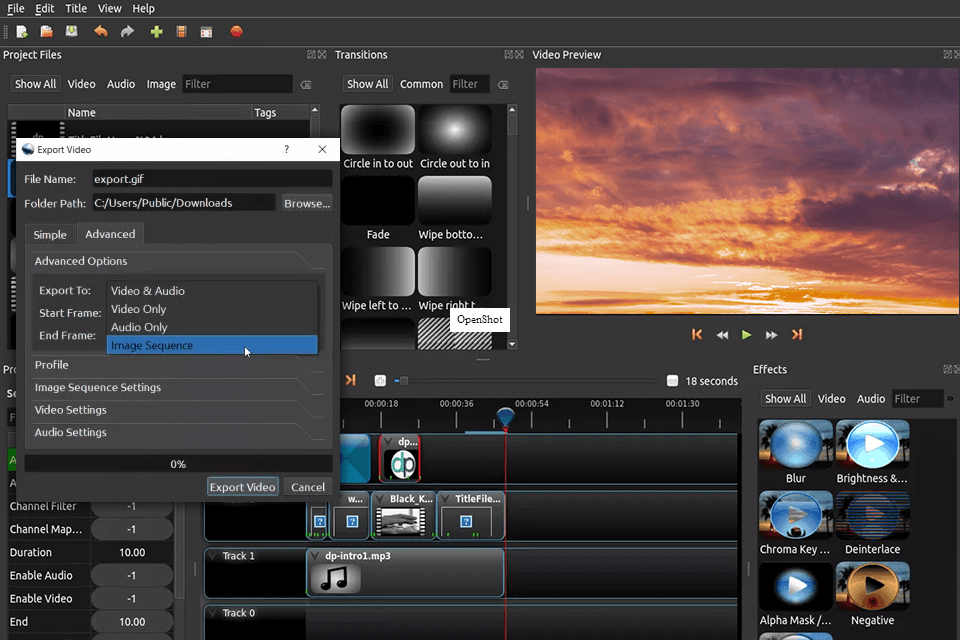
Main Features of OpenShot:
The program allows you to remove the background and add various effects. Plus, you can tweak color parameters for a more eye-catching look. When comparing FXhome by Artlist vs OpenShot, we also need to look at programs considering plugins.
OpenShot has a huge range of free plugins for streamlined video editing. 3D animation, Slow Motion, and Time effects also come in handy when creating engaging clips. You can choose the interface language from over 70 available. This makes the program more convenient to use.
Magix created Vegas Pro as a fast and flexible video editing tool. It is only compatible with Windows devices. If you need to get some information about the software or want advice from more experienced users, you can visit the online community. Thanks to a flexible timeline with the possibility to use keyboard shortcut mapping to customize it, video editing is lightning fast.
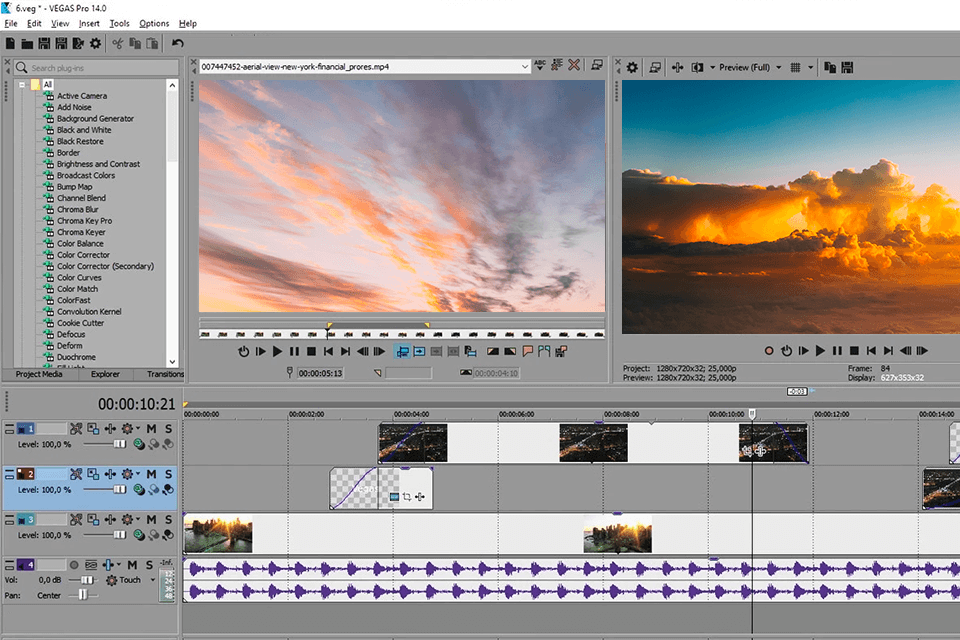
Main Features of Vegas Pro:
This FXhome by Artlist alternative includes a handy color grading tool. It allows you to apply color grading settings from older videos to new files. Creative composing modes and mesh wrap also make your work more efficient. Overall, the program is ideal for creating impressive special effects for your clips. Audio synchronization with audio effects and HLG HDR support are the main advantages of this software.
Video Studio Ultimate is one of the best FXhome by Artlist alternatives for those who are looking for powerful software to work with HD and 360° videos. It has a multitrack timeline for an easier and more convenient editing process.
The program also allows adding custom video masks. Moreover, you can set up a split-screen to work with videos. Stylish titling tools and fast editing features allow you to achieve incredible results.

Main Features of Corel VideoStudio Ultimate:
The program contains over two thousand customizable filters and top-notch effects to create fantastic videos. With their help, you can easily spruce up your clips. Simultaneous video recording from webcam and device screen is another pleasant bonus. This reliable and powerful software is compatible with Mac and Windows devices.
Impressive functionality is the main distinguishing feature of Avid Media Composer. The Avid Technology team offers two versions of the program - for Windows and Mac OS users. Avid Media Composer includes advanced and high-end tools to enhance your videos. Multicam editing and high-resolution video manipulations are also available.
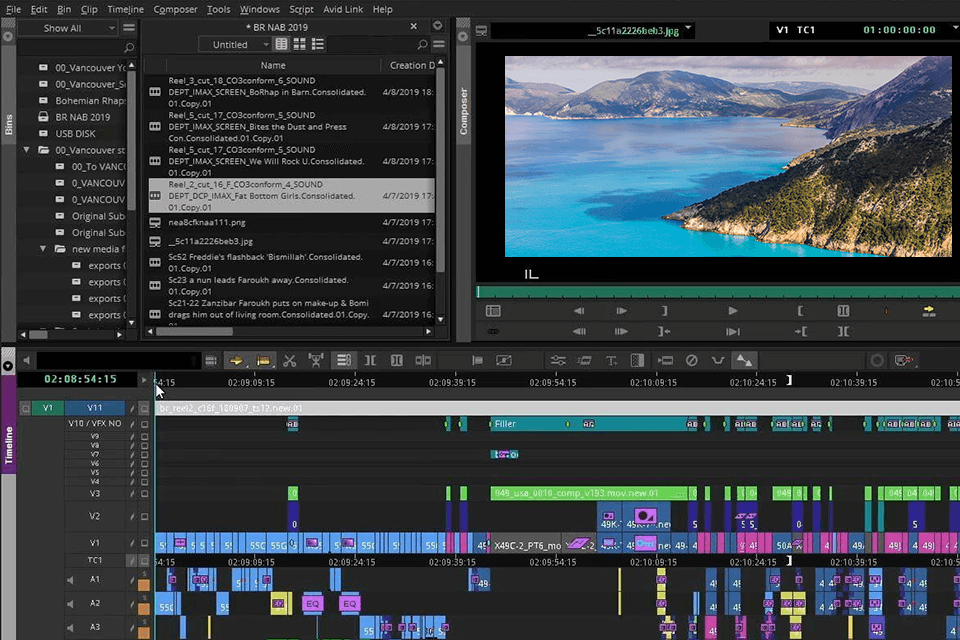
Main Features of Avid Media Composer:
You can use this software to correct colors, create soundtracks, and add a variety of visual effects to your videos. The program supports a wide range of video formats including 16K and IMAX. Thanks to the new IMF packaging tools for color correction, you can create professional-grade video content, cope with Multicam editing, and other complex tasks.
Check out this product from WeVideo, Inc if you are looking for a reliable video editing tool for Android. It is a cloud-based option so you don't need to download and install it. To edit your videos, you need to register on the site and access all the tools and features. You can work on your project anywhere and from any device.

Main Features of WeVideo:
This FXhome by Artlist alternative has all the basic video editing tools. Although this software has fewer professional instruments, its functionality is sufficient to create unique and impressive video content. Since it is an online solution, you can easily use it for collaboration.
Kdenlive was released in 2003. It is based on KDE and QT frameworks libraries. Although it was created as Linux video editing software, developers also offer Windows and Mac versions. Kdenlive is suitable for both professional and basic video editing needs. All video manipulations in this software are grounded on open-source nature.
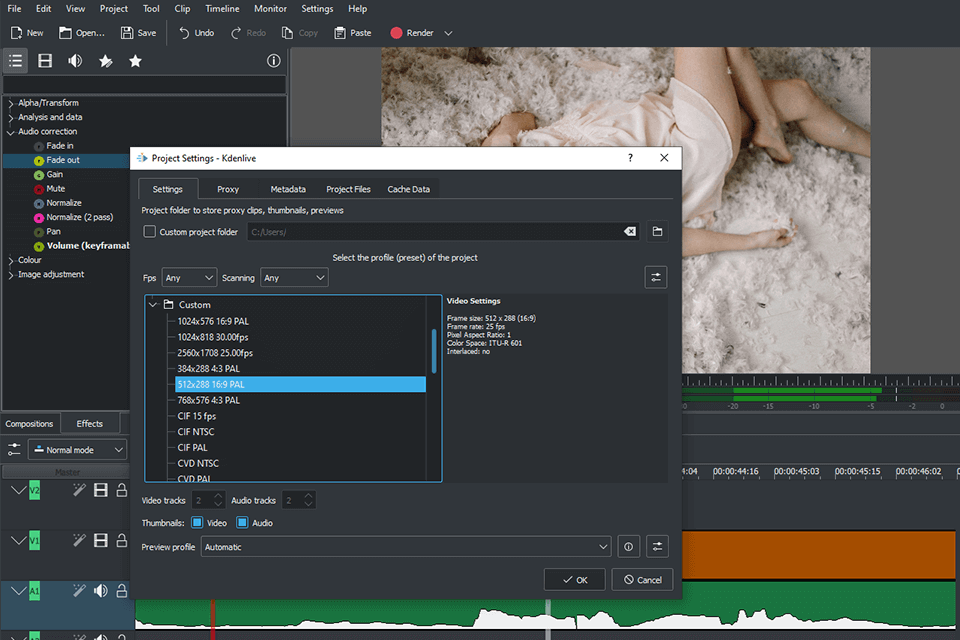
Main Features of Kdenlive:
Here you can arrange multiple media layers in one video and work with both audio and video layers. If necessary, any of these layers can be locked or disabled. Support for almost any video or audio format is one of the main advantages of this FXhome by Artlist alternative. This reduces video post-processing time since you don't need to convert your footage to another format. Moreover, you can save your custom UI layouts with various effects and transitions.
3Ds Max is a great choice for those who want to get a complete package of features to create unique artistic designs. There is a professional set of tools so you can cope with any task related to building massive worlds in games, detailed visualizations of exteriors, interiors, and any other architectural projects. You can use animation and VFX to bring characters and features to life. This software is great for working with more complex scenes, characters, and effects as it contains a special Arnold renderer.

Main Features of 3ds Max:
You can cope with color correction, interactive light mixing, and other manipulations faster using centralized creative tools. Moreover, an artist-friendly UI and easy-to-navigate controls speed up your workflow. As a result, you get your top-notch renders and variations in less time. This FXhome by Artlist alternative allows you to scale your content production and get more free time. You can use APIs to extend built-in workflows.
Blender contains a powerful set of tools and features for creating motion graphics, film animation, and visual effects. This open-code software is suitable for popular operating systems including Linux, Mac, and Windows. These are the best FXhome by Artlist alternatives for 3D designs.

Main Features of Blender:
The program includes animation, sculpting, rigging, and modeling tools for natural rendering. You can also take advantage of ray-traced lighting, geometry, shading, and various effects. Live preview is also available.
Although the program has limited video editing tools, you can perform color grading, masking, as well as use tracking instruments and compositor. Blender is a great solution for auto-retracting camera movements into a 3D scene.