Whether you're working on a custom aspect ratio project or social media content, it's helpful to know how to crop in After Effects. If you're going to resize a video, crop its edges, or remove unwanted black bars, you can directly crop a video in After Effects without using a third-party tool. Follow the steps described below.
After Effects not only allows creating animations and using numerous effects in high-quality clips but also cropping media files. Although it doesn’t have a familiar Crop Tool, you can use at least 2 ways to crop a video: an entire area or a separate layer.
Launch Adobe After Effects and find File on the top menu bar, then Import, and select the “File” import type.
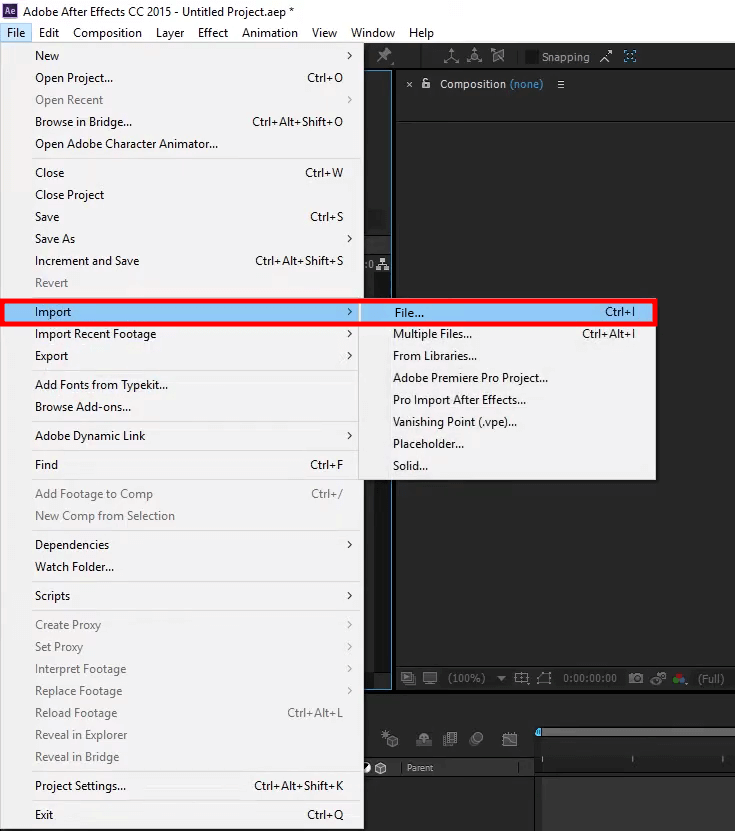
Drag the imported video to a New Composition field in the center of the screen. To crop in After Effects, find the Region of Interest (ROI) button, which looks like a small box in a big box, at the bottom of the Composition panel.
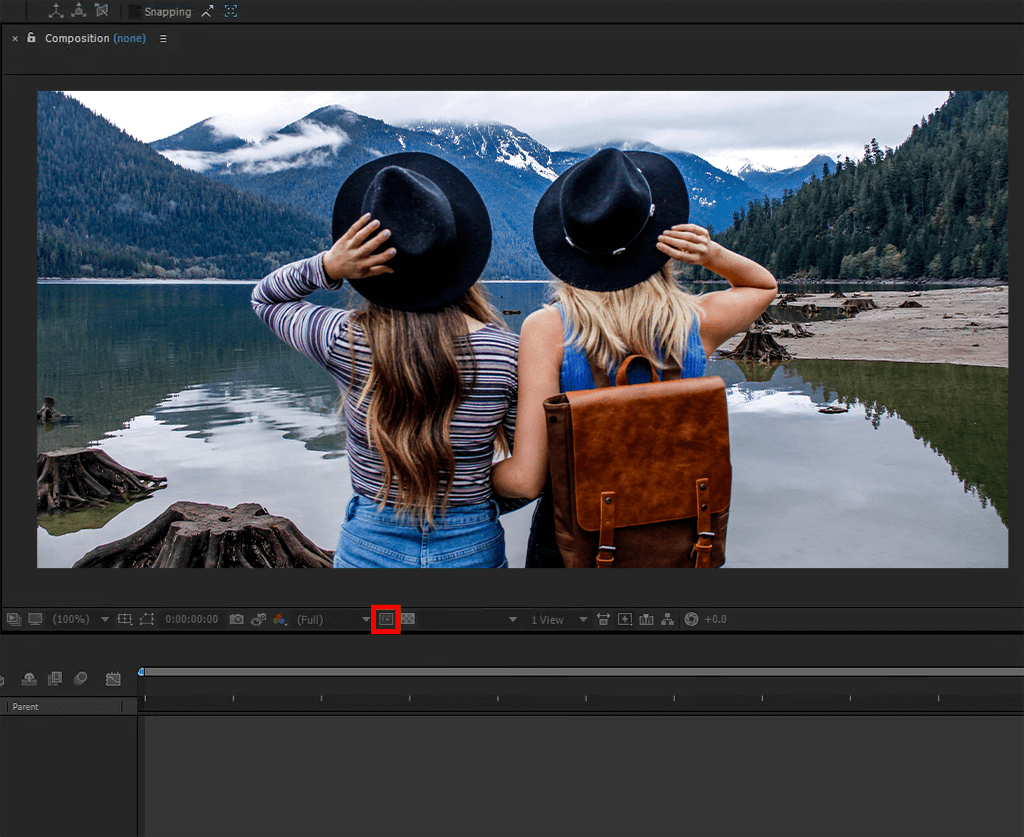
Click and drag the borders of the frame to select the area you want to retain, and you will see a white box with markers around the chosen part. You can toggle the visibility of the ROI by simply releasing the ROI button.
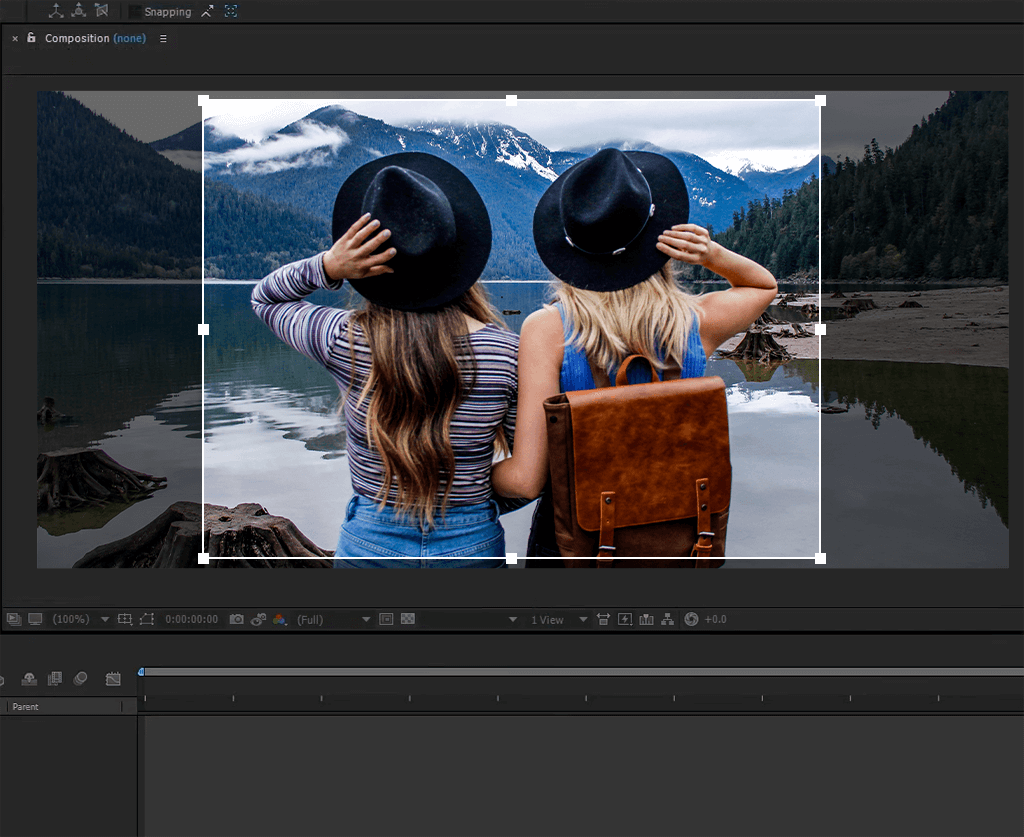
Choose Composition from the menu bar, then “Crop Comp to Region of Interest”, which will automatically crop your composition to the chosen region.
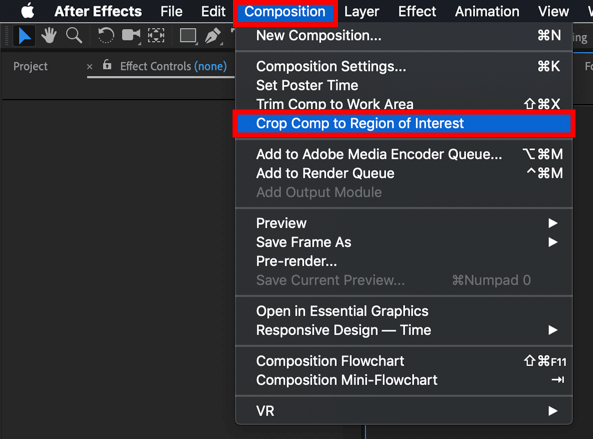
From the File menu go to Export and choose the most convenient option for exporting video. Depending on your choice, press the Render or OK button to complete the video cropping process in After Effects.
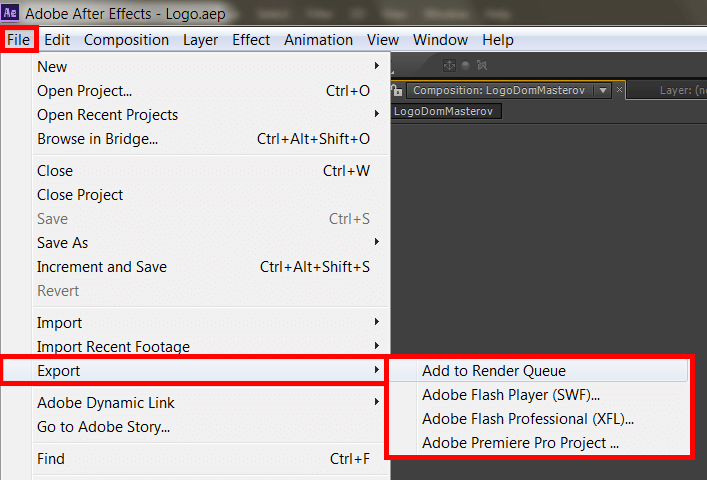
After Effects is a professional video compositing program, so you can face sime difficluties while mastering it. If you want to make basic edits,overlay or clean up audio, apply multi-level effects or color grading, use the After Effects alternative or contact a professional video editing service.
The other way of how to crop in After Effects, which is quite convenient when the video consists of several layers, is to mask directly on the layer. This option is very handy when you need to crop a video element with an irregular shape. Using different blend modes (Add by default), you can take advantage of a variety of cropping options.
Open a video and choose the necessary layer from the available ones on the left of the timeline, then switch to Shape Tool (for rectangular or shape masking) or Pen Tool (for irregular shape).
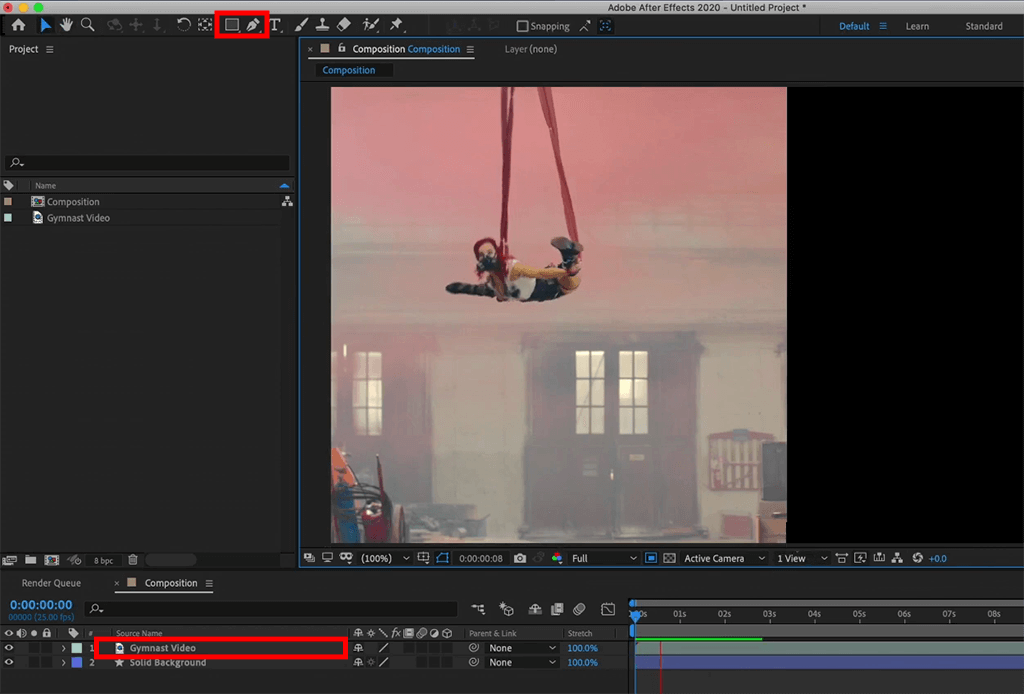
Create a mask of the required shape around the part of a video you are going to crop. If it has a standard rectangular shape, choose Shape Tool, then click and drag to the required dimensions. Click on some part of the screen to quit the cropping mode or press Enter or Return.
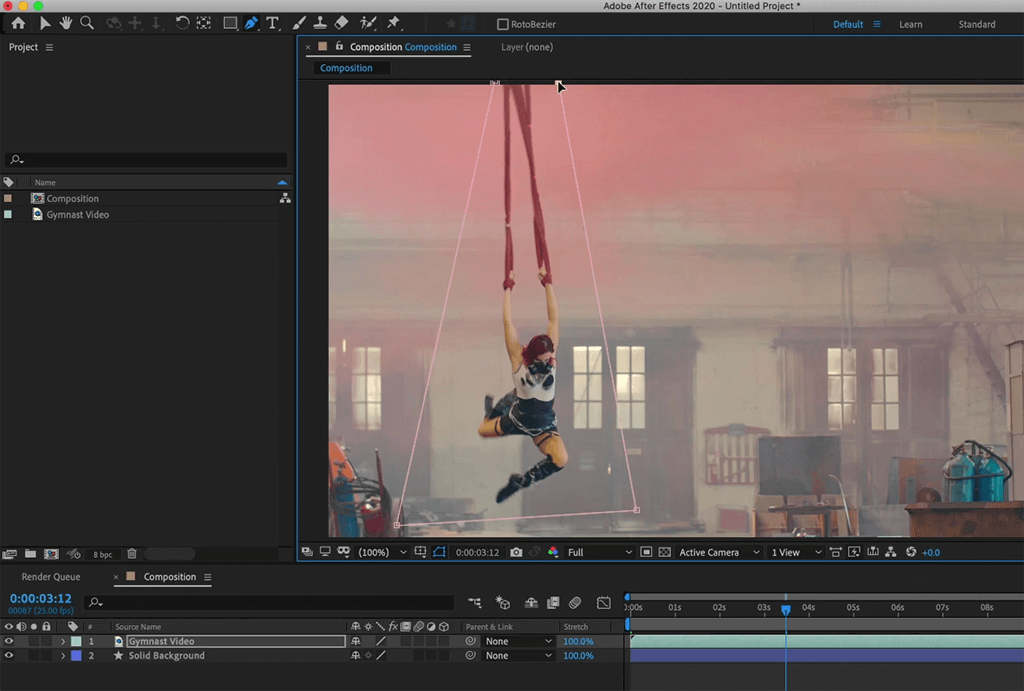
After selecting the mask on the timeline, you can delete it to restore the full image by activating the appropriate command or even clicking the Delete button. Then take the necessary fragment of a video.

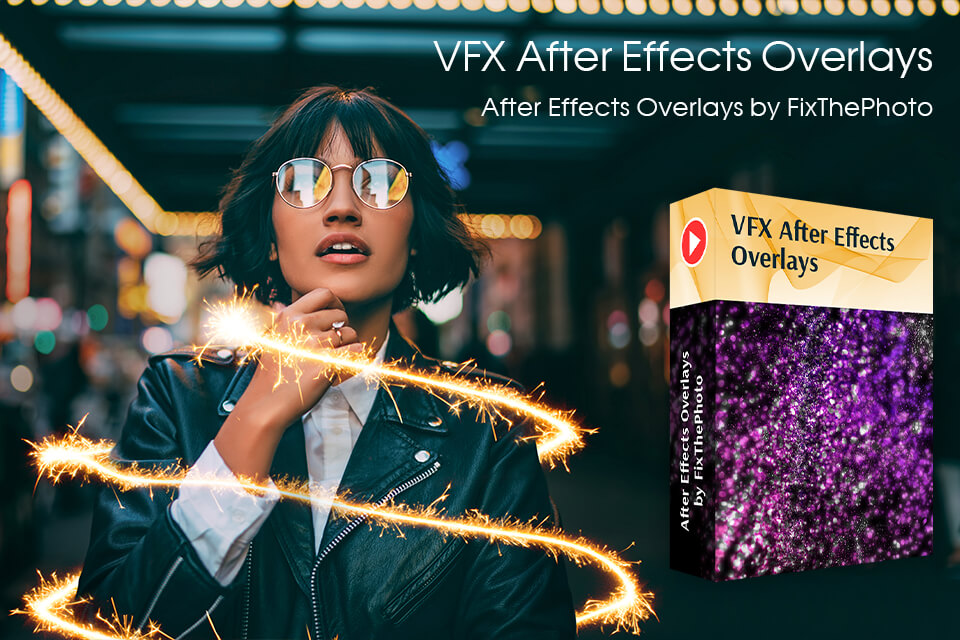
Video overlay is applied to a video to achieve a special effect of smoke, old film, or digital noise. Overlays are popular not only among video videographers, mainly because they are fairly easy to use.
They are available in MP4 format and you can apply them using both mobile devices and professional programs. As video editing is quite a creative process, we recommend you extend your collection with special effects from FixThePhoto.
Find Crop Edges on Effects and Presets panel to apply the preset from 4 Linear Wipe effects to the layer and optional master controller for these effects.
When using Crop Edges, go through and remove all the preloaded expressions to achieve individual control over all four borders and trim them independently.
Even the best free video converters can handle simple video cropping. The functionality of these programs allows cropping clips, dividing them into segments, merging several files into one in just a few steps.
It is likely that after cropping, the horizontal and vertical size of your video turned out to be non-standard or incompatible with your media player. We recommend choosing a standard square pixel HD when processing your video files.
As part of the composition panel, Region Of Interest control was introduced in After Effects CC 2014, so you should update After Effects free.