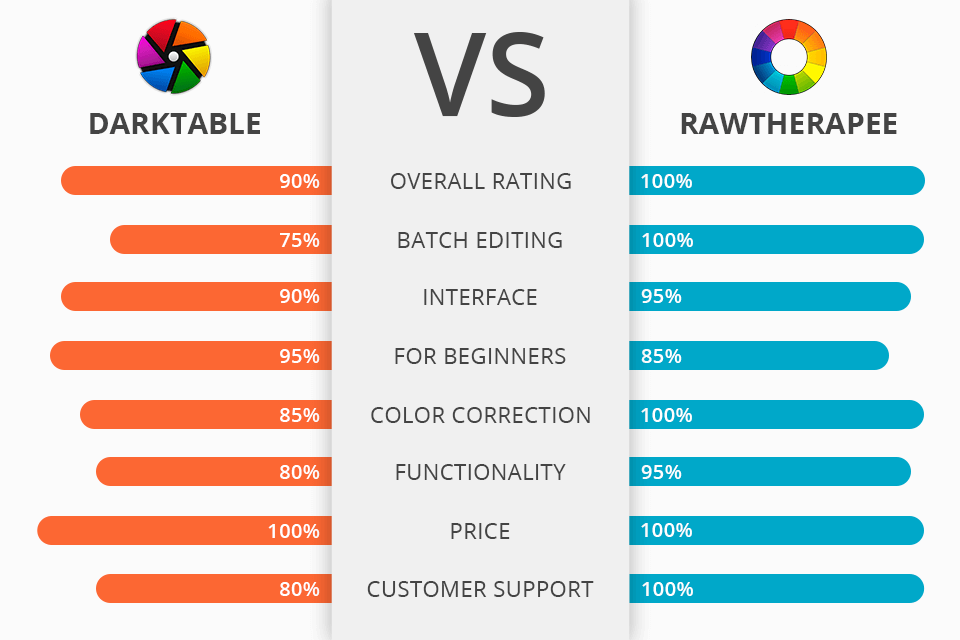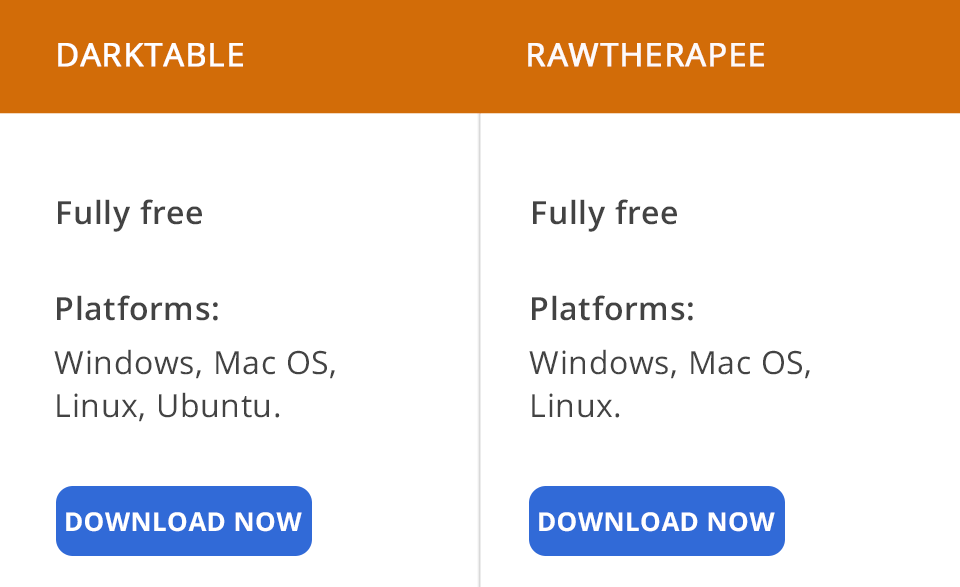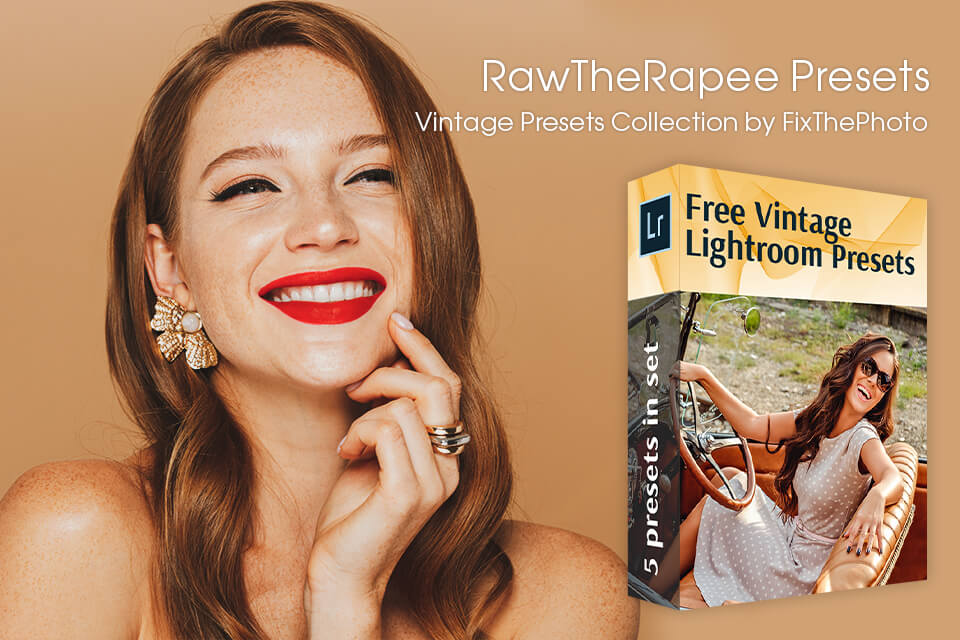Darktable vs RawTherapee - which free photo editor to choose if you are just learning the ropes of photo editing?
Darktable is a free program offering a non-destructive approach to image editing. It is beginner-oriented and allows performing basic photo enhancement, apply filters, and improve colors. This is an ideal option for rookie users who want to learn how to edit photos for Instagram.
RawTherapee is a completely free open source photo editor that supports RAW files processing. Here you can find advanced tools for color correction, HDR, tone mapping, histogram matching and more.
Great Lighttable window. Most of the Darktable photo management operations are carried out in the Lighttable window, which was initially designed for this purpose. The central area of the window is dedicated to photo previewing. There is also a helpful zoom control, which allows altering the size of the thumbnail.
60+ modules for image editing. The photo editor offers a full set of tools for color correction including adjustment of exposure, white balance, sharpness, noise, color temperature, etc.
The Map feature. If a photo comes with the geo info, you can see it displayed on the map. This is a really cool feature to find the necessary file in a huge library. But if your camera doesn’t save GPS data for each shot or you sync a GPX file with imported photos, you’ll have to add location info manually.
Useful Crop and Rotate function. The “Crop and Rotate” module is one of the most frequently used tools in Darktable. You can use it to crop the photo exactly the way you need it. The “angle” function is designed to level the image horizontally.
You can adjust this setting by moving a slider or opening a separate menu. The “autocrop” function is enabled by default and automatically darkens cropped edges. The “composition” tool adds a grid to the image. You can choose from different options including the rule of thirds, regular grid, perspective, golden ratio, etc.
Allows for local adjustments. While making changes in most modules, you will affect the entire picture. However, Darktable has a specific function that allows altering only selected areas. These can be drawn or parametric masks, or both.
Convenient catalog. Many users decide on Darktable download because of the terrific cataloging capabilities it offers. Here you can arrange your files based on different parameters, combine them into collections and use rating. Besides, you can examine metadata about each picture – the model of the camera and manufacturer, lens type, focal length, etc.
Support over 15 formats. The program boasts trouble-free operation with CR2, NEF, HDR, and PFM. Darktable also supports JPEG, PNG, and TIFF.
No integrated presets. Unfortunately, you can’t use built-in Darktable presets simply because they don’t exist. However, you can upload or create your own batch to facilitate photo editing. Anyway, the software has graduated density features and grain controls, which you can use to produce a vintage effect.
May seem confusing. This photo editor has many different modules, which can pose difficulties for some users. However, you can watch informative video tutorials to understand what is what.
No mobile version. Though the program is optimized for many platforms, there is no Darktable for Android or iOS versions.
Amazing functionality. This program is so feature-rich that you are likely to find all the necessary tools here to give your photos a professional look. You can arrange images into albums, alter exposure and geometry of an image, adjust basic parameters, accentuate details, etc.
Once you are done editing, you can go even further and add frames or combine several photos into collages. Frankly speaking, the software is favored by many users, which is proven by numerous complimentary Raw Therapee reviews.
8 preview modes. There are 8 preview modes that allow you to enhance different aspects of an image. For instance, you can work on red, green, blue and brightness channels, or preview the focus mask. Remember that you can activate only 1 mode at a time.
Over 30 preconfigured profiles. In total, you can choose among 32 RawTherapee profiles for image editing. They are also referred to as filters. The software allows generating your original profiles to maintain a consistent look during photo processing.
Tone Mapping. It can be used to brighten the dark areas of your photo without creating “haloes.” You can also use this tool to make a picture sharper or smoother. The Strength slider allows you to control the intensity of the effect.
One of the best batch photo editors. RawTherapee supports the automatic editing of a large number of images (you can select a set of photos and perform a typical action for each file). When processing the data, this image editor uses multithreaded algorithms that allow you to perform resource-intensive operations in the background without interfering with picture editing.
High system requirements. When performing some operations, RawTherapee requires a lot of memory, so to work on high-resolution photos conveniently, it is recommended to have 4GB of RAM, although 2GB of RAM will be enough for most tasks.
Few tutorials. The number of learning materials is rather scarce, so you need to devote quite a lot of time to grasp how each instrument here works.
May freeze. RawTherapee lags behind Lightroom or Darktable in terms of operation speed. While dragging the sliders, you won’t get instant results. When it can be forgiven by novices, experienced photographers won’t like it for sure.
If we compare Darktable vs RawTherapee from the financial point of view, it becomes obvious that both programs have equal chances to win users’ attention because they are completely free.
You can find Darktable on the developer’s official website, click on the “Install” tab and choose “Download”. Simple like that. RawTherapee is compatible with most OS and can also be downloaded without any expenses.
Thus, in terms of price, both programs are ideal for beginners, who don’t want to spend money on expensive photo editing software.
These two free Lightroom alternatives have much in common and are widely used for image editing, each of them pursues its own goals. Personally, I believe that, in terms of tools, RawTherapee surpasses the competitor. It is more functional.
Speaking about Darktable, it is more suitable for beginners. However, RawTherapee is more convenient, stable and functional. RawTherapee provides almost absolute control over photo editing, so studying and using this program undoubtedly requires much effort.
Regardless of the program you chose, you can speed up your image editing workflow with the help of these free tools. This collection of Vintage presets will help you add nostalgic vibes to your pictures and make them look strikingly beautiful.