Social Champ
Verdict: Social Champ is a user-friendly social media management tool created by a team of marketing and management professionals. It helps photographers, bloggers, and marketers publish content, maximize reach, track their performance and optimize audience engagement.
The company has been offering comprehensive services to businesses of all types and sizes (from start-ups and small agencies to large enterprises) for over 5 years. The team develops an individual plan for each brand.
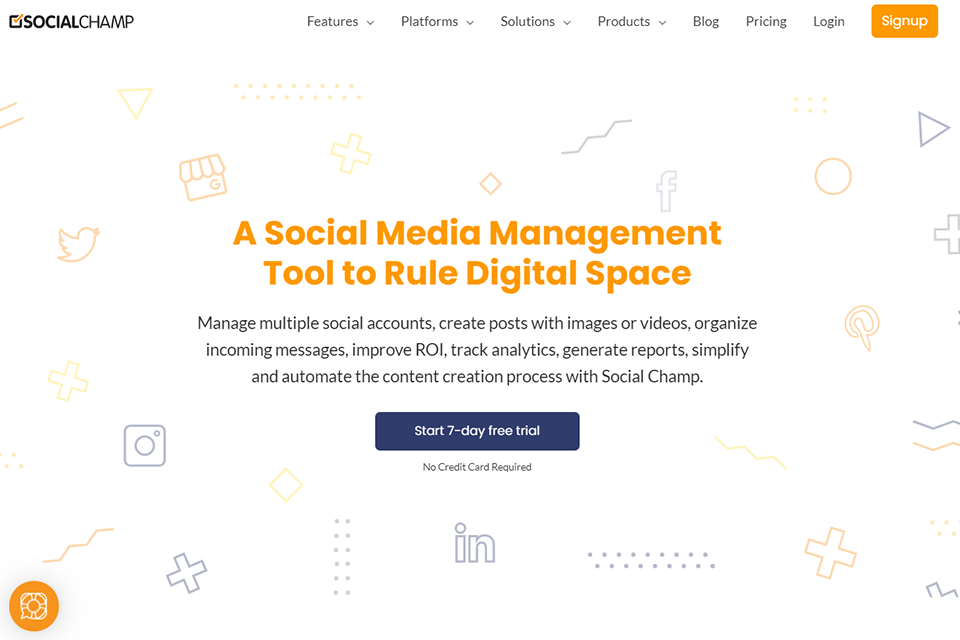
Social Champ offers many features to help you publish content, monitor your profile, analyze your progress, automate workflow on social media for photographers and create visuals that grab clients’ attention. With this Social Media Management Tool, you can collaborate with your team to seamlessly improve your content and engage customers.

Social Champ is created by experts who work in one of the best digital marketing agencies. Thanks to this, it has such handy features as repeating messages on social media and automatic posting, which can significantly speed up your workflow.
What I like the most about this social media scheduling tool is its flexibility. It is possible to schedule repetition of content and quickly delete posts.
Also, users can create moderation rules to ask questions of assigned team members or to have spam messages sent to their folder. Another advantage of the service is profile management via a user-focused mobile app.
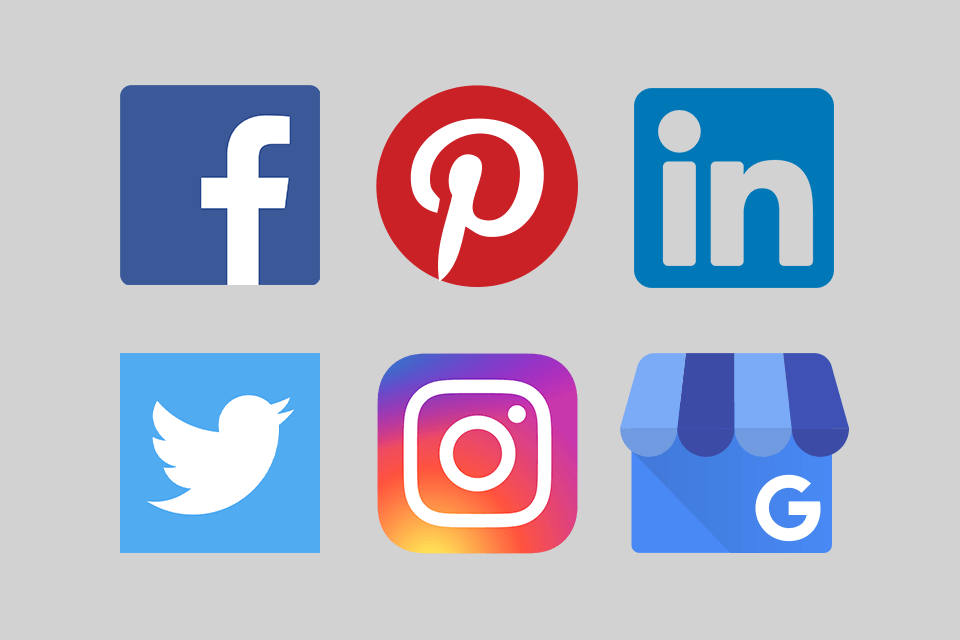
You can combine all your social media profiles with this straightforward posting tool. SocialChamp has only one tab to manage and organize your project. It has a clean interface for easy content scheduling.
Social Champ lets you create, upload and schedule content on Facebook, Twitter, LinkedIn, Instagram, Pinterest, and Google My Business using a single dashboard. Once you create a post, you can upload it to all social media platforms in one click. It is possible to complement your posts with images, links, emoticons, and GIFs.
API Content Publishing allows you to directly publish posts to Instagram business accounts. You can automate Instagram management with Social Champ and schedule up to 24 posts a day with high-quality images, tags, mentions, and eye-catching captions. It is possible to schedule and automatically post the first comment on your Instagram using instant posting or via bulk upload.

No matter which business sphere you are engaged in, Social Champ will help you publish content and attract new clients. Whether your business is related to education, healthcare, finance, or real estate, Social Champ social media management tool will definitely come in handy.
Social Champ also collaborates with companies of different sizes. These can be start-up agencies, small and medium-sized businesses, big enterprises, marketers, and social media influencers.
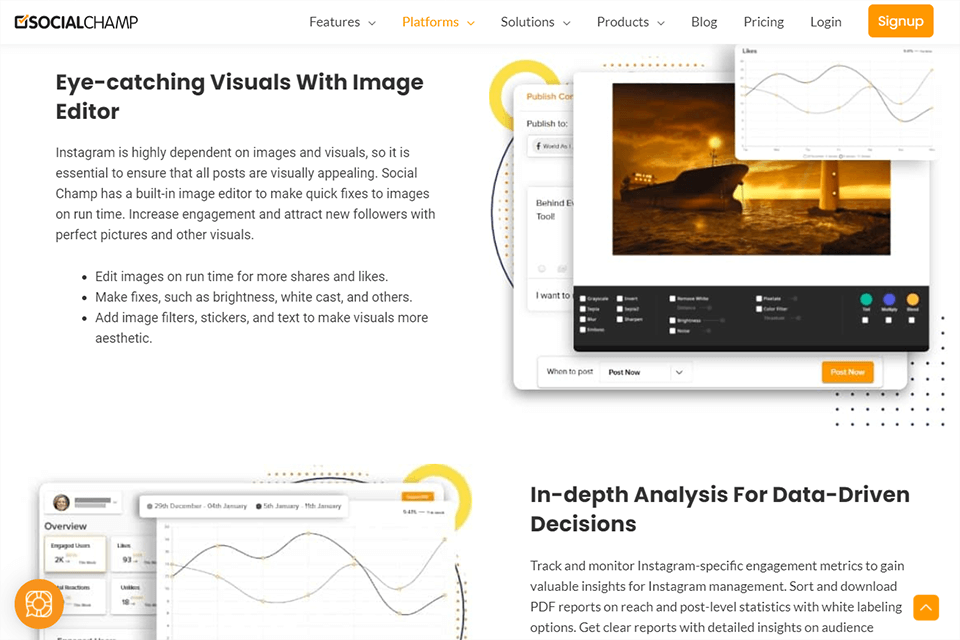
If you want to stand out from the competing brands, it is necessary to create vibrant and engaging content for your Instagram page. If you want to easily edit Instagram photos, feel free to use an automatic photo editor, which allows you to quickly tweak your images.
SocialChamp is one of the best Instagram marketing tools for rapid growth. It allows you to create high-quality visuals to increase your target audience. You can improve brightness, WB, apply filters, add stickers and captions to make images more aesthetic, and get more shares and likes.
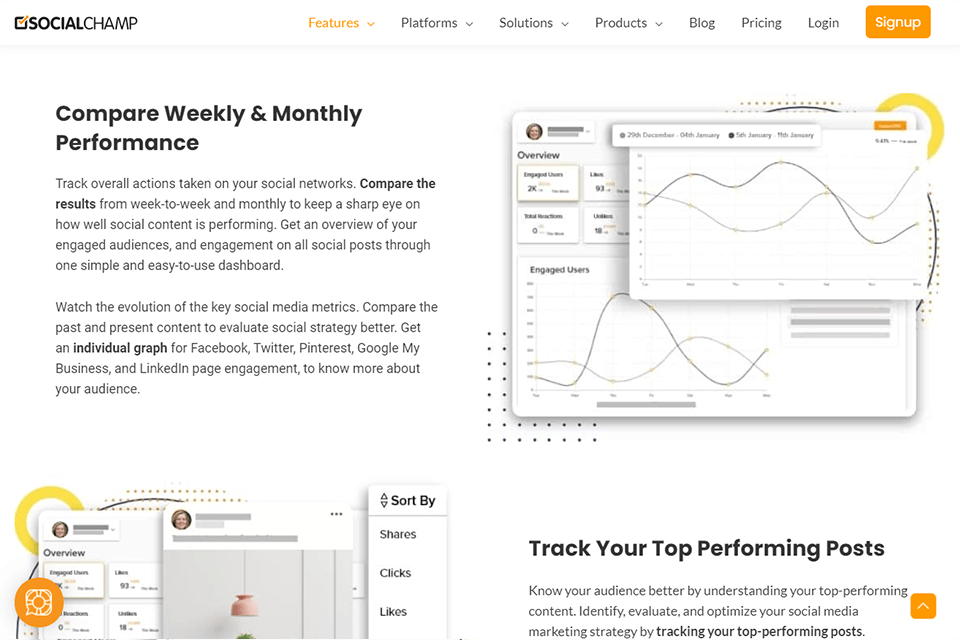
Downloadable graphical reports help you keep tabs on your success on each social media channel. Analyze and create white-label PDF reports for your boss or clients. Back up all your posts by tracking all key data points and social media metrics to help you make important decisions.
Social Champ allows you to export analytics to a CSV file, view published posts, and share them. You will receive a weekly and monthly overview of users you’ve managed to engage. There is also a separate panel where you can download reports in no time.
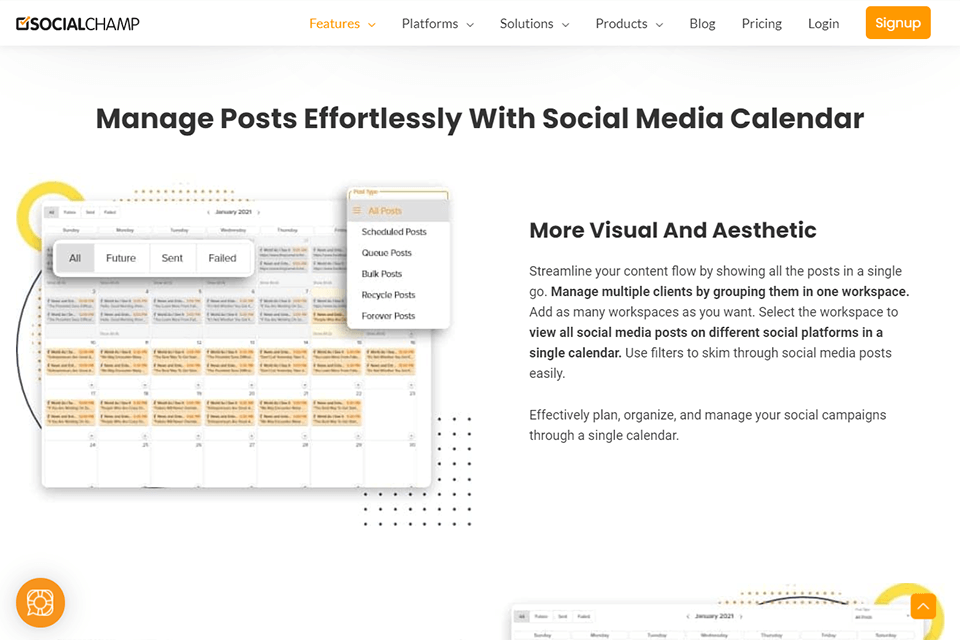
Social Champ has a universal calendar created with professional calendar making software. This visual planner is intuitive and easy to use. It allows for efficient planning and grouping clients using a single workspace. You can optimize your content by showing all your posts in one go.
It is possible to add as many workflows as you like. Select a workspace to view all social media posts across different platforms in one calendar. Use filters to view your past, planned, and failed posts.
The calendar allows you to drag and drop a message anywhere to change its schedule. When you click on any post, there appears a pop-up window, where you can make necessary changes. The scheduler also has a random delete option.
Social Champ social media management tool provides smart content repetition to cover multiple time zones and find high-quality content. You can set the automatic RSS frequency to upload content regularly on all social media platforms. Thanks to real-time synchronization, you can keep abreast of all comments on Facebook and Instagram.
It is possible to create automatic messages for instant responses in order not to let your clients wait for a long time. You can also create groups for similar social media profiles so that messages get to the right place. By setting up the moderation rules, you can keep the entire team on the same page.
You can also take advantage of a team collaboration feature that allows you and your team to instantly use messenger. You can easily manage all activities without any blockers. It is possible to add shortcuts, assign and bookmark messages, comments, announcements and reviews, and create notes to chats and social media profiles.
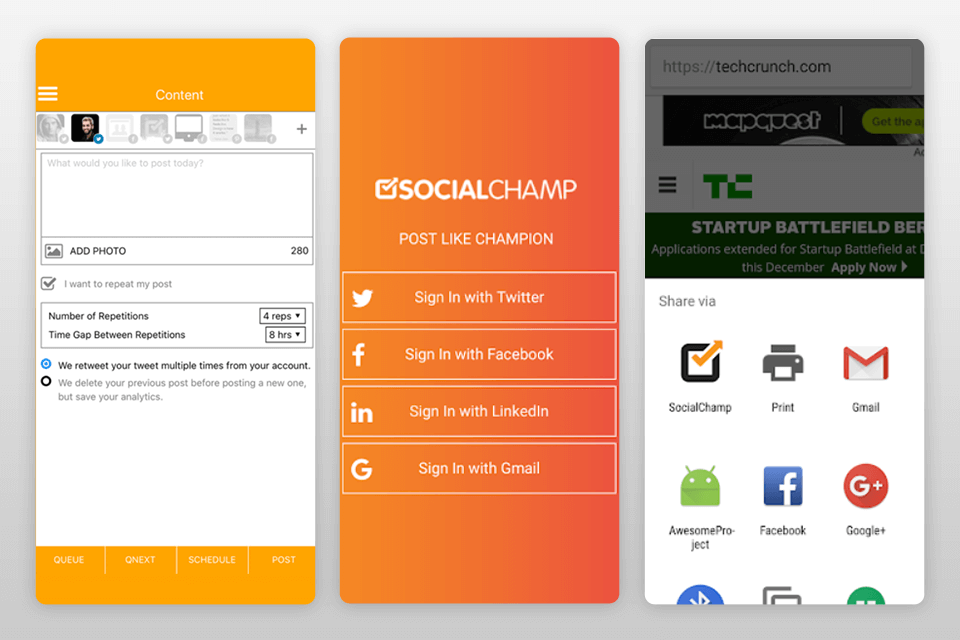
The Social Champ app for iOS or Android lets you remotely manage multiple accounts, publish and schedule content while being on the move. It is an efficient calendar app with automatic time zone sync.
You can use hashtags, mentions, and images to make your content more effective. The app has different character restrictions depending on the platform.
It has features such as setting repetitions, time intervals and days for publishing content. For example, you can schedule a post using necessary notes and settings.
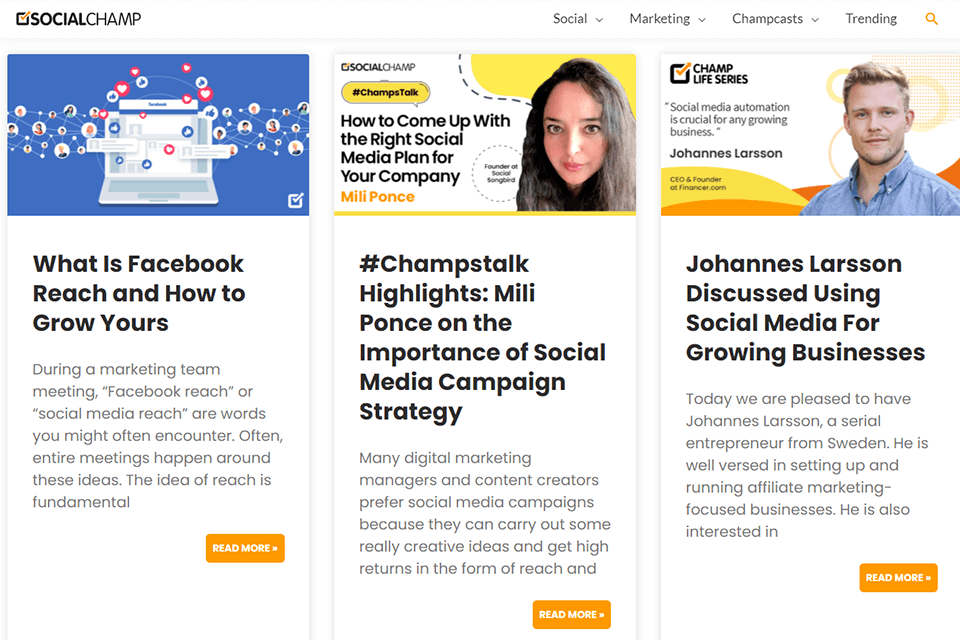
Social Champ has a helpful blog with tips for your business and social media profiles. For example, the blog includes articles on how to create a successful marketing plan, what social media books to read, what social media marketing challenges are and how to overcome them.
Some articles are customer testimonials with stories about the difficulties they had and how they used Social Champ to become successful and well-recognized. Other blog posts have helpful recommendations on how to use social media platforms to grow your business, how to expand your Facebook reach, and more.
Social Champ offers 4 paid plans:
Professional - $9.00/month includes 15 social accounts, 300 scheduled posts/account, 1 user, 1 workspace and Weekly Performance Reports.
Champion - $26.00/month includes 25 social accounts, 1000 scheduled posts/account, 2 users, 2 workspaces, auto RSS, recycle content and adding the first comment on Instagram.
Business - $86.00/month. Aside from such features as Champion, you can take advantage of 50 social accounts, 1500 scheduled posts/account, 6 users, and 6 workspaces.
Agency - $179.00/month offers 100 social accounts, 2000 scheduled posts/account, 11 users, 11 workspaces.
To choose the Agency plan, you need to contact the company representatives by phone, e-mail, or use the form on the website, where you should specify your contact information, select the subject and write a message in the special field.
Social Champ also has a free 7-day trial, so you can test this tool to determine whether it works for you.