PixBim Color Surprise AI
Verdict: I think PixBim Color Surprise is the most powerful AI software for image colorization. It is a great instrument if you want to turn your B&W photos into color images automatically. Many users opt for this software because of its advanced feature set and great results with different types of images.
Another advantages of the program are that you can export images without degrading their quality and make batch image colorization. Besides, it is possible to choose a high color factor for more interesting results.
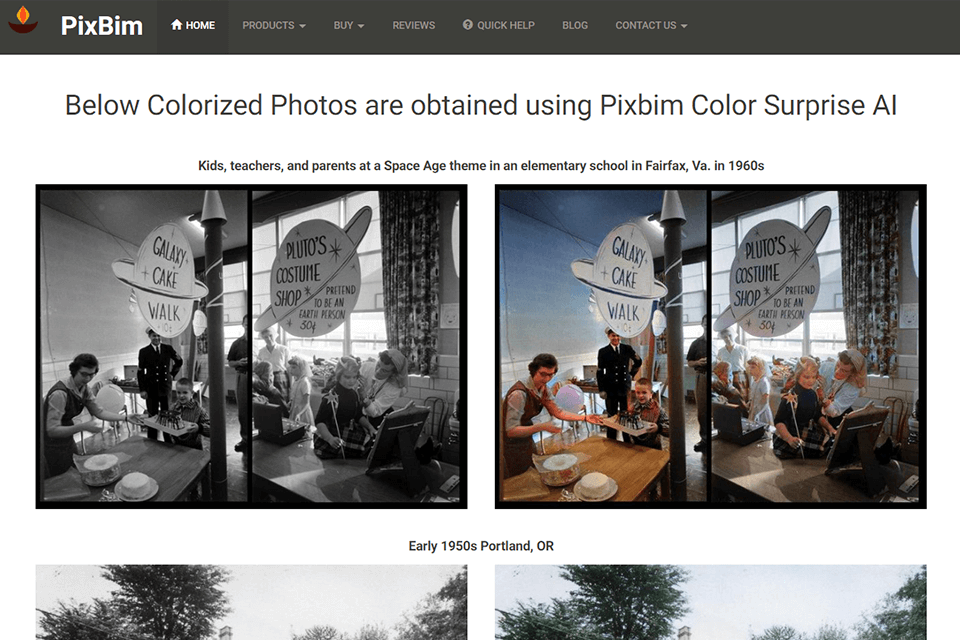
The process of using PixBim Color Surprise AI boils down to several simple steps. First of all, you need to upload black and white photograph. Then, the software starts to colorize it automatically and you only need to wait for the result. Before launching colorization in this software, you can see before and after samples to evaluate its capabilities.

PixBim Color Surprise is developed with AI technologies in mind, so you always get accurate results without dealing with numerous settings. You only need to download and install the program, upload your B&W photo, and wait for its color version.
The process takes several seconds and everything is done automatically. You can save a new file right to your computer.
Unlike similar software, PixBim Color Surprise AI performs photo colorization very quickly. All changes are made automatically, which is a big advantage. Besides, you can initiate the procedure without registration or doing confusing tweaks. The program transforms photos without altering their original size.
It is possible to preview a colorized image in the right part of the screen. There is a zoom-in feature that allows evaluating the result more precisely. Colorized photos can be stored on a computer for easy access.
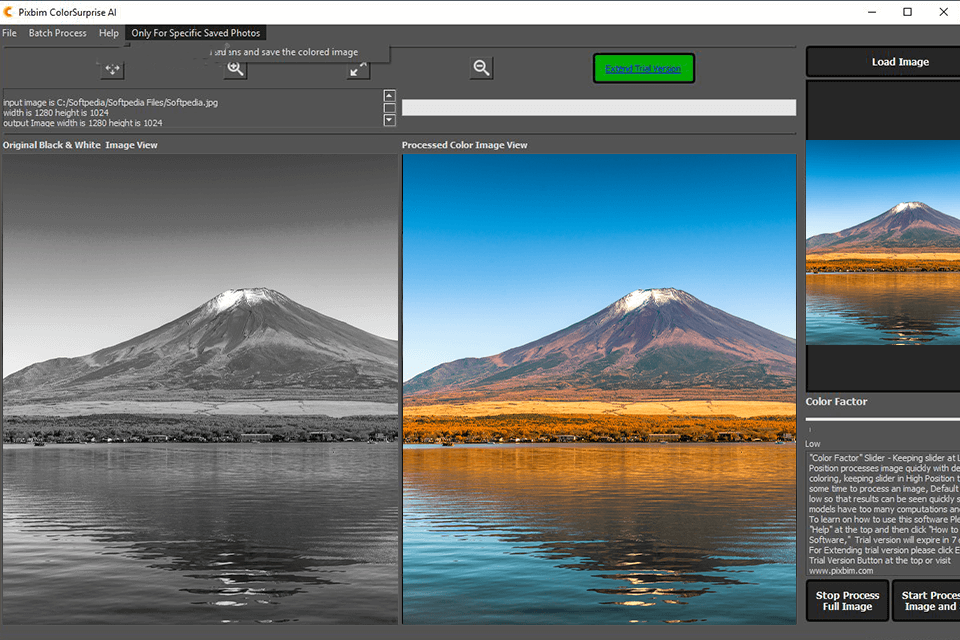
PixBim Color Surprise AI app transforms your black and white photos without degrading their initial quality. In fact, it delivers better results than analogs. Besides, there is a special section above a photo with information about its size, height, width, and location.
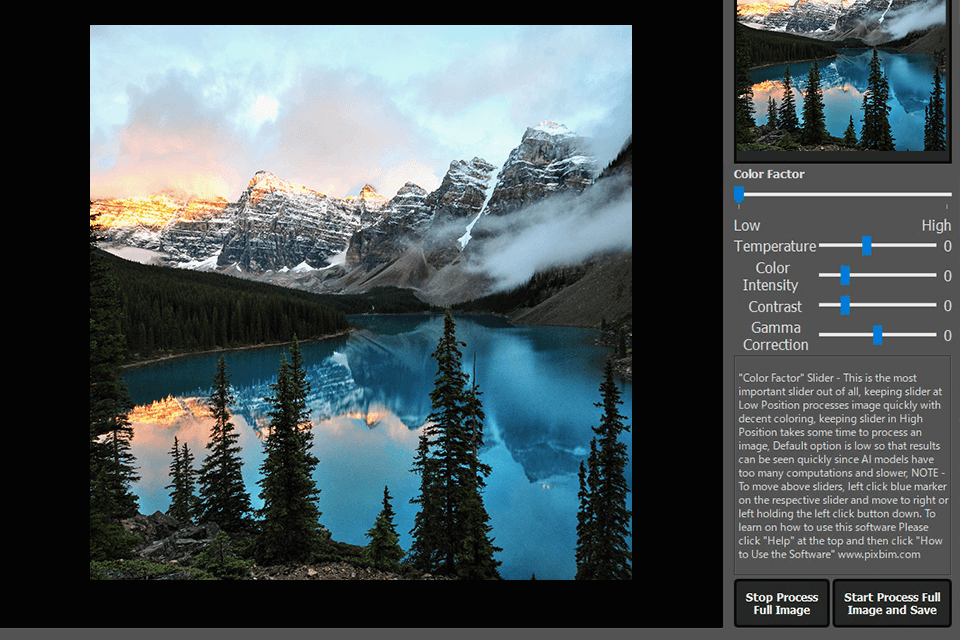
When the photo colorization is over you may notice that colors don’t look realistic. This happens because one filter is applied to an entire photo instead of layers. If you don’t like the outcome, open the Adjustment menu and change Color Factor, Temperature, Color Intensity, Contrast, and Gamma.
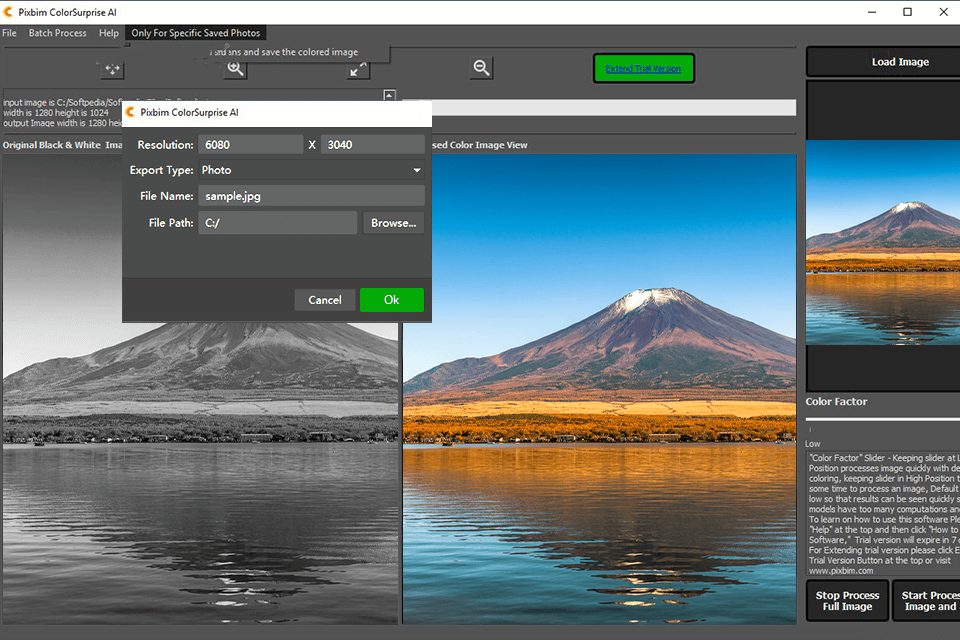
If you like the result of colorization, save a file to your computer. You can do it by clicking «Start Process Full Image and Save». The program offers 3 export formats – JPEG, TIFF, and PNG.
You can test the capabilities of the software for free, using a trial version. However, in this case, you need to put up with some limitations – watermarked results and paid unlimited photo colorizations. The full version without restrictions costs $39.99. For this money, you get lifetime validity and free upgrades.