HeavyM
Verdict: HeavyM is a professional projection mapping tool with a collection of visual effects. It allows you to import your own media files and create audio-reactive effects. The best thing about this software is that it has a set of pro-level features, including edge-blending and warping tools.
Besides, it integrates with other audiovisual software. What I like the most, you can use it without any prior video mapping experience. In addition, you can use its huge in-built visual effect library to implement various projection mapping tasks.
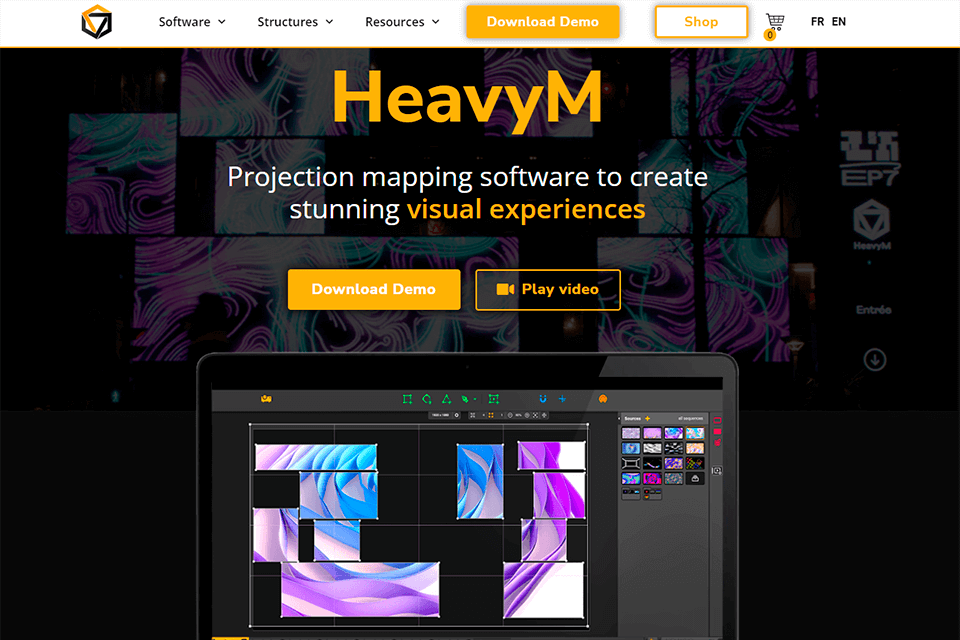
What makes HeavyM different from other similar software is that it has in-built sequences for organizing projections. With it, you can create a sequence list easily. Thanks to the available sound analysis tools, you can perfectly synchronize your videos and music.

With the help of this video mapping software, you can create ambitious projects such as art installations, interactive displays, corporate shows, or visuals for music events. It might be challenging to find a software that comes with a set of features that you might need.
HeavyM comes with a pro-level toolset and has a streamlined interface that makes it easy to use even for beginners. It’s a perfect option for those who are interested in projection mapping and don’t want to use products with a steep learning curve.

HeavyM has a full set of professional video mapping tools that will help you solve any task more quickly. You can create complex projects from scratch or use the available shapes to optimize your workflow.
Thanks to the in-built sequencer, you can combine several sequences with the help of the available transition effects, activate them at any moment, and schedule a performance. This software has transition effects that allow you to create pro-level projects with ease. You can select different patterns for your sequences and launch them with little to no effort.
In addition, you can use the creative and drawing tools available in this software to customize your mapping depending on the location when a music event is scheduled. This software allows you to do mapping on the object or use a sample photo to solve this task beforehand. It will take you up to 30 minutes to set up projections.
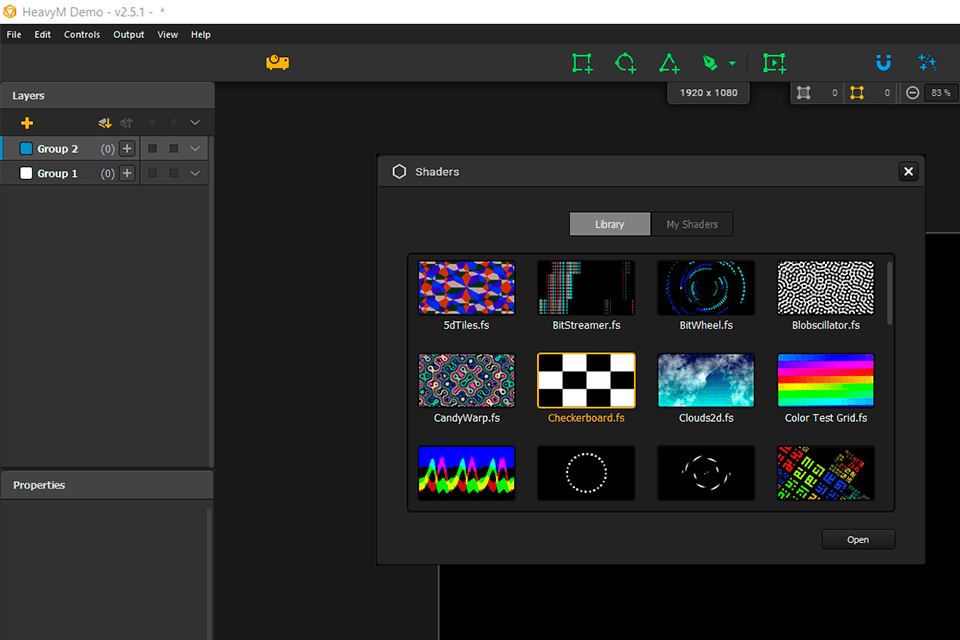
HeavyM allows you to create stunning video mapping projects using its integrated library of visual effects. You can use over 1,000 combinations to make your project mapping more unique. For instance, you can animate various elements and experiment with colors.
When working on your projects, you can preview your edits in real time. There is no need to wait until rendering is completed. Thanks to it, you can make your show look more enjoyable. Besides, this software allows adding video streams to performances.
HeavyM is compatible with Syphon/Spout/NDI. You can stream your files to various VJ software, like OBS or Resolume. If you prefer working in other software, check whether it’s compatible with HeavyM since you will be able to stream your outputs to this program as well. This solution enables you to experiment with various video jockey tools.
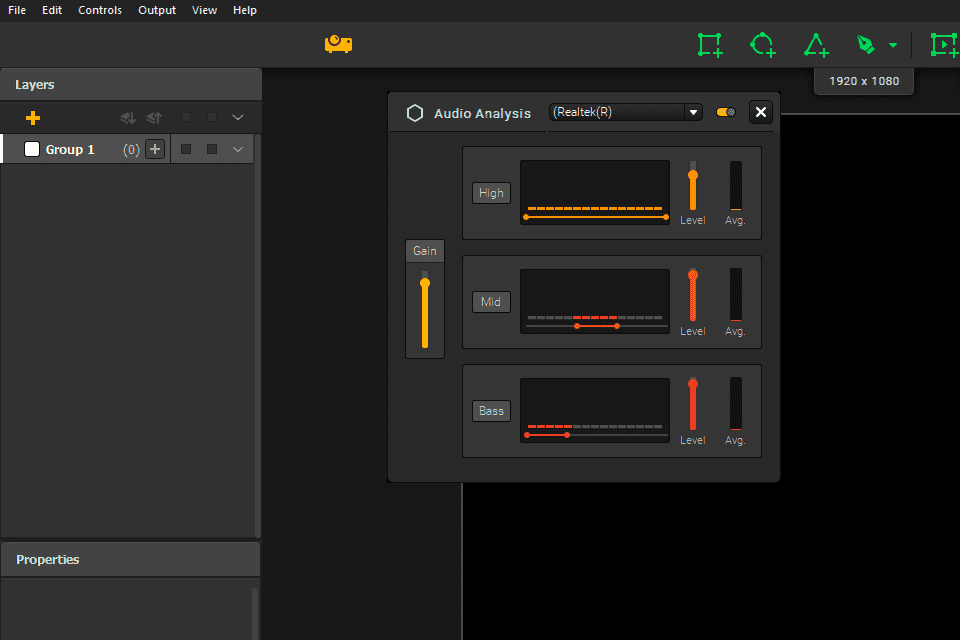
HeavyM comes with a powerful music visualizer. Since most projecting shows include music tracks or live music, this software supports automatic audio synchronization. The program analyzes your project and quickly synchronizes visuals and music. Thanks to the integrated sound analysis tools, you can create a perfectly synchronized music performance.
To save time, it’s better to turn on the sound synchronization feature. HeavyM also integrates with Ableton Link and other music software for Mac or PC. You can use it to assign various effects to a MIDI controller and use the Syphon and Spout protocols to share video streams.
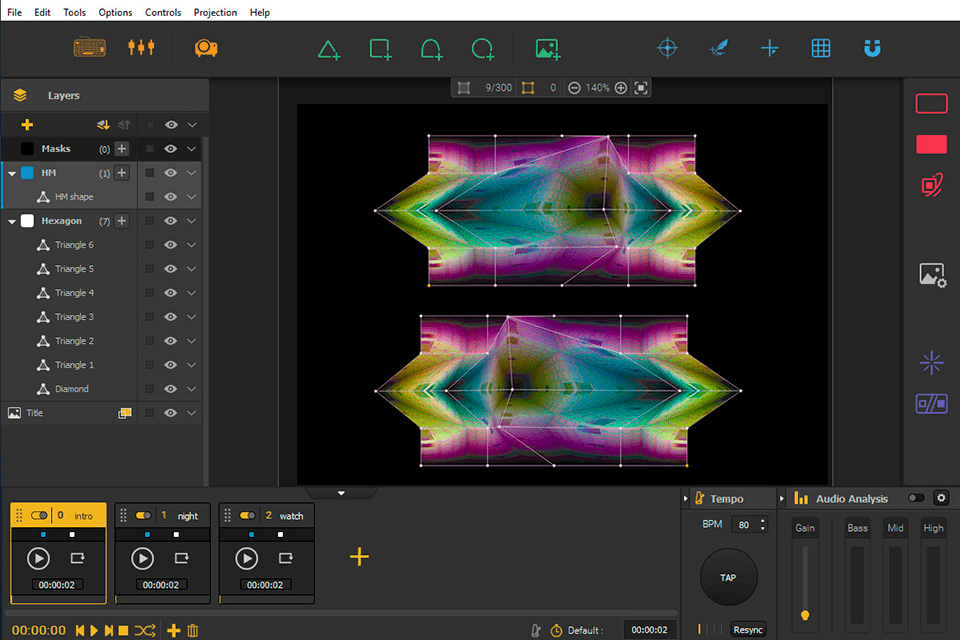
In some cases, you might need to broadcast your video to projectors for 3D mapping. This program allows you to quickly adapt your file to a 3D volume. Thanks to its integrated warping tools, you can edit your video so that it fits your set or object.
HeavyM software supports several protocols, such as MIDI/OSC/DMX, that allow you to set up external controllers using the available configurations. You can quickly connect your tablet, smartphone, or light console and trigger various effects or sequences with one click.
If you want to create a permanent installation without leaving your PC on site, you just need to export a video file and use a media player to play it. This software allows you to save your videos in a high-quality .mov format supported by the most widely used devices.
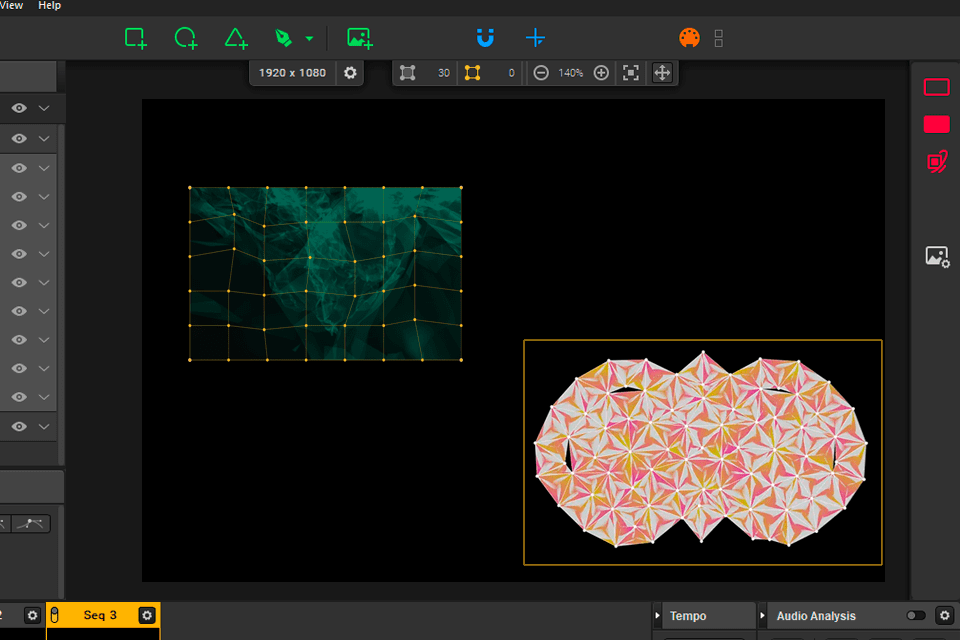
What I like about this software is that it allows me to create several inputs with little to no effort. You can import and organize your media files easily and then broadcast them. This program enables you to streamline your workflow by solving complex tasks more quickly.
When working with different media files, you can change the playback options to get the result you need. This software comes with convenient drawing tools that make it easier to edit content. What makes it stand out among other software is that you can send your file to several LED screens and projectors for projection mapping. To make it easier for you to broadcast enlarged output files, this software enables you to merge projectors using the edge-blending option. It’s one of a few programs that enable you to quickly create perfect projection mapping using several beamers.
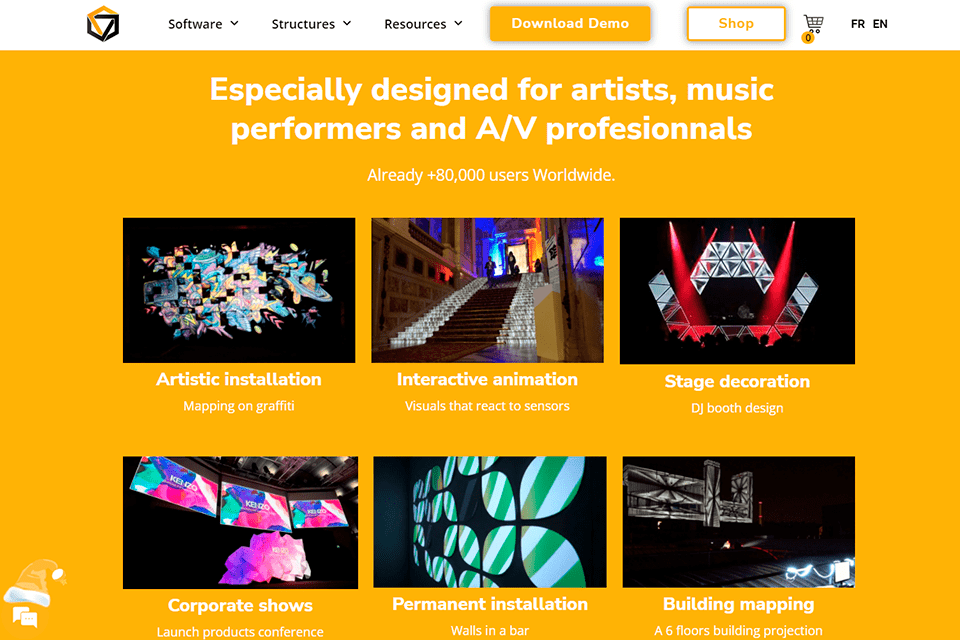
This program was created for artists and audiovisual professionals who are looking for an all-in-one solution for working on advanced tasks. It is used by more than 80,000 people across the globe. You can use the HeavyM projection mapping software to create maps of buildings, permanent installations, corporate shows, stage decorations, animations with interactive elements, and artistic installations.
If you want to use this software, you can either pay for one of the available subscription plans or buy a lifetime license. There are 3 different plans: Live, Pro and Enterprise.
HeavyM 2 Live - $33 ($338 lifetime). 1 output (1920x1200) for 1 device; community support.
HeavyM 2 Pro - $67 ($678 lifetime). 3 outputs (5760x2160) for 2 devices; 24-hour email support.
HeavyM for Enterprises - Custom quote. Several supported outputs and resolutions. Can be installed on many devices. Premium-level support.
If you are on a tight budget, it makes sense to pay for HeavyM 2 Live. This option is perfect for live performances and other artistic projects. If you work on more demanding tasks, you can opt for the Pro plan that will be useful for audiovisual experts. The Enterprise plan includes all the necessary options that enable companies and agencies to manage their projects easily.
To test out all the features without paying for the software, you can download a free demo of the Pro version. While there will be a watermark on your files and you won’t be able to save or import files, you can use the available tools to see whether this solution suits your needs.