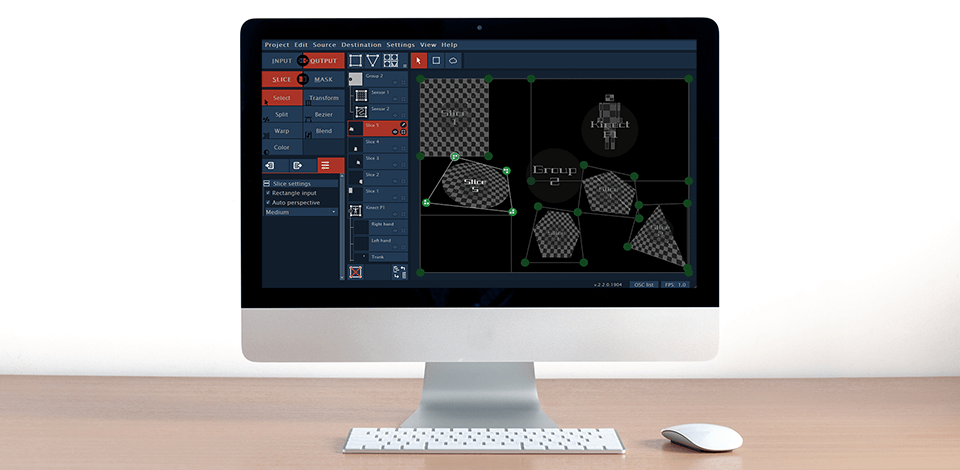
To show your videos to large audiences, you need to use the best video mapping software. Such programs allow projecting superior-quality videos onto big surfaces of any kind, for example, large buildings, and different smaller objects.
Below, you will find a list of amazing video mapping software suitable for video projection on almost any building. These programs take into account the peculiarities of every construction. Besides, you can customize the lighting effects and make transitions between video clips look smart and trendy.
Verdict: Visution Mapio is one of the most popular projection mapping software. It will help you to create an outstanding video mapping show. The main advantage of this software is that it lets you use a standard display and all kinds of slopes, spheres, and cylindrical shapes. Visution Mapio will adjust to any surface that you are using to show your video clip on.
Also, it can be used for 3D live projection mapping projections, allowing you to carry out even the most complicated project. In case of technical failure, the software will automatically save and restore your work. Besides, you can edit files, import various formats, make screenshots and edit vector graphics.
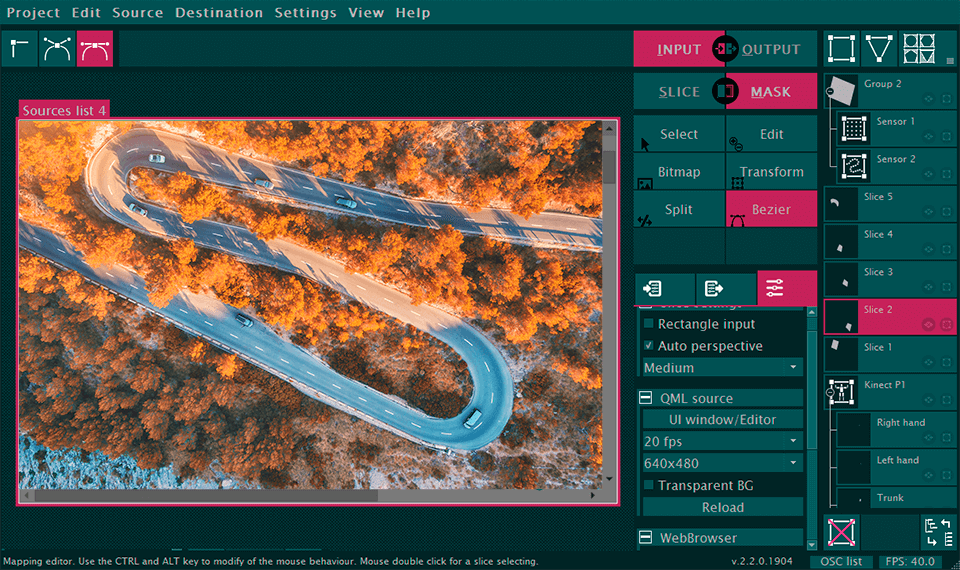
Verdict: Isadora is another decent video mapping software that allows you to take advantage of the advanced technology. It is a combination of a media server, a visual programming environment and powerful tools that let you process video and audio content for interactive playback. This software broadcasts all kinds of videos from any website, including the best video streaming services.
This projection mapping software is perfect when you need to display video clips onto the facades of buildings and historical constructions. During the playback, it takes into account all the peculiarities of construction to avoid any possible distortions. Isadora supports various protocols, like TCP / IP, OSC, Serial, DMX, MIDI, Art-net, which allows for an interactive real-time control with minimal latency.
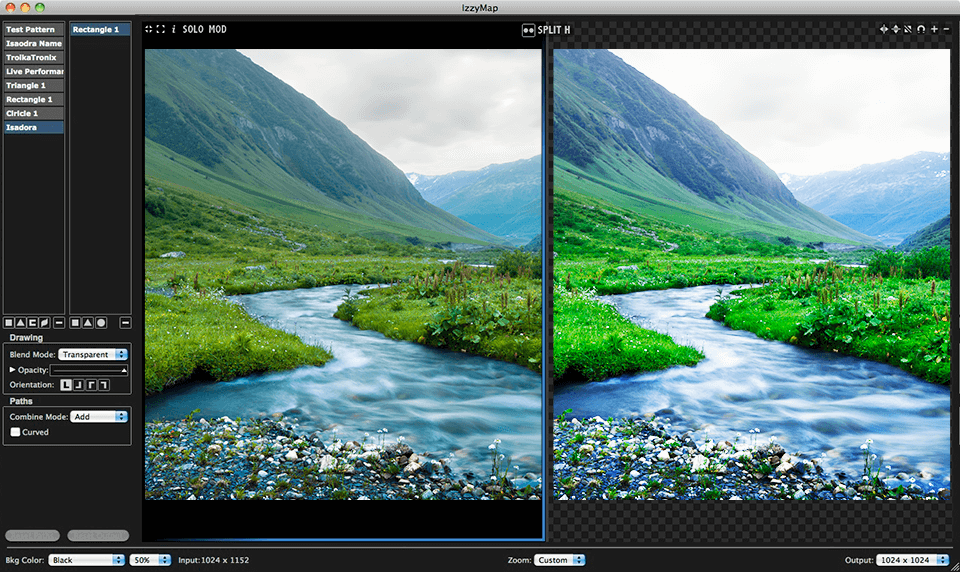
Verdict: When creating a list of the software for easy projection mapping, it is impossible not to mention MadMapper. This is a simple and comfortable tool for the highest-quality video mapping. MadMapper can be used for architectural projection mapping, artistic installations, stage decoration and live performances. The software comes with a high-speed video player, which ensures superior quality streaming without latency.
It will help you to project a video onto any surface an unlimited number of times, using as many projectors as your graphics card can support. The developers of MadMapper release updates regularly, so you can take advantage of its customizable UI, live editor for coding and an online library that allows you to exchange your materials with other users.
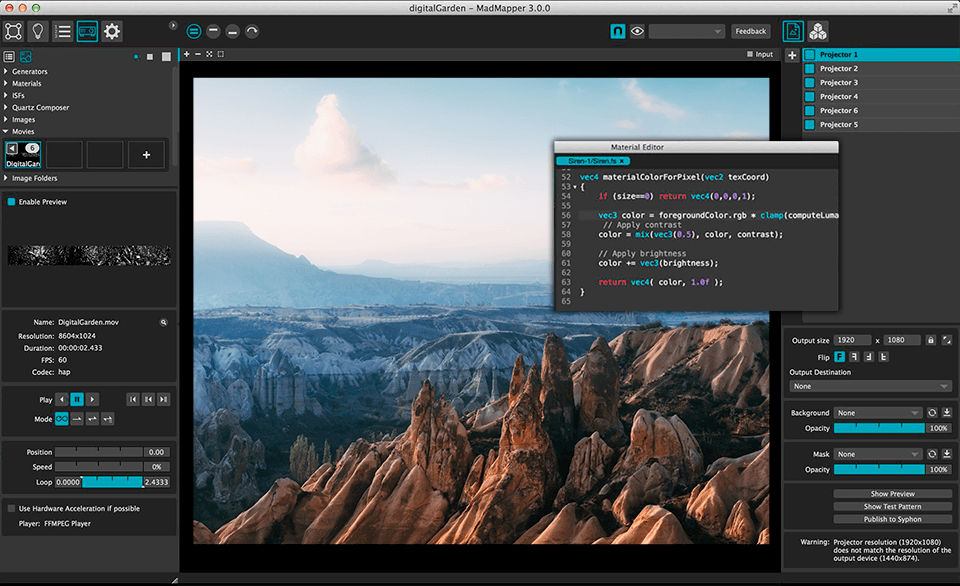
Verdict: HeavyM has the most user-friendly interface and supports real-time projection mapping. It is often used for live events. You can transform any space according to your needs and stream video clips onto any kind of surface.
The software supports most of the existing video formats but works particularly fast with MP4. Besides, it is compatible with nearly all types of projectors, so you are free to choose the hardware you like. For inspiration, you can use a library of animations and special effects. Take advantage of a wide range of effects to make an unforgettable impression on your audience.
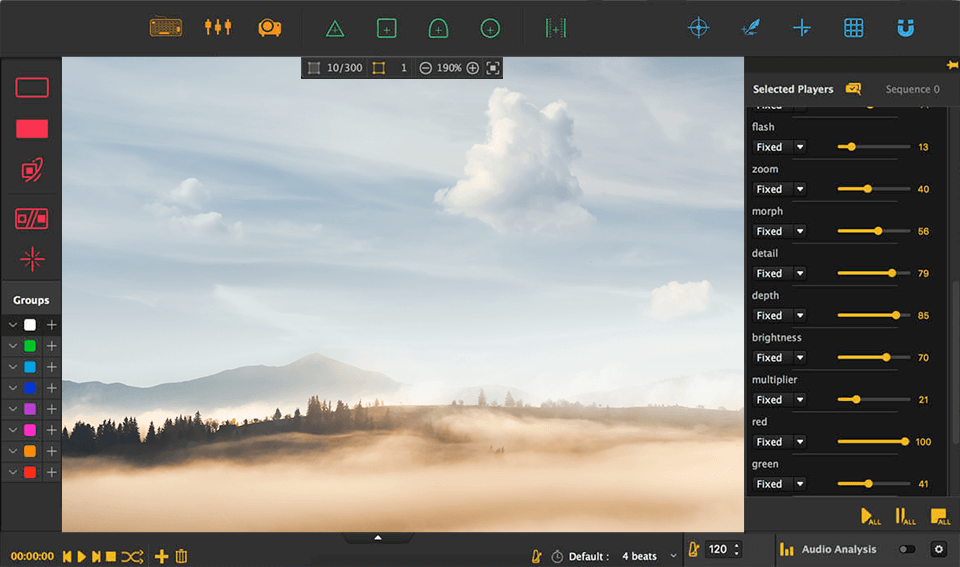
Verdict: Among the most impressive projection mapping programs I should mention Resolume Arena, which guarantees outstanding performance. It will help you to show videos on the surface of any type, for instance, complicated geometrical constructions or buildings, pieces of furniture or some specific objects. The program allows you to mix layers, stream widescreen content using two or more projectors or even turn it to 360 degrees.
Resolume Arena integrates with other programs, like Spout for Windows. Besides, you can connect your camera for live projection mapping, keeping speed and quality at quite a decent level.
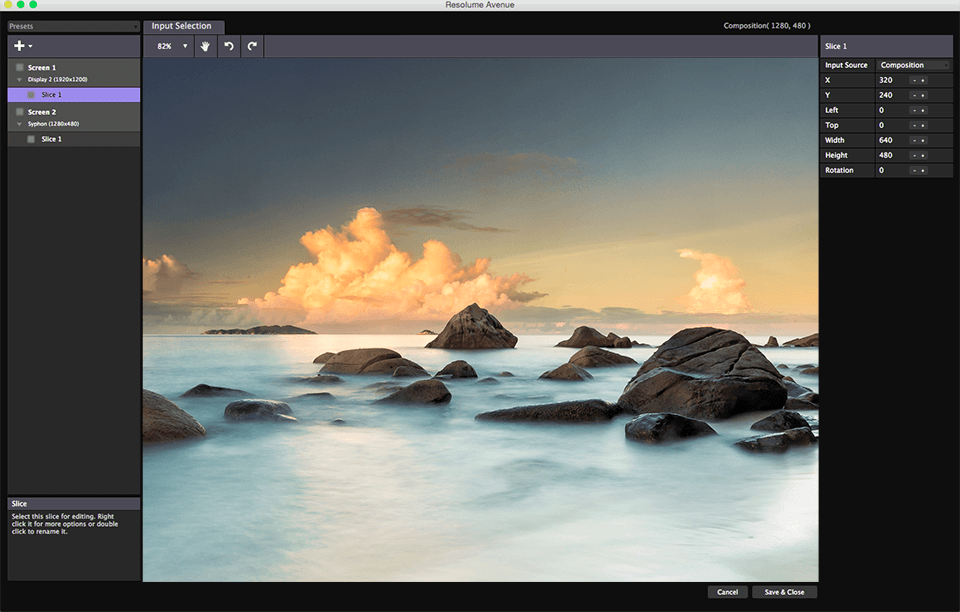
Verdict: A lot of users recommend TouchDesigner as it offers the most advanced tools to carry out the most innovative and creative projects. TouchDesigner is a free projection mapping software, but only if you are not going to use it for business purposes. Its performance is excellent, as you can project any video, even a 3D one, onto any surface.
Another distinctive feature of this free video editing software is that it lets you add basic changes to the video clip before streaming it. TouchDesigner also supports third-party applications, for example, such automatic calibration tools as Vioso and Scalable Display. The interface is quite clear and user-friendly, which especially appeals to beginners.
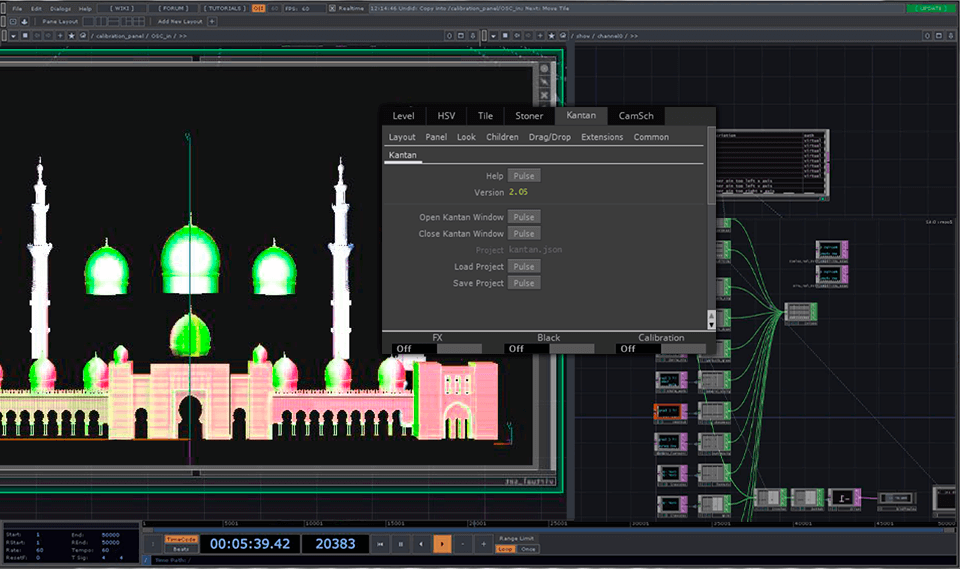
Verdict: Millumin3 is a video mapping software that lets you edit your media files and apply all the necessary filters to make your video clips look perfect on any surface. It has a full range of tools for projection mapping. Also, Millumin3 is a powerful program for creating light performances, chases and light transitions.
The program supports a broad range of video formats. It works with large 3D video clips and streams them at the highest quality. The developers of Millumin3 release regular updates, so the program is getting more intuitive, advanced and sophisticated. For maintaining the integrity of your map data, you may also need to learn what is a Transmission Control Protocol and how to use its layers for keeping your information safe.
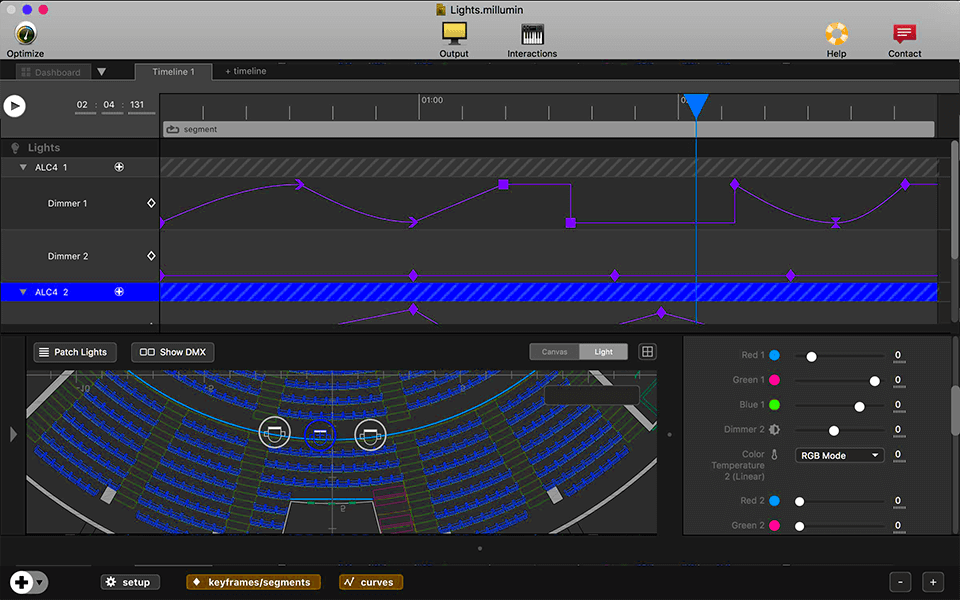
Verdict: QLab allows you to project videos of any size and format onto any kind of surface. The software doesn’t affect the quality of the clip, so it is an excellent choice for the most complicated art projects.
With QLab you can control the quality of sound and video mapping, apply a broad range of editing tools, such as preset light effects and transitions. Although this software has a lot of advantages, the price of the licensed version is pretty high, about $1000.
